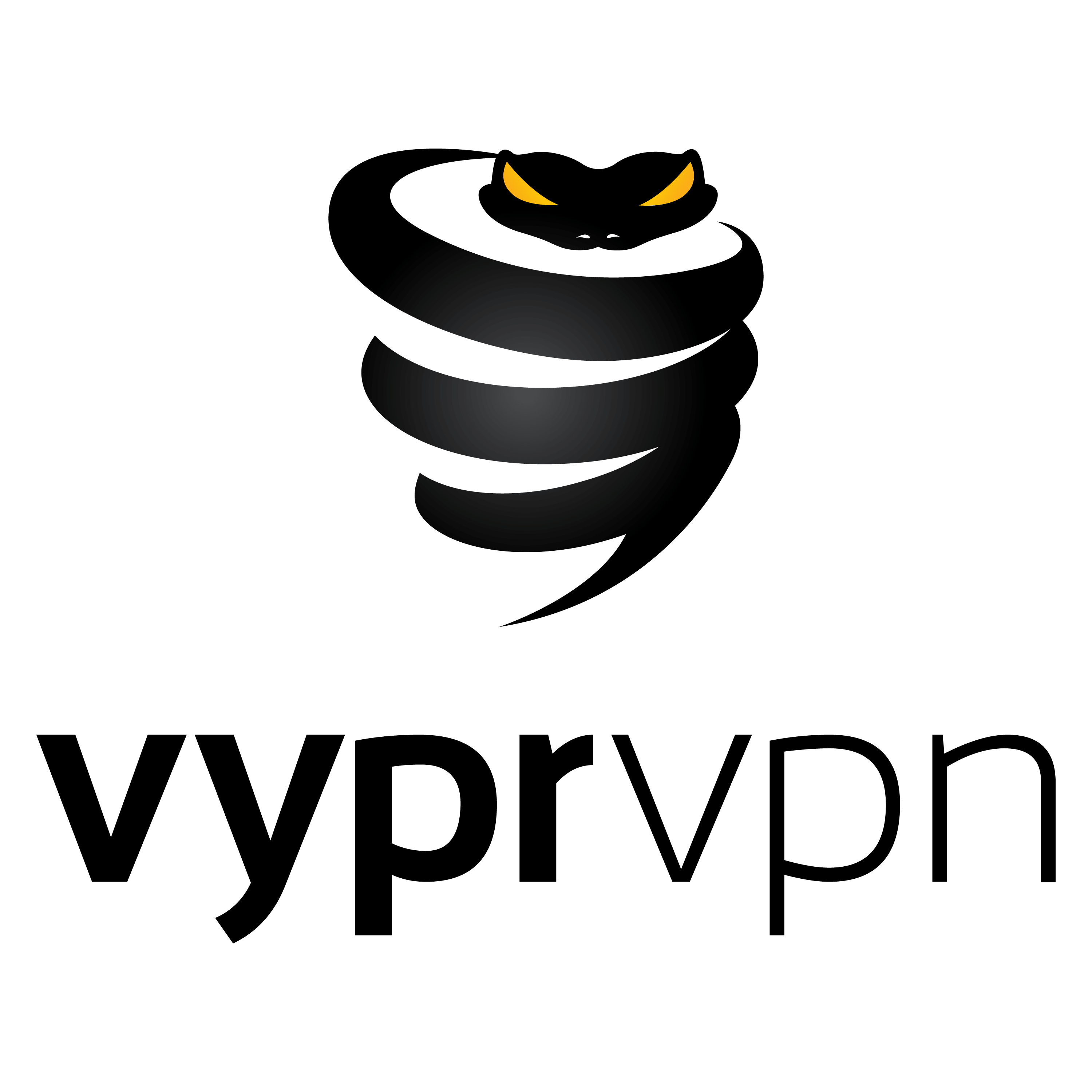VyprVPN Review (2024): Safe and Easy-to-Use
VyprVPN is a strong contestant among VPNs and is owned by the company Golden Frog. VyprVPN is located in Switzerland, where privacy laws are very convenient for a VPN provider. To be able to guarantee the best levels of safety, Golden Frog develops and controls many of its own services and technologies. For example, they built their own VPN protocol and are completely in control of their own server network instead of renting servers from external parties. This makes VyprVPN one of the safest VPN providers on the market. Unfortunately, the speed of their servers isn’t as good as they make it out to be, at least in our experience. Want to learn more about VyprVPN and our thoughts on their service? We’ll be reviewing this provider in detail, so keep reading!
VyprVPN: A Short Review
Pros
- Netflix USA possible
- Torrent downloads possible
- Indicates speed per server
- Good and user-friendly software
- No logs
- Original protocol (Chameleon)
Cons
- Sometimes experiences lags
- Some options only available with a premium subscription
- No anonymous payment methods
In the past, VyprVPN had some questionable logging practices, but they have since amended their stance and are now a much better choice for privacy. They even had their logging policy independently audited, proving that they are indeed a good no logs VPN. That, combined with the fact that they own all of their servers and offer extra protection through features like their Chameleon protocol, makes VyprVPN a pretty decent choice for a VPN.
Unfortunately, during our testing, VyprVPN was far from the fastest VPN we’ve tested. We couldn’t properly play games and had to wait a long time for our downloads to finish. Another definite drawback is the fact that it doesn’t currently let you create a completely anonymous account: it’s always tied to your payment method, which is a shame.
Still, VyprVPN is a great option for anyone looking for a basic VPN with good protection. It can unblock Netflix and is easy to work with for a beginning VPN user.
| 💵 Price | From $5.00 a month |
| 📱 Operating systems | Windows, Mac, iOS, Android, Linux |
| 💻 Connections | 30 |
| 💳 Payment methods | PayPal, Other, Credit card |
| 🔒 Protocols | OpenVPN, WireGuard, L2TP/IPsec |
| 📥 Torrent options | Torrenting allowed |
| 📅 Money-back guarantee | Money-back guarantee, 30 Days |
| 📋 Logs | Zero logs |
| 🎬 Works with |
|
Speed – How Fast is VyprVPN?

For a VPN to function well, it needs decent working speeds. After all, you don’t want to have to wait half an hour before being able to watch a simple YouTube video. Many VPNs slow down your internet connection. This is due to the nature of a VPN: the service sends your data traffic through a different server, which costs time. However, a VPN could also increase your internet speed: if your ISP is manually reducing your bandwidth, a VPN helps you get around those restrictions. So, how does VyprVPN do in terms of speed? We looked into it. Here’s what we found:
- VyprVPN’s local servers are quite fast, but our connection did slow down compared to the connection without a VPN server.
- The American servers caused a serious delay of our internet connection.
- Browsing, streaming, and watching Netflix and YouTube all went quite smoothly.
- We experienced some lag while gaming and downloading.
Speed test results VyprVPN
Firstly, we studied the effect VyprVPN had on our internet connection. We did this by using speed tests provided by speedtest.net. We studied the ping, download, and upload speeds of numerous of VyprVPN’s servers. These tests were all conducted from The Netherlands. For this test, the most important factor is the difference between a connection without a VPN server and a connection with a VPN server.
Speed without a VPN (Speedtest.net):

The image above shows the speed test results of our normal internet connection, without using a VPN. We’ll be using this test as a blank test to compare other results to.
Speed with a local VyprVPN server (Speedtest.net):

These are the speed test results when using the fastest local VyprVPN server available. As you can see, the speeds are lower than in our blank test, but 313 Mbps is still quite high. Our ping did not increase very much, which means that response times should still be good. To summarize: both our download and upload speeds decreased, but they were still fine.
Speed with a USA server (Speedtest.net):

These are the speed test results of the fastest American VyprVPN server available at the moment of testing. This ended up being a server in New York. From these results, one can conclude that our internet speed decreased quite dramatically. Our ping also went up drastically. The download speed dropped to around 100 Mbps, which is a drop of almost 80%. Our upload speed, too, dropped to just 12 Mbps. In other words, VyprVPN’s American servers slowed down our internet speed (being the Netherlands) significantly. However, once again, the download speed is still usable.
Speed during daily use
Speed tests give an indication of the speed of your connection in numbers. To get an idea of the actual performance, we tested VyprVPN during our daily activities as well. Our findings, overall, are quite positive: the connection sometimes experienced some lag, but didn’t impede us in most cases. Browsing, streaming, Netflix and watching video’s on YouTube all went smoothly. At times, pages took slightly longer to load, but this delay wasn’t enough to create any real issues or annoyance.
We encountered more serious issues while gaming and downloading. During gaming itself, the game itself played smoothly, although loading maps and servers sometimes took more time. This can be annoying in online multiplayer games. Downloading torrents took a surprisingly long time as well. We were forced to wait longer for our download than we normally would have to. If you want to enjoy gaming and torrenting to the fullest, we recommend one of these fastest VPNs we’ve tested instead.
One advantage of VyprVPN is that it automatically shows the live speed of each server in its network if you were to choose it. Therefore, it’s very easy to choose the best, fastest server. Aside from that, you can simply click “Fastest serve” to be automatically connected to the swiftest server at that moment.
Safety – How Secure is VyprVPN?
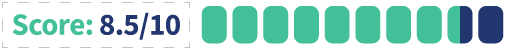
One of the most important aspects of any VPN is its safety. After all, many people decide to get a VPN because they wish to protect their data. Therefore, it’s important to check how well a specific VPN, like VyprVPN, protects your online information and traffic. That’s why this section will focus on the protocols VyprVPN uses, their logging policy, their kill switch, and the personal information they need from you to set up an account. Here are our main conclusions:
- VyprVPN works with OpenVPN, L2TP/IPsec, PPTP, WireGuard, and Chameleon (a Golden Frog protocol).
- Golden Frog owns all servers in their network.
- This VPN service has a zero log policy that has been independently audited.
- VyprVPN has a kill switch.
- You’ll need to share a first and last name, email address, password, and banking details in order to create a VyprVPN account.
Protocols
VyprVPN offers four different protocols. These are OpenVPN, L2TP/IPsec, PPTP, WireGuard, and Chameleon. OpenVPN is a very strong protocol that we’d always recommend. Chameleon is a VPN encryption format developed by Golden Frog. The protocol is based on OpenVPN, but also encrypts metadata. Therefore, DPIs (Deep Packet Inspections) of VPN traffic by governments and online streaming services such as Netflix can be circumvented. Third parties are no longer able to spot it when you use a VPN, so they can’t block your VPN use, either. This makes Chameleon a safe and convenient protocol. However, Chameleon is only available for VyprVPN members with a premium subscription.
Logging and privacy
VyprVPN is a zero log VPN service. This means they won’t save any data about your use. VyprVPN’s logging policy has been independently audited by a company called Leviathan. This audit showed that VyprVPN doesn’t save any identifiable logs without user permission. Golden Frog explicitly states in their privacy policy that they don’t log any:
- Real (local) IP addresses
- IP addresses assigned to users
- Connection times
- Data traffic/contents of users’ online communication
- DNS requests
Moreover, the company is network neutral, meaning they won’t discriminated against devices, protocols or apps. They also promise not to throttle your internet speed.
VyprVPN might ask you to share personal data, including your name, email address, phone number, payment information, and address. This is mostly to offer support and keep you up to date with the latest news. Collecting personal information always happens through forms, where it’s up to you whether you want to share certain information or not.
In the past, VyprVPN kept logs on their users, which was clearly stated in their terms and conditions. This shows they were transparent. However, now they have a strict no logging policy. Ever since instating that new policy, it appears they have stuck by it. In other words: there is little to no reason to fear that VyprVPN might be logging your data behind your back.
VyprVPN also owns its own server network, including its DNS servers. Therefore, they can ensure optimal safety and privacy. No third parties are involved in their services, which means chances of a DNS leak are very slim. This way, VyprVPN is able to guarantee more online anonymity.
Kill switch
VyprVPN also has its own kill switch. You can activate it by going to the settings of your VyprVPN software. Click the button, and the kill switch will turn on. Click it once more to turn it off. More configurations to your kill switch are also possible: you can decide whether you only want to have the kill switch activated when the application is running, or whether you want it to work at all times. If you pick the former, you’ll be able to browse without a VPN once you close the software. The latter will ensure you never venture online unprotected.
What information does VyprVPN need?
When creating a VyprVPN account, you have to provide the service with some personal information. You’ll be asked to give your first and last name, email address, and a password for your account. Moreover, you’ll have to share your payment details. You could use an anonymous email address, as well as give them a different name, but you’ll always have to pay for the service in a way that makes you identifiable. Therefore, you can’t use VyprVPN completely anonymously.
Usability – How User-Friendly is VyprVPN?
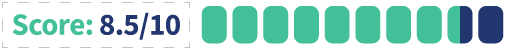
Aside from a VPN’s safety and speed, its user-friendliness is also incredibly important. Without workable software, even the most secure VPN in the world will still be impossible for customers to use. Therefore, this section will specifically study the usability of VyprVPN. Here are our main conclusions:
- Both VyprVPN’s website and software are clear and user-friendly.
- Installing VyprVPN is quick and easy.
- VyprVPN offers a monthly and yearly plan.
- It isn’t possible to pay for your VyprVPN subscription anonymously.
- You can contact VyprVPN support through a bot, a live chat, and a ticketing system that works via email.
The VyprVPN website
The website of VyprVPN is colorful and easy to navigate. The home page has a clear banner that’ll send you directly to the order page. In the top menu, you’ll also find additional information about VPNs under “Why Use a VPN?” as well as descriptions of the many VyprVPN features under “Features“. Moreover, you’ll be able to download the software for different operating systems under “VPN Apps.”
The entire website is clearly structured. However, you get relatively little information on most pages, as a lot of the space is taken up by images. Often, you’ll be sent on to the FAQ if you actually want to learn about VPNs or VyprVPN’s possibilities.
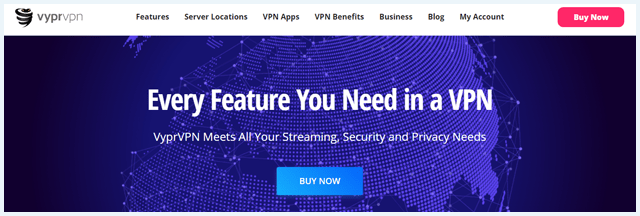
Overall, the VyprVPN website is well-structured, even though there might not be as much information as some users would like to see.
Installing VyprVPN
VyprVPN’s installation process is very easy. By clicking “VPN Apps” at the top of the website, you’ll find yourself on the right page straight away.
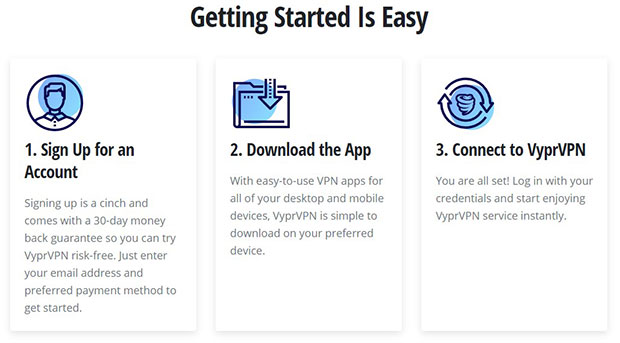
We downloaded the software on a Windows computer. If you want to install it yourself, you can simply follow these steps:
- Go to the VyprVPN website.
- Click the logo of your operating system on the “VPN Apps” page.
- Click the blue “Download” button. Your download will start automatically.
- Open the downloaded file and follow the steps in the setup screen.
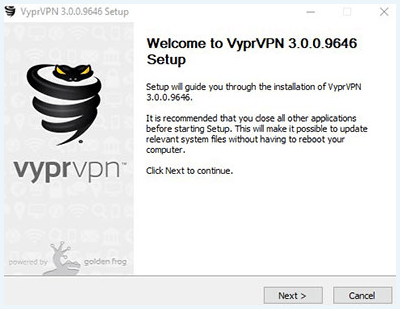
- When the installation is finished, click “Next” and then “Finish.”
- The VyprVPN software will open automatically. Log in and you’re able to get started right away.
For more details on how installing a VPN works on different devices, check out our guides for Windows, Mac, Android, and iPhone.
VyprVPN’s appearance and ease of use
The VyprVPN software has a very typical look. It reminds us of software by, for example, ExpressVPN. You can instantly see the chosen server, with a big “Connect” button underneath. By clicking the server location (or the “Servers” tab at the bottom), you’ll get to see the complete list of servers. You can also choose to connect to the quickest available server automatically by clicking on “Fastest Server“. Once you’re connected, the background of the client turns from grey to purple, giving it a more unique look.
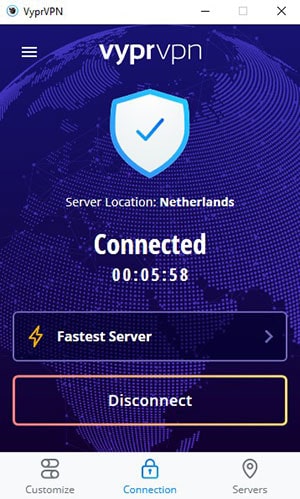
The tab “Customize” will reveal more customizable options. Decide whether you want to activate Wi-Fi protection or the kill switch, which protocol you’re using, and whether the VyprVPN software will start up along with your computer. You can also adjust your DNS preferences and TAP adapter options.
Moreover, by clicking the three lines in the upper left hand corner, you’ll be able to see your account and software information, ask for help, or head to the blog.
All in all, VyprVPN’s software is very easy to use. Customers aren’t presented with a mess of options, but are still able to configure a lot of functions for themselves. This makes for a nice and effective app.
Pricing and methods of payment
As with many other VPN providers, the price of VyprVPN depends on the length of your subscription. Are you considering choosing a yearly subscription? Then, on average, you’ll pay a lower price per month than if you were to choose a monthly subscription. Below you will find the subscriptions that VyprVPN currently offers.
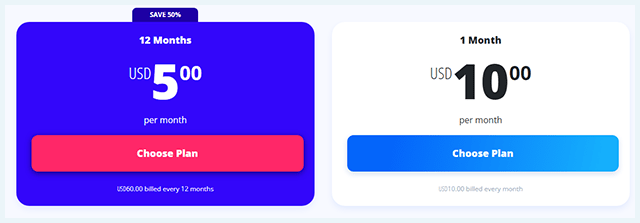
As you can see, VyprVPN’s cheapest subscription is its one-year plan, costing you $5 a month (billed as $60 every 1 year). All of the above plans include the use of your subscription on a maximum of thirty devices and the usage of VyprVPN’s very own Chameleon protocol. Although $5 isn’t expensive, necessarily, there are certainly some cheaper alternatives out there that provide a similar or even better value. Our personal favorite is Surfshark, because it gives you countless options and top-of-the-shelf protection for less than half of VyprVPN’s price.
VyprVPN also offers a business subscription. This version of the software is specifically aimed at businesses and their employees. You can try this version out for free by using their trial period. After that, the regular business subscription costs $299 a year, while their VyprVPN for Business Cloud package (which includes VyprVPN Cloud, a dedicated IP address, and a dedicated server) is $349 a year.
VyprVPN allows a couple of different methods of payment:
- Credit card
- PayPal
- UnionPay
Sadly, none of these methods will allow you to remain completely anonymous, meaning you always have to share some personal information and payment details with VyprVPN.
Customer service
VyprVPN customer support can be reached in different ways. Firstly, you can get in touch with the “Golden Frog Bot” on their website. Simply click the live chat button in the bottom right corner. If the bot can’t answer your question, it’ll get you in touch with “real” support.
VyprVPN’s live chat enables you to contact employees who attempt to answer your question or query. If possible, they send you a link to an article on their website containing more information. This live chat is quick and easy. After requesting a live chat session (which includes giving your name and email), you’ll be talking to a member of the support team in no time.
Besides the chat, you can open a ticket at customer support. This allows you to describe the problems you’re experiencing in a message, which you can then mail to the right department via the VyprVPN website. To send in a question, click “Support” at the top of the home page and then “Submit a request.” Pick the category that best suits your query. Fill out your email and a subject line and pose your question. If you want, you can fill in your OS and add attachments to better illustrate your problem as well. You’ll get a reply via email within a few working days.
Server Network VyprVPN

A VPN’s server network is incredibly important. With a big and broad network, you’ll be able to unblock more parts of the internet. After all, you’ll be able to choose from countless locations in the world, which gives you more online freedom. On the other hand, a dedicated IP address could give you more certainty and consistency than a dynamic IP. Chances that the IP address you’re using is on a blacklist are much slimmer.
Here are our main conclusions about VyprVPN’s server network:
- VyprVPN has 700+ servers in 70+ server locations.
- It’s only possible to use a dedicated IP address when you’ve got a Premium VyprVPN subscription.
Number of servers and locations
VyprVPN has over 700 servers in more than 70 locations. Moreover, they have multiple IPs per server, making the number of IP addresses under VyprVPN’s control count over 300,000. There are servers in North America, Central America, South America, Oceania, Africa, Europe, Asia, and the Middle East. On top of that, new servers and locations are constantly added to the network. You’ll find all server locations currently available in the list below:
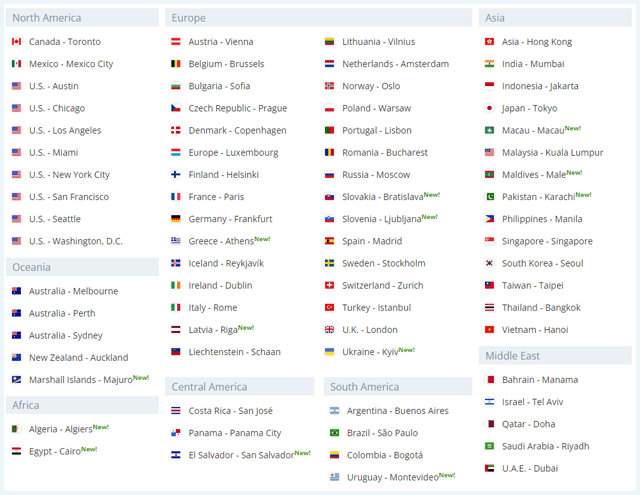
Moreover, VyprVPN is in control of its own server network. There is no involvement of third parties renting out servers. This increases the servers’ safety and could even, theoretically, makes for a more stable and higher speed.
Dedicated IP address
VyprVPN allows you to work with a dedicated IP address. This means you’ll have one fixed IP address that differs from your local IP. This way, you won’t have to verify your identity every time you use a VPN and try to log into, for example, your email. The main drawback of a dedicated IP address is that it makes it easier for third parties to track your online behavior, even if they can’t quite figure out who or where you are.
VyprVPN’s dedicated IP option is only available as part of the Premium subscription. It’s included in VyprVPN Cloud, which is an extra service that offers increased safety when you use public or personal cloud servers.
VyprVPN’s Options
Many VPNs do more than increase your internet safety and privacy. A VPN can quickly gain popularity if it successfully works with Netflix, for example. Being able to download safely is also important to many users. This section will tell you all about the different options VyprVPN has to offer. Here are our main findings:
- VyprVPN is able to unblock several streaming services (including Netflix) with their American, Canadian, German, and British servers.
- You can use VyprVPN to safely download torrents, even though downloading speeds aren’t optimal.
- VyprVPN has a NAT Firewall that protects your data traffic.
VyprVPN and Netflix
VyprVPN is actively trying to keep Netflix accessible with its servers. Sadly, this doesn’t work for all servers. As a result, you won’t be able to choose just any server location to access the Netflix content of that country. However, VyprVPN does work with the American Netflix, as well as with the British, Canadian, and German versions of the website. Simply choose a server in one of those four countries and surf to the Netflix home page. Log in, and you’ll instantly have access to all series and films offered in the country you’ve selected.
VyprVPN doesn’t just allow you to stream Netflix, but also works with all sorts of other streaming services like Amazon Prime, HBO GO, and Hulu. Just as is the case with Netflix, only specific VyprVPN servers work with these services. These servers are those in the USA, the UK, Canada, and Germany.
| Country | Available streaming services with VyprVPN |
|---|---|
| United States | Netflix, Amazon Prime Now, HBO Max, MLB.tv, WatchESPN and ESPN+, YouTube, Spotify, Crunchyroll, NFL Gamepass and Hulu |
| United Kingdom | Netflix UK, Amazon Prime Now UK, TVPlayer, Channel 4/5, Eurosport, ITV, NFL Gamepass, Sky GO, Sky Sports UK and Hulu |
| Canada | Netflix Canada, NHL.TV, MuchTV, CBC and Hulu |
| Germany | Netflix Germany, Eurosport, RTL, Sky Go Germany, ARD, ZDF, Pro 7 and Amazon Prime Germany. |
VyprVPN and torrents
Aside from streaming, you can also safely download torrents with VyprVPN. VyprVPN supports P2P networks, allowing you to stay anonymous even while downloading. Sadly, downloading took a long time during our tests. Downloading speeds were lower than we’re used to. It took us twice as long to download a file.
NAT Firewall
Your VyprVPN software includes the NAT Firewall. This is an extra layer of protection for your internet connection. Incoming data traffic automatically gets blocked if it hasn’t been requested directly by the user. If you have VyprVPN, you’ll instantly be able to use this protection.
VyprVPN can help you ensure no malicious data is being sent to your computer by external parties. The NAT Firewall is an extra line of defense for your computer’s firewall. This is especially useful when you frequently use public Wi-Fi hotspots.
Conclusion – Our Experience with VyprVPN
All in all, VyprVPN is a very decent VPN provider that has earned back a lot of the trust they lost with their initial logging policy: they used to log personal data, but don’t any longer. They’re now able to guarantee their no logging policy through an independent audit. That’s why we feel confident enough to say VyprVPN no longer stores any identifiable information about their users. They also have a decently sized server network, which is completely under their control. Moreover, their Chameleon technology makes for a unique feature, showing that VyprVPN really aims to protect their customers as well as possible. Finally, VyprVPN works with Netflix and downloading torrents as well.
Sadly, the VyprVPN servers didn’t turn out to be as quick as promised. We experienced some lag during gaming and downloading. We even suffered occasional delays during other online activities. Moreover, some options, such as the dedicated IP address, are only available if you pay extra for a Premium subscription. They also don’t offer any payment methods that help you stay completely anonymous.
Despite these drawbacks, VyprVPN is a solid VPN that scores quite well in our overall list. This provider will protect your data well and offers useful extra options that can increase your online experience.