

If you’re concerned about your privacy, you’re probably looking for a way to surf the internet anonymously. This means you want to be able to visit websites without being tracked. Many people wish to browse anonymously because they want to make sure nobody is watching along over their shoulder. For security reasons, they don’t want others to be able to misuse their information. Chances are you think the same way: you don’t want others to have the chance to access and abuse your data. This could cause a lot of unwanted situations, after all.
You might not be completely sure yet whether you want to invest time and effort in making sure you’re surfing anonymously. Maybe you think you have nothing to hide. We can guarantee that you do. There will always be situations in which you’d rather keep your online information private, for example:
When you don’t want your boss to see that you’re looking for a new job.
When you don’t want the government to see that you’re visiting websites that are critical of said government.
When you don’t want the people you live with to see your browsing history.
Your Digital Footprint
You might not be aware of it, but the moment you go online, you leave behind footsteps that others can follow. Sitting alone behind your computer screen, it can be easy to think that everything you do is only for your eyes, but the opposite is true.
Are you curious what kind of digital footprint you leave behind? The articles below will tell you everything about the ways in which you might be traced online. From IP addresses to incognito mode: we’ll discuss it all.



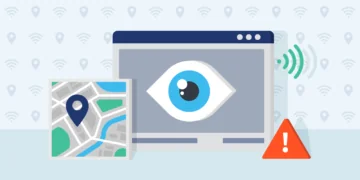




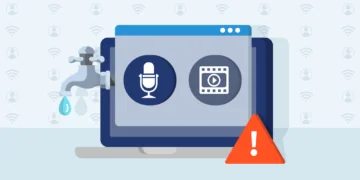
Who's Looking Over Your Shoulder?
There’s a lot of information you leak online just by browsing your favorite website. The question is, who has access to this information? You might be surprised by the sheer number of people who are able to see exactly which websites you visit, shows you watch, and things you buy.
Online dangers come in all shapes and sizes: hackers are after your payment details, marketers want to track your personal data, and companies are constantly looking for information about potential new customers.
The articles below will highlight all the different companies, organizations, websites, and people who might know more about you than you’d like.
Tips for Anonymous Browsing
Sick and tired of all those watching eyes while you’re just trying to enjoy the web? Luckily, there are a few easy changes you can make to your routine to make sure your information stays private. In most cases, it’ll just take you a couple of minutes to set up your system in the right way.
Check out our tips below to learn how to protect your digital footprint, whether you’re browsing the web, calling a friend, or sending a work email.













Protect Your Privacy in Your Browser
Much of our internet use happens through our browsers, especially when we’re using a desktop or laptop. That’s why it’s incredibly important that your go-to browser is a good one that helps you protect your privacy online. Some browsers are better at this than others.
Read our articles below for information about the best browsers for your privacy, the best extensions to install on those browsers, and the settings to use to make sure you’re getting the most out of your online experience!










Data Removal Services
If you’re thinking of doing a big data cleanse, you might want to try out a special service that will do the work for you. It can be incredibly time-consuming to hunt down all the companies and data brokers that have collected your information over the years. Luckily, there are multiple data removal services out there that can lend a hand. They’ll send out data removal requests in your name, so you don’t have to.
Looking for a good service? We reviewed some of them, and you can read all about our experiences down below.
Proxy Servers and Connections
A proxy will help you navigate the web more anonymously. Proxy servers route your internet connection differently, so your IP address is altered. Your IP address is your digital home address, which indicates where you are in the world. Although proxies aren’t the most secure way to browse the web (VPNs offer top-of-the-shelf encryption and are therefore a safer and more anonymous option) proxies can be incredibly useful.
Below, you’ll find everything you need to know about proxies, including links to (free) options for you.
Tor (The Onion Router)
Tor (The Onion Router) is an anonymous browser that opens the door to a lot of possibilities. First of all, as opposed to normal browsers like Google Chrome and Mozilla Firefox, Tor can give you access to the dark web. Moreover, you can use this browser to surf the internet more anonymously.
When you use the Tor browser along with a VPN, you’ve got a powerful combination that allows you to instantly protect your online privacy. In the articles below, you’ll be able to read everything you need to know about how Tor works and what it’s for. You’ll also learn how to use Tor as safely as possible.
Surf Anonymously with a VPN
If you want to browse the web more anonymously, the best thing to do is to hide your IP address with a VPN. This way, your IP address is hidden and replaced by an IP address from your VPN provider. This means that the online location you share with others isn’t your actual location. This is a good way to protect your privacy.
A VPN also provides security because it encrypts all your internet data with strong encryption. As a result, your data can’t be read by others as easily: what you do online, can no longer be tracked by other parties.
In other words: a VPN ensures that you’re no longer recognized online and that the actions you take remain private. That is why we strongly recommend the use of a good VPN if you want to increase your online privacy and anonymity.















