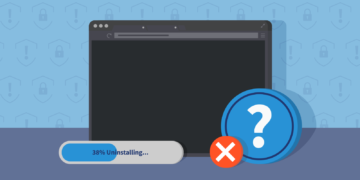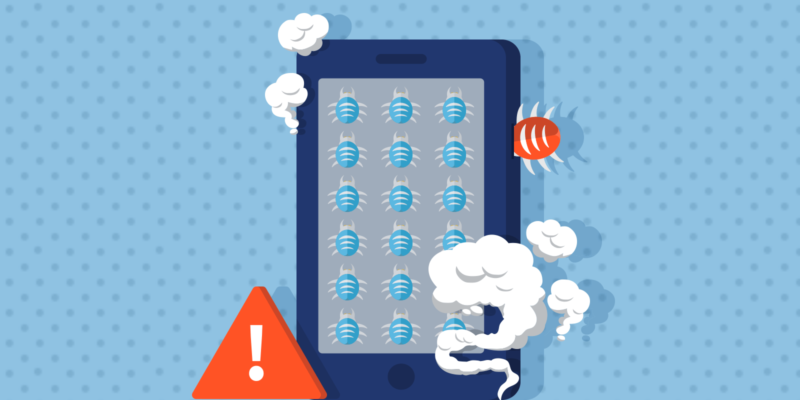
In this dossier you can find information about all the different types of malware. What is malware exactly? What are the risks and how can your device get infected with, for example, a virus? And how do you get rid of malware once you’ve fallen victim to it?
Different types of malware
Malware comes in many different shapes and sizes. A lot of people fear that their computer might catch a virus. You might even have heard of words like spyware or a computer worm before. All of these online dangers fall under the same umbrella: malware. However, it’s important to know what these individual types of malware can do and – perhaps more importantly – how you can ensure that you’ll never be affected by them.
The articles below will tell you everything you need to know about different types of malware.













Malware: what is it?
Malware stands for malicious software. It is an umbrella term for software (computer programs) that was developed with bad intentions in mind. Often, unknowing users install a piece of malware on their device by accident, without being aware of the danger they’re putting themselves in. This might happen by downloading an unknown file, for example, or by visiting a dangerous webpage.
Malware is always created with a certain goal in mind. Someone made it to benefit from it, in one way or another. Malware might, for example:
- disrupt a device or operating system;
- steal important (personal) information;
- gain access to private computer systems;
- show unwanted adds.
In short, having malware on your device isn’t a lot of fun. It’ll lessen your device’s usability and might even damage your privacy.
Malware: From Slightly Annoying to Extremely Dangerous
Malware comes in all shapes and sizes. Almost all malware damages the device and violates the privacy of the user. The severity of the damage can differ greatly, however. Some types of malware are just slightly annoying. This might mean it’ll occasionally show you ads or install a taskbar in your browser.
However, other types of malware come with severe safety risks. For instance, they might steal important information off your device, delete your important files, or send harmful emails to your contacts. That’s why it’s so incredibly important to protect your device against malware.
Deleting Malware: How to Protect Yourself Against Malware
There are several things you can do to protect yourself from malware. Here are a few tips:
- Make sure your computer’s software is always up-to-date. Updates often patch known security weaknesses, so you are much less vulnerable.
- Don’t open files you don’t trust and don’t visit suspicious sites that might contain malicious software.
- Install decent antivirus software that includes a firewall and automatic updates.
Above all, having a trustworthy antivirus program is incredibly important. Antivirus ensures that dangerous programs on your system are quickly recognized and removed. This means you won’t have to track any possible malware yourself: the virus scanner will do it for you.
There are many different types of antivirus software, which can make it hard to find a good program you trust. That’s why we’ve run our own tests to find out which antivirus programs are the very best. Would you prefer a free antivirus? That’s also a possibility. In general, paid software offers better and more comprehensive protection. The free versions miss some functionalities, but still offer reasonably good protection for the average internet user. If you’re looking for a trustworthy free version, we recommend Bitdefender Free. You can read our full review of Bitdefender here.