

Secure browsing isn’t as self-evident as it once was. We have to take into account the threat of hackers, DDoS attacks, and malicious websites. Thus, it has become more and more important to protect yourself online. In this dossier you can find useful tips and tricks to help you browse the internet safely. For example, we explain what a password manager can do for you and how you can safely use public Wi-Fi.
The Basics: What Is Secure Browsing?
If you want to stay safe on the internet, basic knowledge is very important. After all, when you understand how things work, it’s easier to deal with them properly. This isn’t just about big concepts like the internet itself, but also about small security measures like the introduction of HTTPS. The articles below will give you general information about these concepts.
Safe Browsing for Everyone
The internet is everywhere. Whether you’re at your desktop at work, trying to transfer some money in a café, or enjoying the free Wi-Fi while on vacation abroad: we’re all constantly online. Not all of these situations are equally safe. For example, the owner of the public Wi-Fi you’re using can see everything you do on the internet.
Besides that, the internet is for people of all ages, whether you’re a child, student, or adult. Each generation faces its own challenges, and this isn’t any different when it comes to the internet. How can you ensure that your online experience is as good and secure as it can be, in any situation? This is the main question answered in the articles below.

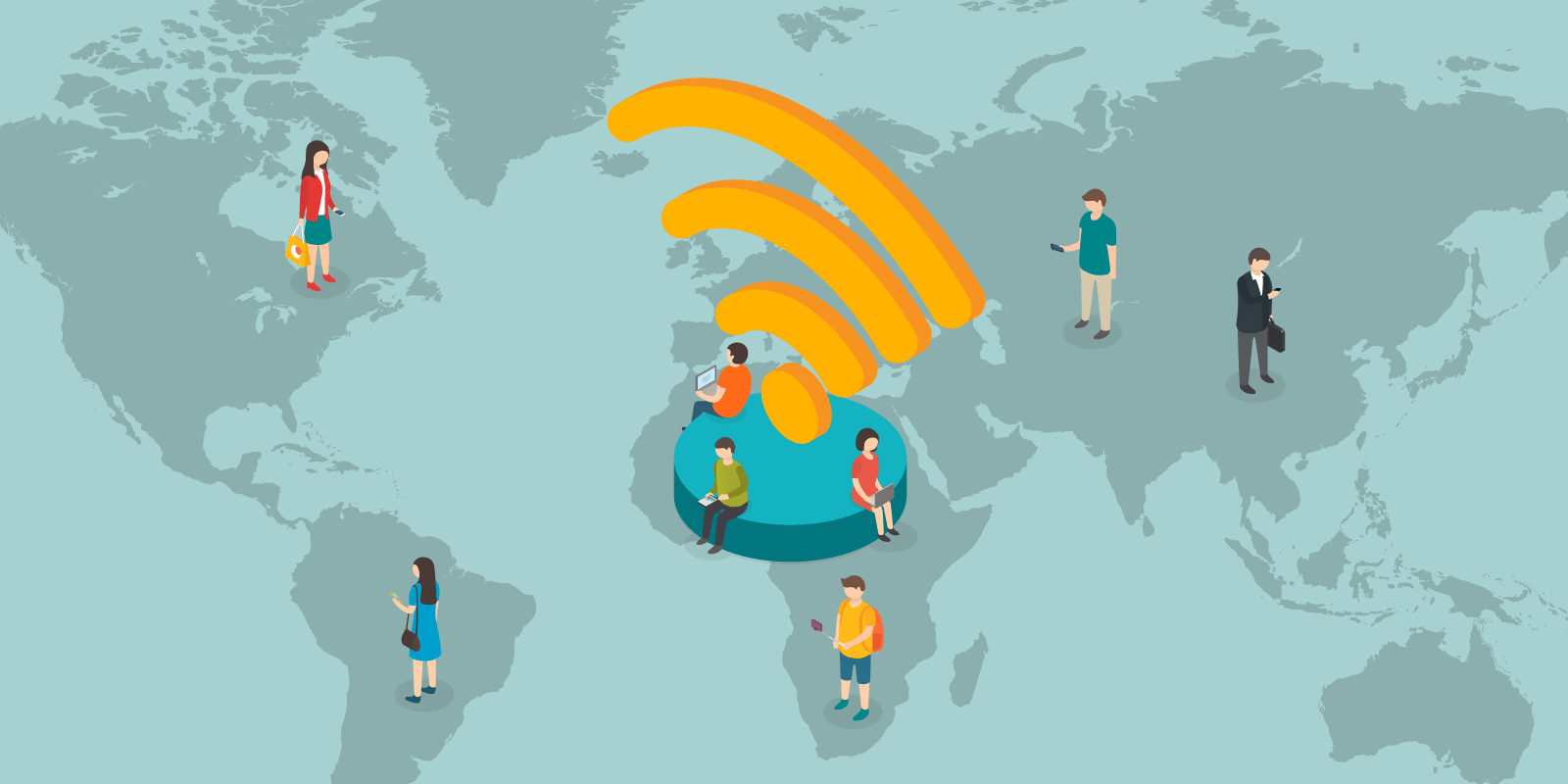





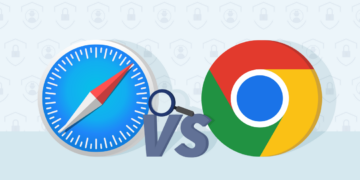
Tips and Tools For Secure Browsing
Surfing the internet safely is simple: just a few steps is all it takes to be truly safe on the internet. If you take a moment to consider and guard your online privacy and security, you’ll find that you can browse the internet confidently afterwards.
In the articles below, we offer tips on how to stay safe online. Read our 8 simple steps or take a look at some of the tools that will make your internet experience easier and safer, like password managers and adblockers.








Secure Browsing and Cookies
Cookies are small files that are stored in your browser. With these cookies, the websites you visit can identify you and keep track of your data. Websites might use these cookies to track their visitor numbers and the use of their website. However, this also means they can see what you’re doing on their website and whether you’ve visited a certain page before.
When the GDPR (General Data Protection Regulation) came into effect in 2018, there was a change in what kind of information websites and companies are allowed to keep track of when it comes to EU residents. Services had to change their privacy policies and terms of use to accommodate to this new law.
In the EU (and in some other regions as well), websites will ask permission to place cookies. This is convenient, because that means you have control, but this also comes with responsibility. What information do you wish to share with these platforms? It may take a little extra time to check those cookie notifications, but you’ll be protecting your online privacy by doing so.
Easy and Secure Browsing with a Password Manager
In many cases, securing your internet experience also means making your device more user-friendly. A password manager is a good example of this. This program keeps track of all your passwords, so you don’t have to remember them yourself. This means you can create unique, strong passwords for al your accounts, making it much harder for anyone to guess them. The password manager remembers every single one, allowing you to easily log in with just one click.
If you want to learn more about different password managers, you can take a look at our top 5 best free password managers. These are all good providers that will help you keep your passwords safe. On top of that, these options are all free.
Safe Browsing: How Does It Work?
If you want to browse the internet safely, it’s important to secure your computer and internet connection. If you’re not sure how to do that, here are some quick tips:
- Update your software regularly.
- Use a good antivirus program.
- Install a reliable password manager.
- Encrypt your connection with a VPN.
These security measures don’t have to cost you much. In almost all cases, there are cheap and even free options that are perfectly capable of securing your data. For example, in addition to the aforementioned password managers, there are also free antivirus programs and free VPNs.
One last tip: when you share important information with a website, always make sure you’re visiting the right platform. Sometimes cybercriminals make an almost exact copy of known sites. If you enter your personal information on this copy, your data will be sent directly to the criminals. This way, they could easily get a hold of your bank’s login details. Once you’re aware of these risks, you’ll be more likely to recognize a fake website when you see it.



