iTop VPN Review (2024): A 100% Free VPN, But Is It Any Good?
iTop VPN was launched back in 2016 and has managed to attract more than 10 million users since. It’s (aggressively) advertised as one of the “best free VPNs on the market,” which is a bold claim that definitely got our attention.
With all that in mind, we decided to test iTop VPN thoroughly and see what this mid-tier VPN has to offer. Check the results of our hands-on testing and see what we think of this service in our full iTop VPN review below.
iTop VPN: A Short Review
Pros
- 256-bit encryption
- Solid no-logging policy
- Automatic kill switch
- Beginner-friendly apps
- Effortless installation
- Split tunneling
- Built-in ad blocker
- Free limited version
- 30-day money-back guarantee
- Good server network
- Works with Netflix and other streaming platforms
- Torrenting is allowed
Cons
- Variable speeds
- DNS leaks
- Unclear list of VPN protocols
- Aggressive pop-ups on the site
- One year is the shortest official subscription
- No live chat
iTop has been on the VPN market since 2016. It’s a solid mid-tier VPN with a couple of major flaws. Its security setup seems solid enough with a good no-logging policy to boot. It also offers a couple of additional security features and a built-in ad blocker.
iTop VPN has 1,800+ servers around the world, which is enough to ensure decent performance and minimal lag. It performs much better on nearby servers, though. It can unblock geo-restricted streaming services like Netflix and Hulu and has servers optimized for torrenting.
On the other hand, we experienced DNS leaks, we don’t like the vague approach to VPN protocols, and the pricing scheme needs work. There’s also no live chat, which is essential for timely customer support.
With all that in mind, do we recommend using iTop VPN? Keep reading to find out.
| 💵 Price | From $1.66 per month |
| 📱 Operating systems | Windows, Mac, iOS, Android |
| 💻 Connections | 5 |
| 💳 Payment methods | PayPal, Other, Credit card |
| 🔒 Protocols | Unknown |
| 📥 Torrent options | Torrenting allowed |
| 📅 Money-back guarantee | Money-back guarantee, 30 Days |
| 📋 Logs | Zero logs |
| 🎬 Works with |
|
Speed – How Fast is iTop VPN?

iTop VPN is not as fast as some of our best VPN picks. While the speed is not abysmal (in most cases), it can still have a clear impact on your anonymous browsing. That’s why we gave it a 6.5 out of 10 for performance.
Here are the main points to keep in mind:
- iTop VPN offers uneven speeds, depending on the server.
- We experienced some lag on distant servers.
Speed test results for iTop VPN
For this iTop VPN review, we tested its Windows app from the Netherlands and Serbia. We started off by measuring our speed without the VPN and compared it to the results we got on different servers.
Based on your physical location and connection quality, you might get completely different results. So, the values in the table below are best viewed as mere indicators of potential performance.
Here are the actual results of our iTop VPN speed test:
| Server | Download (Mbps) | Upload (Mbps) | Ping (MS) |
|---|---|---|---|
| No VPN | 94.5 | 94.8 | 5 |
| Fastest server (Frankfurt) | 54.17 | 92.57 | 12 |
| The Netherlands (Amsterdam) | 70.87 | 92.71 | 5 |
| Germany (Frankfurt) | 62.18 | 93.09 | 11 |
| United Kingdom (London) | 71.8 | 92.9 | 12 |
| United States (New York) | 50.64 | 93.03 | 87 |
| United States (Los Angeles) | 60.89 | 93.21 | 142 |
| Canada (Montreal) | 79 | 93 | 97 |
| Brazil (Sao Paulo) | 30.2 | 93.21 | 195 |
| South Africa | 70.21 | 92.03 | 11 |
| Japan (Tokyo) | 52.27 | 93.03 | 237 |
| Australia (Sydney) | 46.43 | 93 | 272 |
*We were using the UDP connection during our speed test since it’s the fastest option iTop VPN has to offer.
iTop is definitely not the fastest VPN out there, but at least it’s not the slowest either. The speed results were all over the place, from good to barely acceptable.
We were pretty disappointed with its automatic server picker since it clearly failed to do its job. Namely, it connected us to a German server while the Dutch location was clearly the better choice.
While we were testing the South African server, we were assigned an IP in the UK according to our IP checker. That’s an oversight we hope to see corrected in the future.
Having said all that, the uploads were quite impressive. This makes iTop VPN a great tool for secure video conferencing and streaming content safely on Twitch.
The pings were acceptable, except in Brazil, Japan, and Australia. So, if you’re going to use iTop as a gaming VPN, we recommend sticking to nearby servers. Alternatively, you can pick Surfshark, which offers better speeds and lower latency on distant servers.
The connection times ranged from 14 seconds to over a minute, which is not ideal. Since we had to wait longer, primarily on distant servers, our previous advice applies here as well. Stick to nearby servers to avoid speed drops and long connection times.
Speed during daily use
The speed of iTop VPN depends on the server you’re using. On nearby locations, we had no problems streaming shows on Netflix and a ton of YouTube clips. Regular, low-impact browsing wasn’t an issue even on distant servers.
During the gaming portion of our iTop VPN test, we played Minecraft and MTG Arena. Playing Minecraft on a faraway server with a generous rendering distance was far from enjoyable. Finally, we also tested iTop VPN with torrents, and the story is pretty much the same.
So, you should have no problems with iTop VPN’s performance as long as you pick servers closer to you. If you venture too far, you’ll get hit with crazy latency and sharp speed drops.
Safety – How Secure is iTop VPN?

Good VPNs should anonymize your browsing and keep your data perfectly safe. This is achieved by solid encryption, IP masking, and airtight logging practices. With that in mind, iTop VPN gets a 5 out of 10 for security.
Here’s what iTop VPN brings to the table:
- iTop VPN is unclear about its VPN protocols.
- It encrypts your data with a 256-bit cipher.
- It maintains a good no-logging policy.
- It comes with an automatic kill switch.
- Unfortunately, iTop VPN leaks your data.
- The registration process requires your email address and payment method.
Protocols
iTop VPN’s client is rather confusing when it comes to its security setup. Namely, the VPN protocol options only say TCP, UDP, and HTTPS.
We contacted their customer support, and the reply was less than helpful. So, we’ll assume they’re using OpenVPN (TCP/UDP), which is backed by their claims about “military-grade encryption.” However, we can’t be sure since we didn’t receive any official confirmation from the team.
TCP is very resilient to firewalls and other VPN blockers. UDP, on the other hand, is much faster but is blocked quite easily. We have to mention the glaring absence of WireGuard and IKEv2, which are supported by most modern VPNs.
We would also like to know how iTop VPN uses HTTPS for double encryption. HTTPS is not an encryption protocol per se, and its implementation for extra security should’ve been explained.
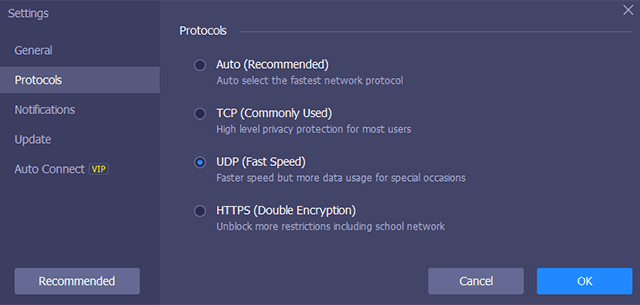
As we mentioned, the company claims the usage of “military-grade encryption,” which leads us to believe they’re talking about AES-256. Unfortunately, we weren’t able to confirm this. The support team only stated that their encryption is “the best encryption on the market” without going into specifics.
So, we’re not quite sure what we’re dealing with here, which is a huge minus in our book. This is essential info about any VPN service, and it shouldn’t be impossible to obtain.
Logging and privacy
iTop VPN is a service based in Hong Kong, which is not exactly good news these days. Hong Kong is under constant pressure from China, which means it’s not the VPN haven it used to be.
Furthermore, the company applies US legislature to its US-based clients. This is not without its dangers since the US is a member of the 5 Eyes alliance. The only way iTop VPN can keep its users safe is by adopting an airtight no-logging policy.
Fortunately, it’s close enough. Although not a full zero-log VPN, iTop does a good job of avoiding dangerous logging practices. Their official privacy policy states:
“We do not log your activity while you are utilizing the Services, including your original IP address, browsing history, traffic destination, DNS queries, or transferred data.“
Having said that, iTop VPN will record the following information:
- Service data: Your name, email address, order reference, how you use the service, device information, OS version, crash logs, etc.
- Cookies: You can always block these in your browser.
- Third-party tools: Google Analytics, third-party payment processor, social media cookies when you share iTop products on social networks
None of this data can be used to identify you, mount a hack attack against you, or trace your traffic back to you.
Having said that, we would like to see more information about the aforementioned crash logs in the privacy policy itself. These logs can contain sensitive information, and iTop should assure us that this is not the case.
Kill switch
The kill switch is a functionality that cuts all internet access if your VPN malfunctions. iTop VPN has an automatic kill switch that activates when you lose the VPN connection.
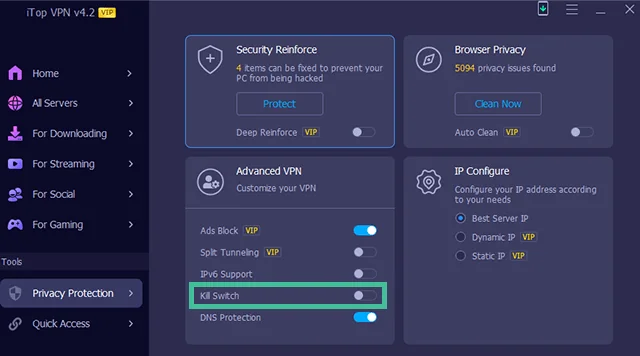
iTop’s official website claims that the kill switch is enabled by default, which is not true. So, you’ll have to activate it manually by clicking the “Privacy Protection” menu in the client and enabling it under “Advanced VPN” settings.
DNS protection
This tool prevents malware from changing your system’s DNS settings. It features plenty of options, including the ability to enter your own DNS server addresses.
This is an excellent feature that’s enabled by default, and we recommend keeping it running in the background. It’s also available to free users, which is a huge plus.
Security reinforce
This feature scans your computer and points out security aspects that could be improved. Its main role is to reduce the chances of a successful hacking attack as much as possible.
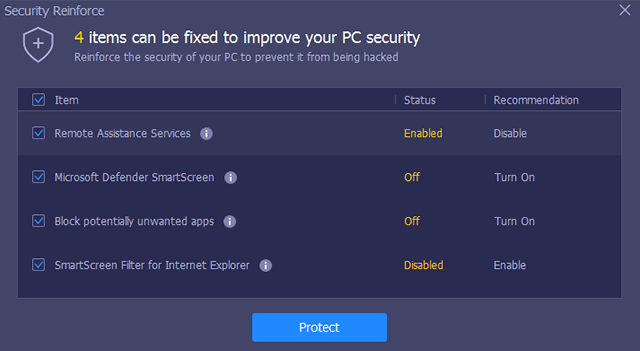
This is a good feature for beginners, but we believe that power users won’t find much use for its recommendations.
We’re also not fans of a VPN app actively scanning your entire device. There’s no reason to distrust iTop’s privacy policy, but this tool puts it in an excellent position to record sensitive info.
Browser privacy
This tool is a simple browser cleaner that can boost your privacy by erasing your browsing history. It’s a simple feature that works as intended.
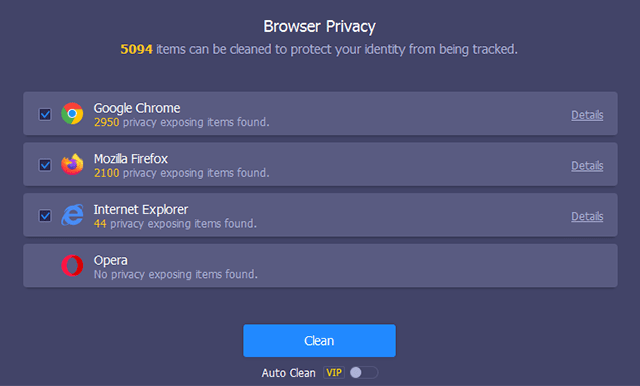
If you’re a paid user, you can also enable the auto-clean option, which is not a huge leg up and definitely not an incentive to go premium.
Does iTop VPN leak your data?
As mentioned, we tested iTop VPN from Serbia and the Netherlands. Unfortunately, the app leaked our DNS requests, which is not something we expected from a VPN that puts such a huge emphasis on security.
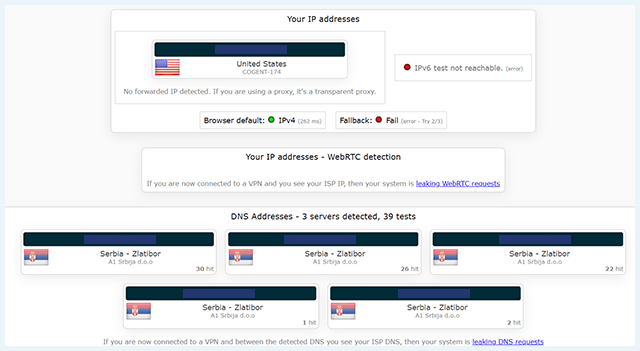
As you can see from our ipleak.net report, our Serbian ISP’s DNS was clearly visible. This type of data leak is simply unacceptable and we definitely hope iTop fixes this in the future.
What information does iTop need?
You can download and use iTop VPN free without ever registering. However, if you want to go premium, you’ll have to create an account. The registration process requires your email and payment info. You can also sign up with your Google or Facebook accounts, but we strongly advise against this.
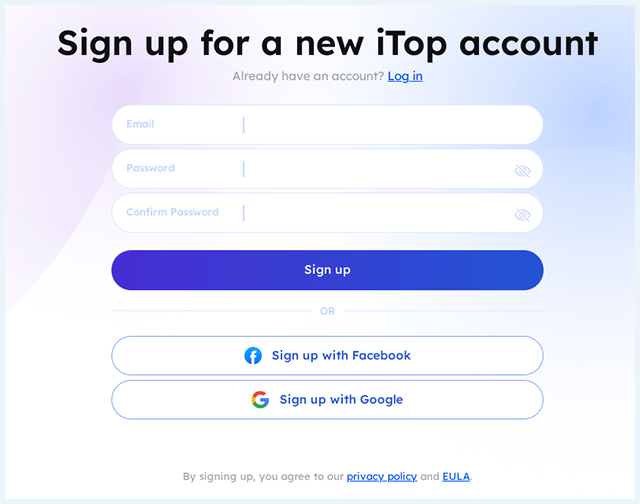
Since iTop doesn’t support crypto or cash payments, we recommend going with PayPal. It’s always smart to provide services with as little information as possible.
Usability – How User-Friendly is iTop VPN?

iTop VPN is a beginner-friendly service with some advanced options aimed at power users. It looks more complicated than it is, but it’s quite easy to master. That’s why it gets a 6.5 out of 10 for usability.
Here are the main takeaways:
- iTop VPN’s website is confusing and laggy.
- The installation process is quick and effortless.
- The clients are user-friendly and packed with features.
- iTop VPN offers split tunneling and a built-in ad blocker.
- It offers decent value for the money.
- Crypto payments are not accepted.
- Customer support needs more work.
iTop VPN’s website and installation process
iTop VPN’s website is much more dedicated to selling the company’s products that providing potential users with valuable information. Everything feels like an overblown sales pitch, and you’ll be showered with promotional pop-ups wherever you click.
Furthermore, the site uses a theme that loads content as you scroll, which is downright annoying. You’ll constantly be waiting for the site to catch up with you.
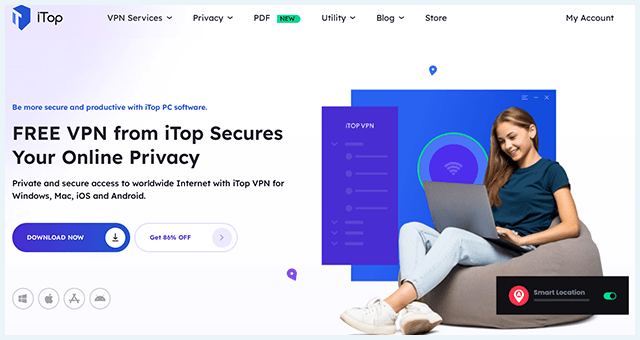
Clicking the “My Account” button in the top-right corner will allow you to sign up or log in after creating an account. Every time you log in, you’ll get a CAPTCHA verification with some pretty cryptic characters. We regularly failed three or four times on each relog.
A successful login will grant you access to your personal dashboard. There’s not much to do here, but you can change your credentials, view your billing history, and download iTop products.
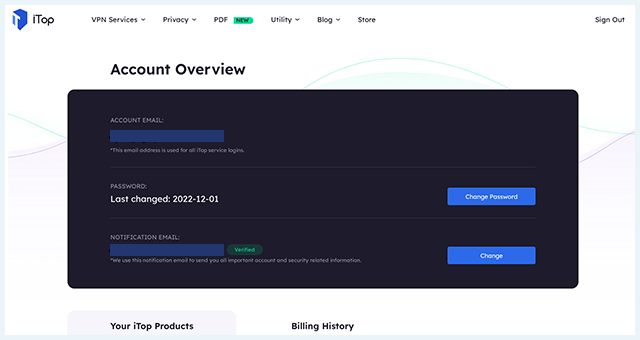
iTop VPN only supports the most popular platforms, including Windows, macOS, Android, and iOS. We’d definitely like to see more platform support in the future, including VPN routers. iTop doesn’t offer any browser extensions, but it does have its own browser with a built-in VPN.
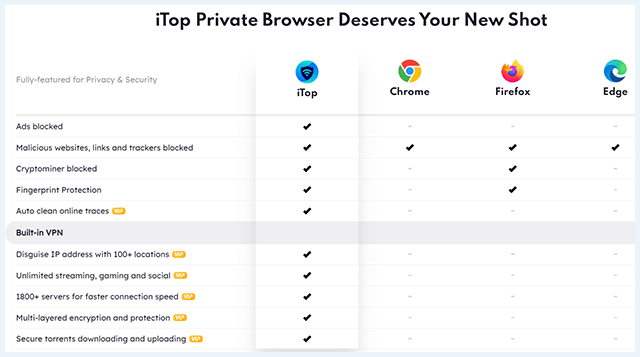
Unfortunately, iTop Private Browser is not free (it costs $11.99/month). This is quite expensive when you can match its functionality for free with the add-ons available for popular browsers.
For this iTop VPN review, we primarily tested its Windows app. The installation was quite effortless and didn’t require any unusual steps. Installing the Android app was even quicker.
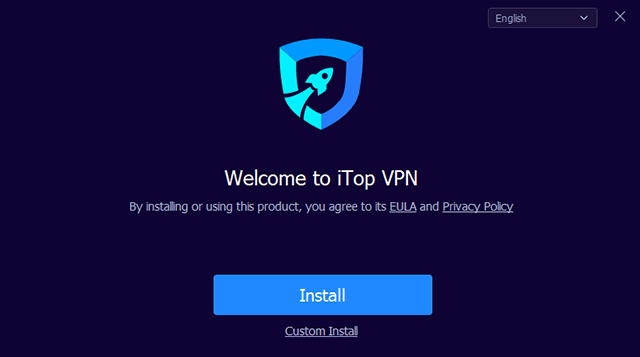
Here’s how to install iTop VPN:
- Go to iTop VPN’s official website.
- Click on “My Account” in the top-right corner.
- Sign up with your chosen credentials.
- Pick a subscription package.
- Verify your email address.
- Click on “My Account” to access your personal dashboard.
- Download the installation file for your device.
- Click on the downloaded file to start the installation.
- Follow the instructions and finish the installation.
During the installation, you’ll be prompted to also install some other iTop products. You can decide for yourself on this one. We are generally not fans of pushing products and trying to create bundles in the middle of the installation.
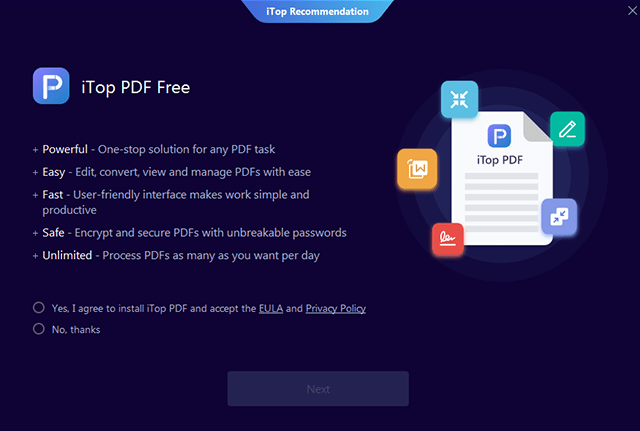
After installation, you’ll get a welcome email containing no relevant info. Therefore, you won’t be losing much, even if it gets lost in your spam folder.
If you’re a free user, you won’t have to log in since you didn’t create an account. Premium users, on the other hand, will have to provide their chosen credentials in order to validate their VIP status.
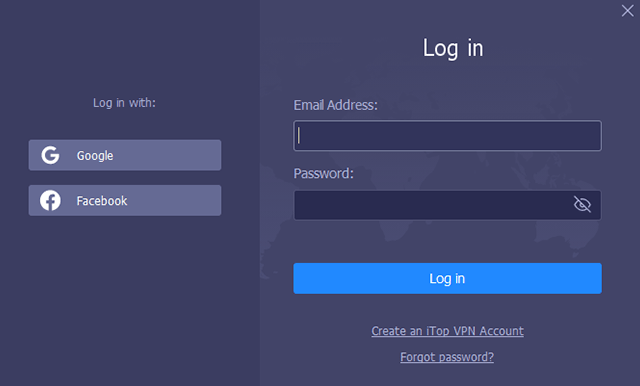
You can install iTop VPN on up to five devices at the same time. If you need more, you should go with IPVanish and get unlimited simultaneous connections with just one user account.
iTop VPN’s appearance and ease-of-use
iTop VPN’s Windows app can look daunting at first with its numerous features and server groups. However, it’s pretty easy to master, and its intuitive design definitely helps with that.
The home screen features a prominent on/off button with some extra information underneath. At all times, you can see your real or assigned IP, current server, and protocol.
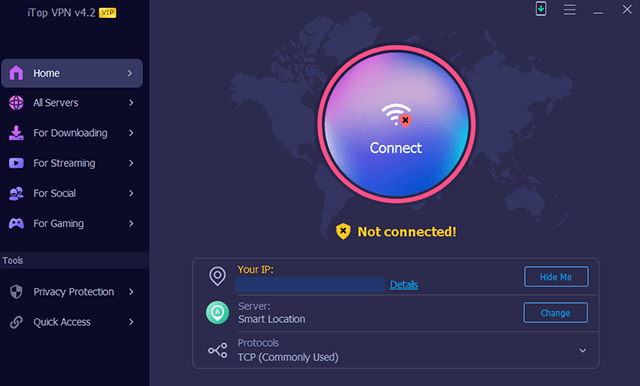
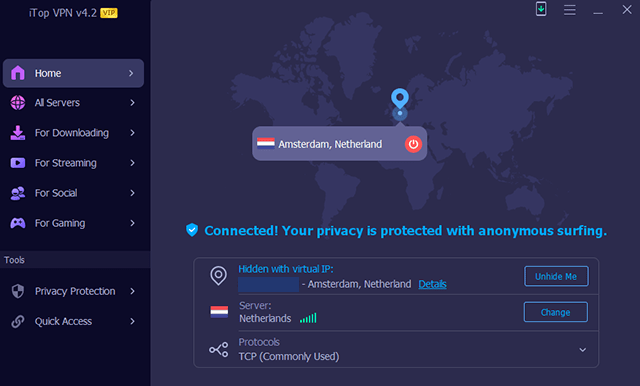
The settings can be accessed through the hamburger menu in the top-right corner. This menu is relatively short and branches into:
- General settings: Various launch options and language settings
- Protocols: Choose your VPN tunnel
- Notifications: Customize your iTop VPN notification scheme
- Update: Choose between manual and automatic updates
- Auto Connect (VIP): Define the auto-connect options for iTop VPN
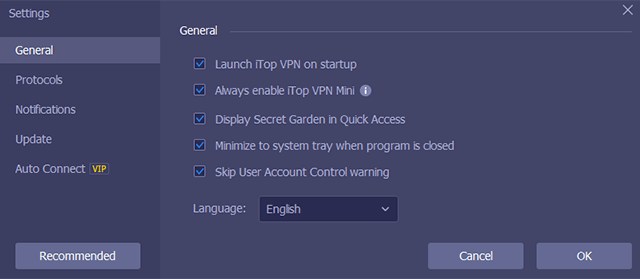
iTop VPN currently supports 22 languages, which is more than enough to meet the needs of potential users all over the world.
Split tunneling
Split tunneling allows you to exempt trusted apps and sites from VPN protection. In other words, you can allow them to access the internet directly (a.k.a. not through the VPN’s encrypted tunnel). This increases your speeds and saves bandwidth, which is especially relevant for free users.
iTop VPN offers both inclusive and exclusive split tunneling. This means that you can either create a list of apps and sites that can use the VPN or ban VPN usage for everything on the list.
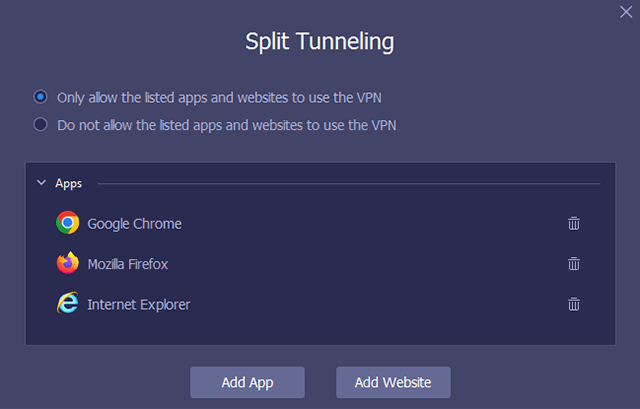
Note that iTop has split tunneling for both sites and apps, which is definitely a rare sight nowadays. Usually, VPNs have just one or the other.
Ad blocker
iTop VPN features a good ad blocker that eliminates annoying ads and pop-ups from your browsing. This feature is especially useful on popular torrenting sites, YouTube, and other ad-ridden platforms. You can also create an ad block whitelist if some sites break due to ad blocking.
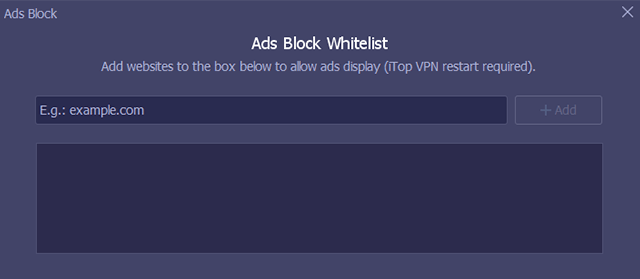
Note that this is a premium feature that can be found under Privacy Protection -> Advanced VPN. During our testing for this iTop VPN review, the ad blocker did its job and removed the annoying clutter from the websites we visited.
Pricing and payment methods
iTop VPN has a peculiar pricing policy. Namely, some of its packages can only be accessed through random pop-ups on the site, which is not very professional. When we go to the pricing page, we want to see all the packages right there, not hunt for promotional pop-ups.
The plans visible on the dedicated page include:
- 12 months: $3.99/month (billed $47.99 every year)
- 24 months: $2.50/month (billed $59.99 every two years)
- 24 months + 12 months: $1.66/month (billed $59.99 every three years)
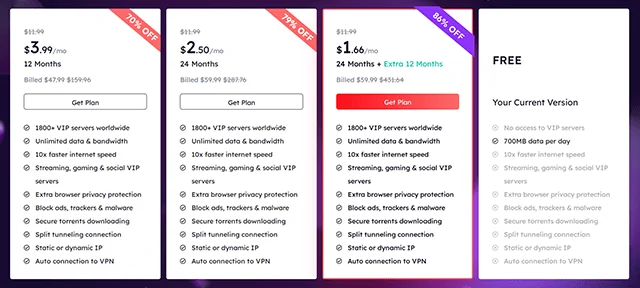
Since we just wanted to test the service for our iTop VPN review, we managed to snag the three-month plan that appeared on the site at some point. iTop VPN price in this package is $17.99 for three months. So, if you don’t want to overcommit, give the site a chance to throw something better at you.
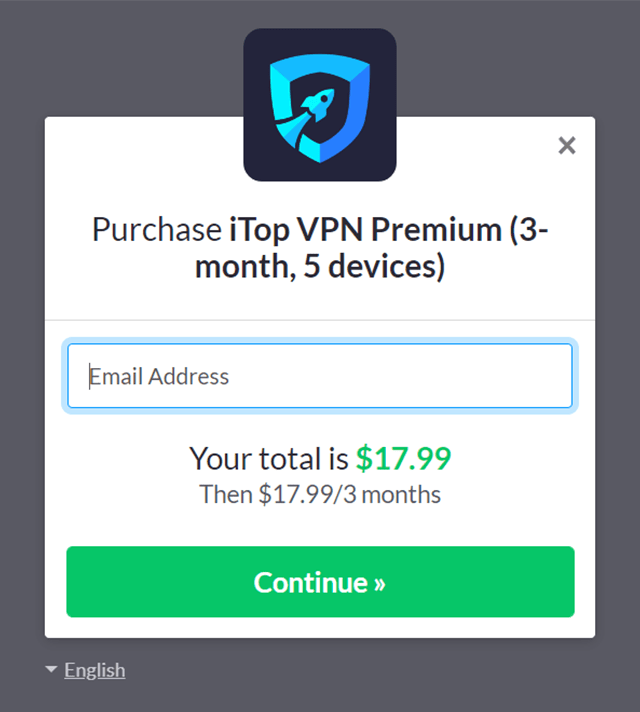
iTop VPN also offers a completely free limited plan. The site states that you get only 700MB per day but doesn’t mention any other limitations. However, the iTop VPN free app has some severe downsides that need to be mentioned:
- 700MB daily cap
- Only 10+ servers
- You queue up for connection
- Much slower speeds
- No streaming servers
- No customer support
- No access to many features
We don’t want to hold these limitations against iTop VPN too much since we’re talking about a free service. However, the official website lauds the free plan as a great advantage over other VPNs when, in fact, it doesn’t offer that much. ProtonVPN’s free version is infinitely better with its unlimited bandwidth.
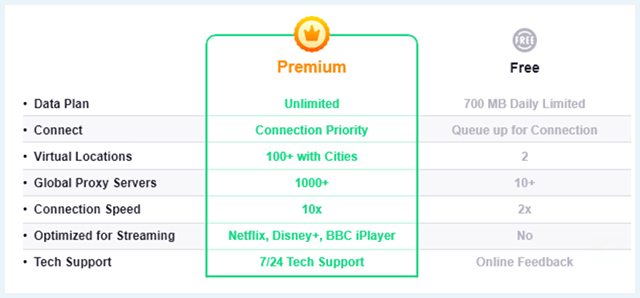
At the moment, iTop VPN supports the following payment methods:
- Credit cards
- PayPal
In other words, you can’t buy this VPN with crypto. If this is your preferred payment method, we recommend going with a service like ExpressVPN.
You can also go full anonymous with cash payments and opt for Mullvad VPN, for example. Between PayPal and credit cards, however, we always recommend paying with PayPal.
All purchases come with a 30-day money-back guarantee (60 days for one-time charge plans). You can submit your refund request by submitting a ticket through the site or the app itself.
Customer service
iTop VPN’s customer support could definitely use a bit of work. If you want to contact the support team, you’ll have to submit a ticket.
In other words, there’s no live chat or any other direct forms of interaction. It took the team almost two days to respond to our questions and the responses ranged from acceptable to completely missing the point.
The ticket option in the client is named “Feedback,” which is not very intuitive. “Leaving feedback” is not the same thing as looking for a solution to a specific problem.
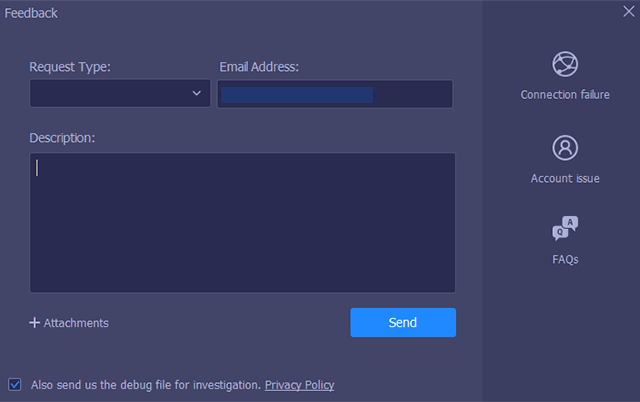
The FAQs section on the site is simply useless. It just answers some general VPN questions and says nothing about iTop’s specific features. Their blog is interesting and does feature some useful guides, but that’s not nearly enough to bump up the customer service score.
Server Network – Can iTop VPN Unblock the Internet?

A large VPN server network allows modern services to provide good speeds and a lag-free experience. Additionally, it increases their chances of dealing with online censorship and geo-restricted platforms. With that in mind, iTop VPN gets a 7.5 out of 10 for its server network.
Here are some key points to keep in mind:
- iTop VPN has 1,800+ servers around the world.
- It can unblock multiple streaming platforms, including Netflix US.
- It allows torrenting and offers specialized P2P servers.
- iTop VPN features static shared IPs but no dedicated IPs.
Number of servers and locations
iTop VPN currently offers 1,800+ servers around the globe. This is a good server network, especially when we take all the special servers into account. If you want to go much bigger, though, we recommend checking Private Internet Access and its networks with 30,000+ servers.
You can inspect iTops networks simply by clicking “All servers” in the client. The app also allows you to pick specific groups, including servers for streaming, downloading, social media, and gaming.
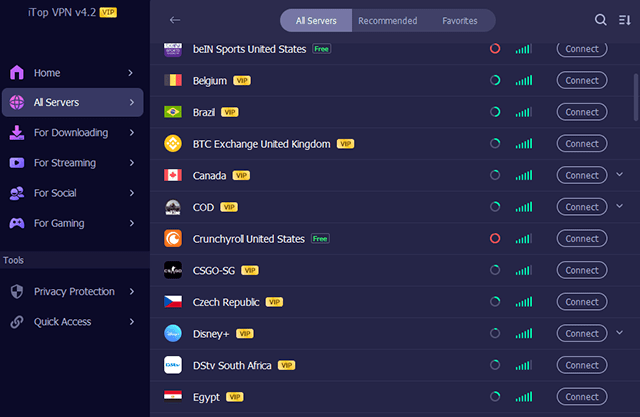
We especially like latency and load indicators next to each server location. If iTop has multiple servers in a single country or city, it allows you to pick between them. Finally, you can also create a list of favorites by clicking the star next to the server.
The full list of iTop VPN’s server locations includes:
- Americas: Brazil, Canada, Mexico, the US
- Europe: Austria, Belgium, Czech Republic, France, Germany, Hungary, Iceland, Ireland, Italy, Kazakhstan, the Netherlands, Poland, Europe, Romania, Russia, Spain, Sweden, Switzerland, the UK
- Asia: Bangladesh, Israel, Japan, Korea, Malaysia, Singapore, Thailand, Turkey, the UAE
- Oceania: Australia
- Africa: Egypt, South Africa
As we already mentioned, the Smart Location tool doesn’t work properly, so we suggest ignoring it. You can find the optimal server based on your location and the available indicators.
iTop VPN and streaming (Netflix, Disney Plus, Hulu, BBC iPlayer)
iTop VPN has excellent unblocking capabilities when it comes to popular streaming platforms. Take a look at our final results in the table below.
| Platform | Can iTop unblock it? |
|---|---|
| Netflix | ✔ |
| Disney Plus | ✔ |
| Hulu | ✔ |
| BBC iPlayer | ✔ |
Apart from these streaming services, iTop can unblock Crunchyroll, Hotstar, Sling TV, Pluto TV, numerous 18+ platforms, Twitch, and more. It offers a lot of dedicated streaming servers that can be found on the app’s main screen.
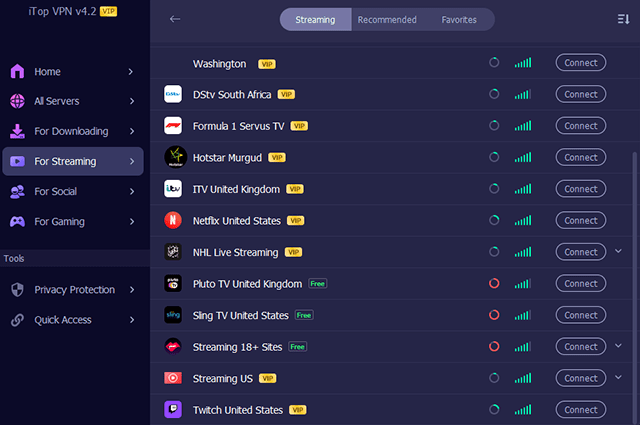
Overall, we were pleasantly surprised by iTop’s ability to bypass VPN blockers and access all the coveted streaming platforms. If it manages to solve its speed issues, it could potentially join the best VPNs for Netflix and other similar services.
iTop VPN and torrents
Contrary to many iTop VPN reviews out there, the service does support P2P filesharing. You can also find five dedicated P2P servers on the app’s main screen. Note that these P2P servers are reserved for premium users.
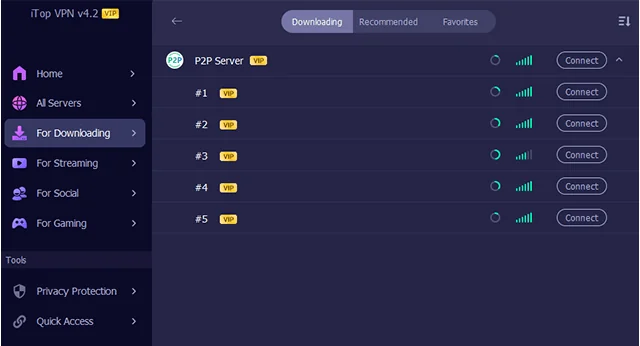
As with streaming, torrenting on distant servers will be a rather slow experience with iTop. So, we recommend pairing your uTorrent with some nearby locations for optimal performance. You can also check our best VPNs for torrenting if you want more options to choose from.
Dedicated IP address
Dedicated IPs are tied to your account, which means that only you can use them. However, iTop VPN only offers static IPs, not dedicated ones.
This simply means that you’ll get the same IP every time you connect to the same server. This is a far cry from a dedicated address since you won’t be the only one using it.
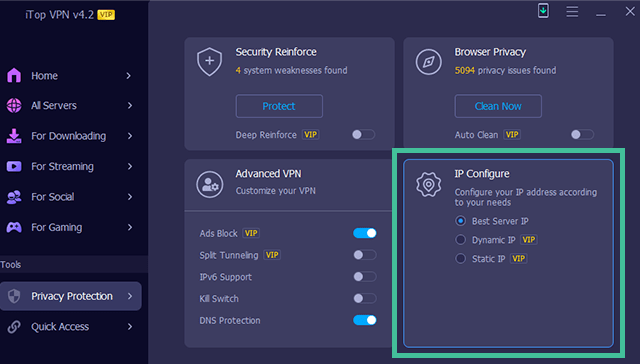
Alternatively, you can use dynamic shared IPs, which will change with every new connection. If you absolutely need a dedicated IP address, we recommend going with CyberGhost VPN instead.
Our Experience With iTop VPN
iTop might not be the best VPN out there, but we did like it. After our extensive testing circuit, we now see iTop VPN as a strong mid-tier VPN with one terrible flaw.
The security setup is solid, the speeds are variable but acceptable, there’s a decent server network, and its geo-unblocking capabilities are rather impressive. There’s also a limited free version, which can be used as iTop VPN free trial. Furthermore, iTop manages to stay beginner-friendly while offering some advanced options for power users.
On the flip side, we did see DNS leaks, which are a major privacy concern. It’s a shame, especially with such a strong no-logging policy. DNS leaks are definitely something that’ll hold this VPN back, and we can’t really recommend it until this issue is fixed. We also didn’t like iTop’s pricing scheme and the aggressive pop-ups everywhere on the site.
Do you have any queries about iTop? Let us help you. Just click on any of the questions below, and you’ll find your answer.
Yes, iTop VPN has a free version. However, it lacks the advanced security features of the premium version. They also cap your network use at 700 MB/day, which is not nearly enough to use it consistently. For a true VPN experience, you’ll need the premium version.
PrivadoVPN is the best free VPN on the market. It has no speed cap, a decent amount of servers, and it works with US Netflix. iTop is also a decent alternative that has a free version. For more info about that, read our iTop VPN review.
iTop VPN works similarly to your average VPN provider. You pay for a subscription, install their app, choose a server and change your IP. However, it sets itself apart from the competition with a free version, customized server purpose, and gaming support. Read our iTop VPN review to find out more about how iTop VPN works.
To cancel an iTop VPN subscription, you’ll need to submit a ticket to iTop. Unfortunately, there’s no automated system to take care of this, but a simple support request will cancel your current subscription.



