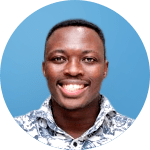iProVPN Review (2024): A Barely Functional VPN
iProVPN bills itself as a VPN that was built for privacy, security, and simplicity. If you hop on its website, you’ll be greeted with a litany of features and offers that seem tempting at first glance. However, to determine whether a VPN is worth your money our cybersecurity experts put it through stringent and exhaustive tests. So, we did exactly the same with iProVPN.
In this iProVPN review, we examine the VPN service from four different aspects: speed, safety and security, usability, and server network. Read on to discover how iProVPN fares and how it compares to the best VPNs on the market.
iProVPN: A Short Review
Pros
- Simple and organized dashboard
- Fast customer service
- No logs policy
Cons
- Servers don't work on Windows
- Flagged as potentially containing a virus
- Small server network
iProVPN is a mid-level VPN service that touts security as its strength. It uses military-grade AES encryption to protect user data. You can also pick from multiple protocol options, including OpenVPN, the gold standard among protocols. Moreover, it’s a no logs VPN. This means it doesn’t gather or store data that can be traced back to you.
While iProVPN’s safety features seem respectable at first glance, it’s actually poor at security. For starters, the VPN’s installation package was identified as a virus by Microsoft Defender, Bitdefender, Surfshark One, and virtually every antivirus or firewall on our device. This makes us doubt if iProVPN is safe to download and install on your device.
Worse still, we couldn’t connect to any of iProVPN’s servers on Windows. This made it impossible to test if it could unblock streaming services like Netflix. Similarly, there was no way to confirm if it was good for downloading torrents. We reached out to iProVPN’s customer support for help. Although the responses were fast, we could not get our issue resolved.
Due to iProVPN’s drawbacks and lack of essential features mentioned above, we gave this VPN provider an overall score of 3/10.
If you are looking for a VPN service with excellent security features and a wide range of servers we recommend NordVPN instead. You can install it in a breeze without any issues. Plus, it can help you stream Netflix and torrent at fast speeds.
Read on to learn about our experience with iProVPN and why we believe it is not the best VPN service to use.
| 💵 Price | From $1.39 a month |
| 📱 Operating systems | Windows, Mac, iOS, Android, Linux |
| 💻 Connections | 10 |
| 💳 Payment methods | PayPal, Credit card, Cryptocurrency |
| 🔒 Protocols | OpenVPN, IKEv2, L2TP/IPsec, PPTP |
| 📥 Torrent options | Torrenting allowed |
| 📅 Money-back guarantee | Money-back guarantee, 30 Days |
| 📋 Logs | Zero logs |
Speed – How Fast Is iProVPN?

We couldn’t test iProVPN’s speeds because its servers didn’t work for us. Several of our cybersecurity experts tried to get it to work but to no avail. As a result, we gave iProVPN a speed score of 1/10.
Speed test results for iProVPN
As you’ll notice in all our VPN reviews, we test VPN speeds from our base in the Netherlands. We do that by connecting to servers in each continent and checking the speed drop-offs using speedtest.net.
Unfortunately, we couldn’t test iProVPN’s speeds because we weren’t able to connect to any of its servers on Windows. We received an error message each time we tried to connect to a server.
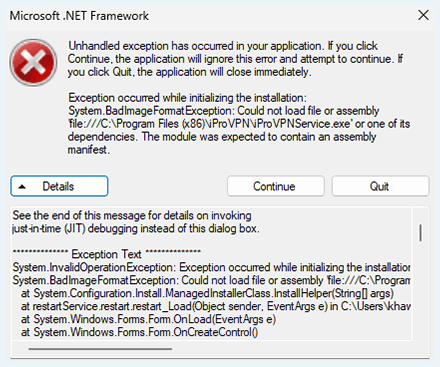
After uninstalling and installing iProVPN’s software, we got an unresponsive blank screen.
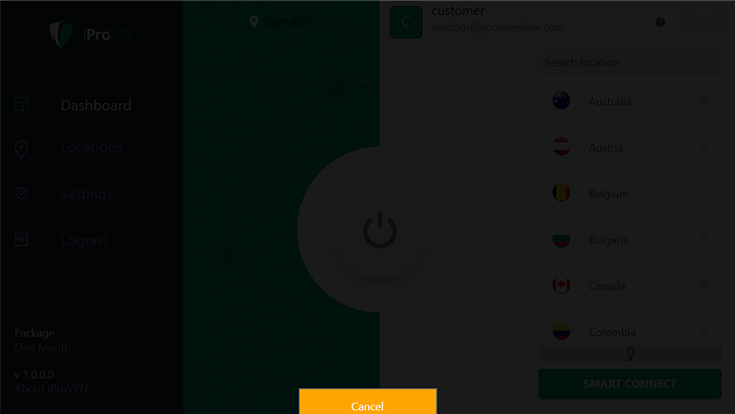
We contacted iProVPN’s customer support to help us resolve the issue. The support agent asked us to change the protocol to either the TCP/UDP protocol. However, even after changing the protocol, the blank screen persisted.
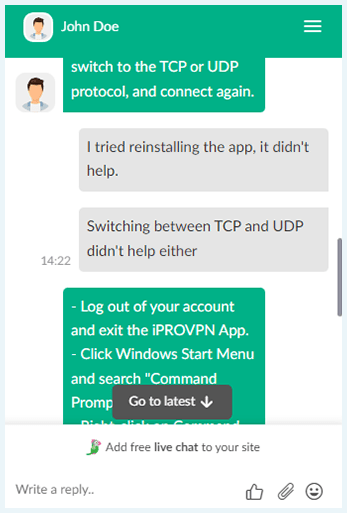
The customer support agent sent us a complex guide to fix the issue. No matter how hard we tried to follow the steps, we couldn’t connect to any server.
This is rather disappointing since connecting to a VPN server should be the simplest of tasks for any user. Of course, we are ready to test the software if it becomes usable in the future. However, at the moment, iProVPN doesn’t function properly. As a result, there’s no way to determine how it impacts user speeds.
If you want a VPN that offers great speeds, Surfshark is an excellent choice. It’s a speedy, well-rounded VPN that guarantees fast speeds on local servers and distant servers. This means it’s a great choice for streaming content from platforms like YouTube and Netflix, downloading torrents, and playing your favorite games.
Safety – How Secure Is iProVPN?

iProVPN is a bit of a mixed bag regarding safety and security. On one hand, it has top-notch encryption, a range of protocols, and a no-logs policy. However, we deducted points because our device firewalls and antivirus software identified it as a virus. So, iProVPN earns a safety score of 4 out of 10.
Here’s a quick look at our findings:
- iProVPN offers AES encryption alongside IKEv2, OpenVPN, L2TP and PPTP protocols.
- It doesn’t keep sensitive user data and is based in the privacy-friendly British Virgin Islands.
- It has a kill switch on all apps.
- Microsoft Defender has flagged iProVPN as containing a virus or misleading software.
- iProVPN only needs your email address and password to create an account.
Protocols
iProVPN encrypts your traffic using military-grade AES encryption. This is one of the safest encryption algorithms around, and it’s used by banks, hospitals, and even governments to protect classified information.
Furthermore, iProVPN offers the following VPN protocols:
- IKEv2: This protocol is great for mobile users and travelers, thanks to its excellent reconnection capabilities. For instance, it lets you switch between Wi-Fi and mobile networks without exposing your data.
- L2TP: The L2TP protocol delivers fast speeds, but without IPSec, it doesn’t offer top-notch security. We recommend using OpenVPN instead.
- PPTP: PPTP is an ultra-fast protocol, but it’s dated and offers no security benefits. However, it’s a good choice if you want to build your own VPN from scratch.
- OpenVPN (TCP/UDP): OpenVPN is the default protocol on most VPNs because it offers a good mix of speed and security. Specifically, TCP is a reliable protocol for transmitting data, although you lose some speeds. For streaming, voice, and video calls, switch to UDP since it’s much faster.
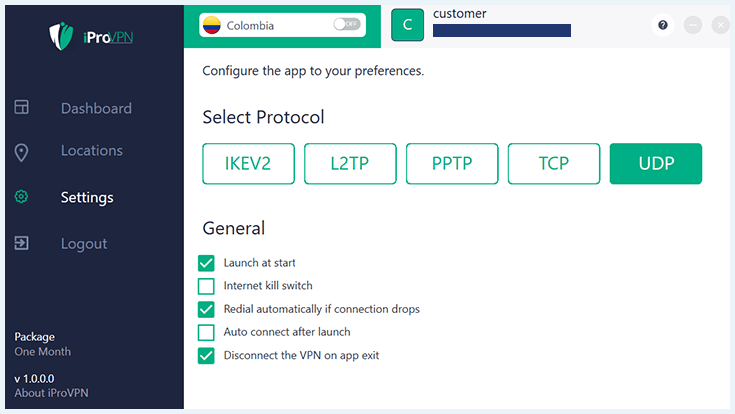
The only notable protocol missing from iProVPN’s protocol list is WireGuard. It’s the fastest protocol in the market and an excellent choice for streaming, gaming, and other data-intensive activities. Plus, it supports the highly secure ChaCha20 cipher and rotates encryption keys every few seconds through its excellent forward secrecy feature.
Logging and privacy
We scrutinized iProVPN’s privacy policy to determine if it collects any personally identifiable information (PII). Such information includes IP addresses, connection duration and timestamps, and DNS queries. If a VPN collects such data, you might be exposed if the VPN is hacked. It might also hand over your personal information to a government, internet service provider, or security agency.
Based on its privacy policy, here’s what iProVPN collects:
- Your email address: Provided during account registration
- Information for processing payments and refunds: Credit card details, including full name, country details, credit card number, and expiry date
- Diagnostic data: Crash data and connection errors
- Information for chat support: Name, country, device, and payment information
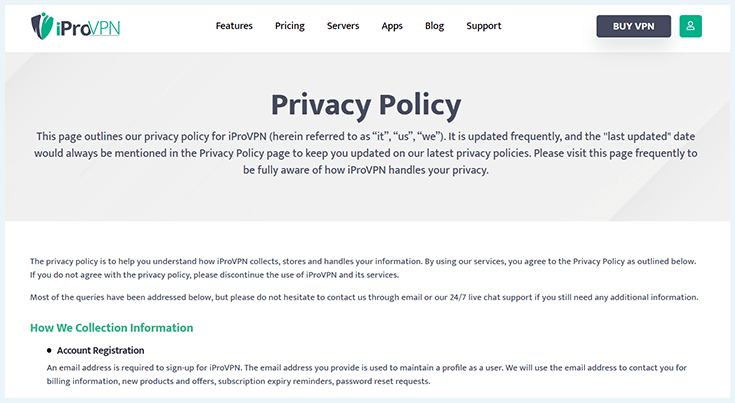
The data iProVPN gathers is standard practice for VPNs to offer services. However, we would feel much more comfortable if iProVPN offered RAM-only servers, which means your data is erased upon each reboot. Plus, it would be good to see iProVPN’s no-logs policy audited by a reputed independent security firm like Deloitte.
Location-wise, iProVPN operates from the British Virgin Islands. This is a privacy-friendly jurisdiction that doesn’t force companies to retain user data. In addition, the British Virgin Islands is outside the 5 eyes, 9 eyes, and 14 eyes alliances. This is an indication that the country is not under any obligation to run surveillance programs and share information with other countries. This is definitely better than other VPNs based in the US, like Secure VPN, for example.
Kill switch
iProVPN has a kill switch on all devices: Windows, MacOS, iOS, and Android. It’s not activated by default, so you’ll have to go to the settings tab and check the kill switch box if you want to use it.
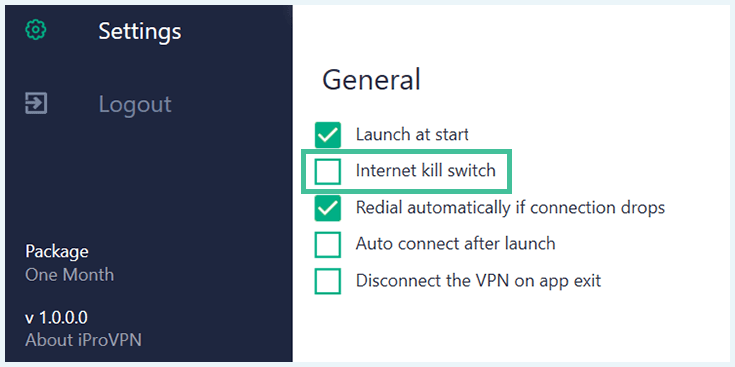
The fact that you’ve connected to a VPN server doesn’t mean you’re protected forever. A bad internet connection or server malfunction could make you lose your VPN connection and expose your IP address or internet traffic. In such instances, a kill switch deactivates your device’s internet connection until the VPN connection is restored.
Ad/malware blocker
iProVPN has an ad/malware blocker baked into its apps. As the name suggests, it blocks ads from interrupting your internet browsing and keeps you from landing on malware-ridden sites. You can’t tweak the ad/malware blocker on iProVPN’s apps, except on the browser extensions.
We attempted to test this feature on the Chrome browser extension, but just like the servers, the extension did not work.
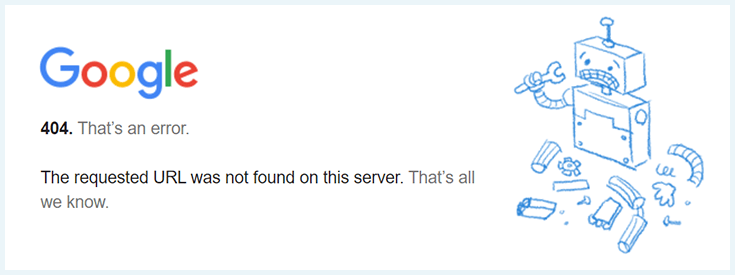
Does iProVPN leak your data?
We couldn’t test if iProVPN changes user IP addresses since we couldn’t connect to any of its servers. Similarly, we had no way of checking if iProVPN indeed offers IPv4, IPv6, WebRTC, and DNS leak protection. You can take a look at our ExpressVPN review for an example of a secure VPN service that doesn’t allow any leaks whatsoever.
Suspicious software package
We attempted to download and install iProVPN’s Windows app, but that’s when things got tricky. Microsoft Defender, Surfshark One, and Bitdefender flagged it as suspicious software. We received this message: “Operation did not complete successfully because the file contains a virus or potentially unwanted software.”
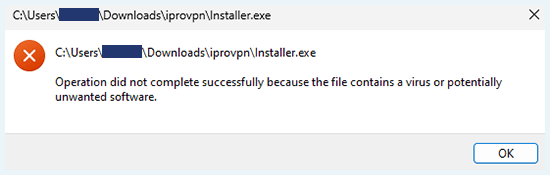
We skipped these warnings to test iProVPN, but not without precaution. We used a virtual machine for testing to ensure that even if there was a virus, our systems won’t be affected.
Note that we don’t recommend bypassing your operating system’s firewall or antivirus to install any software.
Even while using iProVPN, Microsoft Defender constantly reminded us about the danger of using the software. It even suggested restarting our computer at one point.
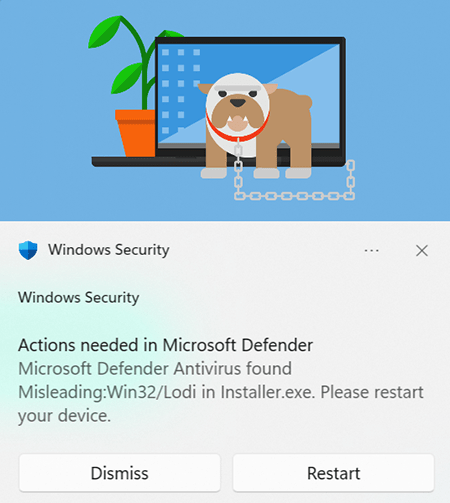
It seems iProVPN contains a virus, malware, or misleading software. Some free VPNs come packed with malware and dangerous installation files, but we’re struggling to understand why iProVPN, a paid service, would contain such files. Hence, we wouldn’t recommend downloading and installing iProVPN.
What information does iProVPN need?
To create an account, you’ll need your email address. After processing your payment, iProVPN will ask you to create a password. Be sure to create a secure password with upper and lower-case letters, numbers, and symbols. You could also use one of the best password managers to generate a strong password.
Unfortunately, iProVPN doesn’t allow payments through cryptocurrency. This is a good payment choice if you don’t want to reveal your identity while purchasing a VPN subscription. Many of the best VPN services now allow cryptocurrency payments.
Usability – How User-Friendly Is iProVPN?

Although iProVPN’s website and app are easy to navigate, the app barely functions. As a result, we give iProVPN a 4 out of 10 for usability. Here’s a short version of our observations about iProVPN:
- iProVPN’s website is easy to navigate, but Microsoft Defender and other antivirus programs flagged it as a virus.
- The Windows app is organized, but you can’t connect to a server.
- iProVPN is relatively cheap, especially for the long term.
- It has fast and responsive customer service, but you might not get helpful responses.
iProVPN’s website and installation process
iProVPN’s website is well-organized and easy to navigate. You should have no problems finding the right pages, whether it’s the server section, downloads page, or pricing page.
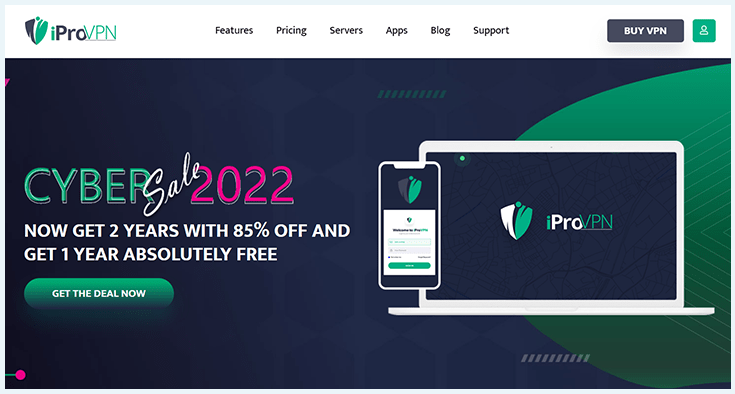
Installing iProVPN is equally straightforward. Here are the steps to follow:
- Go to iProVPN’s pricing page on the website.
- Choose the iProVPN subscription package you want.
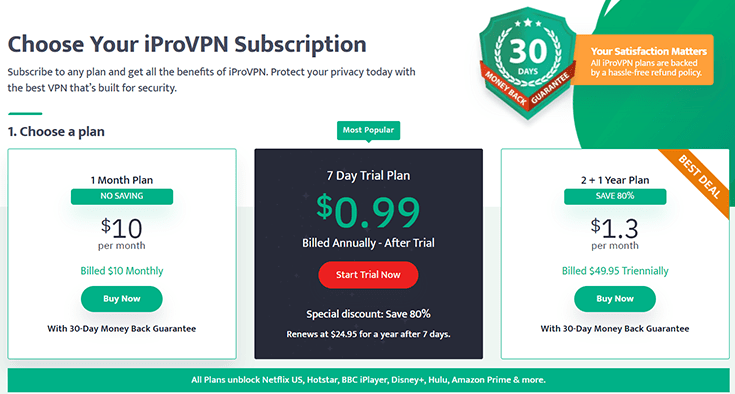
- Create an account by entering your email address. You can add additional simultaneous connections for $4 per device.
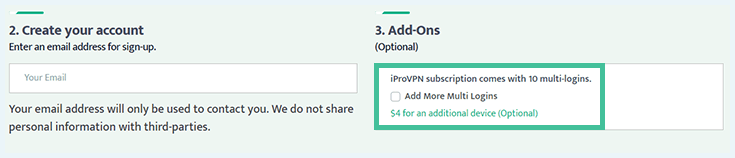
- Fill in your email and payment information.
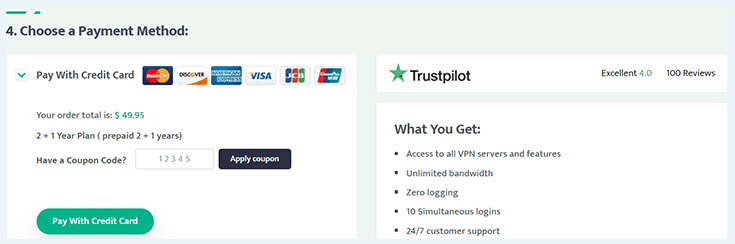
- Go to iProVPN’s app download page and download the Windows client.
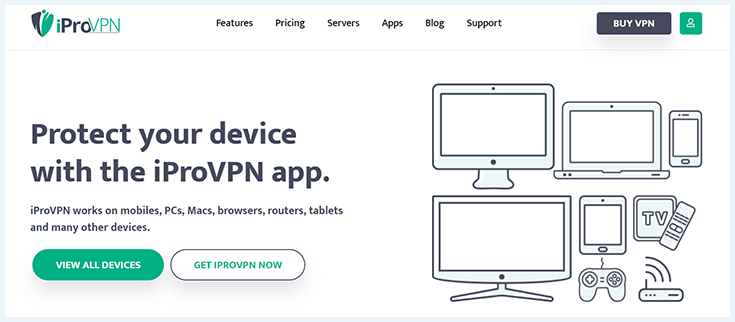
- Follow the installation prompts and install the VPN.
- Open the installed iProVPN app and sign in.
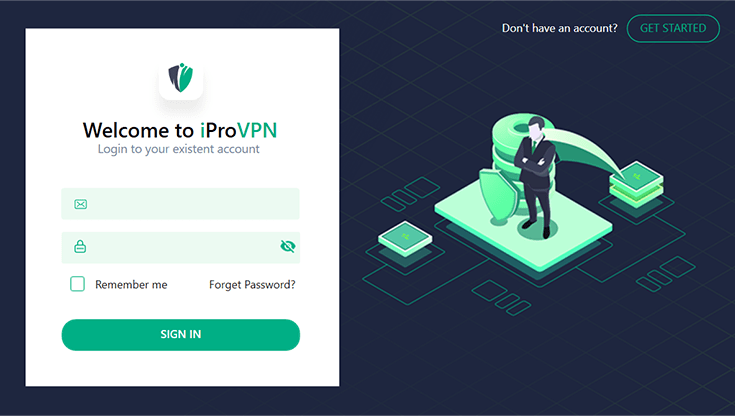
iProVPN’s appearance and ease-of-use
iProVPN’s user interface looks pleasant and simple to use. The dashboard includes the following:
- Locations: Contains all iProVPN’s server locations.
- Settings: You can change various settings here, including protocols, auto-connect options, kill switch, and launch at startup.
- Logout: By clicking this button you can sign out, and close the app.
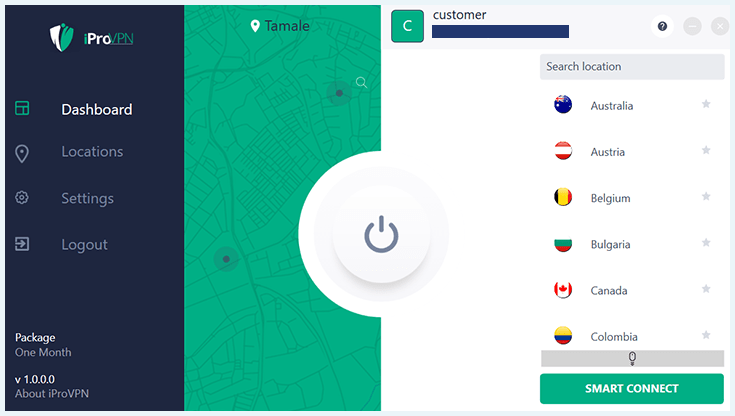
As we already mentioned, it’s virtually impossible to connect to any of iProVPN’s servers. We tried to connect using the large Connect button on the home screen and the Smart Connect button, but none of them worked. If you’re looking for a decent VPN that has a good connectivity to servers, you can check out our TotalVPN review.
Split tunneling
iProVPN’s split tunneling feature is available on its mobile apps: the iOS and Android app. This feature enables you to specify which apps go through the VPN tunnel and which ones don’t. This is an excellent choice if you want to save bandwidth and improve speeds.
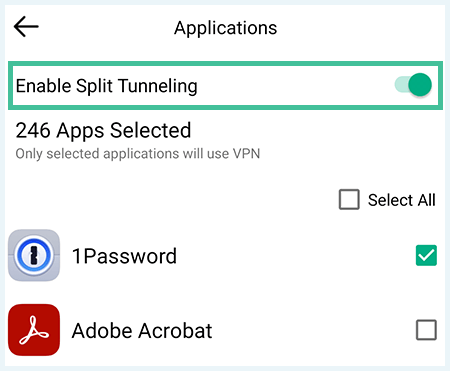
You can set up iProVPN’s split tunneling in two ways:
- Exclude apps: In the split tunneling tab, you can check all the apps on your phone and uncheck the trusted apps you don’t want to go through the VPN tunnel.
- Allow one or more apps: To do that, check the apps that you want to pass through the VPN tunnel.
Pricing and payment methods
iProVPN offers three pricing plans. You can share each iProVPN subscription with up to 10 devices simultaneously. This is more than what NordVPN and ExpressVPN offer. If you want unlimited simultaneous connections, turn to Surfshark. That said, you can add more devices to your iProVPN subscription at $4 per device.
- iProVPN One month $10mth View offer
- iProVPN 12 months $2.49mth View offer
- iProVPN 36 months $1.39mth Deal View offer
There are a few things worth noting about iProVPN’s plans. First off, the one-year plan comes with a seven-day trial which costs $0.99. After seven days, you will be automatically subscribed to the one-year plan, which will cost you $24.95. iProVPN claims this is their most popular plan.
In addition, iProVPN captions its three-year plan as a “2+1 year plan” for $1.30 per month. This was confusing since we were unsure if this referred to a two-year plan plus an extra month or a three-year plan. We contacted customer support for clarification, and the support agent mentioned that it was a three-year plan. In our opinion, the “2+1 year plan” caption is unnecessary and confusing.
At $10, iProVPN’s monthly plan is one of the cheapest on the market, considering the fact that most VPNs price it between $11-13.
Few VPNs have three-year plans. This makes iProVPN a good choice if you want a VPN for the long term. Plus, iProVPN’s three-year plan is low-cost compared to other VPNs’ three-year plans. For instance, PIA‘s three-year plan ($2.03 per month) costs nearly double iProVPN’s offer.
iProVPN offers the following payment methods:
- Credit card (Mastercard, Discover, American Express, Visa, JCB, and Union Pay)
- PayPal
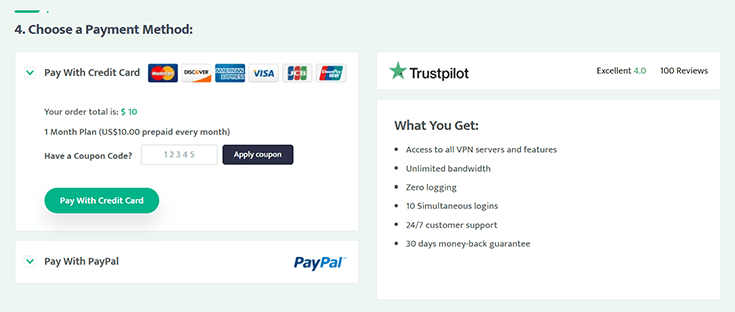
Unfortunately, iProVPN doesn’t allow users to pay using cryptocurrency like Bitcoin. This payment method is useful if you want to remain anonymous while purchasing a VPN since it doesn’t require entering payment details.
It’s worth noting that all plans are covered with a 30-day money-back guarantee. This means that you can get a refund if you request it within 30 days from the moment you purchased your subscription.
Customer service
iProVPN has a knowledge base that contains useful resources, including an FAQ and tutorial section.
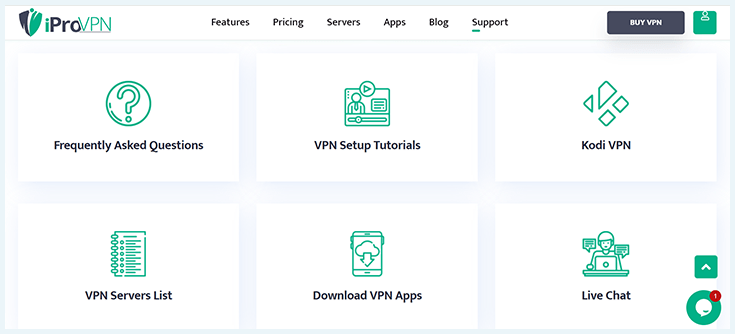
The FAQ section feels rather modest, as it only has a few questions. Plus, the section doesn’t refer readers to resources with detailed answers. However, the tutorial section is well-organized and covers all its clients. The only issue is that the tutorials don’t include images and videos, which are a must-have for visual learners and beginners to VPNs.
If you have any questions, you can contact iProVPN’s support agents through email.
If you want immediate assistance, use the Live Chat option. We used it on several occasions, and we were connected to an agent in seconds. In addition, the support agents were kind and attempted to provide useful responses. One even offered us discounts on our subscriptions.
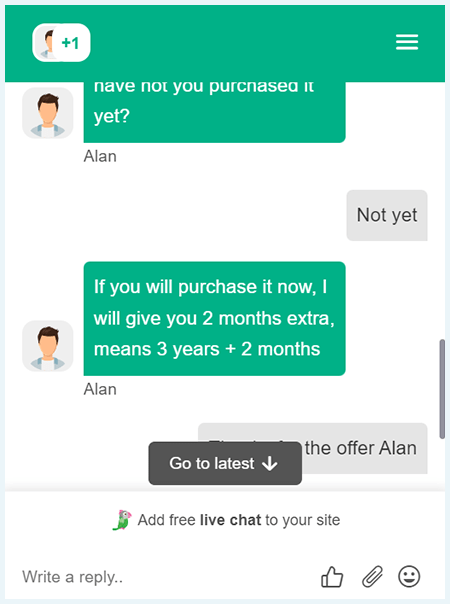
However, the support agents could not help us with our substantive issue: connecting to iProVPN servers on Windows. The suggestions the agents offered didn’t work. One even sent us a complicated guide to help solve our problem.
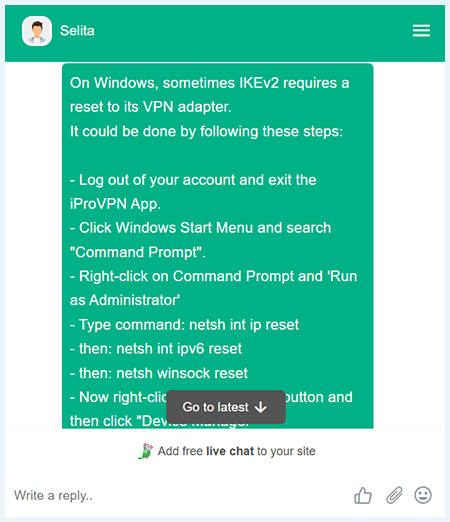
This was extremely hard to follow, and it would have been better if we had been sent a video tutorial. Nonetheless, it still didn’t work.
Server Network – Can iProVPN Unblock the Internet?
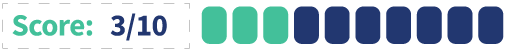
iProVPN has a small server network. Sadly, the servers don’t work. Hence, the VPN earns a 3 out of 10 when it comes to its server network. Here’s a snapshot of our findings while using the service:
- iProVPN has servers in over 20 countries.
- We couldn’t check if it works with Netflix as we weren’t able to connect to its servers.
- There was no way to check if iProVPN supports torrenting since the servers didn’t work.
- A dedicated IP address is not offered by the VPN provider.
Number of servers and locations
iProVPN has servers in over 20 countries but doesn’t specify its server count. This server network is paltry when you compare it to the top-rated VPNs. For instance, ExpressVPN has servers in 94 countries, while NordVPN has over 5,000 servers in over 60 countries.
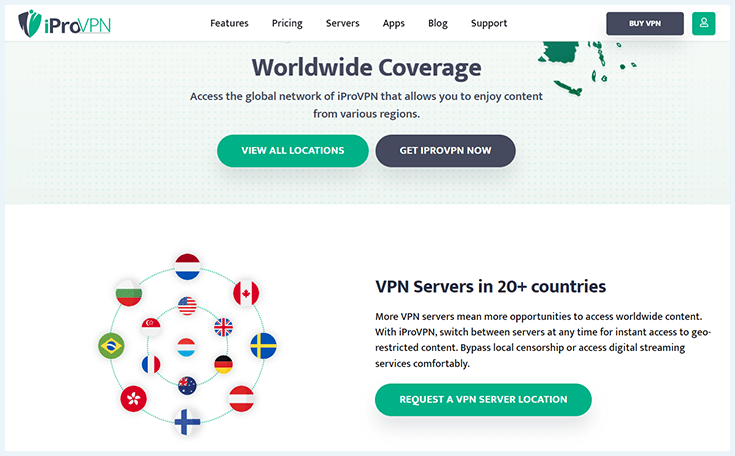
Here’s a breakdown of iProVPN’s server spread and locations:
- Americas: Canada, Columbia, and the United States of America
- Europe: Austria, Belgium, Bulgaria, Czech Republic, Denmark, France, Germany, Hungary, Italy, Netherlands, Norway, Poland, Portugal, Romania, Russia, Spain, Sweden, Switzerland, and the United Kingdom
- Asia-Pacific: Australia, India, Japan, and Singapore
Notably, iProVPN doesn’t have servers in the Middle East or Africa. There are also no indications that the VPN has specialized servers that can perform specific tasks. For instance, NordVPN has obfuscated servers that hide your VPN use and double VPN servers, which add an extra layer of encryption to your traffic.
iProVPN and streaming (Netflix, Disney Plus, Hulu, BBC iPlayer)
iProVPN claims that its servers unblock popular streaming platforms: Netflix US, Disney+, BBC iPlayer, Hulu, Hotstar, and Amazon Prime. As you may have guessed, we couldn’t test this claim since the servers wouldn’t connect.
NordVPN is a safe bet if you want a proven VPN service with reliable unblocking ability and streaming speeds. It can unblock all the major streaming services, including Netflix, Disney + Hulu, Amazon Prime Video, and BBC iPlayer.
iProVPN and torrents
iProVPN claims to be optimized for P2P downloading or torrenting. Again, we couldn’t put this claim to the test. However, we can confidently say that NordVPN is a great pick for torrenting, thanks to its dedicated P2P speeds, fast speeds, and solid security features. Surfshark also offers fast torrenting with unlimited simultaneous connections.
Dedicated IP address
iProVPN doesn’t offer dedicated IP addresses. Such IPs are useful if you want to avoid the problems that come with shared IP addresses. Known as the Bad Neighbor Effect, shared IPs can be blacklisted if someone else abuses them. Plus, dedicated IPs are great for remote working and sensitive activities like online banking. It ensures that you don’t have to go through repeated verification processes.
Our Experience With iProVPN
At first glance, iProVPN seems like a handy VPN software. It’s a no-logs VPN with a range of protocols to choose from. However, behind the great features iProVPN claims to offer, we found a service provider that’s essentially unusable. It seems the Windows client is infected with a virus or malicious software. Furthermore, you won’t be able to connect to any server on the Windows app, which is the core offering of all VPN services.
Nevertheless, iProVPN’s website was easy to navigate and the service provider offered an affordable subscription for its three-year plan compared to other VPNs. Moreover, its customer support service was very good and answered all our questions promptly.
Unfortunately, the fact we could not connect to any server was a big deal and a serious flaw of iProVPN. Therefore, at this point, we would not recommend using this VPN provider until the server issue is dealt with and all features function properly.
Do you still have questions about iProVPN? We’ve got you covered. We’ve compiled the most commonly asked questions about iProVPN. Click on a question to reveal the answer.
iProVPN likely contains viruses, malware and misleading software so your device firewall or antivirus might flag it. The app itself uses military-grade AES encryption to protect user data. You can choose from IKEv2, and OpenVPN, which are relatively safe protocols. It also has a strict no-logs policy and a kill switch as shown in our iProVPN review.
iProVPN doesn’t have dedicated IP addresses. If you want a VPN that offers a dedicated IP address, we recommend NordVPN. It offers dedicated IPs in various countries, including the US, Canada, Germany, the UK, France, Japan and the Netherlands.
No, unfortunately, iProVPN doesn’t offer a free version. However, you can take advantage of the seven-day trial period that comes with the annual plan. Note that you’ll be charged $24.95 for a year after the trial period.
Alternatively, you can take advantage of the 30-day money-back guarantee on each plan. We had no problems getting a refund after 30 days.