Secure VPN Review (2024): Low-Tier VPN With DNS Leaks
Secure VPN is a lesser-known provider launched by a US-based company called Webzilla Apps Inc. The name of this provider can cause a bit of confusion since there is another VPN service with a very similar name created by Signal Lab.
According to Google Play Store, Secure VPN has over five million downloads, which was more than enough to get our attention. So, we decided to put this VPN provider through our testing circuit and see whether it merits such popularity.
Find out more about what we discovered in the full Secure VPN review below.
SecureVPN: A Short Review
Pros
- Military-grade encryption
- Quick installation
- User-friendly apps
- Up to five simultaneous connections
- Free limited version
Cons
- Slow speeds
- The UK server doesn't work
- Undisclosed VPN protocols
- Problematic privacy policy
- No kill switch
- IP and DNS leaks
- Expensive
- Subpar customer support
- No live chat
- Only five server locations
- Doesn't unblock any streaming platforms
Secure VPN is a US-based VPN provider that offers one of the most minimalistic, bare-bones VPN (Virtual Private Network) services we’ve ever seen. Its privacy policy is rather vague and states that the company will not take any responsibility if its servers suffer a breach.
Speaking of servers, Secure VPN operates only five VPN server locations, which is beyond unacceptable. Consequently, it can’t unblock Netflix US or any other geo-locked streaming platforms. It’s extremely slow and the UK server wasn’t even functional during our testing.
Torrenting with Secure VPN is also not a good idea because of its problem with IP and DNS leaks. Moreover, the company doesn’t disclose which protocols it uses on its website and Secure VPN doesn’t have a kill switch.
Secure VPN comes with a limited free version, but you’ll have to go premium for any meaningful usage. The prices are too high for the features offered and you only get a seven-day money-back guarantee. However, since the service provider’s customer support team doesn’t seem to respond to messages, you probably won’t be able to get your refund. Moreover, there’s no live chat feature.
After our extensive testing circuit, we gave Secure VPN a 2/10, and even that felt too generous. This is definitely not the most secure VPN and you can read all about its inadequacies in our full review below.
| 💵 Price | From $3.75 a month |
| 📱 Operating systems | Windows, Mac, iOS, Android |
| 💻 Connections | 5 |
| 💳 Payment methods | PayPal, Credit card |
| 🔒 Protocols | OpenVPN, IKEv2 |
| 📥 Torrent options | Torrenting allowed |
| 📅 Money-back guarantee | Money-back guarantee, 7 Days |
| 📋 Logs | Connection Logs |
| 🎬 Works with |
|
Speed – How Fast Is Secure VPN?

When testing the speed of any given VPN, we’re looking for lag-free performance with minimal speed drops. The fastest VPNs manage to secure your traffic without sacrificing speed and stability. With those factors in mind, we gave Secure VPN a 2/10 for speed.
Here’s why:
- Secure VPN caused major speed drops during our testing.
- We had some issues with non-responsive servers.
- The day-to-day operations suffered from these speed drops (except for regular browsing).
Speed test results for Secure VPN
For this Secure VPN review, we tested its Windows VPN client from our headquarters in the Netherlands. We started off by measuring our speed without a VPN and compared it to the results we got on Secure VPN servers.
Here are the results of our Secure VPN speed tests:
| Server | Download (Mbps) | Upload (Mbps) | Ping (ms) |
|---|---|---|---|
| No VPN | 201.89 | 248.03 | 11 |
| Germany | 50.82 | 25.58 | 33 |
| United States | 13.67 | 0.78 | 225 |
| United States 2 | 20.39 | 5.87 | 123 |
| Italy | 16.58 | 19.56 | 24 |
As you can see, Secure VPN is very slow. It managed to preserve only 25.17% of our original speed on the closest server (Germany). In the US, on the other hand, our speed plummeted to just 6.77% of our benchmark performance. With these numbers, you won’t even be able to browse the internet on slower networks.
We also tried testing the UK server for this Secure VPN review but weren’t able to connect. In other words, Secure VPN has only four working server locations. This is beyond inadequate for a modern VPN provider and they should add more server locations as soon as possible.
The ping values were decent, except for the 200+ one on the US server. So, if you’re going to use Secure VPN for gaming (which we don’t recommend), you should avoid this location. The connection times ranged between 6 and 31 seconds.
With all this in mind, we have to recommend going with Surfshark if you’re looking for raw speed paired with solid security. Secure VPN has failed our speed test and the disappointing results are reflected in our final score.
Speed during daily use
During our research for this Secure VPN review, we watched a ton of Netflix shows, YouTube clips, and anime. However, we weren’t able to unblock Netflix US or any other geo-locked streaming service. The performance ranged from ok to infuriatingly stuttering.
During the gaming portion of our tests, we played MTG Arena and Minecraft. Arena is not that bandwidth-heavy, so we had no major problems with it. Minecraft gameplay, on the other hand, depended on the server location we were using. Due to poor speeds and some security concerns, which we’ll address later in this Secure VPN review, we don’t recommend using this VPN for torrenting.
Finally, regular browsing, being a low-impact operation, felt pretty smooth. Note that security-oriented browsers can drop your speed a bit further, though.
Safety – How Secure Is Secure VPN?

Speed and security should go hand in hand when we’re talking about a good VPN. Solid online security translates to anonymous browsing paired with bulletproof data protection. Your VPN can achieve this by encrypting your traffic, masking your true IP, and steering clear of dangerous data logging. After our independent testing, Secure VPN gets a 1/10 for security.
Here’s what we discovered about the service provider:
- Secure VPN doesn’t disclose the VPN protocol(s) it supports.
- The privacy policy is rather short and vague.
- Secure VPN apps don’t have a kill switch.
- We saw DNS leaks during our testing.
- The sign-up process only requires your email address.
Protocols
Secure VPN doesn’t talk about the VPN protocols it employs on its website. It mentions “military-grade encryption” all over the site, which usually refers to the AES-256 cipher. With that in mind, we can presume it uses OpenVPN and probably IKEv2 on mobile, but we can’t say for sure. The clients don’t have any protocol-switching options and we didn’t see any protocol indicators either.
We need a lot more information from Secure VPN to take its security setup seriously. As it stands, if you’re after absolute online safety, we recommend using NordVPN instead.
Logging and privacy
Secure VPN was launched by a US company called Webzilla Apps Inc. It shouldn’t be confused with a VPN of a similar name created by Signal Lab (the owner of Thunder VPN). Since we’re talking about an American company, we have to worry about subpoenas, gag orders, and the Five Eyes Alliance. In other words, Secure VPN has to implement a full zero-log policy for us to feel confident about using it.
Its privacy policy is a short 500-word document that doesn’t really tell us much. It does state that the company doesn’t keep usage logs (mainly, the sites you visit), which is commendable.
The information it collects includes:
- Payment data
- Email address
- User account and technical identifiers
We’re not sure what “technical identifiers” are in this context and would like for Secure VPN to elaborate on this. Also, the company used to collect real and assigned IPs in the past, which is an absolute no-go in the world of modern VPNs. They had since removed this from their privacy policy, but we wonder whether they’ve actually stopped logging user IPs.
With that out of the way, let’s have a look at the most problematic part of Secure VPN’s privacy policy:
“Once we receive your transmission of information, Secure VPN employs certain techniques and technologies to ensure the security of our systems. However, please note that this is not a guarantee that such information may not be accessed, disclosed, altered, or destroyed by breach of any of our physical, technical, or managerial safeguards.”
In other words, the company is basically saying “We’ll do our best but no guarantees.” Also, “If your data gets out, it’s not our fault, these things happen.” This is not an acceptable position for a modern cybersecurity company. Yes, hack attacks do happen but the service provider has to take full responsibility for its security breaches. Charging money for a security/anonymity service makes you directly responsible if something goes wrong.
Secure VPN’s problematic privacy policy has only intensified the bad taste left by its crippling speed drops and unidentified VPN tunnels.
Kill switch
A VPN kill switch is an automatic fail-safe that blocks your internet access if your VPN malfunctions for whatever reason. Without a VPN connection, your private information will leak out of the protected VPN tunnel, and kill switches are designed to prevent that.
Unfortunately, Secure VPN doesn’t have an automatic kill switch. This means that you’re gambling with your sensitive info every time you connect to one of its servers. Even worse, you won’t even know when Secure VPN drops the connection (it doesn’t have any error pop-ups). So, you could spend hours online completely unprotected.
With that in mind, we recommend using a VPN with a solid kill switch like Proton VPN, for example.
Does Secure VPN leak your data?
This is yet another issue on the evergrowing pile of Secure VPN’s problems. Namely, we did our leak test for this Secure VPN review from Serbia while connected to its US server. Of course, we saw DNS leaks on ipleak.net.
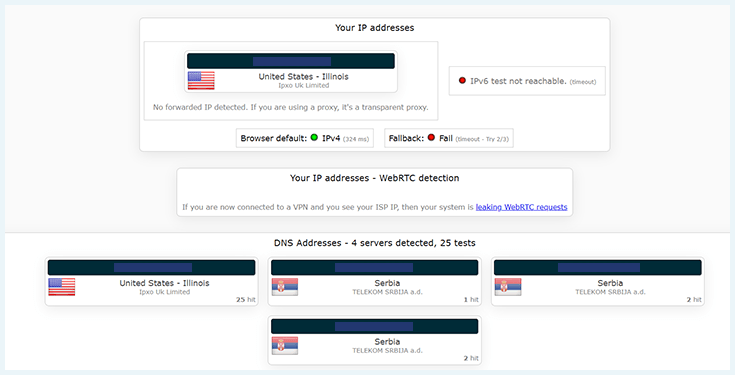
Furthermore, during our speed tests, we regularly saw our real ISP and IP address on speedtest.net. It always took a few tries to get a different IP and connect to one of Secure VPN’s servers. As it stands, Secure VPN is not only plagued by poor speeds and subpar security setup but also by DNS and IP leaks.
What information does Secure VPN need?
To create your Secure VPN account, you’ll need to provide your email address and payment info. As always, it’s best to create an anonymous email without any personal identifiers. We never recommend using your personal or business email to purchase a VPN.
Usability – How User-Friendly Is Secure VPN?

Apart from providing good performance and security, your VPN should also be fairly easy to use or, at least, intuitive. Offering super-advanced features is fine but VPN beginners should be able to use the service as well. With that in mind, Secure VPN gets a 4/10 for user-friendliness.
Here are some important factors to keep in mind:
- The official site is simple but doesn’t offer much information.
- The installation process is quick and effortless.
- Secure VPN apps are easy to use.
- The prices are too high for the features offered.
- Secure VPN doesn’t offer live chat and the support team didn’t answer our questions.
Secure VPN’s website and installation process
Secure VPN’s website is simple, so it is easy to navigate. We would even go as far as to say it’s too simple for our taste. However, VPN beginners should have no problem finding what they need. You can start the sign-up process by clicking the “Get Secure VPN” button at the start of the homepage.

You’ll be taken to the purchase screen, where you can provide the required info and pick your subscription plan. This screen shows that Secure VPN also has a secure browser extension for Chrome, but this is not true based on our experience with the provider.
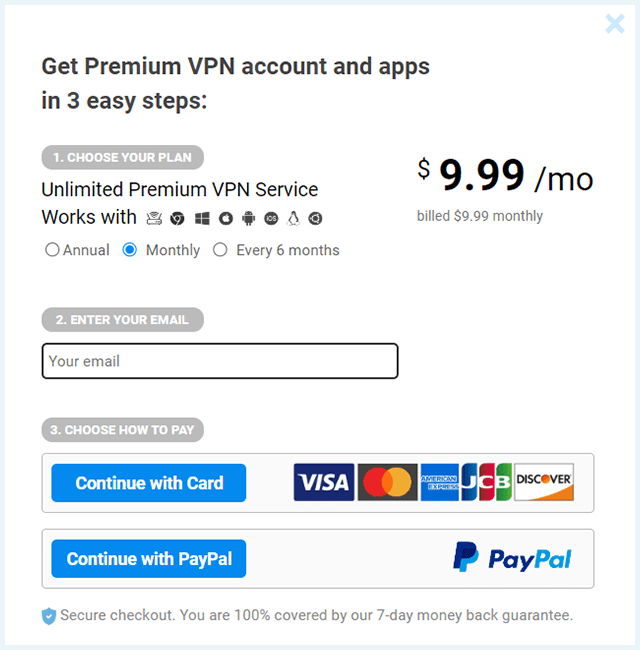
After completing the sign-up process and receiving your login credentials via email, you’ll be able to access your personal dashboard. This modest user area allows you to:
- Inspect your account and subscription
- Download Secure VPN apps
- Configure Secure VPN manually
- Get a code to install Secure VPN on other devices
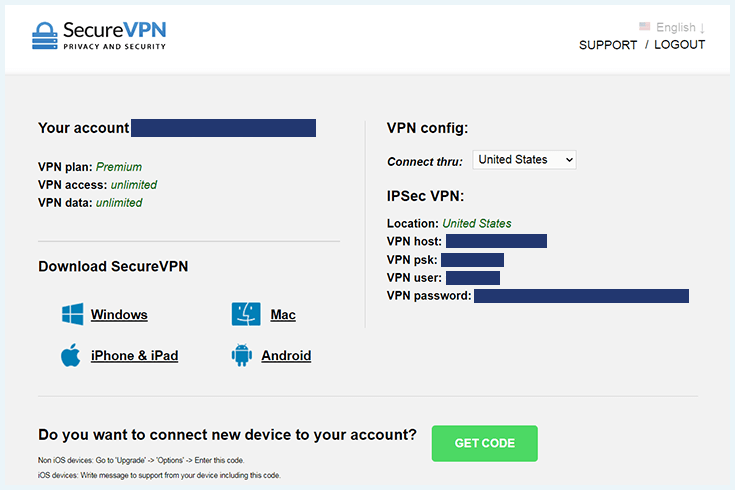
The manual setup section allows you to pick between OpenVPN and IKEv2/IPSec across their supported locations. This is one of the factors we took into account while pondering Secure VPN’s protocols.
The installation process was quick and simple. Secure VPN offers native apps for Windows, macOS, Android, and iOS. You can also set it up manually on VPN routers and Linux.

For this Secure VPN review, we mainly tested their Windows and Android apps. Here’s how to install the VPN provider on Windows:
- Visit Secure VPN’s official website.
- Click on “Get Secure VPN” at the top of the homepage.
- Pick your subscription plan.
- Provide the necessary info.
- Inspect the login credentials received via email.
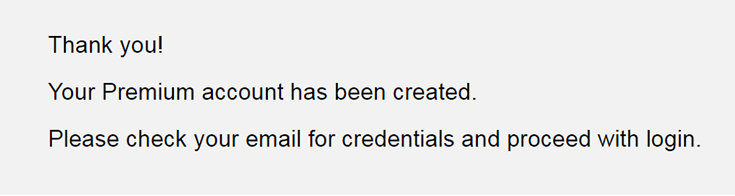
- Click “Login” in the top-right corner of the homepage.
- Enter your email address and password.
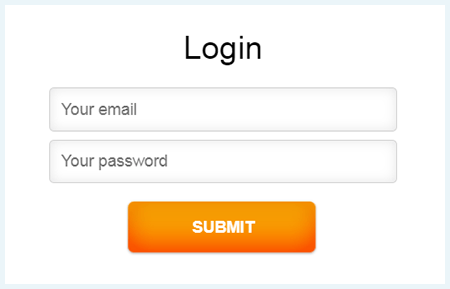
- Download the app for your device from your personal dashboard.
- Click on the downloaded setup file.
- Follow the on-screen instructions.
Logging into your personal dashboard will take you through CAPTCHA hell. You’ll be bombarded by three or more blurry find-a-bicycle CAPTCHA pop-ups, which gets annoying really fast. Moreover, the site doesn’t seem to be working properly here so you’ll also get plenty of CAPTCHA errors.
Note that you can install the free version of Secure VPN on Android without creating an account. Using it on Windows, though, requires a premium subscription.
Secure VPN Premium currently supports up to five simultaneous connections, which should cover a regular household. If you need more, you can always get unlimited connections with IPVanish or Surfshark.
Secure VPN’s appearance and ease-of-use
When we say “bare-bones VPN,” this is what we’re talking about. Secure VPN is extremely minimalistic and not that pretty to look at either. It just looks dated or retro. Maybe that’s what the service provider’s design team was going for.
The homepage of the Secure VPN Windows app features a prominent on/off button with location info at the top and plan info at the bottom. The are no Settings menus, no options, and no customization possibilities of any kind.
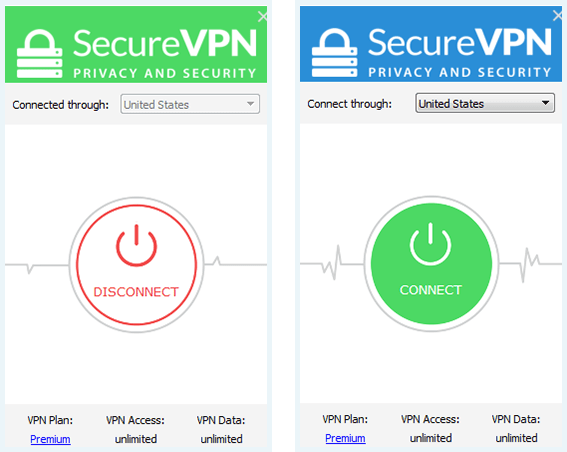
Our minor gripe is that the color scheme is not that intuitive. Namely, the on/off button should be green when the VPN is connected and red when it’s not. Secure VPN has turned that around and we had some trouble adjusting to this.
The information at the bottom will let you know how much bandwidth is left on your monthly free subscription. You can also access the five available server locations by clicking the corresponding drop-down menu.
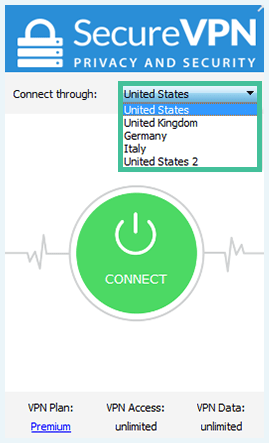
The apps can only be viewed in English while the website also supports Russian, Turkish, and Palestinian Arabic. This is an odd selection of languages but Secure VPN has much bigger problems to fix.
Pricing and payment methods
With its lowest price sitting at $3.75/month, Secure VPN is definitely not the cheapest VPN out there. The seven-day money-back guarantee is also below modern refund standards. For example, you can get CyberGhost (a much better VPN service) for only $2.19/month. If you’re on a budget, Fastest VPN is an excellent provider that’ll cost you just $0.66/month.
So, let’s take a look at Secure VPNs subscription options:
- Secure VPN 1 month $9.99mth View offer
- Secure VPN 6 months $4.99mth View offer
- Secure VPN 1 year $3.75mth Deal View offer
As already mentioned in this Secure VPN review, the company offers a limited free version as well. This is always a huge plus in our book but Secure VPN only gives you 1 GB per month, which is simply useless, no matter what you’re doing. This translates to a bit more than an hour of HD streaming.
Furthermore, your VPN sessions can’t last for more than 20 minutes. This means that you’ll have to keep track of the time and reconnect to a server every 20 minutes. Also, Secure VPN Free comes with throttled speeds and doesn’t let you download torrents. If you’re on a tight budget, there are plenty of better free VPNs out there.
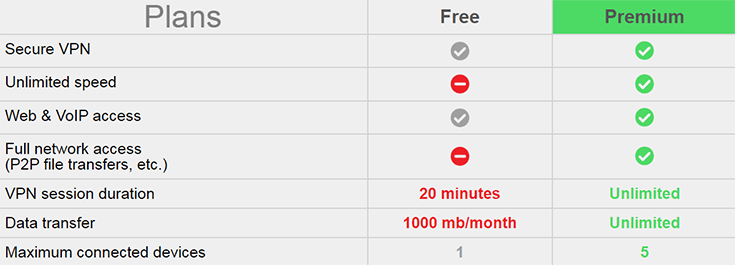
On Android, you can get one-time bandwidth boosts by either rating the app, liking Secure VPN on Facebook, or following it on Twitter.
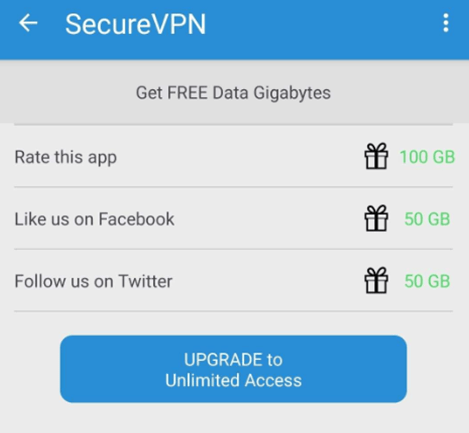
When it comes to billing methods, Secure VPN accepts only PayPal and credit card payments. The company also uses a simple Gmail account to receive PayPal payments, which just looks unprofessional. As always, we prefer buying VPNs with crypto or via anonymous cash payments with rare services like Mullvad VPN.
The only conclusion we can draw is that Secure VPN is not even close to justifying its asking prices. In all honesty, with all the problems we’ve already mentioned in this Secure VPN review, they couldn’t even justify much lower rates.
Customer service
Secure VPN’s website offers a modest collection of setup manuals under its FAQ section and a blog with some general cybersecurity articles unrelated to their service. In other words, the website is not very helpful. Their Facebook and Twitter accounts are just simple marketing boards without any useful information.
Secure VPN doesn’t have live chat but promises 24/7 email support. You can send a message to the support team through the official site or a dedicated option in the Android app. Oddly enough, the Windows app doesn’t have this option.
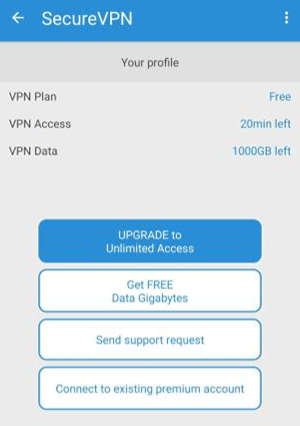
The support form requires your name and email. We’re always against providing your real info so we recommend entering a fake name here. You can then write your message and submit the support request.
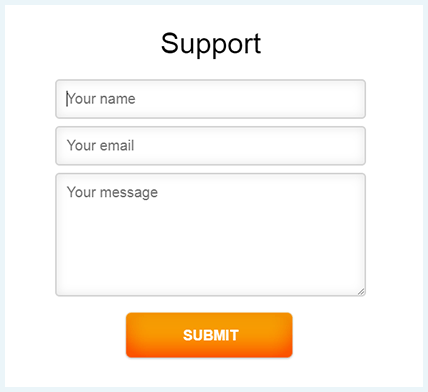
Unfortunately, we never heard back from the support team. We had plenty of questions but never got any response from them. This is quite disappointing since good customer support can actually iron out some problems on occasion and make your VPN usage more comfortable.
Server Network – Can Secure VPN Unblock the Internet?

A large server network allows your VPN to have a better performance, bypass online censorship, and cause minimal lag. The overall quality of a VPN provider’s servers is also very important. After our tests, however, Secure VPN got a 1/10 for its server network.
Here’s our reasoning behind this score:
- Secure VPN has only five server locations.
- It can’t unblock Netflix US or any other streaming platforms.
- Torrenting is allowed only with a premium subscription.
- Secure VPN doesn’t offer dedicated IPs.
Number of servers and locations
Secure VPN operates servers in four countries and five server locations. We don’t know how many servers they have exactly, but we can still say that this is the smallest server network we’ve ever seen. Top VPNs are offering thousands of servers in 50+ countries so operating servers in only four is not great.
You can access the full list of servers by clicking a shortcut in the Android app or a drop-down menu in the Windows client. The servers don’t feature any load indicators, ping values, or anything else that might be of use to you. You can’t create a list of favorites and the app can’t pick the best server automatically.

As already mentioned in this Secure VPN review, the UK server didn’t work for us. So, we were left with servers in three countries and four locations. Secure VPN’s complete list of server countries includes:
- Europe: Italy, United Kingdom, Germany
- America: United States
This is beyond poor and we would recommend going with Private Internet Access instead, which operates more than 30,000 servers worldwide.
Secure VPN and streaming (Netflix, Disney Plus, Hulu, BBC iPlayer)
We tested Secure VPN across all popular streaming sites and its success rate was zero out of seven. Here are the actual results:
| Platform | Can Secure VPN unblock it? |
|---|---|
| Netflix | ✖ |
| Disney Plus | ✖ |
| Hulu | ✖ |
| Amazon Prime Video | ✖ |
| BBC iPlayer | ✖ |
| Crunchyroll | ✖ |
| HBO Max | ✖ |
With DNS and IP leaks galore, we didn’t expect anything different here. All we can do is recommend options from our list of the best VPNs for Netflix, which should work with other geo-locked sites as well. However, it is worth noting that there is another provider out there, Unlocator VPN that also has a small server network but is able to unblock all popular streaming platforms, as we discovered during our Unlocator VPN review.
Secure VPN and torrents
Secure VPN allows torrenting as long as you have their premium subscription. To be honest, you wouldn’t be able to download much with 1 GB per month provided by the free version anyway. So, if you can’t picture a day without firing up your uTorrent client, we recommend checking out our list of the best VPNs for torrenting.
P2P filesharing with Secure VPN is also not a good idea due to its security problems and lack of any kill switch tools. If Secure VPN drops the connection, your IP address and P2P traffic will leak out in the middle of your download. This defeats the purpose of using a VPN so we don’t recommend torrenting with this service.
Dedicated IP address
As you can probably imagine, Secure VPN doesn’t offer dedicated IPs. This is a costly service to maintain and Secure VPN is lacking even some of the most basic VPN features. So, featuring dedicated IP addresses is probably not at the top of the company’s to-do list.
Our Experience With Secure VPN
Unfortunately, our Secure VPN review has revealed a bottom-of-the-barrel VPN service that doesn’t have much to offer. Its security setup doesn’t include a kill switch and leaks data left and right. Secure VPN is located in the US and its privacy policy doesn’t do much to counter that troubling fact. So, you’d be much better off with a secure service like NordVPN.
Secure VPN is also very slow and only has five server locations. Naturally, you can’t expect much in the geo-unblocking department so don’t even try accessing Netflix US or beating online censorship. Since it doesn’t have a kill switch and leaks data, Secure VPN is too dangerous for torrenting. If you need a super-fast VPN that also provides top-notch security, we recommend using Surfshark instead.
Secure VPN is also very expensive for what you’re actually getting. It does have a free version limited to 1 GB per month (in other words, unusable). In spite of its seven-day money-back guarantee, you probably won’t be able to get a refund since customer support doesn’t answer messages. If you’re on a budget, we recommend checking CyberGhost or the free version of Proton VPN.
The bottom line is, Secure VPN is one of the worst services we’ve ever tested. It’ll take a lot more work if its owners want to compete with the best VPNs out there. As it stands, we recommend giving this one a miss and picking an option that can actually keep you safe and anonymous online.
Want to learn more about Secure VPN without going through our full review? Simply click on one of the FAQs below to expand the answer.
No, Secure VPN is not safe! Secure VPN is headquartered in the US, doesn’t have a kill switch, leaks your data, and has a vague logging policy. It’s also pretty slow and has only five server locations. We recommend going with one of our best VPNs for this year instead.
Yes, the Secure VPN app works but it’s the perfect example of a bare-bones VPN with plenty of dangerous problems. The speed drops are also quite severe and the prices are too high for the value. You can learn all about this provider in our full Secure VPN review.
No, Secure VPN is not safe on Android! Its security setup is subpar, the logging policy is vague, and it doesn’t come with a kill switch. If you’re looking for a solid VPN with airtight security, we recommend reading our full NordVPN review.


