OysterVPN Review (2024): Is OysterVPN Safe?
OysterVPN has been around for a while, but the service is still lacking in areas needed to make it a competitive VPN service. Whether it’s speed, security, or unblocking capabilities you’re looking for, OysterVPN still needs some work if it’s going to justify its price tag when put up against the likes of NordVPN, ExpressVPN, or PIA in a full OysterVPN review breakdown.
The biggest issue with OysterVPN right now is that the privacy policy claims to log your full name while the website’s support section can log your IP address. This is a bit of a privacy faux pas and a disappointment, as the software itself otherwise doesn’t leak your data and is capable of unblocking a handful of international streaming services.
Curious whether you should try OysterVPN for yourself? Our OysterVPN review explores this service in more detail, with a full speed test circuit, security review, and attempts to unblock all the major streaming services. But here’s a spoiler – NordVPN excels in all of these areas, and right now, we have an exclusive 69% discount available!
Limited offer: Get a time-limited 69% NordVPN discount!
OysterVPN: Pros and Cons
What We Like:
- OpenVPN and IKEv2 protocols
- Automatic kill switch
- Easy to install
- Torrenting allowed on all servers
- Good download speeds on most servers
- Decent-looking user interface
- Unblocked US Netflix
What We Don't Like:
- Fairly low upload speeds
- No WireGuard
- Potentially dangerous logging policy
- Expensive compared to better alternatives
- Live chat didn't work for us
- Small server network
We’d typically recommend who a VPN provider is best suited for, though it’s hard to place OysterVPN. If you want to unblock streaming services, you’d be far better off with NordVPN or CyberGhost. If you’re looking for a low-cost provider, Surfshark would be your best pick.
OysterVPN isn’t a bad VPN, but it doesn’t really do anything that puts it ahead of its competitors in any particular area. That said, during our OysterVPN review, we discovered that it does unblock several US streaming sites and offers speeds that are generally good enough for streaming, gaming, or torrenting.
Want to know more about this lesser-known VPN provider? Visit OysterVPN to read more about its security features, or check out its plans.
| 💵 Price | From $2.50 per month |
| 📱 Operating systems | Windows, iOS, Android, Linux |
| 💻 Connections | 5 |
| 💳 Payment methods | Credit card |
| 🔒 Protocols | OpenVPN, IKEv2, L2TP/IPsec, PPTP |
| 📥 Torrent options | Torrenting allowed |
| 📅 Money-back guarantee | Money-back guarantee, 30 Days |
| 📋 Logs | Connection Logs |
| 🎬 Works with |
|
How Much Does OysterVPN Cost?
OysterVPN’s lowest price is $4.17/month for its one-year package, and its monthly subscription is $9.99, which is too high for the features provided. We have plenty of affordable VPNs that offer much better utility for less money.
Take NordVPN, for example, which is our top-ranking premium VPN provider right now. You can get NordVPN for just $ 2.99 per month and benefit from 6000+ servers in tens more countries. You’ll also get the best VPN security and privacy features currently offered by any service.
We have a 69% time-limited promotion on NordVPN, so now’s the time to act!
With that said, here are OysterVPN’s pricing plans:
- OysterVPN 1 month $9.99mth View offer
- OysterVPN 1 year $2.50mth View offer
- OysterVPN Lifetime Deal $0.42 ($49 total)mth Deal View offer
OysterVPN only accepts credit cards, which is not ideal for your privacy. We prefer buying VPNs with crypto or cash. PayPal is the bare minimum we’re willing to accept.
Credit cards reveal too much personal information, and we don’t recommend using them unless you absolutely have to.
Do you get your money’s worth with OysterVPN?
Overall, our OysterVPN review revealed that while OysterVPN has its benefits, we don’t think it represents the best value for money on offer from a VPN provider. The aforementioned NordVPN is king right now and gives you far more bang for your buck. With the 69% OFF promotion, it’s even better.
Does OysterVPN Work With Streaming?
OysterVPN doesn’t do a terrible job of unblocking streaming services. It can tackle most of the big players, and it could even unblock Netflix US at the time of testing.
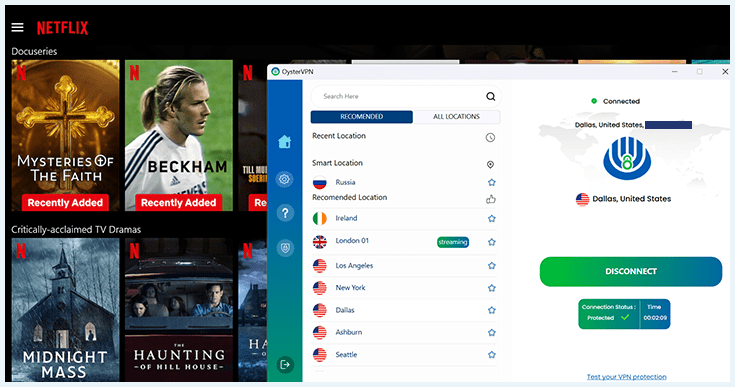
Other results are a bit of a mixed bag, with some streaming sites blocked. For example, during our OysterVPN review, we couldn’t access Netflix in the UK or HBO Max (EU) when we tested those. Here are our full results:
| Platform | Can OysterVPN unblock it? |
|---|---|
| Netflix (US) | ✔ |
| Netflix (UK) | ✖ |
| Disney Plus (EU) | ✔ |
| Hulu (US) | ✔ |
| BBC iPlayer (UK) | ✔ |
| Prime Video (EU) | ✖ |
| HBO Max (EU) | ✖ |
It’s worth checking back, as streaming sites are constantly at war with VPN providers, and services can often overcome geo-blocks. In the meantime, if you want a premium VPN that can unblock Netflix or any other US streaming service, get CyberGhost. It offers dedicated streaming servers, and right now, you can get a 84% discount!
Torrenting With OysterVPN
Some VPNs prefer that you don’t use their servers to torrent files, as this can slow down other users. This policy is more common with free VPN services we’ve reviewed – they don’t have the infrastructure to support such high demand.
We were happy to see that OysterVPN doesn’t disallow torrenting. On most servers, we had sufficient speeds to torrent files, though upload speeds weren’t very good. This means that as a seeder, you won’t contribute to other people’s torrents as easily.
Important!
Torrenting exposes you to risks, including the potential to download malicious files that harm your device. If you torrent copyrighted material using a VPN that doesn’t properly protect your IP, you could also face fines or a loss of your internet connection. VPNOverview doesn’t condone piracy of any kind.
We tested OysterVPN while torrenting to ensure that it wouldn’t leak our IP address. The good news is that our true IP remained cloaked while using BitTorrent to download a test file.
Still, we were concerned that OysterVPN lacks any kind of anti-malware tools to safeguard you in case you accidentally download a malicious link. We recommend torrenting with NordVPN to benefit from built-in Threat Protection – an anti-malware tool.
OysterVPN Servers and Locations
OysterVPN operates around 150 servers in 17+ countries. This is an extremely small server network by modern VPN standards. Note that we’re primarily talking about rented and virtual VPN servers.
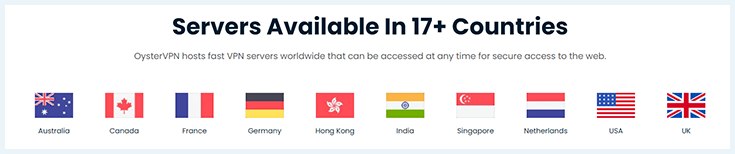
You can access the available servers from the list in the client. All servers are separated into two groups:
- Recommended: Optimal servers for your current location.
- All locations: The full list of OysterVPN’s servers.
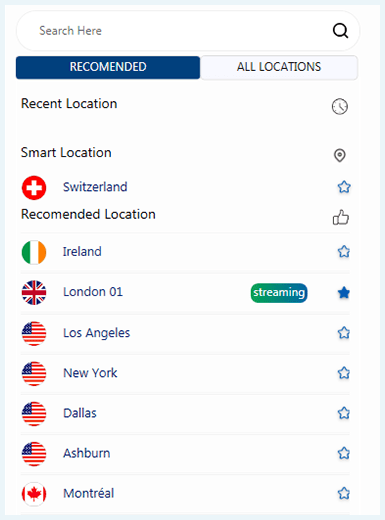
The client also lets you create a list of favorites simply by clicking the star next to the chosen server. It also keeps track of your recently used locations. Some of the more exotic locations utilize virtual servers. This means that the server is not located in the country it represents.
For example, our testing during this OysterVPN review showed that OysterVPN’s Singapore server is actually located in Canada. This doesn’t prevent it from giving you a Singaporean IP address, though.

Here’s a complete list of OysterVPN’s server countries:
- Americas: Canada, United States
- Asia Pacific: Hong Kong, India, Japan, Singapore
- Europe: France, Germany, Ireland, Russia, Switzerland, Ukraine, United Kingdom
- Middle East: Israel
- Africa: South Africa
With such a small VPN server offering, we recommend going with a premium VPN like NordVPN, which offers 6000+ VPN servers around the globe.
Dedicated streaming servers
OysterVPN offers a handful of dedicated streaming servers, which are servers that are optimized for high-bandwidth data transfers. We used the London-based server during our OysterVPN review to unblock BBC iPlayer and the Atlanta server to unblock US Hulu. You can find these labeled within the VPN app server list.
Dedicated IP address
Dedicated IP addresses assign you a unique IP address that nobody else can use for online activities. However, it’s still not your true IP address, meaning you can unblock geo-blocked websites on an IP that you solely control. This can help reduce the chance of being detected for using a VPN.
OysterVPN doesn’t offer dedicated IP addresses. This service costs a lot of money to maintain, so it makes sense that smaller VPNs choose to leave it out. If you want the benefits of a dedicated IP, we recommend a virtual private network like NordVPN instead, which is the best VPN service for us.
How Fast is OysterVPN?
During our OysterVPN review, we got good speed results from the VPN on servers close to us. Ideally, we were looking for a lag-free performance, even during bandwidth-heavy operations.
Here’s what we noticed during our extensive testing circuit:
- OysterVPN offers decent speeds on nearby servers.
- We experienced severe speed drops in distant locations.
- The daily use yielded mixed results, depending on the server.
Below, we go into detail about what we discovered during our speed test circuit.
Speed test results for OysterVPN
We tested the speed of OysterVPN from our offices in the Netherlands. We measured our benchmark speed (without a VPN) against Oyster’s performance on various servers. Note that we used the OpenVPN UDP protocol, which should provide the best results.
Here’s an overview of OysterVPN’s connection speeds as seen during our speed test:
| Server | Download (Mbps) | Upload (Mbps) | Ping (ms) |
|---|---|---|---|
| No VPN | 203.96 | 246.52 | 4 |
| US (East) [suggestion: New York] | 190.51 | 27.61 | 79 |
| US (West) [suggestion: California] | 150.60 | 18.94 | 139 |
| UK (London) | 193.71 | 136.82 | 13 |
| Japan | 81.07 | 3.98 | 233 |
| Australia | 139.05 | 17.09 | 250 |
| Germany | 193.11 | 67.35 | 38 |
| France | 188.78 | 93.62 | 22 |
| Canada | 160.29 | 15.74 | 92 |
| [Kenya/South Africa] | 162.41 | 13.07 | 175 |
Speed-wise, OysterVPN was a disappointing testing experience for us. We got our best result regarding connection speed in the VPN server in the UK, which retained 94% of our original download speed. The France and Germany servers also gave good download speeds.
Unfortunately, our upload speed results were not as good across the board. The Japan and South African servers observed the biggest drops, followed by OysterVPN’s server in Canada.
The pings were acceptable for the most part, except in Japan and Australia. We recommend avoiding those servers if you’re using Oyster as a VPN for gaming. It took us between seven and 32 seconds to connect to various servers, which can get annoying if you’re switching servers a lot.
Expert tip:
Latency is the time in which the signal travels from your device to the VPN server and back. Pings over 150 ms will cause serious lag during your gaming or streaming sessions. As such, we recommend using VPN servers closer to your physical location.
OysterVPN also doesn’t cover the Netherlands, so we couldn’t test servers in such proximity to our headquarters and find out whether we would get fast connections there.
Is OysterVPN Safe?
At first glance, OysterVPN has a solid security setup. However, our tests during this OysterVPN review have revealed some troubling flaws as well. We expect a secure VPN service to ensure anonymous browsing by masking our real IP address and encrypting our internet traffic.
Here’s our lowdown on OysterVPN’s safety:
- OysterVPN supports OpenVPN, IKEv2, L2TP/IPSec, and PPTP protocols.
- Unfortunately, WireGuard is not yet supported.
- OysterVPN’s live chat facility can detect your IP address and, thus, location.
- Its logging policy could be harmful in certain situations.
- It provides an automatic kill switch in case your VPN connection drops.
- While registering, you need to submit your email and billing info.
If you want true anonymity, you won’t get it here. While not explicitly dangerous, the risk is that authorities could, at some point, request server logs from OysterVPN that may contain your billing information. And if you use live chat, potentially your IP address. That’s enough to trace back to you.
Instead, consider NordVPN for a robust, zero-logs privacy policy and advanced security features.
Does OysterVPN leak your data?
During our OysterVPN review, we were happy to see that our data was not leaked. Poor-quality VPN services can suffer from a range of leaks, including IP, DNS, and WebRTC leaks. These can compromise your online security and anonymity by allowing your real IP address to slip through the net. It can also simply stop you from unblocking websites using your spoofed IP.
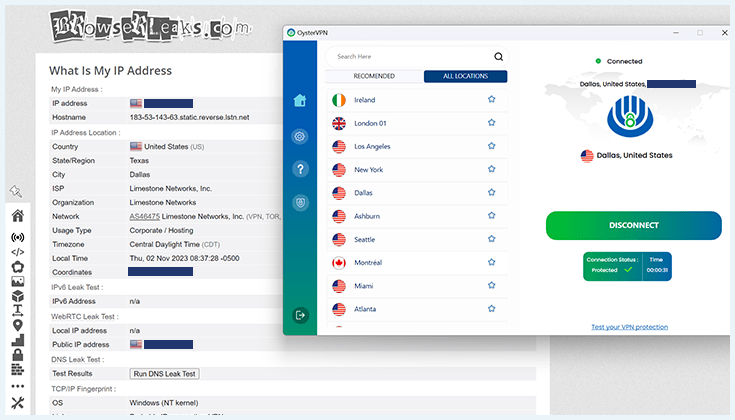
First, we tested whether OysterVPN leaked our IP address. As you can see, our test passed successfully – our true location was hidden, and the IP leak test showed that we were connected from the United States, where the VPN server is based.
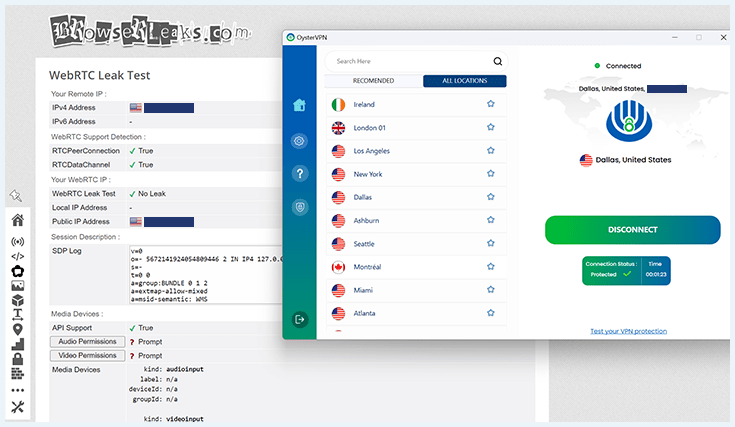
Next, we tested for WebRTC leaks that can occur when you use audio and video communication tools online. We also checked whether the software suffered from DNS leaks. Both tests also passed, leaving us satisfied that OysterVPN has DNS leak protection and isn’t leaking our IP address while connected.
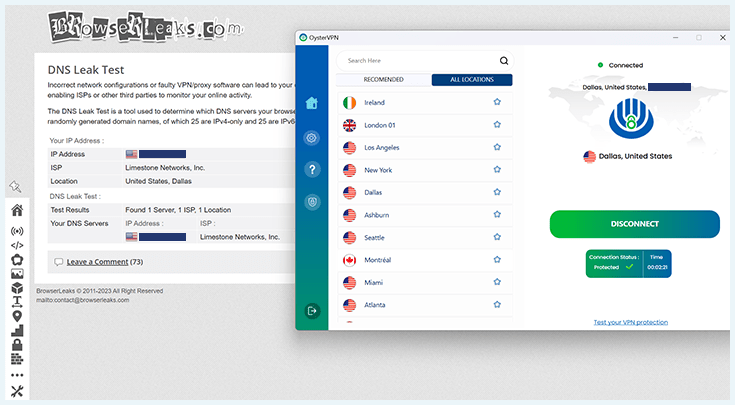
Can you sign up to OysterVPN anonymously?
During registration, we were asked to provide only our email address and billing method. OysterVPN’s privacy policy also mentions full names, but we didn’t see any such request. We presume this data is acquired from your credit card.
Expert Tip:
If you have to provide an email address during any online registration (VPN purchase included), we recommend creating a new anonymous email without any personal identifiers. You should never use your business or personal emails that might reveal your real name or other sensitive info.
Speaking of credit cards, they’re the only payment method supported by OysterVPN. This is far from ideal since cards hold a lot of private information you don’t want to share.
OysterVPN should follow the example of privacy-minded VPNs that accept crypto payments or even cash. With MullvadVPN, for example, you can pay for your subscription with anonymous cash payments.
Logging policy
OysterVPN was launched by an Irish company called Oyster Digital Solutions Ltd. Privacy-wise, Ireland is a mixed bag – it’s outside the Eyes Alliance but has serious mandatory data retention laws. But Oyster is also a GDPR-compliant VPN service, which is a huge plus.
With all that in mind, here’s the user info we saw recorded by OysterVPN:
- Billing method
- Email address
We don’t like VPNs that log IP addresses. It’s a first step toward building your profile and connecting it to your online traffic. Although the company doesn’t store your IP address, its live chat interface does. So, if you chat with an agent, OysterVPN will collect a lot of your personal data it simply doesn’t need.
Their live chat also records your:
- Web browser info
- Geographic location
- Device type
- Previous history with customer support
- Operating system
We’ve never seen a VPN with such an intrusive live chat system. OysterVPN’s privacy policy is pretty good, but their live chat tool is a huge liability. As such, we, unfortunately, recommend against using this handy feature.
In summary, we can’t call Oyster a no-logging VPN since they clearly collect more data than they need to. They don’t store your connection timestamps, the sites you visit, and assigned IP addresses, but you can still be easily tracked without those logs.
Looking for a true no-logs policy and a VPN that will never put your privacy and online activity at risk? Get NordVPN for total anonymity.
Protocols and encryption
VPN protocols determine the speed, security, and flexibility of your VPN service. They also increase your chances of bypassing online censorship in countries that enforce such measures.
Our OysterVPN review revealed that the VPN provider supports the following tunnels, including several secure VPN protocols:
- OpenVPN (TCP/UDP): The most popular open-source protocol that offers an excellent mix of speed and security.
- IKEv2: A fast protocol that allows you to switch between Wi-Fi and mobile networks without dropping the connection.
- L2TP/IPSec: This protocol is reasonably fast but can’t bypass any firewalls.
- PPTP: You should never use this tunnel due to numerous security vulnerabilities.
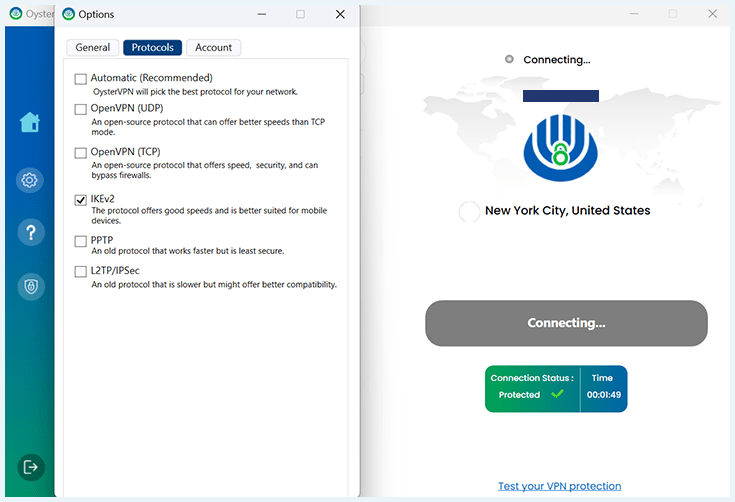
OpenVPN, IKEv2, and L2TP use the AES-256 cipher, which is the best encryption method we have today. It’s known as “military-grade encryption” but is also used by institutions like banks and hospitals.
Expert tip:
If you’re looking for a well-rounded secure protocol, you should go with OpenVPN. UDP is fast but easily blocked while TCP is slower but more resilient to VPN filters. We recommend IKEv2 if you’re on your phone a lot, constantly switching between different public networks. It’s also great for frequent travelers. We recommend avoiding L2TP and PPTP.
We were surprised by the absence of WireGuard, the fastest (secure) VPN protocol we currently have and one that is offered by most premium VPN providers. This is an excellent option for streaming and other tasks that require sheer speed. If you’re on a slow network, adding WireGuard would definitely help.
With that in mind, we recommend using NordVPN instead if your internet is slow. It has a proprietary WireGuard-based tunnel paired with unparalleled online security.
If you want to do a bit of research beforehand, you can learn all about this VPN service in our full NordVPN review.
Kill switch
OysterVPN comes with an automatic kill switch that worked appropriately during our testing. We blocked it within our firewall while online, and OysterVPN’s kill switch cut our connection instantly, preventing our real IP from being leaked.
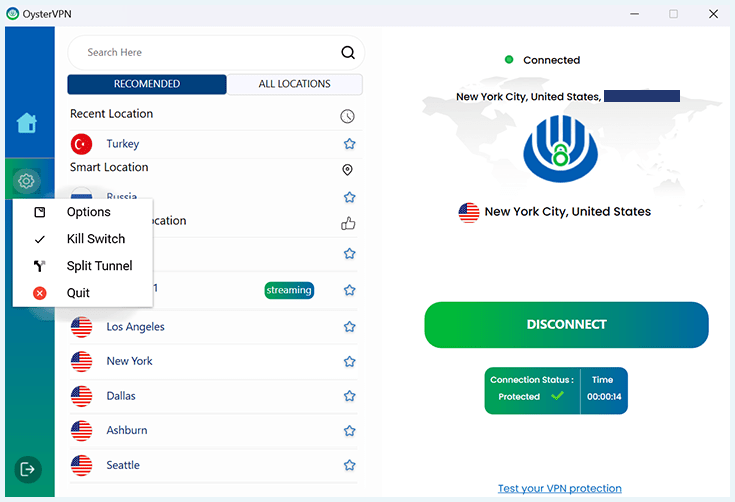
Note that you have to activate the kill switch manually to protect yourself if your VPN stops working; it’s turned off by default. After you click the option, the settings menu will close, and there will be a checkmark next to it when you re-open it.
Split tunneling
With a lack of other advanced features, we were impressed to see during our OysterVPN review that the VPN has a split tunneling feature. This allows users to employ split tunneling to conserve bandwidth and get better speeds overall. However, the wording here was not quite clear.
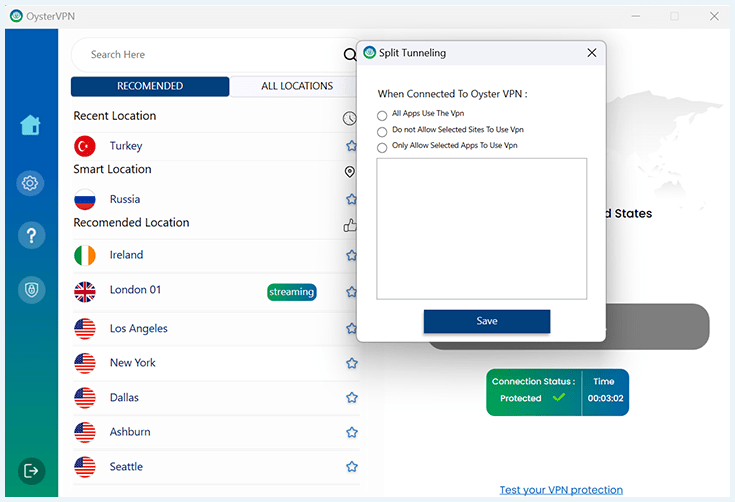
Namely, split tunneling can handle apps, websites, or both. The way this option was worded, it appeared that exclusive tunneling applies only to sites while inclusive applies solely to apps. OysterVPN is in desperate need of a client overhaul, in our opinion.
Is OysterVPN Easy to Use?
The OysterVPN app isn’t difficult to use, which is partly due to a lack of features. We had some gripes with the software, but after a recent update to v1.0.0.6, the software has performed better.
Here’s a quick overview of our conclusions:
- OysterVPN’s website is simple and informative.
- Installing OysterVPN is very straightforward.
- You have to manually disconnect from a server before connecting to another.
- The prices are too high for what you’re getting.
- The live chat was unresponsive during our testing.
- OysterVPN has an Android app and an iOS app.
We can only recommend trying a more user-friendly VPN. NordVPN is a slick, simple application but packed with advanced features. We’ll give you 69% off NordVPN and one month to try the service risk-free with a 30-day money-back guarantee.
OysterVPN on Windows
OysterVPN’s apps are quite simple, and the provider has a user-friendly interface. The biggest drawback we noted immediately was that if you have an active VPN connection, you have to manually disconnect before you can switch to another server.
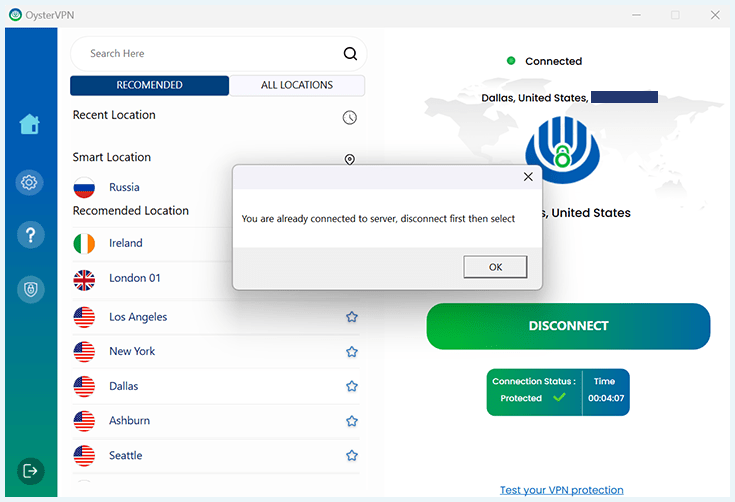
It’s not just annoying – it’s dangerous if your kill switch fails to work at any time, as your true IP will be exposed in the meantime. Ideally, the switchover should be seamless to ensure you remain protected – kill switch or no kill switch.
The main screen of the OysterVPN Windows app features a server list with a prominent Connect button on the right.
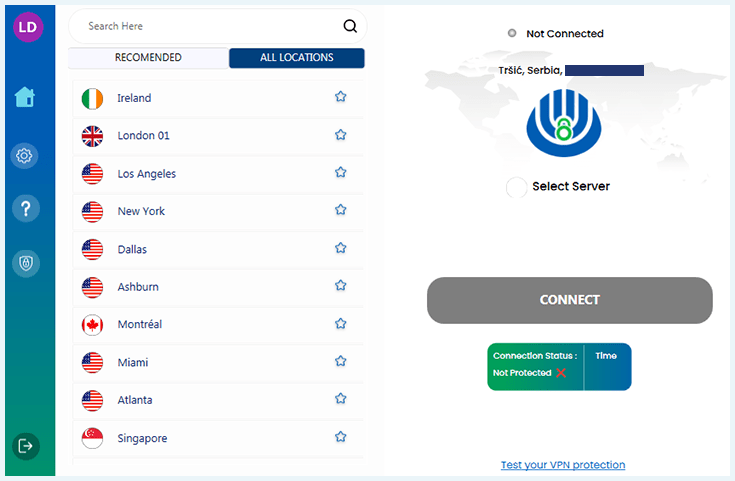
There’s also information about your IP address and connection status. The Settings menu can be accessed via the cog icon on the left.
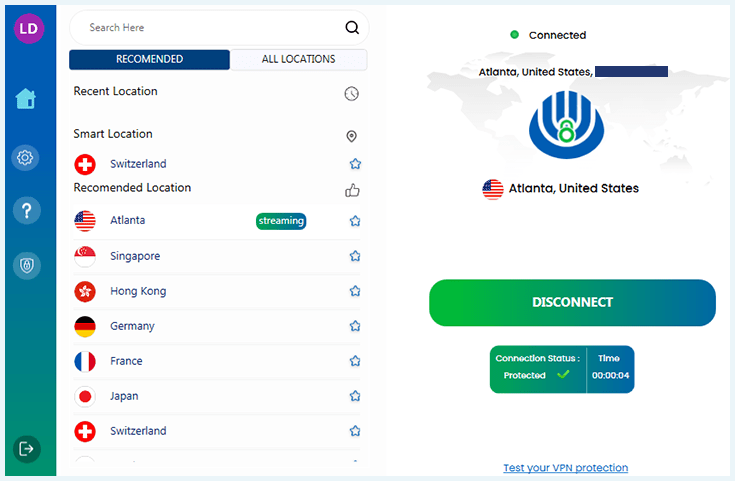
On our first round of testing, we experienced some issues with the application. This included disappearing server lists and odd-looking errors. But our contact at OysterVPN tells us that it was an unintended software glitch, and since updating our application, those visual issues haven’t troubled us again.
The Settings menu is one of the more basic ones we’ve seen during our time writing hundreds of VPN reviews.
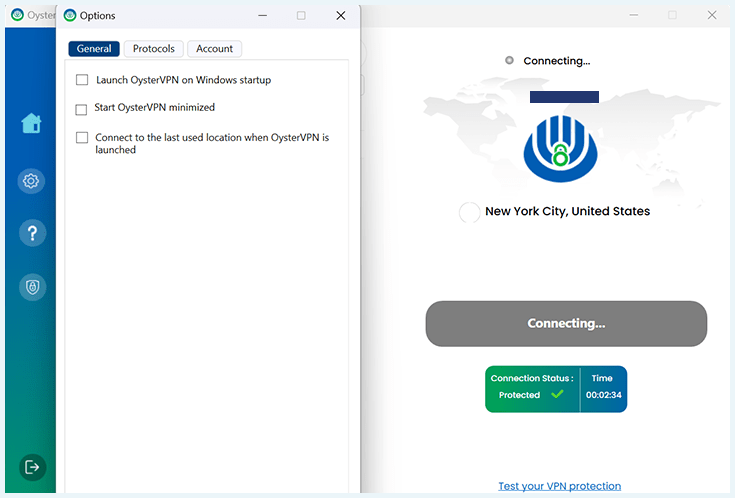
OysterVPN apps are currently only available in English, which is below the standard for modern VPN providers. Ideally, we’d like to see alternative options for speakers of other languages. NordVPN, for example, supports German, Spanish, Italian, French, Japanese, Korean, and numerous others.
Overall, OysterVPN’s application impresses at face value, as it’s well-designed and looks not too dissimilar to the premium VPNs we’ve tested. But when you dig into the settings and start to use the app, it’s clear that many improvements could be made.
We recommend opting for NordVPN instead. You’ll still benefit from a slick user interface, but there are far more advanced security settings at your disposal, and it’s even cheaper to boot. Grab it now for 69% OFF!
Customer Service
OysterVPN features a decent support center on the official website. You can browse numerous FAQs, setup guides, troubleshooting tutorials, and more. The site also comes with its own blog, but it has less than 10 articles at the moment.
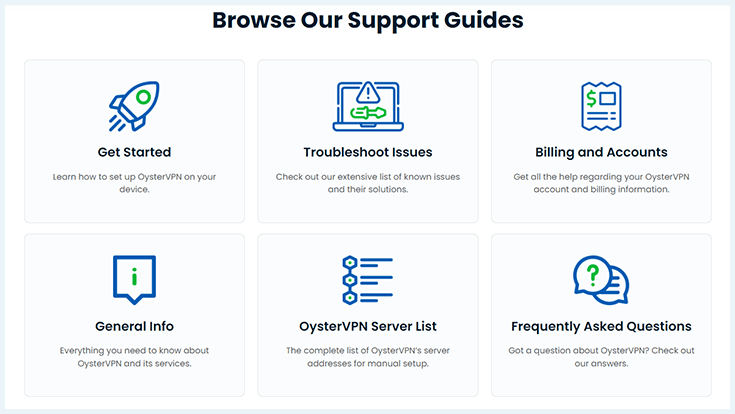
OysterVPN offers 24/7 live chat support, but the live chat feature didn’t work for us. Good ad blockers can interfere with live chat widgets, but we couldn’t access the live chat even after shutting all our security tools down.
OysterVPN’s money-back guarantee: How to get a refund
OysterVPN comes with a 30-day money-back guarantee. This is a good period of time to test its features, and most premium VPN providers like NordVPN offer such a free trial. Note that canceling your subscription in the personal dashboard just stops the auto-renewal; it won’t get you your money back. You have to request your refund via live chat or email.
Since the live chat didn’t work for us, we sent an email requesting our money back. We got a response in about seven hours.
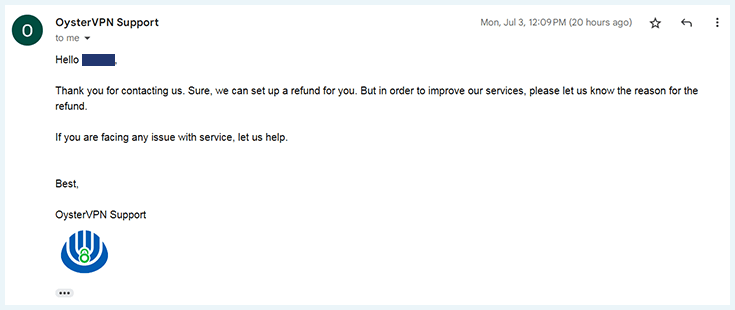
Most VPN service providers will try to convince you to stay, so this wasn’t unexpected. However, after we told them we’d like to proceed with our refund request, we never heard back from them. It could’ve been a simple human error, but it left us dissatisfied with the service.
Looking for an ironclad, risk-free VPN trial? We’ve written up an extensive guide to the best VPN free trials available right now. Some of these promotional periods extend up to 45 days, and we’ve never had a problem getting a refund from any of the providers we reviewed.
Do We Recommend OysterVPN?
At face value, OysterVPN impresses. Its website looks slick and professional, and the application has been designed well. It’s ironic that we revisited this OysterVPN review during the Halloween holiday period because it feels a little like OysterVPN is wearing a mask. Lift that mask, and you soon start to realize that the VPN is in need of some improvements.
Reducing the amount of user data logged, allowing users to swap from one server to another while protected, and extending the VPN protocols available are all immediate improvements we’d recommend. That said, the service does seem to be moving in the right direction. Speeds have improved, and we could unblock a few popular streaming services while updating this OysterVPN review.
With all of this in mind, it’s hard to recommend OysterVPN. Not because it’s inherently bad but because there are better-priced options that currently rank as the best VPNs in the industry. NordVPN is one such option, offering a strict no-logs policy and speed, security, usability, and server choice that far outstrips OysterVPN.
If you want to check out other VPN providers, have a look at our reviews below:
Got more questions about OysterVPN? Check out our FAQ section below and click on a question to see the answer.
We don’t think OysterVPN is the most safe VPN provider. Its website can log your location through its chat function. What’s more, switching VPN servers risks exposing your true IP address. If you’re looking for a safe VPN that’s also cheaper than OysterVPN, check out our NordVPN review.
At the time of writing, OysterVPN could unblock Netflix in the US. It could also unblock BBC iPlayer, Hulu, and Disney Plus, but we were unable to unblock Netflix UK. If you’re looking for a VPN that can get you access to all international Netflix libraries, check out our guide to unblocking Netflix in America.
OysterVPN has 150+ servers in 17+ countries. It offers a very small server network compared to premium VPN providers, meaning that your options for unlocking geo-blocked content are far more limited.
If it were a free VPN, that could be excused – but when there are cheaper alternatives available with thousands of worldwide servers, you’d be better choosing a provider like NordVPN.


