Whoer VPN Review (2024): Basic VPN With Premium Pricing
Whoer is a VPN service that launched in Cyprus back in 2008. It boasts over a million users and has excellent ratings on both the App Store and Google Play. Yet, it still remains “out of the spotlight,” and isn’t mentioned in the same breath as industry leaders like NordVPN.
That’s why we decided to test Whoer VPN and check what this 14-year-old service has to offer. Can it compete with the modern VPN giants? Find out in our full Whoer VPN review below.
Whoer VPN: A Short Review
Pros
- AES-256 encryption
- Decent security package
- Good logging policy
- Good speeds on servers with lower pings
- Support for all major platforms
- Works with Netflix
- Torrenting is allowed
- Up to five simultaneous connections
- Beginner-friendly
Cons
- Low speeds on distant servers
- Small server network
- Expensive
- Subpar customer support
- No dedicated IPs
- Conditional money-back guarantee
- Website missing a lot of important info
Whoer VPN is a relatively unknown Cyprus-based service with a mixed bag of good features and glaring issues that we’ll discuss in great detail. It uses AES-256 encryption and maintains a fairly transparent privacy policy. Its location is also quite favorable for a VPN service.
Whoer VPN operates an undisclosed number of servers across 21 countries, which is fairly diverse. It still dishes out good speeds on closer servers.
However, as you choose distant servers, the performance starts to dip sharply. Whoer VPN’s desktop and mobile clients are simple and beginner-friendly too. Their customer support needs a lot of work, though.
The pricing, as we’ll discuss, is considerably high based on the value proposition it offers. Can its advantages outweigh some glaringly obvious shortcomings?
We’ll answer this and much more in our full Whoer VPN review below. Keep reading to learn more about this service and whether you should try it out.
| 💵 Price | From $3.90 a month |
| 📱 Operating systems | Windows, Mac, iOS, Android, Linux |
| 💻 Connections | 5 |
| 💳 Payment methods | PayPal, Other, Credit card, Cryptocurrency |
| 🔒 Protocols | OpenVPN |
| 📥 Torrent options | Torrenting allowed |
| 📅 Money-back guarantee | Money-back guarantee, 30 Days |
| 📋 Logs | Zero logs |
| 🎬 Works with |
|
Speed – How Fast is Whoer VPN?

Speed is one of the critical aspects of any VPN provider. Traditionally, the fastest VPNs are the ones that weather speed drops well due to the advanced encryption.
This is not a big deal on super-fast networks where you won’t even notice that you’re using a VPN. However, these speed losses become more prominent if you have a slow internet connection.
This is why we test the speed of every single VPN we review. Based on our speed testing, Whoer VPN gets a 6.5/10.
Here’s a brief summary of our Whoer VPN speed test:
- Whoer VPN offers decent speeds on European servers.
- We did experience major speed drops on distant servers.
Speed test results for Whoer VPN
For our Whoer VPN review, we tested its Windows client from the Netherlands. We first determined our benchmark speed (without the VPN) and compared it to Whoer’s performance on various servers worldwide.
Note that your results might differ, based on your location and connection speed. You can use the table below as an indicator of potential speeds that Whoever VPN offers.
With that covered, let’s go over the actual results of our Whoer VPN speed test:
| Server | Download (Mbps) | Upload (Mbps) | Ping (MS) |
|---|---|---|---|
| No VPN | 91.14 | 94.65 | 3 |
| The Netherlands (Amsterdam) | 87.62 | 82.41 | 6 |
| Germany (Frankfurt) | 79.21 | 83.41 | 11 |
| UK (London) | 80.65 | 83.88 | 12 |
| US (Atlanta) | 16.06 | 11.04 | 122 |
| US (Los Angeles) | 1.64 | 1.56 | 145 |
| Canada | 18.33 | 55.16 | 107 |
| Japan | 8.56 | 25.86 | 229 |
As you can see, Whoer VPN’s performance is all over the place. It performed well on nearby servers but performance started plummeting as we expanded our testing circle.
After the initial success, we were quite disappointed with the subpar speeds we got on the US servers. Whoer VPN also doesn’t have any servers in South America, Africa, or Australia.
Speed-wise, we can’t really recommend Whoer VPN to non-European users. If you’re in Europe, though, it could be a decent service for all your streaming, downloading, and online gaming needs.
Having said that, if you’re just looking for a VPN that’s lightning-fast across the board, you can’t go wrong with Surfshark.
Speed during daily use
Whoer VPN performed quite well on servers “close” to our headquarters. We were able to browse, stream shows on Netflix, and watch a ton of YouTube clips without any problems.
This wasn’t the case with faraway servers. Whoer VPN’s small server network is to blame here. They simply don’t have enough coverage to guarantee consistent speeds.
Our connection times also reflected this server disparity. We were able to access nearby servers in mere seconds. On the other hand, it took us over a minute to connect to some US locations.
Safety – How Secure is Whoer VPN?

Good VPNs let you browse the internet anonymously and keep you safe from any prying eyes. They do this by hiding your actual IP address, encrypting your traffic, and not logging your data.
With all that in mind, we gave Whoer VPN a 7/10 for online safety. Here’s a quick overview of its security features:
- Whoer VPN supports the OpenVPN protocol.
- Like other top no-logging VPNs, this one maintains a decent zero-logging policy.
- Whoer VPN also offers a kill switch.
- The registration process requires your email and payment info.
Protocols
During our research for this Whoer VPN review, we had to do a lot of digging to get any info regarding their list of VPN protocols. It’s as if they were deliberately trying to hide it. Since Whoer’s customer support wasn’t helping, we constructed the most plausible scenario with the info we got.
Whoer VPN’s website mentions OpenVPN in several (hard-to-find) places, so we can deduce that’s the protocol they use. They’re also boasting AES-256 encryption, which goes well with this theory. It’s the best encryption cipher out there, after all.
There’s an option to use UDP, which is fast but easily blocked. TCP (the default connection) is slower but generally preferred if you want to bypass online censorship.
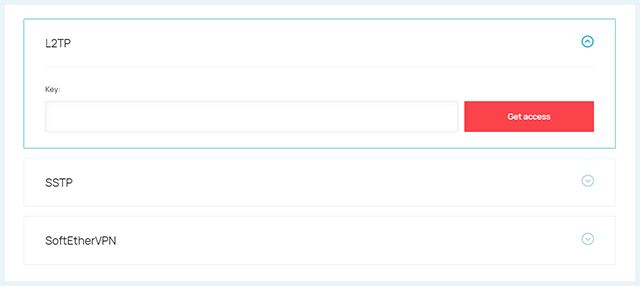
You can also set up Whoer VPN on your router using OpenVPN, L2TP, SSTP, and SoftEther. We wouldn’t recommend going with L2TP and SSTP, though, since they’re pretty outdated and compromised at this point.
The performance and flexibility of your VPN largely depend on its connection protocols. So, we were pretty surprised to see Whoer VPN giving them so little attention. It’s the sort of information you want to show on your homepage, not hidden away in obscure pages.
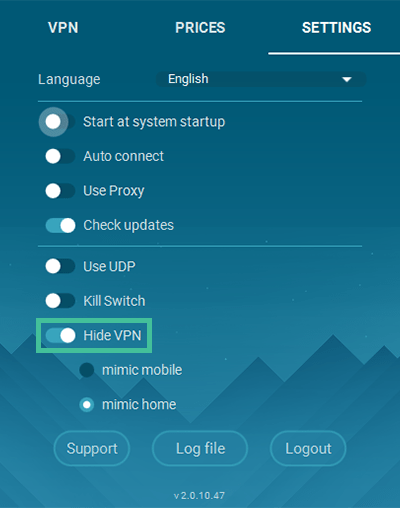
There’s also an option to “Hide VPN” that allows you to mimic mobile or home networks. This looks like obfuscation to us since it’s disguising your VPN traffic to look like regular browsing.
Overall, Whoer VPN is fairly secure, but we’d like to see more specific information on their website instead of generic sales pitches. If you’re looking for a VPN with top-notch security features, though, we’d still go with NordVPN instead.
Logging and privacy
Whoer VPN is owned by a Cypriot company called WHOIX LTD. This puts it outside of the Eyes Alliance, which is always good news when it comes to VPNs.
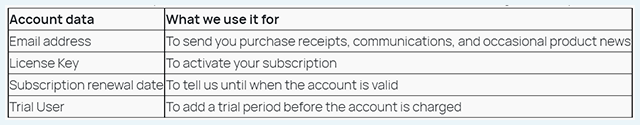
When you create your Whoer VPN account, WHOIX LTD. will record your email, license key, subscription renewal date, and whether or not you’re a trial user. You can always provide an anonymous email so we don’t see any problems here.
When you start using Whoer VPN, the service will also log your OS version and Whoer VPN version. Your billing info will also be recorded, but you can buy this VPN with Bitcoin, for example, and remain (almost) completely anonymous.
According to their privacy policy, Whoer VPN will never log the following info:
- Complete originating IP addresses: We are somewhat uncomfortable with the inclusion of the word “complete” here. From that, we can infer that the company might store partial IPs, though this is never mentioned or explained on the site.
- DNS queries: Your DNS queries are protected from the company itself as well as any third parties when you’re using Whoer VPN.
- Activity logs: The company doesn’t monitor or record the apps/services you use or the websites you visit.
Even if the government somehow compelled Whoer VPN to hand over user data, they would have nothing incriminating to provide. They simply don’t log any info that could positively identify you or trace your online traffic back to you.
Kill switch
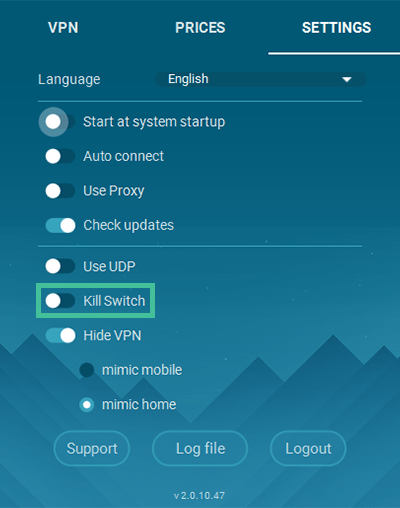
If your VPN stops working at any point, a kill switch will cut your internet connection to prevent potential data leaks. Whoer VPN comes with an automatic kill switch, which you can activate in the settings menu.
Note that you have to activate the kill switch manually after installation. This fail-safe is disabled by default and you have to find it and actually click on it to ensure complete protection.
If you want more elaborate protection, though, we recommend giving ProtonVPN a look. We especially like their permanent kill switch that doesn’t allow you to access the internet without VPN protection.
What information does Whoer VPN require?
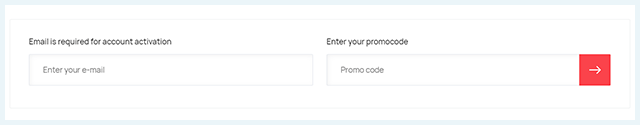
Whoer VPN only needs your email address during registration. If you’re making a purchase, you’ll also have to provide your billing info. You can pay by crypto, which is obviously preferred if you want to remain anonymous.
Free users don’t even have to create an account, which is always good to see. If you don’t mind the heavy limitations of the Whoer VPN free version, you can use it as long as you wish without ever registering.
Usability – How User-Friendly is Whoer VPN?

Whoer VPN is a beginner-friendly service without too many advanced options. Having said that, there’s still plenty of room for improvement, so we gave it a 7/10 for user-friendliness.
Here are the most important points regarding its usability:
- Whoer VPN’s website is simple but fails to provide relevant information to users.
- Their mobile and desktop clients are fairly simple.
- The installation process is fast.
- It’s a bit more expensive than other VPNs.
- Customer support needs more work.
Whoer VPN’s website and installation process
Whoer VPN’s website is simple but doesn’t offer any useful information. There are plenty of duplicated pages created for SEO purposes that could confuse less experienced users.
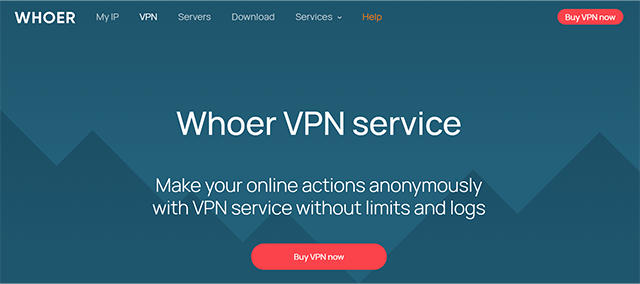
Clicking the “Buy VPN Now” button in the top-right corner will get you to their purchase screen. If you wish to try the free version, though, you’ll have to scroll all the way down and click on “Free VPN.”
After registration/installation, there’s no personal dashboard, so there’s no way to manage your account settings from the website. You can see the number of days left on your subscription within the VPN software, but that’s about it.
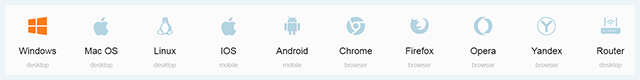
The company provides apps for all major platforms, including, Windows, macOS, Android, iOS, Linux, and you can even configure it on your router. They also offer browser extensions for Chrome, Firefox, Opera, and Yandex.
For this Whoer VPN review, we primarily tested its Windows client. Here are the steps you’ll go through during its installation:
- Go to Whoer VPN’s official website.
- Click on “Buy VPN Now” in the top-right corner.
- Sign up with your credentials.
- Download the installation file for your device.
- Wait for the app to download.
- Click on the downloaded file to start the installation.
- Follow the instructions.
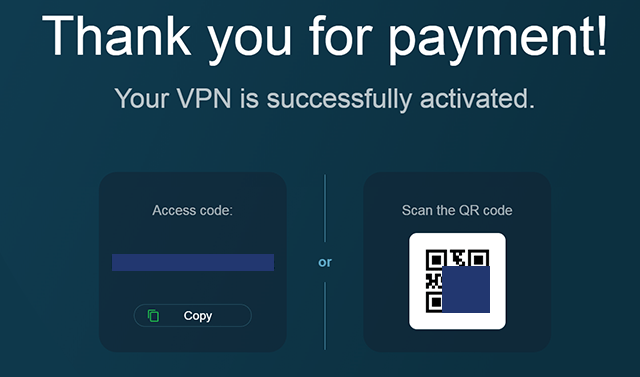
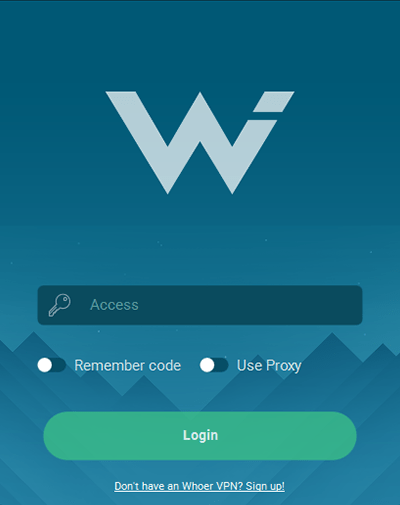
After completing your purchase, you’ll get a weird scam-like email that will end up in your spam folder. This email is very important, however, since it contains your activation code for Whoer VPN.
After installation, you’ll get a login screen that requires your authorization code. We strongly recommend enabling the “Remember code” option so you won’t have to type it again every time.
Grammatical errors in communications often indicate poor quality controls. “Don’t have an Whoer VPN?” just feels amateurish and rushed. Note that you’ll also get some discount coupons for your next purchase.
Soon after you sign up, your inbox will be inundated with marketing emails. We kept getting bombarded with discounts and promotional materials even after buying the premium package.
You can install Whoer VPN on up to five devices at the same time, which should meet the needs of most VPN users out there.
Whoer VPN’s appearance and ease-of-use
Whoer VPN’s software is fairly basic. They offer a couple of advanced options but nothing that will get power users overly excited. The VPN clients are fairly limited, offering minimal functionality.
The main screen of the Windows client offers a shortcut to the list of available servers and a “connect/disconnect” button at the bottom. You also have info about the subscription time remaining.
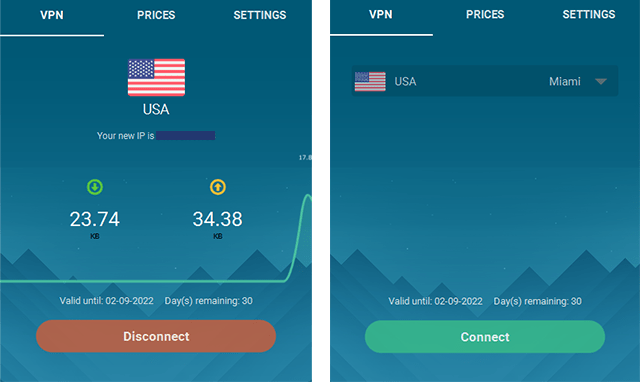
Once you connect, you’ll get info about your assigned IP, current location, and consumed bandwidth.
The settings menu in the top-right corner allows you to:
- Pick a language
- Start/auto-connect at system startup
- Use proxy or UDP connection
- Check for updates
- Activate kill switch
- Employ obfuscation
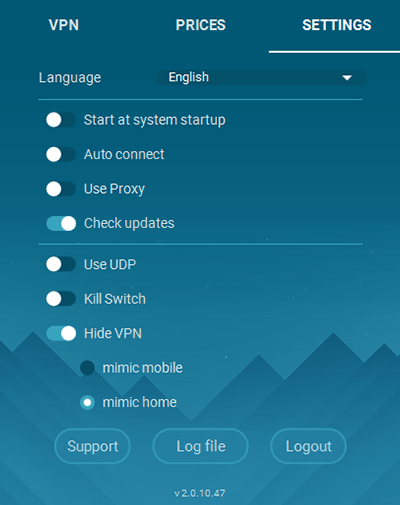
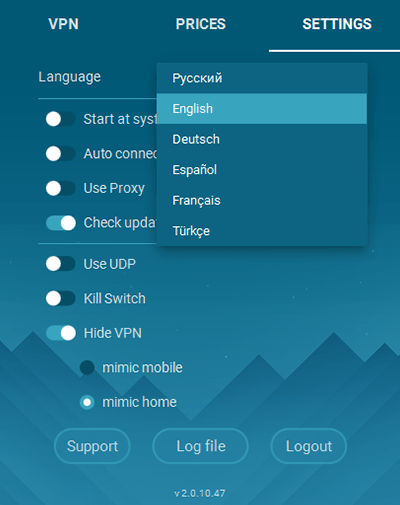
Whoer VPN supports six different languages, including Russian, English, German, Spanish, French, and Turkish. We would definitely like to see more languages added in the future.
In spite of its beginner-friendliness, the apps aren’t really that useful. There’s an entire tab dedicated to pricing and coupons, which is not something you need when you have an active premium subscription.
If you want a beginner-friendly service with a ton of useful features, we recommend going with CyberGhost instead. It has much more to offer and it’s even cheaper than Whoer VPN.
Pricing and payment methods
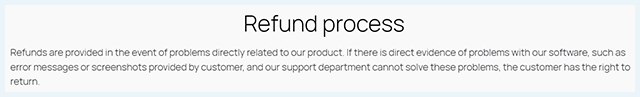
As we already mentioned, Whoer VPN is not the most affordable VPN service out there. The company boasts a 30-day money-back guarantee, but you can only get it if there’s something wrong with Whoer VPN. In other words, you can’t use it as a pseudo-free Whoer VPN trial.
We are not fans of providing reasons for a refund or being conditioned in any way. If a customer wants a refund, a serious company should just give it to them, no questions asked.
As it stands, Whoer VPN doesn’t even have a money-back guarantee in our book. With that out of the way, here are the subscription plans offered by Whoer VPN:
- 1 month: $9.90/month
- 6 months: $6.50/month (billed $39 every six months)
- 1 year: $3.90/month (billed $46.9 every year)
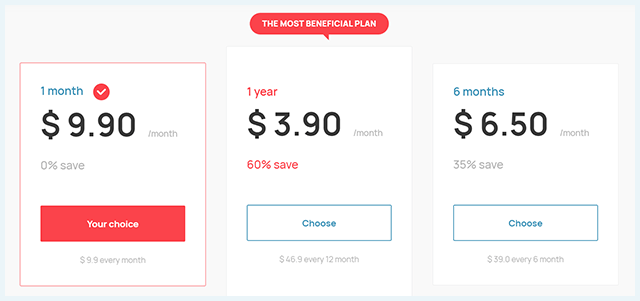
Whoer VPN accepts the following payment methods:
- PayPal
- Credit cards (VISA, MasterCard)
- Cryptocurrencies (Bitcoin, Ethereum, Dash, Litecoin, and Zcash)
- Various regional payment methods (QIWI, Yandex, PM, WebMoney)
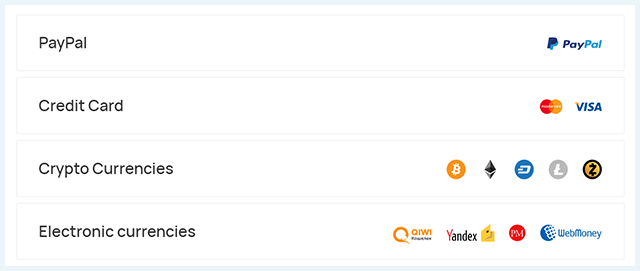
There’s no information on whether or not your subscription renews automatically or if you have to extend it manually. This is yet another piece of important info we’re missing from this provider.
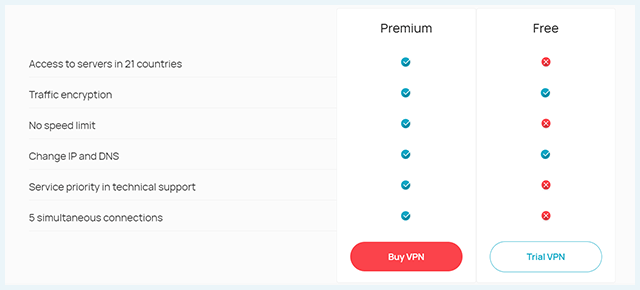
You can also try the free version of Whoer VPN but note that it comes with some pretty heavy limitations.
You’ll only have access to servers in the Netherlands and your speed will be capped at 1 Mbps. The support priority doesn’t really matter since Whoer VPN’s support is not that good, to begin with. Finally, instead of five simultaneous connections, you’ll only have one.
In the absence of a real money-back guarantee, the free version is the best way to test Whoer VPN without any financial commitments. You’ll only have to provide your email and you will receive a message with your activation code.
Customer service
Whoer VPN’s customer service could definitely use some work. Right off the bat, we’d like to see a lot more important info presented on the site. The current knowledge base is subpar at best. The FAQ section doesn’t offer relevant information either.
The official website features a live chat-like interface that only lets you submit a support ticket. We tried this several times and never got any response from their support team.
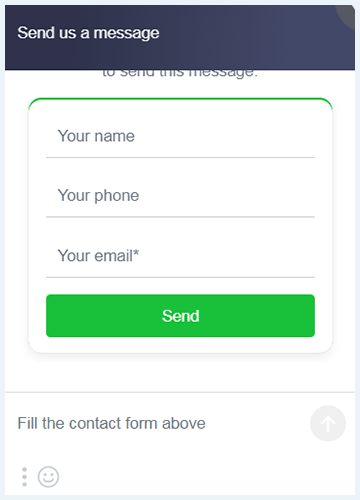
Additionally, the interface requires your name, email, and phone number, which might not be information you want to share.
So, the only way to contact the customer support team hinges on you jeopardizing your privacy. The website boasts premium user-friendly (technical) support but we didn’t see it during our research for this Whoer VPN review.
One of the perks of their premium subscription is priority support, which is completely useless in our experience.
Whoer VPN’s Server Network

Modern VPNs need large server networks to beat online censorship and access geo-blocked services. Sheer size also prevents server crowding, which results in better speeds and less lag. Whoer VPN’s current server network gets it a 6/10.
Some important points to keep in mind here:
- Whoer VPN operates an undisclosed number of servers across 21 countries.
- Dedicated IPs are currently unavailable.
Number of servers and locations
Whoer VPN features a modest server network. They operate servers in 21 (mostly European) countries. VPN giants like PIA, for example, have 30,000+ servers all over the globe. We’re just mentioning this to illustrate Whoer VPN’s current competition.
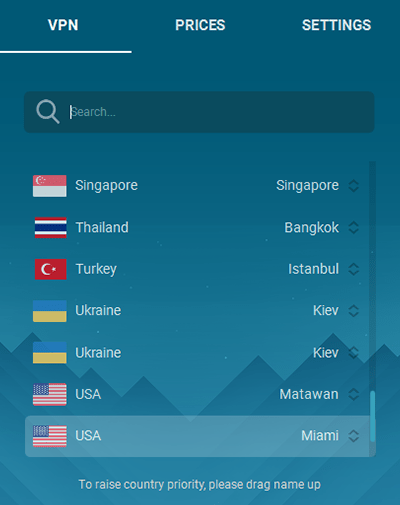
You can access the list of all available locations through your Whoer VPN client. You can also create a list of favorites by physically dragging servers to the top of the list.
Having said that, Whoer VPN doesn’t provide any load indicators or ping values for your location. You also can’t sort servers by region, country, or any other criteria. Even low-tier services like Le VPN offer these convenient nice-to-haves.
At the moment, Whoer VPN offers servers in the following countries:
- Americas: Canada, the US
- Europe: Switzerland, Germany, Spain, France, the UK, Latvia, the Netherlands, Poland, Romania, Russia, Sweden, Ukraine
- Asia: Hong Kong, Japan, Republic of Korea, Singapore
As we already mentioned, Whoer VPN mostly focuses on European countries. It has zero servers in South America, Australia, and Africa.
Dedicated IP address
Whoer VPN doesn’t offer dedicated IP addresses. This is understandable since maintaining dedicated IPs is quite costly, and most small-time VPN providers generally don’t make such heavy investments. Additionally, not many users go for this feature in general.
Having said that, a dedicated IP address that only you can use definitely has its benefits. They help you circumvent IP blacklisting (with Netflix or Reddit, for example) and can also help you avoid CAPTCHA popups.
They’re also useful if you’re traveling and need to access your bank account online, especially if your bank doesn’t allow access from another country.
Whoer VPN and streaming (Netflix, Disney Plus, BBC iPlayer)
Although Whoer VPN can technically unblock Netflix US, its performance pales in comparison with our best VPNs for Netflix. Here’s a brief table to help you better understand its unblocking capabilities.
| Platform | Can Whoer VPN unblock it? |
|---|---|
| Netflix | ✔ (but it’s very slow) |
| Disney Plus | ✔ (but it’s very slow) |
| Hulu | ✖ |
| BBC iPlayer | ✖ |
Apart from Netflix, we were also able to unblock Disney Plus but we still had to struggle with subpar speeds. We couldn’t access BBC iPlayer during our testing for this Whoer VPN review.
Whoer VPN and torrents
Whoer VPN does allow torrenting and even offers some guides on anonymous P2P filesharing. They don’t feature any specialized P2P servers so you’ll just have to employ the old trial and error method.
If you do, we recommend sticking to servers closer to you since Whoer doesn’t perform well as you move to faraway servers.
Our Experience With Whoer VPN
As we previously mentioned in this Whoer VPN review, this is a middle-tier VPN. It does some things right but also has many glaring problems. The limited server network definitely affects performance. Its radius of operation feels constricted by its tiny server network.
That’s why its speeds plummet on distant servers. In other words, if your ping is high with Whoer VPN, you’re in for a rough ride.
It’s fairly secure, utilizing OpenVPN and offering AES-256 encryption. However, information is not readily available on their site. The customer support is borderline useless; we never got a response despite several messages.
Whoer VPN is also quite expensive, given its current offering. We don’t see any super-advanced options that would merit such a high price. We simply don’t think that it provides enough value for the money.
It could work for European users but why would anyone bother with so many better (and cheaper) VPNs out there? We’ll follow this VPN closely and hope to see many improvements in the future.
Have more questions about Whoer VPN? Simply click on one of the FAQs below to expand the answer.
Yes! Whoer VPN is a legit VPN provider. Their service offers a decent security package paired with a good logging policy and fast speeds on nearby servers.
However, Whoer VPN also has a lot of shortcomings that make its pricing scheme a bit unrealistic. You can learn all there is about this service in our full Whoer VPN review.
It depends on your perspective. Inherently, proxies are not very safe since they only mask your real IP without encrypting your traffic. You’d be much better off using a good VPN like NordVPN instead.
Whoer VPN is a middling VPN service that needs to change a lot of things to justify its current prices. It offers decent security and speeds on closer servers, a good logging policy, and user-friendly apps.
On the other hand, it’s quite slow on distant servers, it’s expensive, and features a tiny server network. Furthermore, you basically can’t get your money back if you’re not satisfied with the service.
If you need a VPN, we recommend going with bulletproof providers from our list of the best VPNs out there.


