Le VPN Review (2024): Fast VPN But Dubious Logging Practices
Le VPN is an old VPN provider launched back in 2010 in France. In 2012, the founders moved the headquarters to Hong Kong in an effort to escape mandatory data retention.
The team behind it talks a big game when it comes to online privacy and security. In 2012, the team joined Pavel Durov’s (the founder of Telegram) Digital Resistance movement that fights for digital freedom in Russia.
We’re testing Le VPN to see whether those impressive credentials actually translate to a solid VPN service.
Check the results of our extensive hands-on testing in our full Le VPN review below.
Le VPN Short Review
| Pros | Cons |
|---|---|
| Decent security package | Dangerous logging policy |
| AES-256 encryption | Subpar customer support |
| Excellent speeds | On the pricier side |
| Encrypted Smart DNS service | Small server network |
| Works with Netflix | Seven-day money-back guarantee |
| Torrenting is allowed | No dedicated IPs |
| Up to five simultaneous connections | Headquartered in Hong Kong |
| Beginner-friendly |
Le VPN is a Hong Kong-based service with plenty of good features and a couple of issues we’ll discuss in great detail. It sports a decent security package with good protocols and AES-256 encryption. However, its logging policy leaves much to be desired. With the Chinese government constantly tightening its grip, Hong Kong is not the VPN haven it once was.
Le VPN has 700+ servers in 60+ countries, which is rather modest by today’s standards. However, it still manages to dish out some impressive speeds. It also offers an encrypted proxy service, which is not something we see every day. Its apps are simple and beginner-friendly with an effortless installation to boot. The customer support (live chat especially) could use a bit of work, though.
So, can Le VPN’s good features outweigh the cons? Will it be enough to justify its relatively high price tag? We’ll answer these questions and more in this Le VPN review. Keep reading to find out all about this service and whether or not you should give it a try.
| 💵 Price |
From $2.22 a month |
| 📱 Operating systems | Windows, Mac, iOS, Android |
| 💻 Connections | 5 |
| 💳 Payment methods | PayPal, Other, Credit card, Cryptocurrency |
| 🔒 Protocols | OpenVPN, IKEv2 |
| 📥 Torrent options | Torrenting allowed |
| 📅 Money-back guarantee | Money-back guarantee, 30 Days |
| 📋 Logs | Keeps logs |
| 🎬 Works with |
|
Speed – How Fast is Le VPN?

Speed is one of the most important factors of any VPN service. The fastest VPNs are the ones that manage to reduce speed losses caused by encryption.
This is not a huge problem on fast networks where you’ll hardly even notice the impact of the VPN on your speed. However, it becomes more prominent on slower connections where encryption can grind everything to a halt.
That’s why we test the speed of every VPN we review. Based on its test results, Le VPN gets an 8/10 for speed and performance.
Here are our main conclusions after the Le VPN speed test:
- Le VPN offers good speeds with acceptable speed dips.
- We haven’t experienced any major lag or fluctuations during daily use.
Speed test results for Le VPN
For this Le VPN review, we tested its Windows client from the US. We started off by determining our benchmark speed (without the VPN) and compared it to the results we got on various servers around the globe.
Note that your speed with any VPN largely hinges on your current location and connection speed. With that in mind, you might get completely different results. So, you should view the table below as an indicator of potential performance.
With that out of the way, let’s take a look at the results of our Le VPN speed test:
| Server | Download (MBPS) | Upload (MBPS) | Ping (MS) |
|---|---|---|---|
| No VPN | 228.14 | 11.58 | 17 |
| The Netherlands | 165.64 | 5.47 | 103 |
| The UK (London) | 181.13 | 5.72 | 95 |
| The UK (Kent) | 176.25 | 5.62 | 97 |
| The US (VA) | 208.02 | 11.52 | 12 |
| The US (GA) | 190.8 | 11.57 | 11 |
| The US (FL) | 166.74 | 7.64 | 49 |
| Germany | 197.24 | 5.37 | 208 |
| France | 201.32 | 5.58 | 95 |
| Japan | 128.67 | 3.95 | 181 |
| Canada | 226.01 | 7.96 | 42 |
As you can see, Le VPN is pretty fast, even on distant servers. It nuked our upload speed on some locations, though, but that’s to be expected. Naturally, as we moved away from the US, we started experiencing higher pings and bigger speed drops.
Given its test results, we can conclude that Le VPN is a good tool for any operation that requires sheer speed. This includes streaming in HD, downloading content, and online gaming. If you’re on a slower connection, though, you might experience some upload lag (during online conferencing or streaming your content on Twitch for example).
Speed during daily use
We tested Le VPN day-to-day and hardly even noticed that it was on. Low-impact activities like browsing won’t be impacted whatsoever. Apart from that, we also watched some shows on Netflix, animes on Crunchyroll, and a ton of YouTube clips without any problems.
If you’re into bandwidth-heavy online multiplayer games, we recommend picking servers closer to your location (with the lowest ping). Note that if you’re using browsers with increased privacy, your speed might go a bit lower due to extra encryption.
Safety – How Secure is Le VPN?

Solid security is what separates the best VPNs out there from other mediocre products. Apart from masking your true IP, good VPN providers have to encrypt your traffic and steer clear of logging potentially harmful data. Le VPN is not the safest service, so we gave it a 5/10 for online security.
Here are some main points to keep in mind:
- Le VPN’s clients support OpenVPN and L2TP, but more protocols can be set up manually.
- It implements a very risky logging policy.
- It comes with an automatic kill switch.
- The registration process only requires your email address and billing info.
Protocols
According to Le VPN’s official website, the software supports seven connection protocols. However, during our testing for this Le VPN review, we only had access to two of them:
- OpenVPN (TCP/UDP): This is still the most popular VPN protocol out there thanks to its excellent speed/security balance. When we add its solid geo-unblocking potential, it’s obvious that it can meet the needs of most VPN users. The TCP connection is available over ports 80 and 443 while UDP uses port 53. UDP performs better but it’s blocked quite easily. TCP is slower but more resilient to online censorship and VPN filters.
- L2TP/IPSec: This is a very resource-heavy protocol. We don’t recommend using it without a solid CPU and fast internet connection. In fact, if you can use OpenVPN, we don’t recommend using it at all.
If you’re not well-versed in VPN protocols, however, you can simply let Le VPN’s client pick the best option for you automatically.
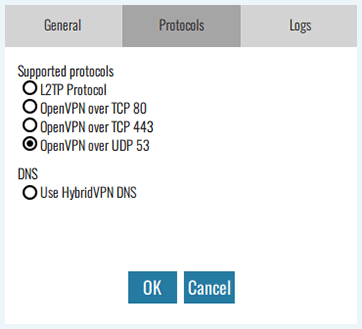
Le VPN does offer one interesting thing, though. Namely, its DNS service also includes VPN protection, which is not something we see often. They call it HybridVPN since it combines a SmartDNS proxy with an SSL-level VPN connection.
SmartDNS is usually just a proxy that allows you to unblock geo-restricted platforms like Netflix. However, it doesn’t encrypt your traffic, leaving you vulnerable to all sorts of hack attacks. With Le VPN’s HybridVPN, you’ll also get the necessary protection, making your streaming sessions as safe as possible. It’s also excellent for beginners since you won’t have to tinker with DNS and IP settings. Below, you can see a fraction of the TV and media services you can unlock with HybridVPN.

Both OpenVPN and L2TP/IPSec use the AES-256 cipher, which is the best encryption method we currently have. It’s also known as “military-grade encryption” but institutions like banks and hospitals use it as well.
But what about the other protocols mentioned on the official site? Le VPN does in fact also support PPTP, Wireguard, and IKEv2/IPSec. However, you have to set them up manually with Le VPN’s client, which is something reserved for more advanced users.
Logging and privacy
Le VPN was initially headquartered in France but has since moved to Hong Kong. In spite of its semi-autonomy, Hong Kong has been under a lot of pressure from China in the past years.
In 2020, the Chinese government passed a new national security law for Hong Kong. It allows it to operate in Hong Kong, override local laws, and prosecute pro-democracy campaigners. In other words, Beijing now has a lot more power over Hong Kong.
With that in mind, we can’t exactly call Hong Kong VPN-friendly anymore. Some VPNs like TunnelBear have removed their Hong Kong servers to maintain the safety of their infrastructure.
So, it’s absolutely vital for Le VPN to adhere to a strict zero-log policy. It’s the only way of keeping its users safe and anonymous while headquartered in Hong Kong.
Unfortunately, they don’t. But let’s dig deeper and take a look at data logged by Le VPN:
- Personal data: Email, IP address
- Payment info: Le VPN uses third-party payment processors to collect payments. The required information will depend on your chosen payment method.
- Usage info: IP address, time stamps when you connect/disconnect, amount of transmitted data
Given Le VPN’s location, this is a horrible Privacy Policy. Logging your IP address and connection timestamps is beyond dangerous since it can be used to mount all sorts of hack attacks against you. Furthermore, Le VPN is able to trace your traffic back to you as an individual. If they are forced by the government to hand over your private data, they can and they will.
With all that in mind, we can only say that Le VPN is not a safe service, especially in Hong Kong’s current political climate. If you’re looking for a VPN with an airtight logging policy, we recommend taking a look at NordVPN instead.
Kill switch
If your VPN stops working, a kill switch will block your internet connection to prevent data leaks. Le VPN does have an automatic kill switch, but it’s not listed under that name, which can be confusing for beginners.
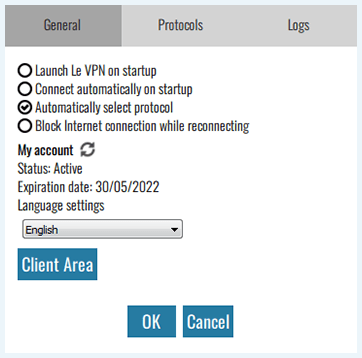
In the General Settings, you can find the option to “Block internet connection while reconnecting.” This will prevent your devices from accessing the internet without protection when your connection drops for whatever reason.
What information does Le VPN need?
Le VPN’s registration requirements are pretty minimal. You only have to provide an email address and payment info. We always recommend staying safe by using an anonymous email without any personal identifiers. Le VPN also accepts Bitcoin payments, which can further boost your overall anonymity.
Usability – How User-Friendly is Le VPN?

Le VPN is a beginner-friendly service with some advanced options aimed at power users. However, it still has a lot of room for improvement in certain aspects, which is why we gave it a 7/10 for user-friendliness.
Here’s a quick overview of the main points regarding its usability:
- Le VPN’s website is very easy to use.
- The apps are simple and beginner-friendly.
- The installation is quick and simple.
- It’s on the expensive side, given its current configuration.
- Customer support needs more work. We couldn’t access their live chat.
Le VPN website and installation process
Le VPN’s website is quite simple and easy to navigate. Clicking the “My Account” or “Get Le VPN” buttons in the top-right corner will get you to their registration form. The home page is rather short, outlining some of the VPN’s major selling points.
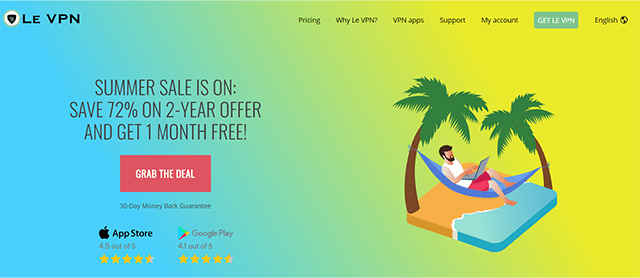
After you’ve activated your personal account, you’ll get access to your personal dashboard. Here, you can check your subscription, download Le VPN clients for your devices, view your billing history, contact customer support, and much more.
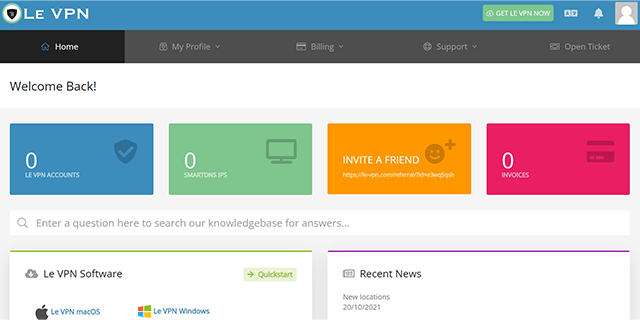
The installation of Le VPN on Windows was quick and easy. The company offers native apps for Windows, macOS, Android, and iOS. You can also set up Le VPN manually on Windows phones, Chromebook, DD-WRT routers, and Linux. Surprisingly, this provider offers no browser extensions.
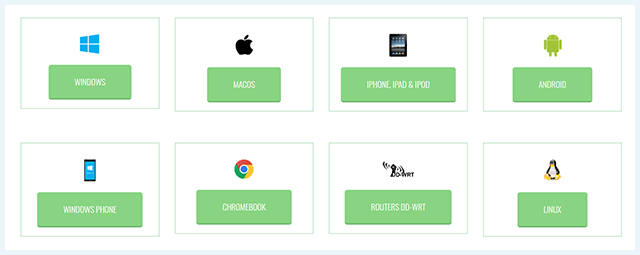
For this Le VPN review, we tested its Windows client. Here are the steps you’ll go through during its setup:
- Go to Le VPN’s official website.
- Click on “My Account” in the top-right corner.
- Sign up with your chosen credentials.
- Download the installation file from your personal dashboard.
- Wait for the app to download.
- Click on the downloaded file to start the installation.
- Follow the instructions.
Note that you’ll receive an email with the login credentials for the client itself. In other words, you’ll be using two sets of credentials, one for your on-site dashboard and the other for the client.
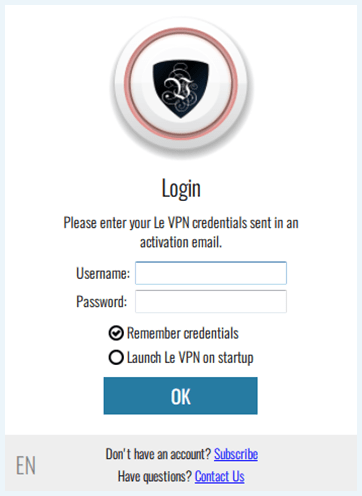
You can install Le VPN on up to five devices at the same time, which should be enough for most VPN users out there.
Le VPN appearance and ease of use
Le VPN’s clients are simple, clean, and easy to navigate. There are some advanced options aimed at power users, but beginners won’t be interested in those anyway.
The main screen features a prominent connect/disconnect button as well information about your location, assigned IP address, and VPN protocol. There’s also a shortcut that allows you to change your server location at any given moment.
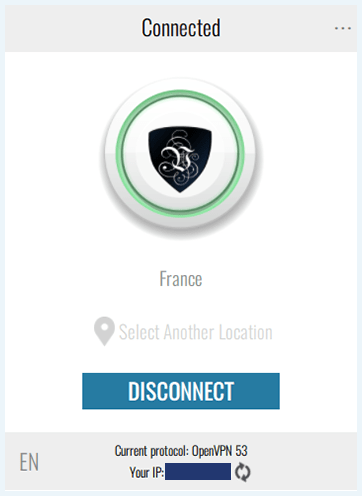
The Settings menu in the top-right corner allows you to:
- Access general settings: Launch/connect on startup, select the protocol automatically, activate kill switch, change the language
- Change your VPN protocol: Pick between supported protocols or use Le VPN’s HybridVPN DNS service
- Access VPN logs: Inspect the VPN connection logs to monitor the client’s background behavior or search for potential errors. You can also send this report to customer support to help them resolve any issues you might have with Le VPN.
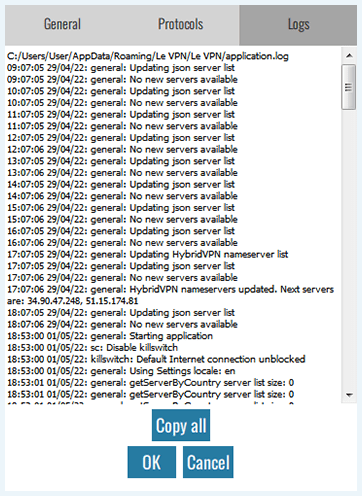
Le VPN’s Windows client currently supports five different languages, including English, Spanish, French, Italian, and Russian. We would definitely like to see more languages included on this list in the future.
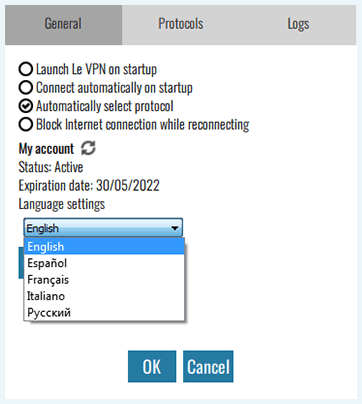
Overall, Le VPN is quite beginner-friendly, if we exclude some advanced features reserved for tech-savvy users. You’ll master the client rather quickly, even if this is your first VPN ever.
Pricing and payment methods
Given its current state, Le VPN is not the most affordable VPN service out there. Furthermore, there’s a disparity between the site and the ToS document when it comes to refunds. The website boasts a full 30-day money-back guarantee, while the ToS only allows for refunds made within seven days of activating the service.
Here are the actual subscription packages offered by Le VPN at the time of writing:
- 1 month: $9.95/month (billed $9.95 every month)
- 6 months: $7.50/month (billed $44.99 every 6 months)
- 1 year: $4.95/month (billed $59.40 every 12 months)
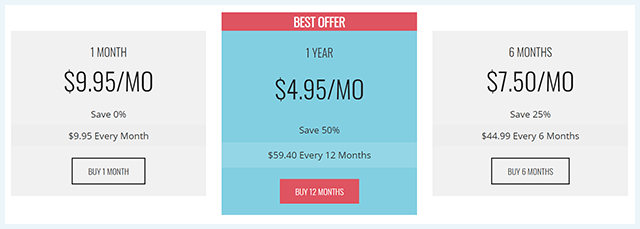
With these price tags, Le VPN simply can’t compete with some of the best VPN services out there. For example, you can get Surfshark for just $3.99/month (with a 1-year subscription) or $2.30/month (with a 24-month package).
Le VPN accepts the following payment methods:
- Credit cards (VISA, MasterCard, American Express, JCB)
- PayPal
- Bitcoin
- OXXO
- Boleto
- Other regional payment methods
Le VPN doesn’t offer a free version of its VPN. However, you can use the aforementioned free trial to test the service and see if it works for you. Note that purchases made by mobile and alternative payment methods (through iTunes or App Store, CashU, Qiwi, Openbucks…) cannot be refunded.
Customer service
Customer service is another area where Le VPN has some work to do. Their website features a good number of FAQs and setup guides, which is a plus in our book. We also found some troubleshooting guides that should be able to solve, at least, some of your potential problems.
However, their support team is where the whole story falls apart. Their live chat was unavailable during the whole research time we dedicated to this Le VPN review. We were forced to use their support ticket system and the response times were anything but commendable.
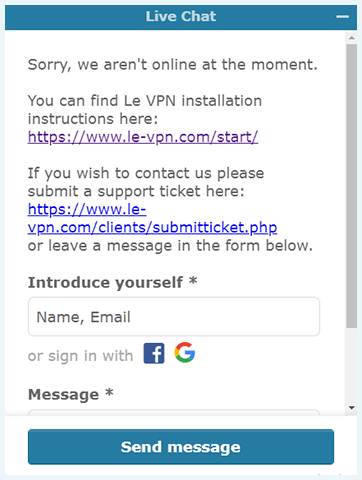
We got our answers in the end, but the team took too long in getting back to us. The live chat function might as well have not been there at all since we couldn’t use it.
So, we’d definitely like to see some improvements here. The support team should be a lot quicker with their answers and the live chat should be available 24/7 if they aim to compete with the best services in the market.
Server Network Le VPN

In most cases, having a bigger server network results in a better VPN experience. Its increases your chances of beating online censorship and accessing geo-blocked services. It also prevents server crowding, which results in better speeds and less server lag. With its current server network, Le VPN gets a 6/10.
The key points here:
- Le VPN offers 700+ servers in 100+ locations.
- Dedicated IPs are currently unavailable.
Number of servers and locations
Le VPN’s server network is quite modest. They offer only 700+ servers in 100+ locations. VPN giants like ExpressVPN, for example, offer 3,000+ servers. We’re mentioning this to illustrate what Le VPN is competing with.
You can access the list of the available locations through your client’s home screen. We like that you can filter servers by region and country. You can also create a list of favorites and check recently used locations.

Le VPN doesn’t give you any server load indicators or ping values for your location. The server list on the site also doesn’t give us this information. However, it does show which protocols are supported in certain locations and the availability of P2P file sharing.
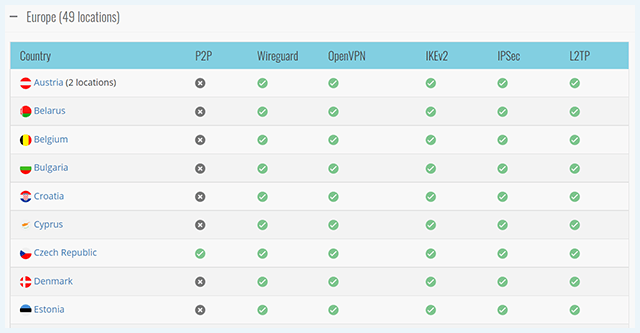
At the moment, Le VPN operates servers in the following countries:
- Americas: Argentina, Brazil, Canada, Chile, Colombia, Costa Rica, El Salvador, Guatemala, Honduras, Mexico, Nicaragua, Panama, Peru, Uruguay, United States, Venezuela
- Europe: Austria, Belarus, Belgium, Bulgaria, Croatia, Cyprus, Czech Republic, Denmark, Estonia, Finland, France, Germany, Greece, Hungary, Iceland, Ireland, Isle of Man, Italy, Latvia, Lithuania, Luxembourg, Malta, Moldova, Netherlands, Norway, Poland, Portugal, Romania, Russia, Serbia, Slovenia, Spain, Sweden, Switzerland, Ukraine, United Kingdom
- Asia & Oceania: Australia, Azerbaijan, China, Georgia, Hong Kong, India, Indonesia, Japan, Kazakhstan, Malaysia, New Zealand, North Macedonia, Pakistan, Philippines, South Korea, Taiwan, Thailand, Vietnam
- Africa & Middle East: Israel, Lebanon, Saudi Arabia, South Africa, Turkey, UAE
Le VPN is casting a wide net with its server locations (100+) and we especially like its presence in China. It makes it a potentially good tool for bypassing Chinese censorship. However, we would like to see a lot more servers added in the future.
Dedicated IP address
Le VPN doesn’t offer dedicated IP addresses, which is understandable for a smaller provider. Dedicated IP service is very costly to maintain and not a lot of users go for it in general.
However, an IP address that’s tied to your account can bring a lot of extra benefits. These include avoiding CAPTCHA popups and going around IP blacklisting. An IP address that nobody else can use is also recommended for people who run websites or maintain business networks. If you need one, we recommend going with a VPN like Private Internet Access, for example.
Having said that, Le VPN offers the so-called “shared IPs.” This means that you’ll be sharing your IP address with hundreds of users, which boosts your privacy to an extent. Namely, you can “get lost” among those users, making your traffic very difficult to isolate and trace back to you. This is particularly useful for passionate torrenters.
However, since Le VPN records data that can identify you, using shared IPs does next to nothing.
Le VPN’s Options
Le VPN doesn’t offer a lot of extra options. We can see a clear emphasis being put on its geo-unblocking capabilities. This makes it a decent option for users looking to boost their internet freedom.
Le VPN’s extra options include:
- Unblocking Netflix US and many other media platforms
- Fast torrenting with a lot of limitations
Le VPN and streaming (Netflix)
We’re on a constant lookout for the best VPNs for Netflix. Le VPN does allow you to access Netflix US anywhere in the world. We also tested other regional versions for this Le VPN review and were successful in the following regions:
- The UK
- Japan
- The Netherlands
- Canada
- Australia
- Turkey
Apart from Netflix, Le VPN can unblock a lot of other media services. These include Hulu, Crunchyroll, BBC iPlayer, HBO GO, Disney+, Cartoon Network, Nickelodeon, NBC, and many more.
Le VPN’s encrypted SmartDNS service really takes their geo-unblocking capacity to the next level. While many VPNs only focus on streaming platforms, Le VPN also includes countless TV channels. This makes it a great option if unblocking content is your main reason for getting a VPN.
Le VPN and torrents
Le VPN does allow torrenting on certain servers. However, you should take that with a grain of salt. The company is very explicit about downloading illegal, copyrighted content — they don’t allow it. And their logging policy prevents you from downloading torrents anonymously.
So, even though P2P filesharing is technically allowed, we wouldn’t recommend this service due to countless limitations stated in their ToS. Instead, you should find better options on our list of the best VPNs for torrenting.
Our Experience With Le VPN
Le VPN is a peculiar VPN provider that does a lot of things right and wrong at the same time. It’s a good gateway service for complete beginners and passionate streamers. It offers good speeds, decent security, and impressive geo-unblocking potential. The apps are user-friendly and very easy to master. On the other hand, power users and avid torrenters should definitely look elsewhere. People trying to save money can also find much better options out there.
Le VPN’s logging practice is our main problem with this service, though. It includes data that could be used to identify you, which defeats the purpose of using a VPN. Your traffic can be traced back to you and your data handed over to the authorities. The fact that Le VPN is headquartered in Hong Kong exacerbates this problem even further.
In conclusion, Le VPN has a lot of potential that’s hindered by some glaring missteps. In order to compete in the modern VPN market, they need to streamline their logging policy, add more servers, improve customer support, and lower their prices. If they do all that, we could have a pretty powerful contender added to our current cybersecurity ecosystem.
Meanwhile, if you’re looking for some truly bulletproof VPN options, take a look at our top picks and boost your internet freedom without sacrificing your privacy and security.
Looking for some quick answers to questions about Le VPN? Find them by simply clicking on one of the FAQs below.
No! In spite of its decent security package, Le VPN’s logging policy can expose you to all sorts of attacks and legal repercussions. Le VPN records a lot of data that could be used to identify you and trace your online activities back to you. If you want to learn more about this provider, take a look at our full Le VPN review with hands-on testing.
No, Le VPN is a premium VPN service (and a pricey one at that!). However, you can use their seven-day money-back guarantee to test the service and see if it works for you. Alternatively, you can find excellent budget options on our list of truly free VPNs.
Everything that Le VPN does right is overshadowed by its suspicious logging policy. If a VPN records enough data to identify you as an individual and connect you to your online traffic, it doesn’t merit the title of a VPN. Le VPN’s logging practices can set you up for a whole slew of attacks and potential legal problems. As such, we wouldn’t recommend using this service until some drastic changes take place. We suggest going with one of the tried-and-true options from our list of the best VPN services.

