PureVPN Review (2024): Cheap and Simple to Use
PureVPN has been around since 2007 but has recently been making big changes in its VPN service to compete with the top VPN players in the market.
For instance, in 2021, it became the first VPN to have an always-on audit process. This means that PureVPN can be surprise-audited at any time to check for any stored user logs. Moreover, PureVPN features also include a good security package, great unblocking ability regarding popular streaming providers, and dedicated P2P servers for torrenting.
However, some of its servers can experience slow speeds at times.
We tested out this VPN on key aspects to help you decide if it’s worth using despite some of its drawbacks. Find out more in our full PureVPN review below.
Limited offer: Get a special 84% discount deal on PureVPN!
PureVPN: Pros and Cons
What We Like:
- Solid security package
- Easy to install
- Beginner-friendly apps
- Dedicated P2P servers
- Unblocks popular streaming services, including Netflix US
- 31-day money-back guarantee
- Has been audited and does not keep logs
What We Don't Like:
- Slow speeds
- The price of the cheapest plan increases after the initial period
After 14 years in Hong Kong, PureVPN relocated its headquarters to the British Virgin Islands in 2021. The British Virgin Islands provide a privacy-centric legal environment for VPN companies.
Furthermore, PureVPN has established a clear no-logs policy. That said, its privacy policy still keeps some connection logs of non-personally identifiable data, such as your bandwidth use and consumption. Your online activity stays invisible, so you can safely browse the net as you like.
In our PureVPN tests, the provider unblocked all popular streaming platforms. However, the speeds fluctuated at times.
PureVPN also offers special P2P servers for torrenting and works well with clients like BitTorrent, but the slow speeds might hinder the process.
PureVPN has apps for all the major platforms and devices like Windows, Mac, Android, iOS, Linux, Android TV, and more. However, some PureVPN features, such as split tunneling, are limited to Windows and Android apps only. PureVPN also has browser extensions for Google Chrome and Firefox.
Subscriptions start from just $ 1.96 per month for a two-year subscription. Try PureVPN today with our discount for the best prices!
| 💵 Price | From $1.96 per month |
| 📱 Operating systems | Windows, Mac, iOS, Android, Linux |
| 💻 Connections | 10 |
| 💳 Payment methods | PayPal, Other, Credit card, Cryptocurrency |
| 🔒 Protocols | OpenVPN, IKEv2, WireGuard |
| 📥 Torrent options | Torrenting allowed |
| 📅 Money-back guarantee | Money-back guarantee, 31 Days |
| 📋 Logs | Zero logs |
| 🎬 Works with |
|
How Much Does PureVPN Cost?
PureVPN’s best plan is their two-year subscription, at $ 1.96 per month for the standard plan. This makes the PureVPN price highly affordable and one that can compete with the likes of Surfshark. With our 84% discount, you’ll also get five months free!
Even for shorter subscriptions, PureVPN pricing remains a low-cost alternative to premium VPNs like NordVPN. For a little more each month, you can get the Plus or Max plans, which bundle in a password manager, file encryption, and privacy manager software. We think this is a great deal to bolster your cybersecurity as a newly privacy-conscious web surfer.
- PureVPN 2 years $1.96mth Deal View offer
- PureVPN 12 Months $3.74mth View offer
- PureVPN Monthly $10.95mth View offer
Every purchase comes with a 31-day money-back guarantee, which means you can try the service and get a full refund if you’re not satisfied within a month’s time. However, note that crypto payments cannot be refunded.
PureVPN accepts a number of payment methods, including cryptocurrency:
- Credit cards (VISA, MasterCard, AMEX, UnionPay)
- PayPal
- Cryptocurrencies (Bitcoin, Litecoin, Ethereum)
- Regional payment methods (WebMoney, QIWI)
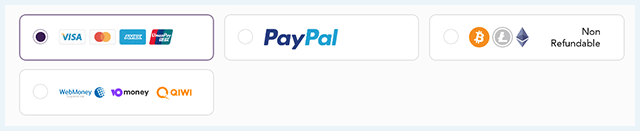
As always, we recommend buying a VPN anonymously with Bitcoin. If you don’t have that option, PayPal is the second best method. We advise against using credit cards since you’ll be volunteering quite a bit of personal data.
Do you get your money’s worth with PureVPN?
While our PureVPN review revealed that the PureVPN price isn’t bad, we don’t feel that you get your money’s worth entirely. That’s because Surfshark largely costs the same. Moreover, Surfshark has incredible speeds and low pings that can support any activity – gaming and torrenting included.
Does PureVPN Work With Streaming?
Our team visited PureVPN’s streaming servers before and had worse results. This time around, we were blown away by the changes. PureVPN unblocked every popular streaming platform, including Netflix (multiple locations), Prime Video, and Hulu, during our streaming tests.
So, I decided to up my game. I threw 9Now and ITVX at it, and I could still unblock those too. Here are the full results from my tests:
| Platform | Can PureVPN unblock it? |
|---|---|
| Netflix (US) | ✔ |
| Netflix (UK) | ✔ |
| Disney Plus (EU) | ✔ |
| Hulu (US) | ✔ |
| BBC iPlayer (UK) | ✔ |
| ITVX (UK) | ✔ |
| 9Now (Australia) | ✔ |
| Prime Video (EU) | ✔ |
| HBO Max (EU) | ✔ |
We can’t fault PureVPN when it comes to unblocking power. Of course, streaming also depends on connection speeds, which we’ll get into below. Spoiler – in most cases, you’ll have fast enough speeds to stream, even if they aren’t on par with the likes of NordVPN and Surfshark.
PureVPN and Netflix
PureVPN worked well with Netflix for me during this PureVPN review. It was my first test, and I was impressed by the provider’s efforts to help direct users to the right server. A dialog box helped me to find a server that would unblock Netflix’s US platform.
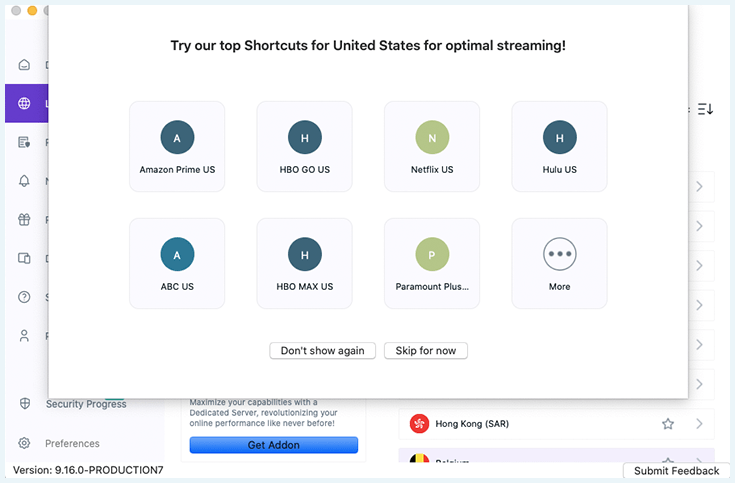
Surprisingly, our team’s dedicated IP address couldn’t unblock Netflix US. But once I followed PureVPN’s advice and clicked on the recommended server, I was able to stream Supernatural, which isn’t available in the UK Netflix library that I ordinarily have access to.
I could also unblock Netflix Japan and Germany, which I tested at random. All in all, this VPN exceeded expectations in unblocking popular streaming sites.
Torrenting With PureVPN
There are special PureVPN torrenting servers set up for peer-to-peer (P2P) file transfers. Just bear in mind that none of these P2P servers are located in major Western countries such as the United States, Canada, the United Kingdom, or Australia.
Why is this a problem? As you’ll see from our speed test results in a moment, those are generally the fastest servers. When we moved to a faraway server, our speeds dropped a considerable amount. In the most extreme example, our 90Mbps+ connection speed fell to 12.05Mbps.
Pro Tip:
You can also opt for port forwarding for faster torrenting at an additional charge per month.
As part of our tests, we also checked for torrent IP leaks. Based on our experience, PureVPN won’t leak your IP address while torrenting.
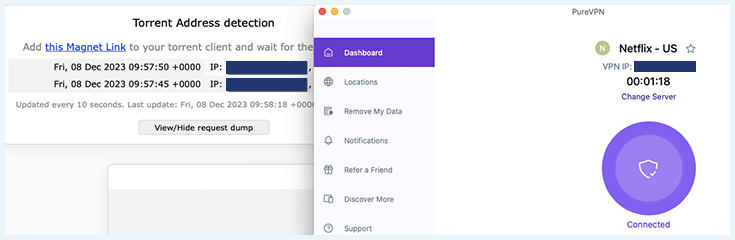
This is good news. If your IP address leaks while using a PureVPN torrenting server, your real location could be exposed to every peer in your file-sharing network. It could also expose you to authorities if you’re downloading illegal, pirated content – something we always recommend avoiding.
PureVPN Servers and Locations
PureVPN has an extensive global network, bigger than some of the best VPNs. Such a sizeable network should help avoid any server overloading issues and offer fast and stable speeds. In total, during our PureVPN review, we discovered that it has 6500+ in 70+ countries.
You can access the full list of PureVPN locations of servers through your client. We also noticed that you can view individual PureVPN servers in each location, which is not something we’ve seen many VPNs offer, along with a ping indicator, which can be turned off.
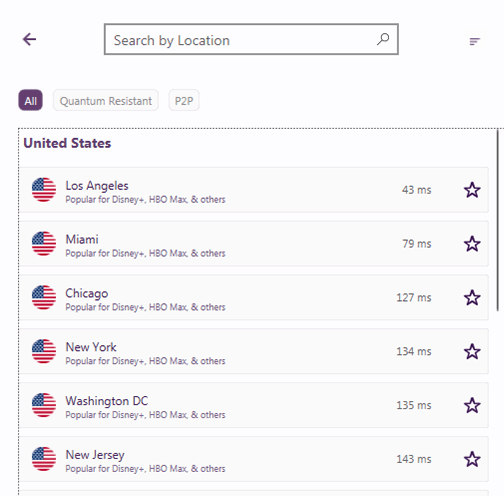
Among these are “Quantum Resistant servers.” Allegedly, these PureVPN servers offer special encryption that should be able to resist quantum computers developed in the coming decades. To us, this feels like a bit of a marketing gimmick and doesn’t serve much purpose right now.
Below, we’ve rounded up the PureVPN locations of servers.
- Africa: Algeria, Angola, Egypt, Kenya, Nigeria, and South Africa
- Asia: Afghanistan, Bangladesh, Bahrain, Brunei, Georgia, Hong Kong, India, Indonesia, Japan, Malaysia, Oman, Philippines, Singapore, South Korea, Taiwan, Thailand, UAE, and Vietnam
- Europe: Albania, Austria, Belgium, Bulgaria, Cyprus, Czech Republic, Denmark, Estonia, Finland, France, Germany, Greece, Hungary, Iceland, Ireland, Italy, Latvia, Lithuania, Luxemburg, Monaco, Netherlands, Norway, Poland, Portugal, Romania, Serbia, Slovakia, Spain, Sweden, Switzerland, Turkey, Ukraine, and the United Kingdom
- The Americas: Argentina, Aruba, Bahamas, Barbados, Bermuda, Bolivia, Brazil, British Virgin Islands, Canada, Cayman Islands, Chile, Costa Rica, Mexica, Panama, Puerto Rico, and the United States
- Oceania: Australia and New Zealand
PureVPN is transparent about the locations of its virtual servers. Unfortunately, they are not marked in the client, and there’s no way of differentiating them from physical servers. When you connect to one of these virtual locations, you are assigned an IP address from the country of your choice, but your traffic is routed via a server in another country, which for PureVPN is the United States.
Dedicated IP address
PureVPN offers dedicated IPs as an add-on feature for $2.99 per month. This is an anonymous IP address that a VPN exclusively assigns to you. So, you are assigned this IP each time you connect to the VPN. The advantage is that you can enjoy higher speeds and reliability due to less congestion.
However, using a dedicated IP address also has a downside. Since you won’t be randomly switching between different IPs, all your activity can be traced back to your dedicated IP, which might pose a security risk.
How Fast is PureVPN?
For this PureVPN review, we tested its Windows app from the Netherlands. We used our speed without the VPN (93.01Mbps) as a benchmark and compared it to PureVPN’s performance on various servers.
Our experience testing PureVPN was lackluster after having such a successful result of unblocking streaming platforms. There were significant PureVPN speed drops on every server. That in itself isn’t the crux of our problem – after all, 5Mbps+ should be fast enough for any streaming.
The main issue was severely high latency (ping) on almost every server. So, we wouldn’t choose PureVPN for gaming. Instead, opt for Surfshark. It’s our most affordable VPN, with similar prices to PureVPN, but it won’t slow you down.
Speed test results for PureVPN
Please note that your PureVPN speeds can differ based on your region and internet connection. Here are our full speed test results:
| Server | Download (Mbps) | Upload (Mbps) | Ping (ms) |
|---|---|---|---|
| No VPN | 93.01 | 93.44 | 7 |
| Recommended (failed to connect) | / | / | / |
| The Netherlands (Amsterdam) | 17.24 | 9.24 | 316 |
| Germany (Frankfurt) | 88.75 | 90.62 | 15 |
| United States East (New York) | 61.99 | 25.36 | 171 |
| United States West (Los Angeles) | 12.05 | 8.14 | 631 |
| Canada (Toronto) | 55.37 | 5.89 | 215 |
| Brazil (Sao Paulo) | 48.07 | 89.98 | 384 |
| South Africa (Johannesburg) | 45.06 | 6.68 | 349 |
| Japan (Tokyo) | 37.47 | 5.19 | 464 |
| Australia (Sydney) | 28.82 | 69.99 | 516 |
To recap, we were able to unblock and stream Netflix and other platforms, and while these speeds should still be sufficient, your ping could impact you. But we’re more concerned about gaming – you won’t be able to play online games like Modern Warfare III with PureVPN.
With one of the fastest VPNs, you’ll be in a much better position to engage in high-bandwidth activities like gaming without fear of lag. Overall, our experience was rather disappointing after such a great result in unblocking platforms.
Is PureVPN Safe?
PureVPN features regarding safety got good marks in our test circuit. The main purpose of a VPN is to anonymize your internet traffic and keep your personal info hidden at all times. In order to do that, it has to encrypt your online traffic, hide your real IP, and maintain a zero-logging policy. PureVPN does all that with ease.
Overall, we were satisfied with the results of our tests into PureVPN’s security and privacy, starting with comprehensive leak tests.
Does PureVPN leak your data?
During our testing for this PureVPN review, we didn’t see any dangerous data leaks. We started out by checking that our real IP address wouldn’t be leaked by PureVPN’s servers while connected. Our results show that only the VPN server’s IP was visible, which means it passed.
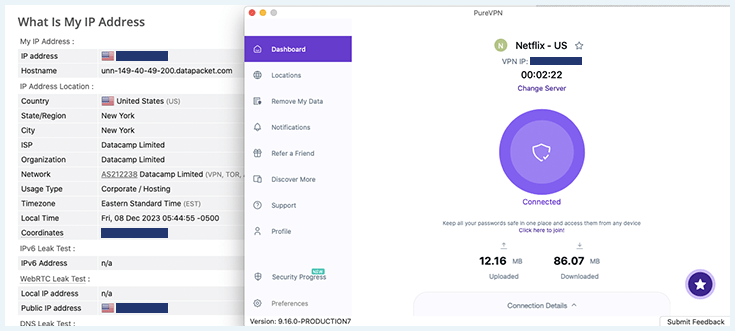
Next, we moved on to checking for DNS leaks. DNS servers translate your web requests into website addresses and are used by your internet service provider. If DNS requests leak, it can expose your location. As you can see, it passed – our true location outside the US wasn’t visible.
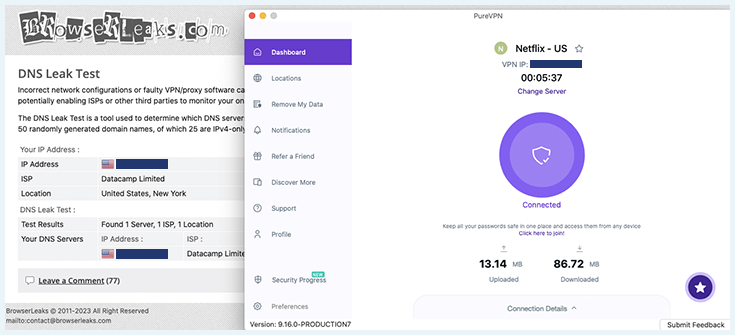
Finally, we checked for WebRTC leaks. These can occur when you’re engaging in audio and video communication online. It’s another pass for PureVPN.
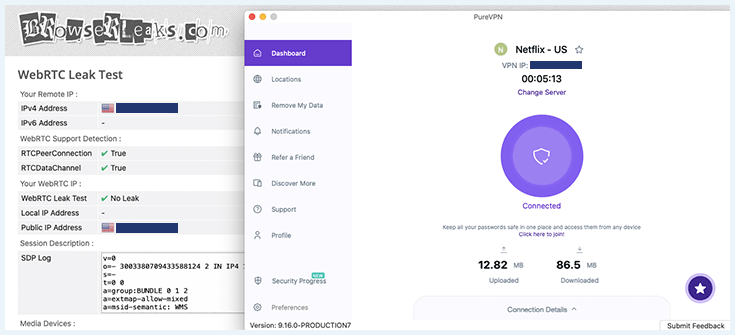
Can you sign up to PureVPN anonymously?
PureVPN didn’t ask us to provide any invasive data when we created our account. In fact, if you sign up with cryptocurrency, you’ll only have to give away an email address.
For complete privacy, you can always create an anonymous email address. Couple that with buying your PureVPN subscription with Bitcoin or another crypto, and you’ll have total privacy. We advise against using credit cards since you’ll have to provide a lot more details, including your name.
Logging policy
PureVPN is owned by a company called GZ Systems Ltd., which is based in the British Virgin Islands. It was headquartered in Hong Kong for 14 years, but the team decided to move in 2021.
The BVI has no mandatory data retention laws and is outside of the Eyes Alliance, which makes it a pretty VPN-friendly location. ExpressVPN, one of the top VPN providers, is also headquartered there.
PureVPN revised its privacy policy in 2018 and became a zero-log VPN company. It doesn’t record any harmful info that could identify you or trace your online activities back to you, such as your IP addresses.
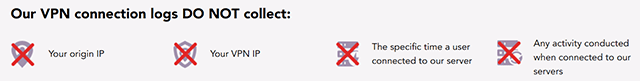
At this point, PureVPN’s logging policy was audited by Altius IT in 2019 and KPMG in 2020. Both reports painted this VPN provider as a no-logging service. In 2021, the company adopted a so-called “always-on audit policy,” which means that KPMG can perform surprise audits at any time without prior notice.
The main information logged by PureVPN includes your email address, password, and payment method. In other words, the credentials provided during your account creation. The company also monitors your total bandwidth spent while using PureVPN.
It also keeps records of all the correspondence you have with the company, such as through customer support. However, none of these logs are particularly worrying from a privacy standpoint.
Protocols and encryption
A strong choice of VPN protocols is something we always look for. PureVPN currently supports three VPN protocols:
- OpenVPN (TCP/UDP): The most popular VPN tunnel out there. It’s known for its excellent speeds and security and should be ideal for most VPN users.
- IKEv2: Very popular among mobile users due to its excellent reconnection and network-switching capabilities. It’s also less CPU-hungry than OpenVPN.
- WireGuard: In our opinion, this tunnel is the future of VPNs. Its speeds and security are comparable to OpenVPN, but its codebase is much smaller. This makes it more difficult to hack and exploit.
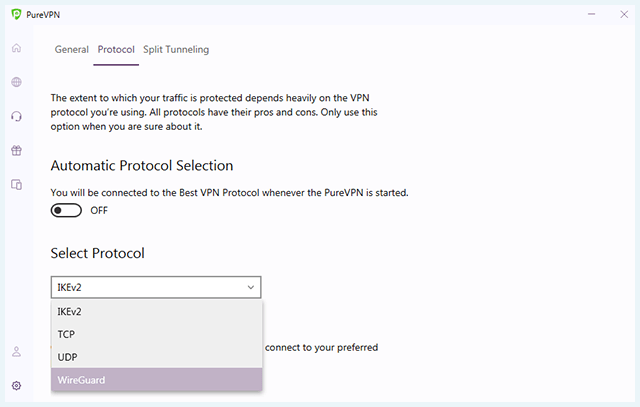
You can pick the VPN protocol manually or let the client choose the best option for you. Note that the TCP and UDP options refer to OpenVPN. If you check “Connect to Fallback,” PureVPN will use the next best VPN protocol when you are unable to connect using your preferred option.
The VPN encryption will depend on your chosen protocol – OpenVPN and IKEv2 use the AES 256 cipher, while WireGuard employs ChaCha20. Using ChaCha is also a lifesaver for older devices that can’t support AES hardware acceleration.
Kill switch
PureVPN’s kill switch worked well during our PureVPN review. A kill switch is a security feature that automatically cuts your internet access if you lose your VPN connection. This prevents your IP address and other information from leaking out.
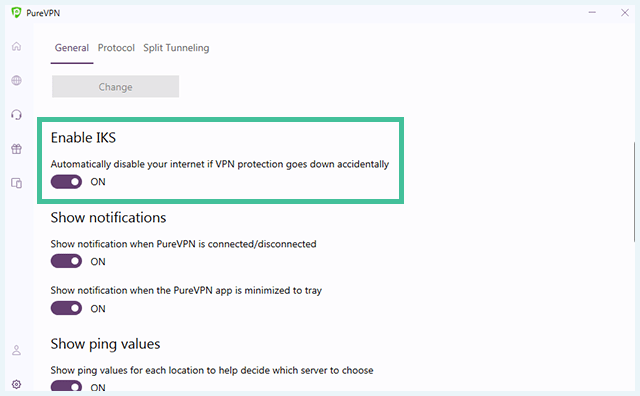
The PureVPN Windows app and Mac app come with an automatic kill switch, which was enabled by default when I booted up the app. In our opinion, this could be confusing for beginners who might have no idea why their connection is failing. But it does ensure your IP won’t be exposed.
Split tunneling
The split tunneling feature worked as it was supposed to during our tests. Split tunneling lets you allow trusted apps to access the internet directly (without VPN protection). Note that PureVPN only features split tunneling for apps, not websites. If you want the so-called “URL split tunneling,” we recommend our top-rated VPN, CyberGhost, instead.
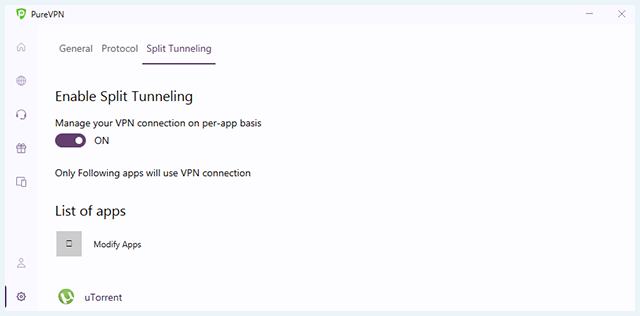
You can easily create a list of apps that won’t be able to go online without VPN protection. Take uTorrent, for example. We recommend never torrenting unless you’re connected to a VPN. Checking that box means that you won’t accidentally file-share without protection.
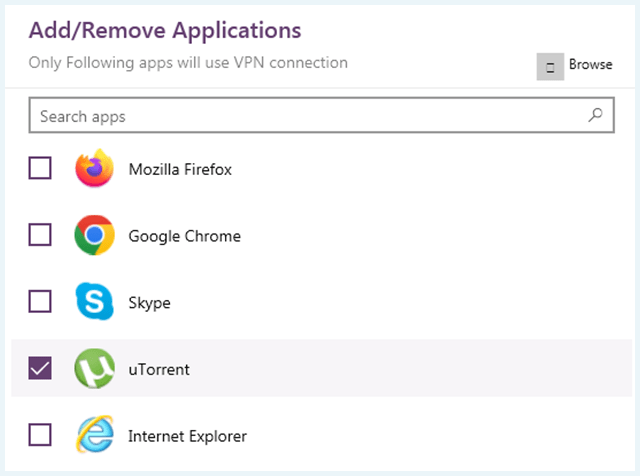
Split tunneling is an excellent addition that allows you to avoid unnecessary encryption for your internet traffic. It also helps with online banking apps since you won’t be accessing them with different IPs, which can raise suspicion and get your account blocked.
Is PureVPN Easy to Use?
This is a beginner-friendly service with some advanced PureVPN features that cater to power users. Overall, we were impressed by how the service has been designed, including a new-user tour to get you started.
PureVPN supports all major platforms and devices, including Windows, macOS, Linux, and VPN routers. It also provides an Android app, iOS app, and even an Android TV app.
PureVPN on Windows
Our first port of call was to test PureVPN on a Windows desktop. First impressions were good – while there are plenty of PureVPN features available to power users, beginners will have no trouble finding their way around.
For quick-fire startup, your dashboard gives you access to the last VPN server you visited. For me, it was the Netflix US server I’d used in my streaming tests. If you’re going to be using the VPN for the same kind of thing each day, this is pretty handy.
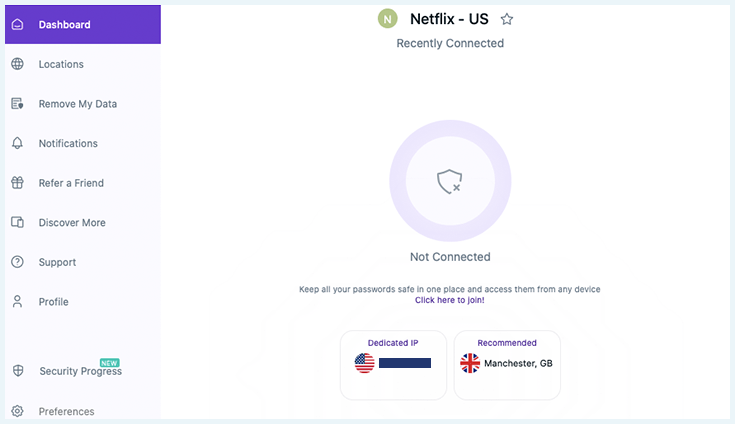
Clicking on the globe icon on the left will open up the PureVPN server list. Here, you can browse all the locations, check the recommended server, create a list of favorites, and see recent locations.
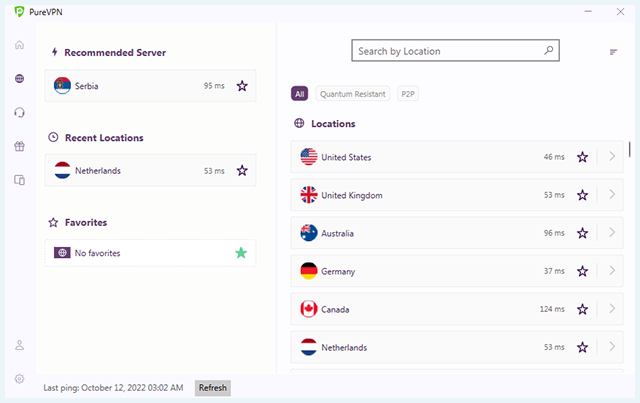
The “Settings” menu (the cog icon in the bottom-left corner) branches out to a bunch of other features:
- General settings: Enable automatic app launch, kill switch, connection notifications, ping values, auto-updates, and select a language.
- Protocol: Choose the VPN protocol you’d like to use when connecting to the VPN.
- Split tunneling: Customize your split tunneling preferences. We’ll explain more about that below.
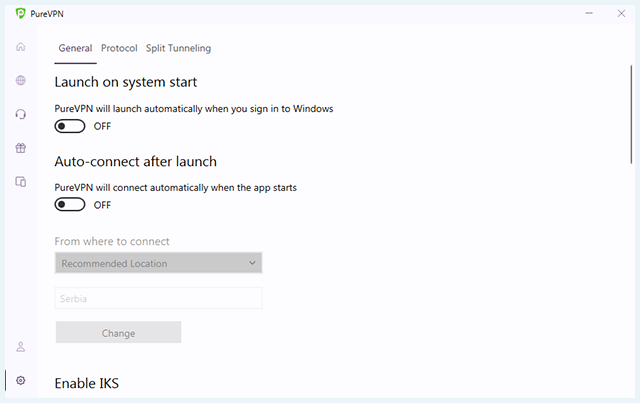
PureVPN supports 12 different languages. This is pretty decent language support that should cover most of the VPN user base.
PureVPN on Mac
As a Mac user, I also tested PureVPN’s offering on an Apple device. Installation was simple, and the dashboard still offers all of the same features that you see on Windows. While some Mac VPNs tend to trim down their offering on Apple operating systems, I could still access the advanced security features on PCs.
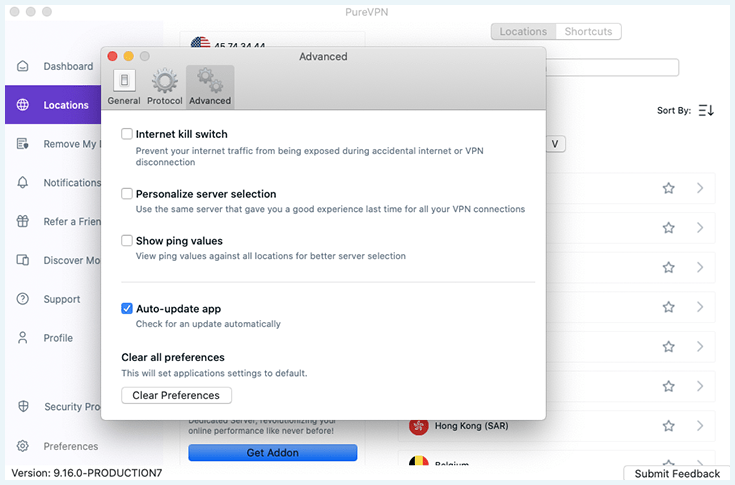
Speaking of which, I was happy to see that there’s now an Apple iOS application in the App Store!
PureVPN on iOS (Apple)
Finding PureVPN on the App Store was simple while conducting this PureVPN review. In seconds, I’d downloaded and logged into the PureVPN app with my desktop account. Immediate impressions are that it’s a well-designed app with all the functionality of the Mac application – and more.
There’s a new feature that uses AI to help you search for what you need. Following recommended prompts, I asked how I could unblock Netflix. Unfortunately, the AI didn’t work quite as well as I’d hoped.
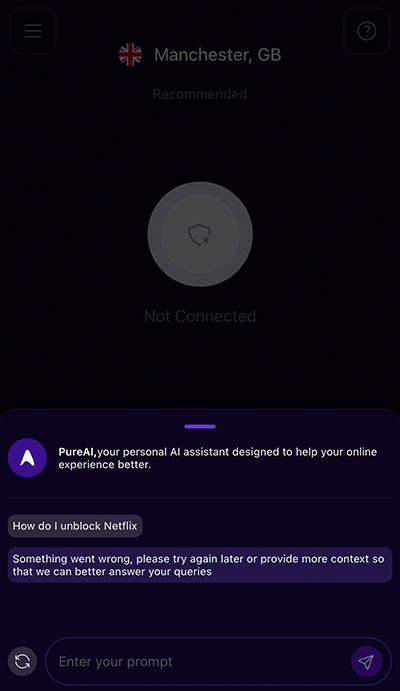
Otherwise, everything worked well, and the app felt very polished. Conceptually, it’s pretty much the same as the Mac app – your dashboard is your connection, and you can access a server list, which includes recommended PureVPN servers depending on your activity. I logged out feeling impressed.
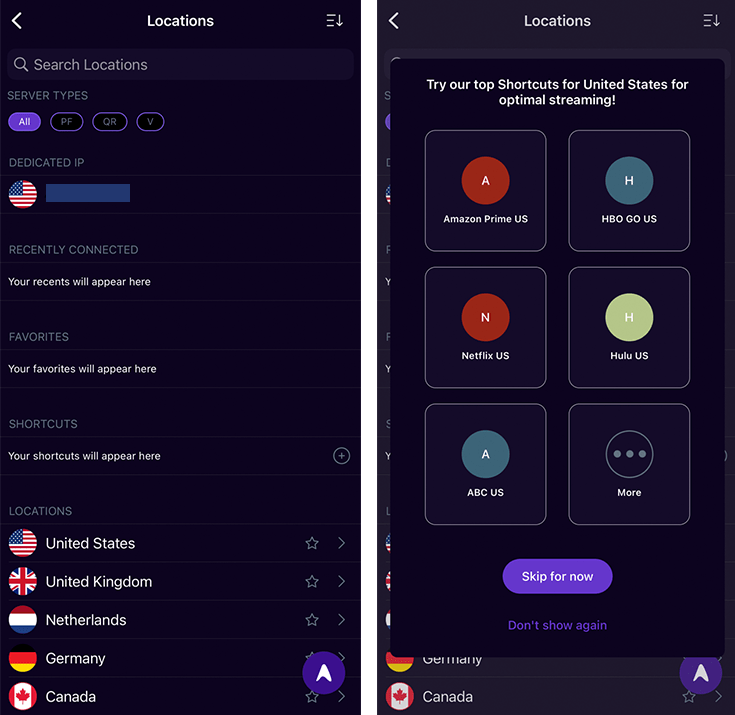
All in all, our team has no hesitation in recommending PureVPN for beginners and power users. We feel the need to raise the caveat of speeds again, though, ensuring that you’re picking a VPN that’ll let you do what you need.
Customer service
We think that solid VPN customer support is essential. Once you’re used to using a VPN, they’re very straightforward – but as a beginner, it can be intimidating. Plus, you might encounter technical issues like your VPN not working.
It’s easy to reach the PureVPN support team through either their website or your PureVPN account in your dashboard using the following options:
- 24/7 live chat
- Support ticket
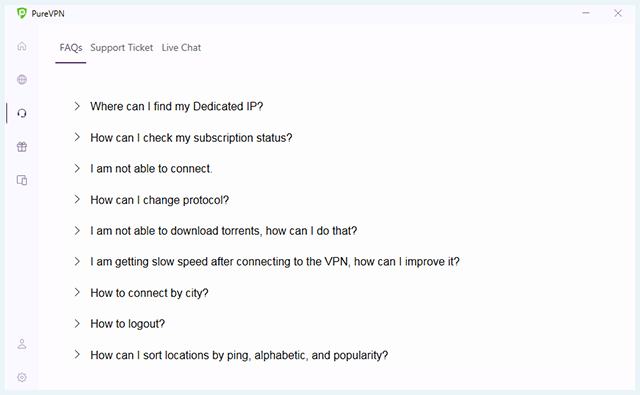
The VPN’s website also has an extensive support page with information covering the setup process. This includes troubleshooting tips for the most common issues. PureVPN support also offers a handy FAQ section that might also help you find quick answers to your questions.
PureVPN’s money-back guarantee: How to get a refund
PureVPN’s website tells you to get in touch via email or live chat to request a refund. While the guarantee is legitimate, it can take a little longer than other providers. Some Reddit users have reported delays of several days in securing their refund, so make sure you don’t leave it right up to the wire on your guarantee period.
What Reddit Users Think About PureVPN
As part of our PureVPN review, we did a little sleuthing to see what PureVPN Reddit users thought about the service. Initial impressions are that the user base tends to agree with our points – while the service isn’t bad, it falls behind in some areas, such as speed.
However, one user pointed out that the company had handed over logs to the FBI despite promising – and having audited – a no-logs policy.
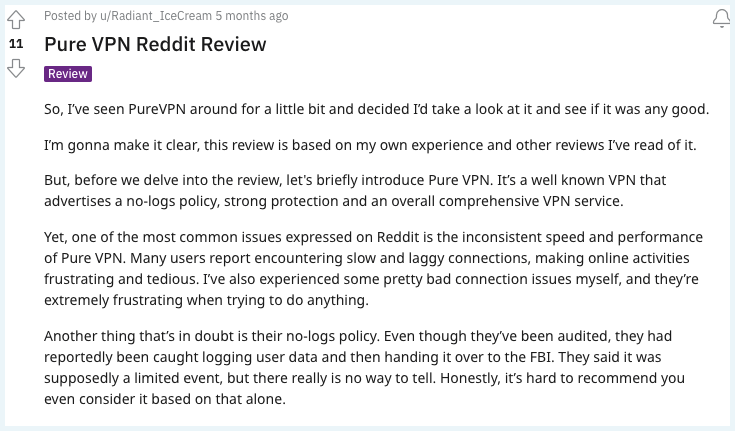
Did this happen as the user suggests? Yes, it did. PureVPN cooperated with the FBI, which it was able to do because the provider historically logged users’ IP addresses, even though it kept no activity records. After a little research, we can confirm that this VPN provider recently passed its fourth no-logs assessment and no longer tracks users’ origin IP addresses.
Do We Recommend PureVPN?
PureVPN is certainly a competitively priced VPN provider, costing around the same as Surfshark, our most affordable VPN. However, that’s largely where the comparisons to the most premium VPN services end.
But that’s not to say it’s a bad VPN. Security is good – particularly since PureVPN stopped logging IP addresses – and you have access to advanced features. These may be less than leading providers like Surfshark, but they’re there nonetheless.
Download speeds are also typically good enough for streaming, but you probably won’t be able to play online games on most PureVPN servers due to the high pings, as we discovered in our PureVPN review.
In other words, the service is clearly striving to improve, but it’s not at the end of its journey yet. Try PureVPN today, and we’ll give you a 84% discount so that you can draw your own conclusions. Otherwise, why not use Surfshark for pretty much the same monthly price and avoid the risk of being hampered by speed?
Got a question about PureVPN? We’ve got you covered with our FAQ section below. Click on a question to see the answer.
Yes, PureVPN is quite safe. It uses secure protocols and industry-standard 256-bit encryption. It has also been independently audited and does not keep any personally identifiable logs of user data.
While this provider was embroiled in controversy for sharing user IP addresses with the FBI in the past, that problem has been resolved. PureVPN stores no IP addresses anymore.
No, PureVPN is not a free VPN, but it is quite affordable if you go for a long-term subscription. You can get a two-year subscription for $1.97 per month. However, the price increases after the initial two-year subscription. There’s also a 31-day money-back guarantee, so you can try out PureVPN and get a refund if you don’t like it.
We’ve tested both PureVPN and NordVPN and found that Nord offers much better speeds and reliability. It’s more expensive than PureVPN, but it’s worth it given the better performance. You can read the details in our NordVPN review.


