Windscribe VPN Review (2024): Feature-Rich With Free Plan
Windscribe VPN is a well-known service founded back in 2015 by its current owner Yegor Sak. It’s one of the few independent VPNs (i.e. not owned by a huge company), which is a big plus in our book. It packs a ton of advanced features into its futuristic-looking app and definitely deserves our full attention.
In spite of some security missteps in the past, this VPN has a ton of stuff going for it. Our main fear when we see such a stacked service is the old “bit off more than it can chew” problem. Will this happen with Windscribe?
Find out below in our full Windscribe VPN review.
Windscribe VPN: A Short Review
Pros
- Solid connection protocols
- AES-256 encryption
- Perfect forward secrecy
- Split-tunneling
- Always-on firewall
- Easy to install
- Works with Netflix
- Torrenting is allowed
- Free limited version
- Bitcoin accepted
Cons
- Number of servers unknown
- Unstable speeds
- Based in Canada
- No live chat
- Expensive
Windscribe VPN offers a lot of advanced features packed into a futuristic client. It’s easy to install but might prove challenging for beginners to master. Solid protocols ensure top-notch security but the speeds feel inconsistent. Windscribe uses AES-256 encryption, which is the best there is.
It offers an undisclosed number of servers spread across 60+ countries. It works with Netflix and allows torrenting. The company doesn’t keep any dangerous logs. The price tag feels a bit steep but there’s a generous free limited version. Windscribe will suit some advanced users but we wouldn’t recommend it as your first VPN.
| 💵 Price | From $5.75 a month |
| 📱 Operating systems | Windows, Mac, iOS, Android, Linux |
| 💻 Connections | Unlimited |
| 💳 Payment methods | PayPal, Other, Credit card, Cryptocurrency |
| 🔒 Protocols | OpenVPN, IKEv2, WireGuard |
| 📥 Torrent options | Torrenting allowed |
| 📅 Money-back guarantee | Money-back guarantee, 3 Days |
| 📋 Logs | Connection Logs |
| 🎬 Works with |
|
Speed – How Fast Is Windscribe VPN?

Speed and security are the main building blocks of the greatest VPNs out there. These providers strike a fine balance between securing your online traffic and preventing huge speed drops caused by encryption.
However, if your internet is slower and you’re trying to connect to distant servers, this problem might escalate. That’s why we test VPN speeds on multiple servers and update our rankings. It allows us to see how the VPN behaves when the ping starts to reach into the hundreds.
We first measure our speed without the VPN and use it as a benchmark. We then compare it to the results gathered on different servers to gauge the overall speed drops. Furthermore, we pay attention to daily fluctuations since many providers throttle their speeds when the servers get overcrowded.
We tested Windscribe VPN and here’s our main takeaway:
- It can keep a good portion of the original speed, though it’s often unstable.
- We experienced some oscillations during daily use.
Speed test results for Windscribe VPN
We tested Windscribe VPN from our offices in the Netherlands. Depending on your location and connection, the results are likely to vary. This table represents a good indication of the results you might get. Testing a VPN this way remains essential for gauging the impact of its encryption on the overall speed.
With that in mind, here are the results of our Windscribe VPN speed test:
| Server | Download (MBPS) | % Download | Upload (MBPS) | % Upload | Ping (MS) |
|---|---|---|---|---|---|
| No VPN | 123.06 | 100% | 147.06 | 100% | 4 |
| The Netherlands | 100.18 | 81.4% | 65.57 | 44.4% | 10 |
| United Kingdom | 109.53 | 89.0% | 89.95 | 60.9% | 15 |
| The U.S. | 87.87 | 71.4% | 77.37 | 52.4% | 104 |
| Germany | 50.23 | 40.8% | 29.74 | 20.1% | 30 |
| Turkey | 16.5 | 13.4% | 14.14 | 9.6% | 59 |
| Hong Kong | 8.08 | 6.6% | 1.97 | 1.3% | 303 |
It’s important to understand that these results were punctuated with a lot of oscillations. Huge speed drops became permanent only when we started testing some distant servers. In this regard, Windscribe reminds us of Malwarebytes VPN – the raw potential is there, they just need to stabilize it. As it stands, you can’t rely on Windscribe for much.
Furthermore, we faced a couple of connectivity issues. Windscribe just refused to connect with the WireGuard protocol. We ended up using IKEv2 for our test but we still believe that WireGuard would’ve been faster. We also managed to connect via OpenVPN. Also, we had some issues with Google Chrome while the firewall was on so we had to ditch it to progress.
As it stands, Windscribe is a fairly moderate VPN for browsing and some light streaming. However, if you want a VPN that’s stable and also blazingly fast, we recommend going with something like Surfshark.
Speeds during daily use
Using Windscribe VPN day-to-day resulted in a mixed experience. On a good server, it was all rainbows and lollypops. However, connection issues and slow servers were always just behind the next corner. We browsed and watched some movies and YouTube videos without too many issues. Online gaming, though was a whole different story. Even on the closest server, the performance felt shaky and unstable. FPS games were jittery, and we would often get the “high latency” error. In most cases, high-intensity FPS matches were unplayable.
As we said, Windscribe has a huge speed potential. They just need to work a bit more on stability.
Safety – How Secure Is Windscribe VPN?
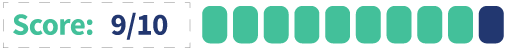
The purpose of a VPN is to keep your private data from getting into the wrong hands. It does this by encrypting your online traffic, hiding your real IP address, and refraining from dangerous logging that could get you into trouble. Below, you can read all about Windscribe VPN’s protocols, logging policy, security features, and data usage.
Here’s a quick rundown:
- Windscribe VPN uses AES-256 encryption.
- It supports several protocols, including IKEv2, WireGuard, Stealth, and OpenVPN UDP and TCP.
- Has a built-in firewall.
- Email is not one of the sign-up requirements.
Protocols
Windscribe supports a variety of connection protocols, which makes it a very versatile VPN. It’s suitable for everything from casual streaming to bypassing Chinese censorship. The available options include:
- OpenVPN (TCP/UDP): Two modes of connection via OpenVPN. TCP is usually faster but also blocked quite easily. UDP is slower but more resilient.
- IKEv2: Default connection mode with Windscribe VPN. It’s very fast but easily blocked.
- WireGuard: A relative newcomer with solid security and blazing speeds. Even NordVPN based its NorLynx protocol on WireGuard.
- Stealth: Stealthy or “obfuscated” connection is used to get around online censorship. It disguises your VPN traffic to look like regular browsing, which helps in countries like China and Russia. Users outside these countries will never have to use this option.
- WStunnel: Web-sockets tunnel is your last resort when everything else fails. It’s also primarily reserved for users in countries plagued with censorship.
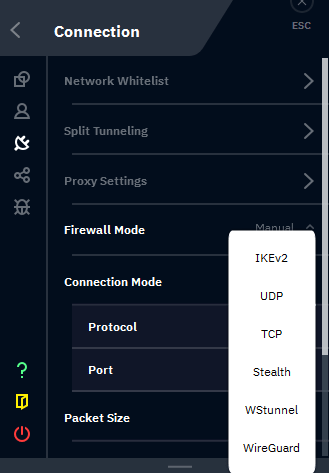
If you’re a beginner, these protocol settings might be challenging to find in the WindScribe VPN client. They’re under the “Connection” tab in the menu on the left. Scroll down until you see the “Connection Mode” option and switch to “Manual.” This will unlock the drop-down menu with all the available protocols.
When you install Windscribe, the client picks IKEv2, port 500 by default. If you’re not an advanced user with specific needs, you can just leave the default settings. If you want to research the ins and outs of each option, you can find more info in our comparison of VPN protocols.
Windscribe uses AES-256 encryption, the same cipher used by banks and the military. At this moment, it’s the best there is. The service also supports perfect forward secrecy, which is definitely good news. This means that Windscribe generates a different encryption key for each session. In other words, even if hackers manage to steal your encryption key, it becomes useless the moment you turn your Windscribe client off.
Logging and privacy
The first thing we need to address here is Windscribe’s location. The service is based in Canada, which is a member of the 5 Eyes alliance. This international spy organization is bad news if you want to remain anonymous online. The only way to run a secure VPN from Canada is to log as little data as possible.
So, here’s the information logged by Windscribe VPN:
- Website usage: When you visit Windscribe’s site, they collect your browser user agent, screen resolution, language settings, referring website, and the first three octets of your IP. An “octet” is just a fancy word for a byte. So, the first three decimal numbers in your IP address. For example, if your IP goes 168.1.2.3, the first three octets would be 168.1.2.
- Client usage: When you use Windscribe, the company records the bytes transferred within the last 30 days and the timestamp of your latest activity. They don’t log your IP, the sites you visit, and historical records.
- Active connection: While you’re connected, your OpenVPN/IKEv2 username, time of connection, and the amount of transferred data are stored in the server memory. This data is discarded the moment you disconnect. The number of parallel connections is stored in a central location to prevent abuse and account sharing.
This is an acceptable logging policy for a VPN service. Windscribe is not a no-logging VPN by any stretch but the data it collects can’t be used to mount a successful attack against you. Having said that, hack attacks are always a cause for concern.
On June 24, 2021, two Windscribe OpenVPN servers in Ukraine were seized by the government as a part of an ongoing investigation. For some reason, these servers were running a legacy stack and were not encrypted. Hypothetically, although unlikely, the Ukrainian authorities were able to impersonate Windscribe’s OpenVPN server. In this scenario, they would be able to access unencrypted traffic inside your VPN tunnel. They would also see the source and destinations of your traffic.
Windscribe has accepted responsibility for this error and admitted that appropriate safeguards were not in place on these servers. You can read more about the entire incident and corrective actions in this blog post.
Kill Switch
Windscribe is a staunch opponent of VPN kill switches. They see it as a purely reactive measure that gives your OS enough time to leak data packets when your VPN falters. The purpose of a kill switch is to block your internet connection and prevent data leaks when your VPN fails for whatever reason.
Instead of a kill switch, Windscribe VPN implements a firewall. It blocks all internet connectivity outside of their protected servers. So, you don’t have to worry about your data (real IP, for example), ever getting into the wrong hands.
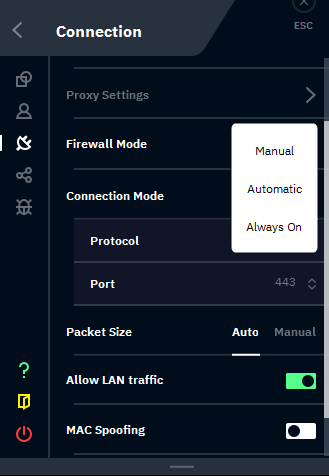
The settings allow you to pick between manual, automatic, and the “always on” mode. The automatic mode is set by default and we recommend keeping this option. Windscribe’s Firewall is only available to Windows and Mac users at the moment.
What information does Windscribe VPN need?
Windscribe’s account creation process was a pleasant surprise for us. All you need to sign up is a username and a password. That’s right, you don’t even have to provide an email address.
There are two main reasons why you might want to consider verifying an email with Windscribe, though:
- Password reset: Without a verified email, you won’t be able to reset your password.
- Free data: Windscribe’s free version comes with a 2 GB data limit per month. If you verify an email with them, you’ll get +10 GB.
Usability – How User-Friendly Is Windscribe VPN?

Windscribe VPN comes with plenty of advanced options that might puzzle VPN beginners. Below, you can read all about its website, setup process, clients, pricing, and customer support.
Here are a few points to remember:
- The Windscribe VPN website is simple and easy to navigate.
- The installation is effortless on all devices and systems.
- The clients can be challenging for beginners.
- Windscribe is somewhat expensive.
- Bitcoin is accepted.
- The customer support is decent but without live chat.
Website and installing Windscribe VPN
Windscribe’s website is fairly easy to navigate. Clicking the “My Account” button in the top-right corner will open up your personal dashboard. Here, you can customize your account, monitor your subscription, enable port forwarding, use R.O.B.E.R.T (their desktop app for blocking trackers and ads), and order Windscribe’s business edition called “ScribeForce.”
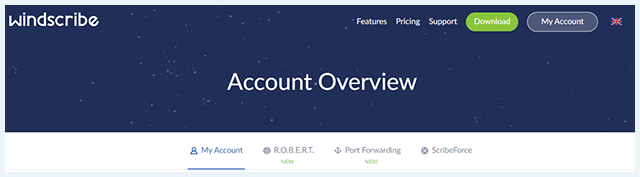
Your dashboard also offers two interesting options called “Delete Sessions” and “Delete VPN Creds”.
The first one allows you to “kill” all current sessions at a click of a button. This is especially useful if you get hacked but is also an easy way to log out of all the connected devices. However, this only allows you to end sessions in Windscribe clients.
If you want to go further, you can use the “Delete VPN Creds” command. Apart from manual configurations, it also clears any VPN router settings and disconnects everything from your account. This is a useful option if you believe your account might be hijacked.
The installation of Windscribe VPN was smooth and effortless. Useful prompts will guide you every step of the way. There are plenty of native apps for “regular” users that you only have to download and install. You can also configure it manually on your router, but that’s reserved for advanced users.
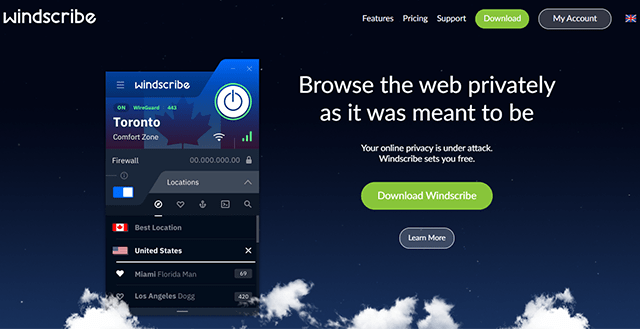
Here are the installation steps for Windscribe VPN:
- Go to Windscribe VPN’s website.
- Click on “Sign Up” in the top-right corner.
- Choose your credentials (username & password) and log in.
- Click on “Download” next to the sign-up button.
- Choose your platform.
- The app download will start automatically.
- Click on the Windscribe app and follow the instructions.
This will install the free version with a 2 GB data cap. At this point, you can either expand your free monthly traffic or purchase Windscribe premium. The free data drains really quickly so you’ll need the paid version for any substantial use.
Windscribe VPN’s appearance and ease-of-use
Windscribe’s client definitely requires some getting used to. At first glance, the home screen is packed with information regular users won’t understand. We’re not particularly fond of its layout either. It’s a bit messy but it strikes that futuristic tone the company was going for. With a lot of advanced options to boot, we would say beginners might have a tough time with this one.
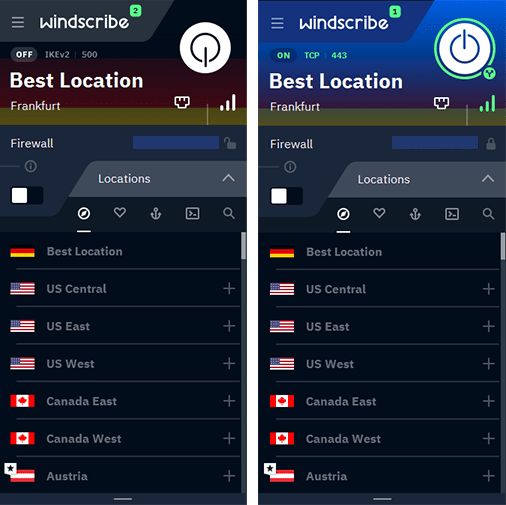
The main screen features a large on/off button and the info regarding your location, protocol, and firewall setting. You can also expand the list of available servers, see your assigned IP, and monitor how much free data you have left.
The hamburger menu in the top-left corner allows you to:
- Access general settings
- Monitor your account details
- Get extra free data
- Customize your connection
- Share your secure VPN connection with other devices (TV, gaming consoles, etc.)
- Debug your VPN client (advanced users only)
Windscribe’s VPN client comes with pretty impressive features but it can be daunting for beginners. If you’re looking for a more user-friendly service, we recommend Bitdefender VPN. On the other hand, power users will have a blast with this client.
Pricing and payment methods
Windscribe VPN offers a limited free version, which is a big plus in our book. They start you off with a free 2 GB per month plan but you can earn more free data.
Here’s how to do it:
- +10 GB for confirming your email
- +5 GB for tweeting about Windscribe
- +1 GB for referring a friend (the friend also gets +1 GB)
- Numerous contests and giveaways on Windscribe’s Reddit and Discord
If your referral purchases a 1-month Pro subscription, you also get Pro for one month. The same goes for the 1-year Pro plan.
If this is not enough data for you (it probably won’t be), you can purchase one of Windscribe’s Pro plans:
- One month: $9.00
- One year: $69.00 ($5.75 per month)
- ScribeForce: $3 per seat per month
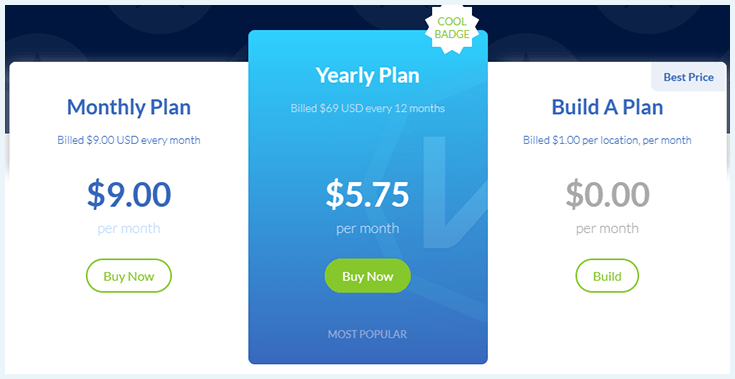
You can also “create” your own VPN with Windscribe. You start off with 2 GB and zero servers. Every location you pick adds $1 and +10 GB. You can also purchase unlimited traffic + R.O.B.E.R.T. for $1 extra.
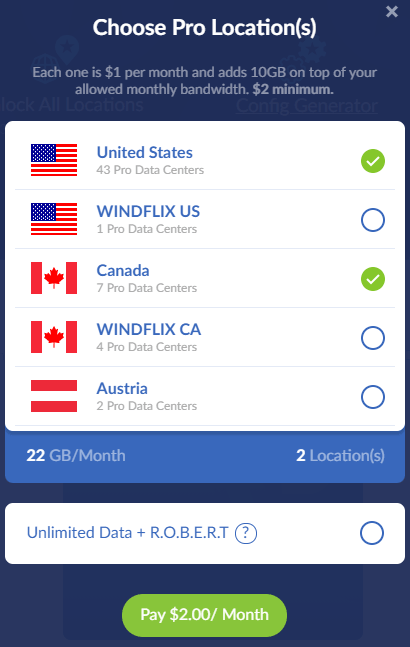
If you require a residential static IP (not dedicated), you can buy it for $8 a month. This is predominantly used to avoid getting blacklisted on certain websites like Reddit, for example. You can also get a static data center IP for $2 a month. Residential IPs look like home addresses assigned by your ISP. Datacenter ones look like regular Windscribe server IPs.
Windscribe accepts the following payment methods:
- Credit cards (VISA, MasterCard, American Express)
- PayPal
- Paymentwall
- Bitcoin
We especially liked seeing Bitcoin payments on this list. Cryptocurrencies give you an extra layer of anonymity and all VPNs should accept them as payment.
We would say that Windscribe VPN is relatively expensive in spite of its advanced features. In comparison, you can get a CyberGhost deal for just $1.99 per month.
Windscribe’s money-back guarantee is well hidden and tricky. Namely, you have three days after purchasing Pro to submit your refund request. Additionally, if you’ve used more than 10 GB, your refund request will be denied.
Customer service
When we’re talking about Windscribe VPN’s customer support, we’re looking at three things:
- The quality of the knowledge base on the official site
- The diversity of the communication modes (live chat, tickets, phone…)
- The responsiveness and expertise of the support team
Windscribe offers a lavish knowledge base on its site. From FAQs and setup guides to troubleshooting tips, it’s all there. They also have a relatively active subreddit you can join to get more information or ask for help.
Live support is where Windscribe starts to falter. There’s no live chat but we have a chatbot named Garry. We decided to give it a whirl and, like most chatbots, it was pretty useless. You can use it for some basic questions but not much else.
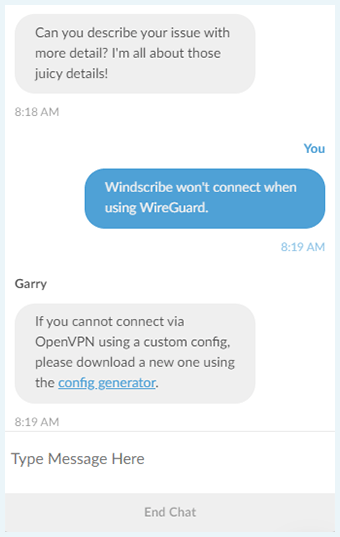
If you encounter a serious problem that needs a quick fix, you can try your luck with the ticket system. The team’s response time goes between a couple of hours and a couple of days. We experienced both during our research for this Windscribe VPN review. The team is quite knowledgeable and actually addresses the problem instead of firing off generic “reset/reinstall your VPN” responses.
Windscribe VPN’s Server Network

The bigger the better is our golden rule when it comes to server networks. Having more locations at your disposal allows you to bypass internet censorship in countries like China, for example. Connecting to a U.S. server unlocks the best version of Netflix, etc. Large networks also prevent server overcrowding, which translates to better speeds and zero lag.
Things of note here:
- Windscribe offers servers in 65+ countries around the world.
- Dedicated IP addresses are unavailable.
Number of servers and locations
Contrary to some Windscribe VPN reviews out there, the exact number of servers in their network is undisclosed. According to the chatbot Garry, the company “doesn’t expose individual servers to users.” All we know is that the servers are spread across 65+ countries and 110+ cities.
The list of available locations is easy to access from a drop-down tab on the app’s home screen. As mentioned, you can also see your assigned IP address at all times. If you want to double-check your IP, you can use our What Is My IP tool.
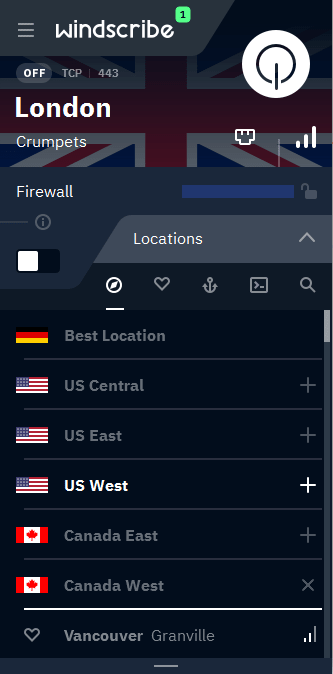
Free and premium servers are separated and located as follows:
- Free users: The US, Canada, the UK, Hong Kong, France, Germany, Netherlands, Switzerland, Norway, and Romania
- Pro users: Same as free + Italy, Spain, Sweden, Ireland, Denmark, Poland, Austria, Czech Republic, Hungary, Finland, Bulgaria, Belgium, Latvia, Lithuania, Portugal, Slovakia, Moldova, Croatia, Greece, Estonia, Tunisia, Albania, Serbia, Bosnia and Herzegovina, Cyprus, North Macedonia, Island, Ukraine, India, Russia, Turkey, Azerbaijan, Israel, South Africa, Argentina, Brazil, Colombia, Mexico, Panama, Peru, Chile, Australia, New Zealand, Japan, Singapore, South Korea, Taiwan, Malaysia, Vietnam, Thailand, Indonesia, Philippines, and Fake Antarctica
Windscribe’s client will pick the best server for you automatically. This will most likely be the location closest to you with the lowest ping. The “best location” option is always at the very top of your server list. If you need a different location, you can see the ping estimates next to the servers.
Connecting to closer servers took us only a couple of seconds. However, as the distance increased, so did the connection times. The longest it took us was 32 seconds.
Dedicated IP address
Using a dedicated IP means that you’ll have the same address every time you connect to your VPN. This is not to be confused with static IPs. A dedicated address is associated with your VPN account and no one else can use it. Static IPs can be shared among users on the same server. There is one golden rule we invented to clear the confusion: dedicated IPs are static but not all static IPs are dedicated.
Windscribe VPN offers static but not dedicated IPs. These will help you with blacklisting problems, annoying CAPTCHAs, and access control on your system. You can block all IPs apart from your static one and prevent unauthorized access to your sensitive data.
Windscribe VPN’s Additional Features
Windscribe VPN impressed us with its powerful geo-unblocking capabilities. It had no problem accessing Netflix US or enabling torrent downloads. Furthermore, its list of advanced features is mind-boggling. We tested all of these and everything on the menu works perfectly.
Windscribe VPN’s extra options include:
- Unblocking regional versions of Netflix
- Anonymous torrenting
- Split-tunneling
- R.O.B.E.R.T.
Windscribe VPN and Netflix and Other Streaming Platforms
Any VPN that works with Netflix essentially have one task: unlock Netflix US consistently without any proxy errors. Windscribe VPN does exactly that and more. We tested an assortment of regional versions of Netflix on their Windflix servers and here are the results:
- The US – Yes
- The UK – Yes
- The Netherlands – Yes
- Canada – Yes
- Germany – Yes
- France – Yes
- Turkey – Yes
We were always able to play content on Netflix on our first try. We haven’t encountered any blacklisted servers or experienced the dreaded proxy errors. Windscribe is becoming a true streaming powerhouse and we hope they’ll keep it up. It also supports other streaming services like Disney+, Amazon Prime Video, Hulu, and Peacock.
Windscribe VPN and torrents
Windscribe allows anonymous P2P downloads on all servers except India and Japan. The official site even offers guides on setting up your uTorrent client and maximizing your P2P privacy. That is P2P support worthy of some of the best VPNs for torrenting.
Split-tunneling
Split-tunneling is an excellent feature offered by Windscribe VPN. You can find it in the “Connection” settings and pick between exclusive and inclusive modes.
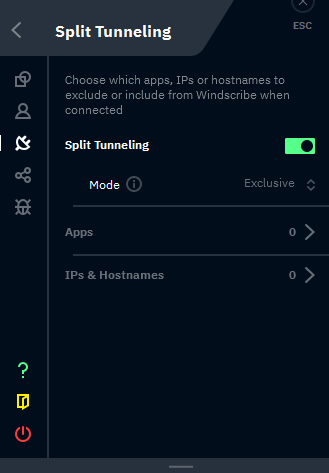
Split-tunneling allows you to route some apps and sites through your VPN while letting others access the internet directly or vice versa. For example, you can route Netflix through Windscribe to unlock the US version while letting YouTube bypass the VPN.
This feature boosts your connection speed and conserves bandwidth. Encrypted traffic is slower, which translates to higher bandwidth usage. Split tunneling lets you use trusted apps and sites without unnecessary encryption.
R.O.B.E.R.T.
R.O.B.E.R.T. is a unique customizable blocker that protects you and your family from a whole bunch of potentially harmful content. It’s a blocker done to perfection with a lot of separate options that put you in control of your content.
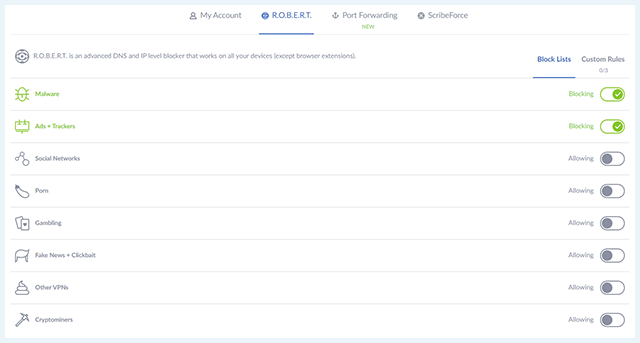
R.O.B.E.R.T. allows you to block:
- Malware
- Ads + trackers
- Social networks
- Porn
- Gambling
- Fake news + clickbait
- Other VPNs
- Cryptominers used for cryptojacking
Apart from this, it also acts as a whitelister of sorts. Namely, you can block or whitelist custom domains or IPs. Windscribe calls this option “Custom Rules” and you can set up to three at this point.
R.O.B.E.R.T. doesn’t only protect you from invasive content. Since it blocks a ton of online garbage, your browsing speed will increase due to reduced loading tasks.
Conclusion: Our Experience With Windscribe VPN
Windscribe VPN has its share of pros and cons. It’s stacked with all sorts of advanced features, which makes it a great option for power users. Beginners might want to give this one a pass if they’ve never used a VPN before. The speeds are great but inconsistent. The client has weird connectivity issues when you throw its firewall, WireGuard protocol, and Google Chrome into the same hat. It even stopped responding completely on a few occasions.
The security package is nothing short of impressive. Solid protocols, AES-256 encryption, forward secrecy, unique content blocking… It’s perfect! The company is based in Canada but they don’t log anything that could put you in harm’s way.
Windscribe also unblocks Netflix US and allows torrenting on almost all of its servers. The customer support needs live chat but the team is capable and willing to help. The price tag is a bit high but there’s a generous free version with limited monthly traffic.
All in all, Windscribe falls just a tiny bit short of being an amazing VPN. If they stabilize their servers and speeds and solve connectivity issues we can definitely see them among the top VPNs on the market. The ideas and raw potential are there, but the service still needs some polish before actually threatening the likes of ExpressVPN.
Do you have more questions about Windscribe VPN? We’ve answered some of the most frequent ones below. Simply click on the question to expand the answer.
Windscribe is a decent VPN for advanced users. It offers an excellent security package, unblocks Netflix US, allows torrenting, and much more. However, we wouldn’t recommend it as your first VPN. If you’re just starting out, CyberGhost would be a much better choice.
Yes! Windscribe offers a free limited version. You get 2 GB per month and 10 locations absolutely free of charge. You can get more free traffic by verifying an email, referring a friend, tweeting about the service, etc. ProtonVPN also offers an amazing free plan if you’re on a tight budget.
Yes! Winscribe offers a bulletproof security package. Solid protocols paired with unbreakable encryption and malware blocking. Also, the company doesn’t log any dangerous info. You can learn much more in our full Windscribe VPN review.
Yes! Windscribe VPN replaces your real IP with a fake one. So, your ISP, hackers, and government organizations can’t see what you’re doing online. They can’t even recognize your online traffic or trace it back to your computer or you as an individual.
Yes! Windscribe VPN can unblock Netflix US, UK, Germany, France, Turkey, Canada, and many other regional versions. You can also find some excellent options in our list of the best VPNs for Netflix.
All you have to do is go to the official website and download the app for your system. You’ll get a free limited version with a 2 GB data cap and only 10 server locations. You can also check some other truly free VPNs.


