Speedify VPN Review (2024): Feature-Rich But Very Slow
Speedify is a US-based VPN provider owned by a company called Connectify Inc. It was launched in 2014 as a channel-bonding service and became a full-blown VPN in 2016.
This VPN advertises itself as the “fastest VPN on the market,” which is expected, given its ambitious name. It also puts a huge emphasis on boosting live streams, video conferencing, and similar activities.
Since Speedify talks such a big game, we decided to give it a proper test and check whether their chosen name is justified. Find out how it performed in our full Speedify VPN review below.
Speedify VPN: A Short Review
| Pros | Cons |
|---|---|
| Decent security setup | Crippling speed drops |
| Solid proprietary VPN protocol | No “regular” kill switch |
| Up to five simultaneous connections | Buggy clients prone to errors |
| No data leaks | Questionable logging policy |
| Support for all major platforms | Expensive |
| 30-day money-back guarantee | Doesn’t unblock popular streaming platforms |
| Excellent customer support | Torrenting allowed on a small number of servers |
| Good server network | No crypto payments |
| Static IPs for business users |
Speedify is the most ambitious VPN we’ve ever seen. It’s packed with super-advanced features and optimization tools. However, it also has a ton of crippling flaws that make it pretty much unusable.
First of all, Speedify VPN is so incredibly slow that it was almost impossible to test. We couldn’t browse or stream as we usually would, and testing any Speedify feature we came across was very time-consuming. On top of that, Speedify has a faulty “internet kill switch,” which cuts off your entire internet connection whenever the VPN isn’t activated — even when you ask it not to.
While Speedify uses a decent proprietary protocol that supports both AES-128 and ChaCha20 ciphers, its privacy policy could use some work, since it logs user information and is based in the US.
Speedify offers servers across 50+ locations in 30+ countries. Business users also have access to dedicated servers with static IPs. Unfortunately, Speedify can’t unblock geo-restricted streaming services like Netflix. They also frown upon torrenting, but still allow it on a tiny number of servers.
Considering its high prices, Speedify has to do a lot of things well to rank among the top VPNs of today. Can its advanced tools outweigh some obvious missteps? We don’t think so. Read more in our full Speedify review below.
| 💵 Price |
From $4.16 a month |
| 📱 Operating systems | Windows, Mac, iOS, Android, Linux |
| 💻 Connections | 5 |
| 💳 Payment methods | PayPal, Credit card |
| 🔒 Protocols | Proprietary |
| 📥 Torrent options | Torrenting allowed |
| 📅 Money-back guarantee | Money-back guarantee, 30 Days |
| 📋 Logs | Keeps logs |
Speed – How Fast is Speedify VPN?

The best VPN providers are the ones that manage to offset speed drops caused by heavy encryption without compromising your security. This is why we check the speed of every VPN service we review. After our testing, Speedify VPN got a 1/10 for speed and performance.
Here’s a brief overview of our test results:
- Speedify VPN reduced our speed drastically (to mere kilobytes on some servers).
- We faced several crippling issues during regular day-to-day operations, making the VPN unusable.
Speed test results for Speedify VPN
For this Speedify VPN review, we tested its Windows client from our headquarters in the Netherlands. The idea was to determine our benchmark speed (without the VPN) and compare it to Speedify’s performance on various servers. However, Speedify VPN was so slow that we couldn’t even get any conclusive results.
It is by far the slowest VPN we’ve ever tested. Our benchmark download speed was 93.8 Mbps and we couldn’t get a single positive value of the VPN’s speed on speedtest.net. We got a bunch of errors, but zero solid results.
Additionally, it took us up to 10 minutes to connect to a server and twice that to disconnect. We never even managed to connect to any servers in the US. Speedify VPN also has an in-app speed test that just bombarded us with errors.
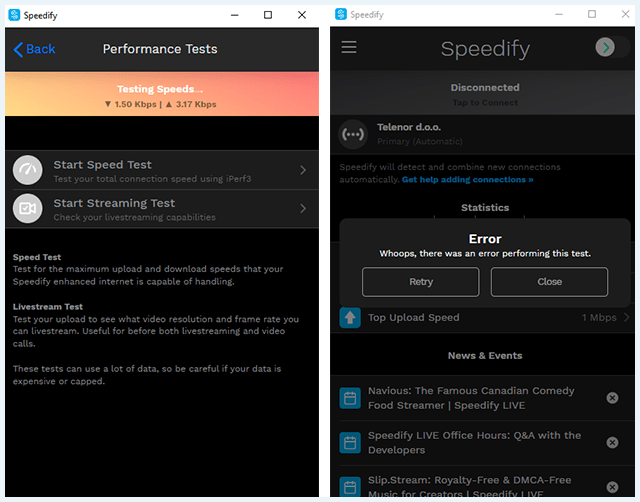
We tried turning the encryption off and using Speedify’s “Header Compression” tool, but to no avail. We couldn’t believe that a service that calls itself “Speedify” could sell such faulty software.
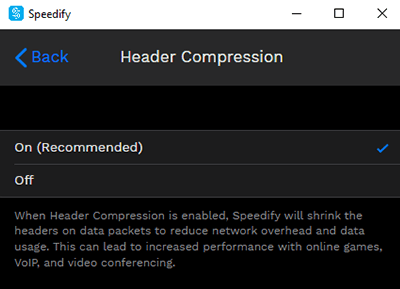
All in all, Speedify’s speed test results were more than disappointing. They’ve basically rendered the service completely unusable. If you’re looking for a VPN that actually performs well, we recommend taking a look at our list of the fastest VPNs out there.
Speed during daily use
Testing Speedify VPN with low-impact operations like browsing was also an absolute nightmare. Trying to watch YouTube clips or play a game on MTG Arena was a losing battle from the start.
We faced crippling lag, no matter what we did. Just loading a simple web page took us more than ten minutes. We also experienced a lot of sudden disconnects where Speedify’s kill switch would activate and block our internet connection altogether.
Surprisingly, our experience on iPhone was wholly different: the free Speedify app allowed us stable and rather swift connections there. For Windows, however, we definitely wouldn’t recommend this VPN.
Safety – How Secure is Speedify VPN?

The primary purpose of a VPN is to ensure anonymous browsing and keep your information secure at all times. This is achieved by masking your real IP address, encrypting your traffic, and refraining from dangerous logging. With all that in mind, Speedify VPN gets a 5/10 for online safety.
Here’s a quick overview of Speedify’s security:
- Speedify VPN uses a proprietary “channel-bonding protocol.”
- It doesn’t store activity logs, but still records more info than it should.
- Speedify VPN comes with a permanent (system-wide) kill switch.
- The registration process requires your email address and payment info.
Protocols
Speedify VPN uses a custom tunnel based on the DTLS 1.2 transport protocol. According to their website, this technology provides better speeds than other VPN protocols (like OpenVPN, for example). After our speed-testing round, we have to disagree with this claim.
Speedify’s custom protocol supports TCP and UDP “transport modes.” TCP is slower but better at dealing with online censorship, while UDP is faster but easily blocked.
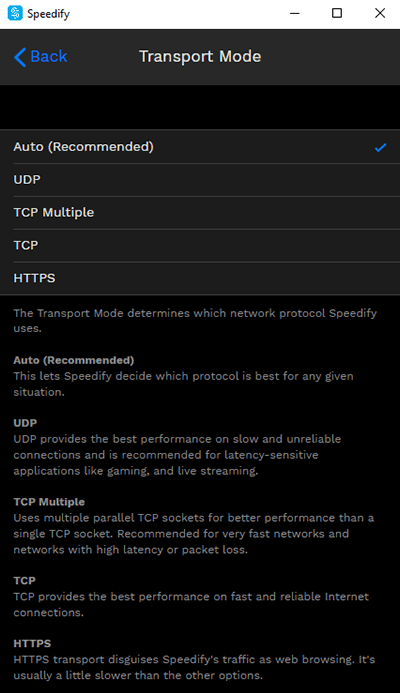
When it comes to VPN encryption, Speedify VPN uses AES-128 to scramble your online traffic. AES-256 has become the standard for modern VPNs, but its 128-bit counterpart isn’t getting cracked anytime soon either. If your device doesn’t support hardware acceleration for AES, Speedify can also use ChaCha20.
Oddly enough, Speedify also allows you to turn the encryption off. This effectively turns it into a proxy service that changes your IP without securing your traffic. We don’t recommend using this option unless you know exactly what you’re doing.
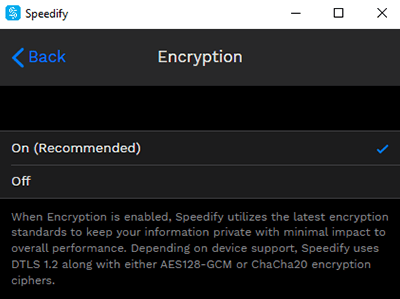
We turned off encryption in an attempt to coax a bit more speed out of Speedify, but the difference was negligible. So, Speedify’s encryption is not the primary reason for its poor performance. This means that Speedify VPN has some deeper issues that our testing circuit couldn’t uncover.
Logging and privacy
Speedify VPN is owned by a US company called Connectify, Inc. The US is known for its extensive data monitoring and gag orders. Furthermore, it’s a founding member of the 5 Eyes Alliance, which doesn’t bode well for privacy-minded users.
On the other hand, the US doesn’t have any mandatory data retention laws. As a result, VPNs can keep their users anonymous as long as they adhere to a strict no-logging policy. Unfortunately, this isn’t completely the case for Speedify VPN’s privacy policy. Here’s the user data they record:
- When you’re using their website: Your IP, browser type, the pages you visit, and your OS (all stored temporarily and on an anonymous basis)
- When you purchase a Speedify subscription: Your email address and payment info
- When you’re using Speedify VPN: Your IP, device ID, connection duration & timestamps, and bandwidth usage
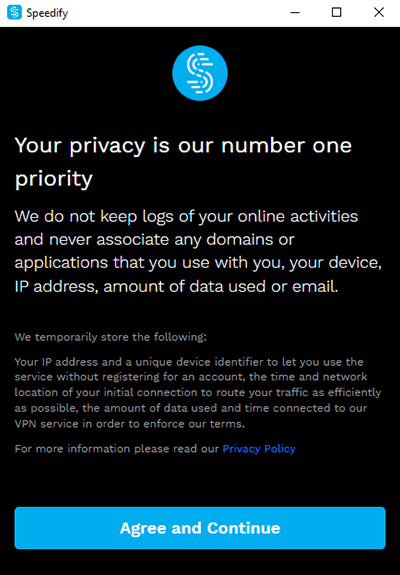
Speedify VPN doesn’t log your online activity, including the sites you visit and your interaction with them. It’s also a GDPR-compliant VPN service, according to their privacy policy.
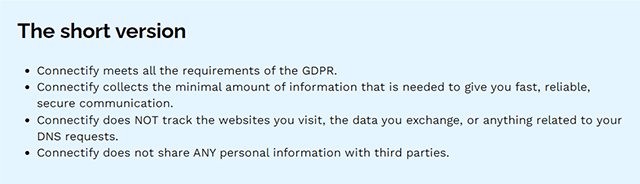
Having said that, we don’t like when VPN providers treat IP logging as something completely harmless. With recorded timestamps, your IP can be used to mount a successful hack attack against you. Since Speedify keeps your personal info for six months, hackers and the US government have plenty of time to get it.
In other words, we don’t like Speedify’s logging policy since they record data that could be used to attack you. Having said that, if they stopped logging user IPs and activity timestamps, this would be a decent privacy policy. In the meantime, we recommend checking much better options on our list of the best no-log VPNs.
Kill switch
A kill switch is a fail-safe that blocks internet access if your VPN malfunctions for whatever reason. Speedify VPN uses the so-called “internet kill switch,” also known as the “permanent kill switch.”
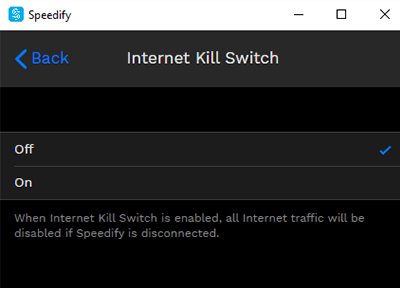
This functionality blocks your internet access completely when you’re not connected to one of Speedify’s servers. This made our testing circuit especially difficult (and long), since we had to slog through it with Speedify’s poor speeds and performance.
Apart from that, the kill switch doesn’t work properly. It somehow remained active after we turned it off. For that matter, it was still in effect when we uninstalled Speedify VPN. It blocked our internet connection completely and we had to do a lot of troubleshooting to restore it.
If permanent kill switches appeal to you, we recommend going with ProtonVPN and steering clear of Speedify.
Obfuscation
Speedify uses the HTTPS protocol for obfuscation. It’s supposed to disguise your VPN traffic so it looks like regular browsing. This can be very helpful if you want to keep your VPN hidden for whatever reason, like when you wish to bypass censorship in China, for example.
This VPN connection is the slowest one on the list, since we’re dealing with two encryptions (the cipher used by Speedify’s custom protocol + TLS/SSL encryption used by HTTPS). It’s the same cloaking method implemented by the Stunnel proxy. Windscribe VPN offers a similar but better-implemented feature, in our opinion.
Does Speedify VPN leak your data?
During our Speedify VPN testing, we didn’t notice any dangerous data leaks, which is a huge plus in our book.
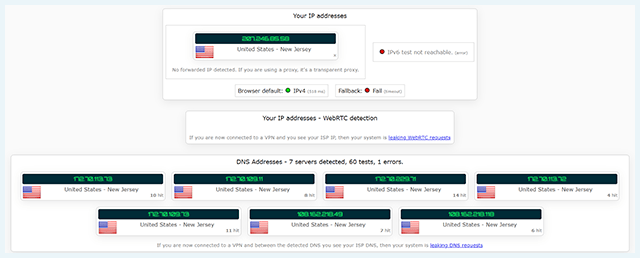
Additionally, Speedify offers specific features like DNS leak protection and WebRTC leak prevention. In our experience, these systems work quite well and there’s no danger of leaking your real IP address or DNS requests.
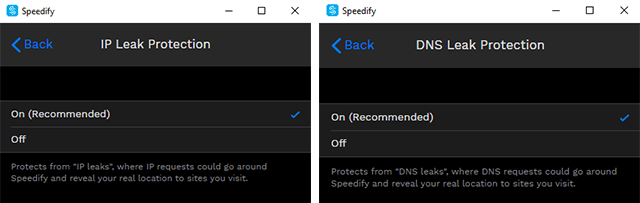
If you don’t want to use Speedify’s DNS service, though, their client allows you to forward your requests to DNS servers operated by other providers.
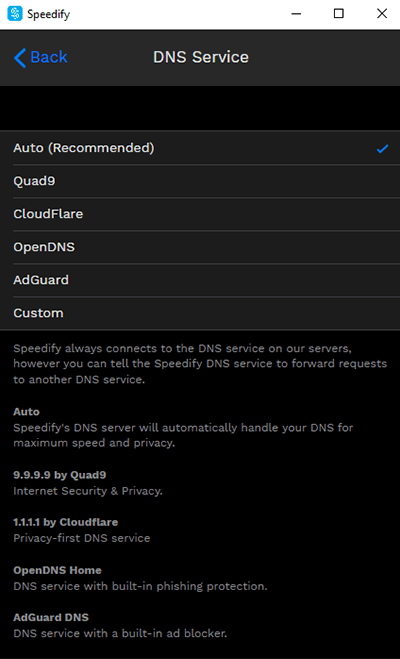
Each of these comes with its own set of advantages, so you can pick and choose based on your current needs. This is a good option for advanced users who like to control every aspect of their VPN service.
What information does Speedify VPN require?
During registration, you’ll have to provide your email address and payment info. You can always create an anonymous email (a so-called “burner account”) specifically for this purpose.
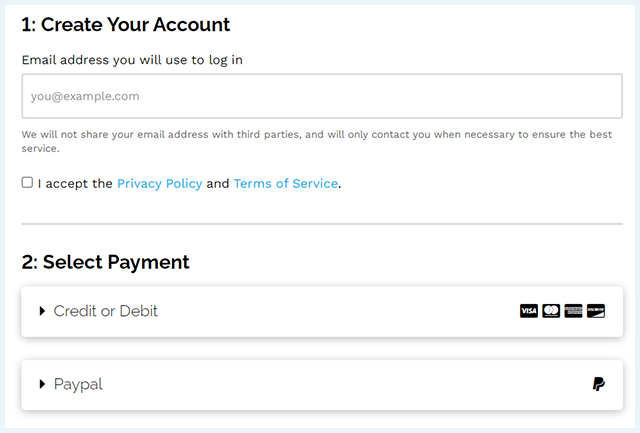
Having said that, if you choose credit cards as your payment method, you’ll have to provide a lot more data, including your full name, country, and ZIP code. That’s why we recommend going with PayPal instead.
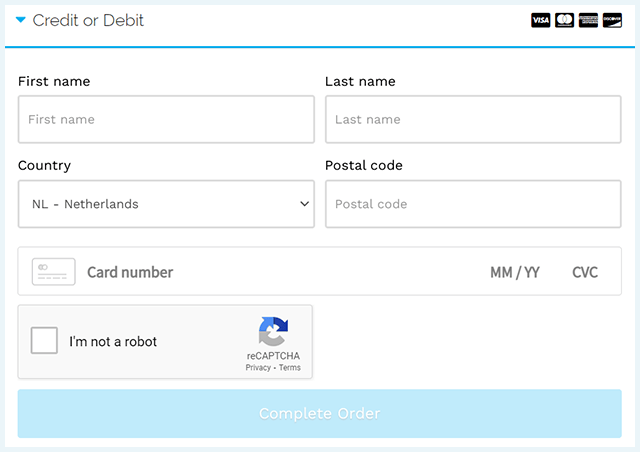
Note that Speedify VPN’s free version doesn’t require registration. So, if 2 GB per month is enough for you, you can use Speedify without ever registering.
If you want to use this free version, you’ll have to uninstall Speedify once your free bandwidth runs out, since the kill switch will block your internet access completely. You can then reinstall it once your free bandwidth is refreshed. This is hardly worth the trouble, in our opinion, since 2 GB is not a lot, even for modest internet usage.
Usability – How User-Friendly is Speedify VPN?
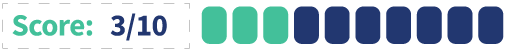
Speedify VPN is positively brimming with advanced options aimed at power users. However, their clients and overall usability need a lot of work. We gave it 3/10 for user-friendliness.
Here’s a quick overview of our findings:
- Speedify VPN’s website is quite simple and easy to use.
- The installation process is fast and simple.
- Their VPN clients are extremely difficult to navigate.
- Speedify VPN is very expensive.
- The customer support team is good, but there’s no live chat.
Speedify VPN’s website and installation process
Speedify VPN’s official website is simple and packed with relevant information. You might have to parkour through some pages and menus, but it’s all there.
Clicking the “Sign In” button in the top-right corner will get you to the registration screen. Alternatively, you can click “Download Now” at the top of the home page to get the free version without registration.
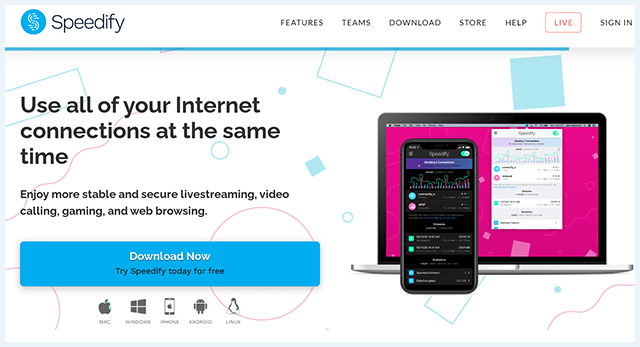
After registering and buying a subscription, you’ll get access to your personal dashboard. Unfortunately, this is yet another disappointment from Speedify VPN. The “user area” only allows you to inspect your account, upgrade your subscription, and download clients for your devices. The direct download option wasn’t even there when we started our research for this Speedify review. It was added later as a minor step in the right direction.
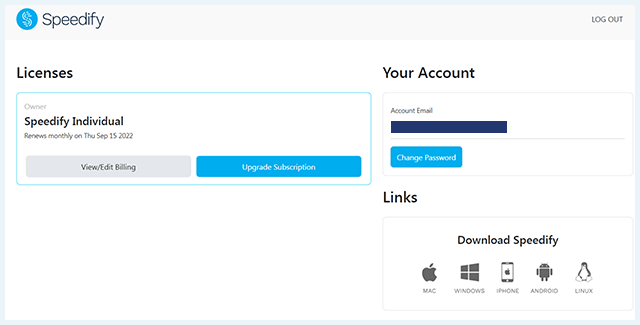
Speedify VPN currently offers native apps for Windows, macOS, Android, iOS, and Linux. It doesn’t have any browser extensions and its router support is limited, since it can’t work with OpenWRT, DD-WRT, or MIPS processors.
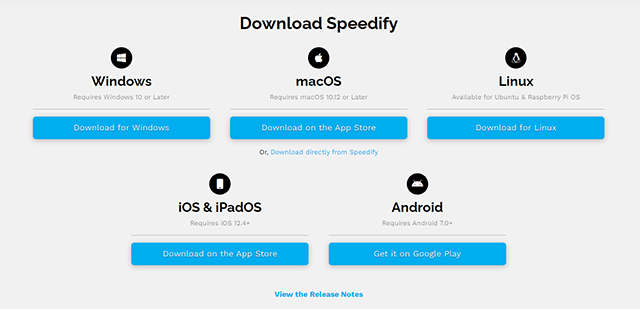
For this Speedify review, we primarily tested its Windows client. Here’s how to install it:
- Go to Speedify VPN’s official website.
- Click on “Sign In” in the top-right corner.
- Click on “Get Started” to access the purchase screen.
- Pick one of the available subscription options.
- Sign up with your chosen email address.
- Set up your password through the email link.*
- Download the installation file for your device.
- Wait for the app to download.
- Click on the downloaded file and start the installation.
- Follow the instructions on the screen to complete installation and finalize your purchase.
* After completing your purchase, you’ll receive an email with a few useful links. One of these will allow you to set a password for your Speedify VPN account. This email is very important since you won’t be able to log in without using this link to create a password. We prefer a full on-site registration without having to dig through our spam folder.
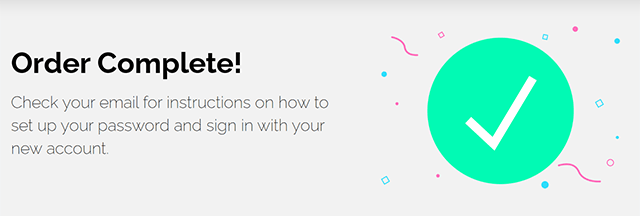
After installation, you’ll get a login screen that requires your email address and the aforementioned password. Once you log in with your credentials, you can start using Speedify VPN.
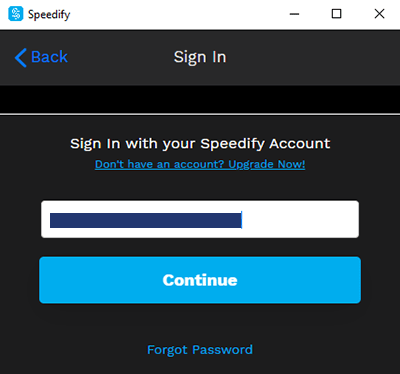
Speedify can be installed on up to five devices at the same time, which is more than enough for most VPN users out there.
Speedify VPN’s appearance and ease-of-use
Speedify VPN’s Windows client is a huge mess of options, menus, and unnecessary data. Beginners will get overwhelmed fairly quickly and even power users will need a moment to find their bearings.
The main window is overcrowded with useless information paired with an inconspicuous on/off button in the top-right corner. In our opinion, things like live stream testing and statistics have no place on the client’s home screen. We’re not even going to discuss the links to the latest news and events that are included on the home screen.
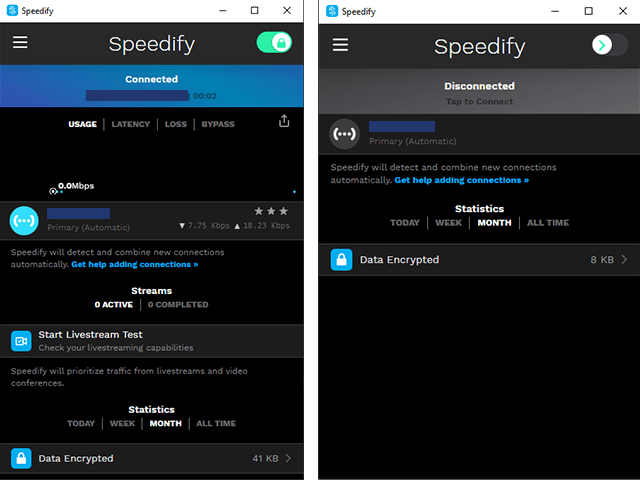
If you want to find something important, like the list of servers, for example, you’ll have to try your luck with one of the longest Settings menus we’ve ever seen.
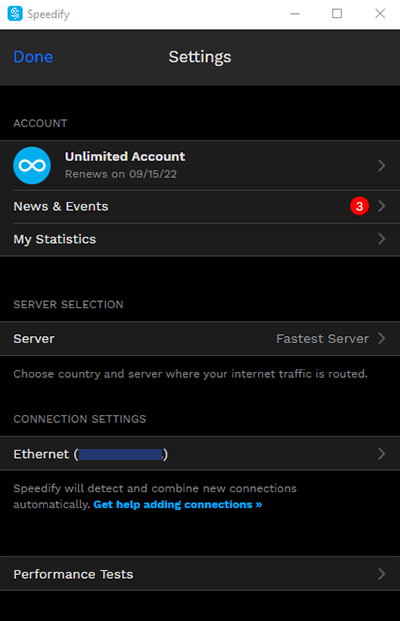
Among other things, this menu allows you to:
- Configure various privacy and security settings
- Change servers
- Perform various tests
- Set data and speed caps and define “over-limit behavior”
One of the options allows you to create and export log files. We did this during our testing and you can see one of our reports in the image below. Unfortunately, the highlighted errors in the screenshot below mirror our experience with this VPN.
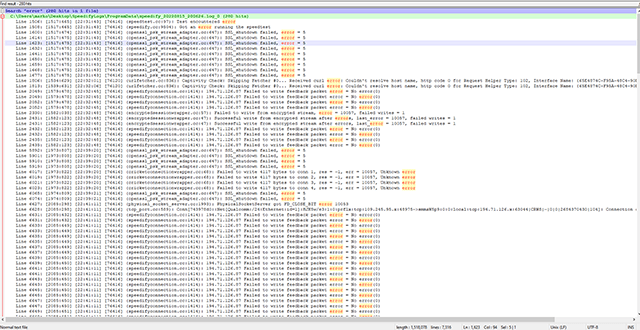
Speedify VPN supports ten different languages. If you pick the “Auto” option, it’ll simply use the language of your operating system.
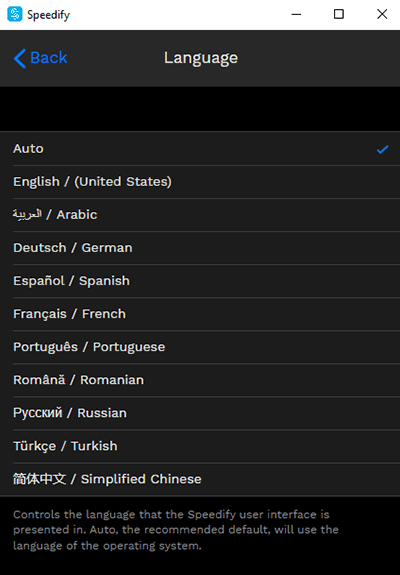
Lastly, Speedify offers dark and light themes, which is a plus. We’re not exactly sure how the default setting works, however. We got the dark theme by default without enabling dark mode in our Windows settings.
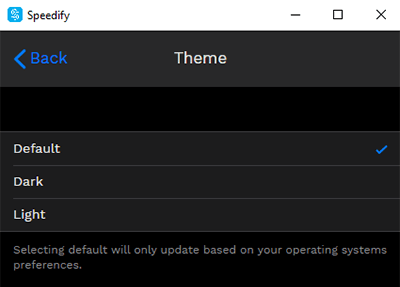
Speedify VPN’s clients are as far from beginner-friendly as you can get. This would be fine if they were actually good, since not all VPNs have to cater to beginners. However, navigating through their endless menus and useless options was exhausting, even for us.
If you want a powerful yet beginner-friendly VPN, we recommend going with CyberGhost instead.
Bonding Mode
A special feature offered by Speedify is their Bonding Mode. Speedify started as a channel-bonding tool, and that still shines through here. Essentially, Bonding Mode can combine various networks in your home or office, which should make them faster and more reliable. This works with Wi-Fi, cellular networks, Starlink, ethernet, and tethered mobile devices.
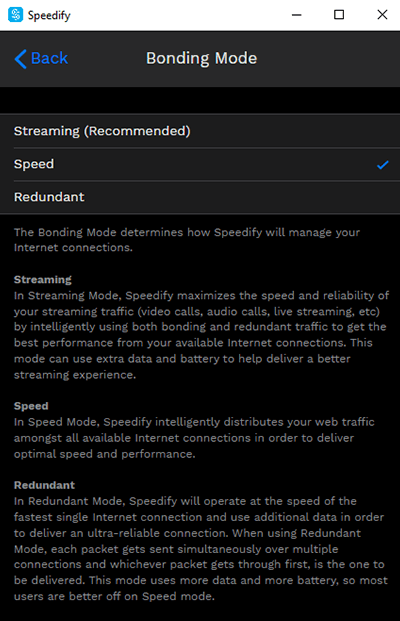
The available options allow you to focus on speed, stability, or streaming performance. The last one has the tool intermittently switching between the other two modes, depending on your connection.
Unfortunately, Bonding Mode wasn’t able to negate the speed issues we had with Speedify. We tested it with two similar Wi-Fi connections and it absolutely nuked them both. In other words, the end result was worse than each of the connections separately. This feature flat out didn’t work for us and we can’t recommend using it in its current state.
Pricing
Considering its poor performance, Speedify VPN is extremely expensive. It’s pricier than NordVPN, a top-tier service that blows Speedify out of the water.
Speedify VPN offers subscription packages for individuals, families, and teams.
Individuals
- One month: $14.99
- One year: $6.37/month (billed $76.49 for your first year)
- Three years: $4.99/month (billed $179.99 every three years)
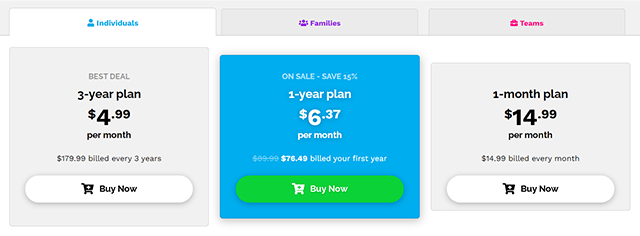
Families
- One month: $22.50
- One year: $9.56/month (billed $114.75 every year)
- Three years: $7.50/month (billed $270 every three years)
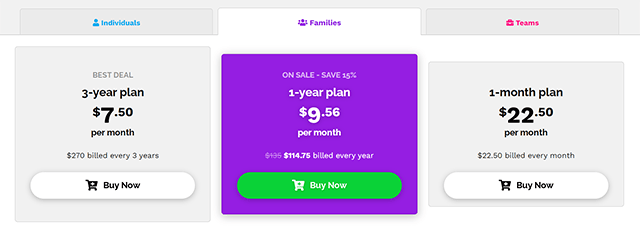
In our opinion, this package doesn’t make much sense. Five simultaneous connections are enough for most households, and those are offered in individual subscriptions already. The “Families” package raises that number to 25 connections (five connections per user, with five users max) and gives you an admin dashboard, but is a lot more expensive, too.
Teams
- One month: $14.99 per user
- One year: $6.37/month per user (billed $76.49 every year)
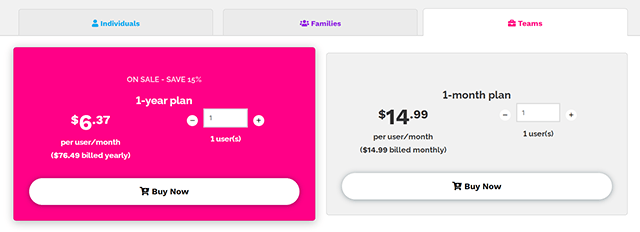
This business VPN package doesn’t have a minimum user requirement, which we like.
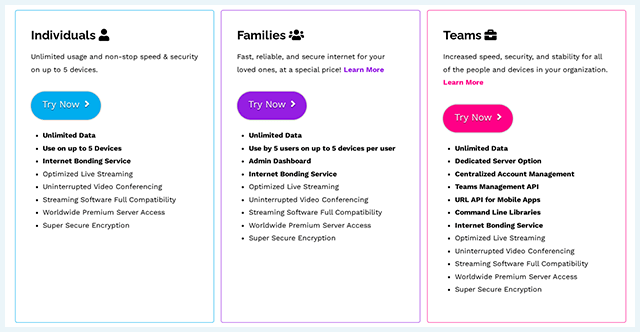
However, in our opinion, Speedify’s current iteration doesn’t justify its high prices. If you’re looking for multiple connections in one subscription, Surfshark is a much better VPN than Speedify, supports unlimited simultaneous connections, and costs only $2.21/month.
Payment methods and money-back guarantee
Speedify VPN currently accepts only PayPal and credit cards. We would like to see the option of buying this VPN with Bitcoin or other cryptocurrencies. Some VPNs, like Mullvad, also accept cash payments, which guarantees complete anonymity.
Since they work with a 30-day money-back guarantee, you can request a full refund within the first month of testing. We got our refund without any trouble. We requested it and were asked to send an additional email to confirm our request. The support team didn’t try to stall us or invent reasons why we couldn’t get our money back.
Your Speedify VPN subscription will renew automatically unless you cancel it or request a refund. You can cancel your current package from your personal dashboard. Having said that, Speedify will send you an email to notify you about the auto-renewal of your subscription. We got ours eight days before renewal. This is very commendable on their part and we wish more VPN providers did this.
Customer service
Customer service is the best part of Speedify VPN. The knowledge base on their site includes extensive guides, FAQs, troubleshooting manuals, and much more. The support team is also excellent and quick to respond. We got our answers in less than ten minutes.
Unfortunately, there’s no live chat, so you can only reach out to the support team via email. The site features a live chat-like interface but it only sends messages.
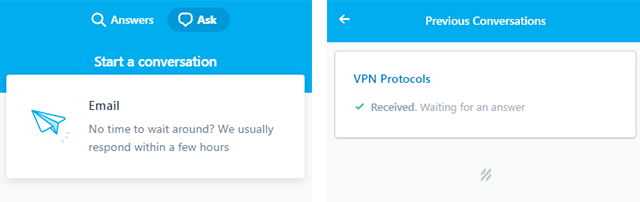
You’ll receive an automated response immediately after sending your message to the support team. Among other things, it will outline their business hours. That’s how we found out that Speedify doesn’t offer 24/7 customer support.
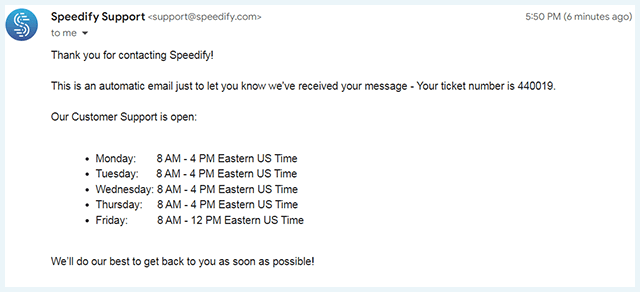
Speedify’s client also features links to their social media profiles. If everything else fails, you can always try sharing your problems there and checking what admins and other users have to say.
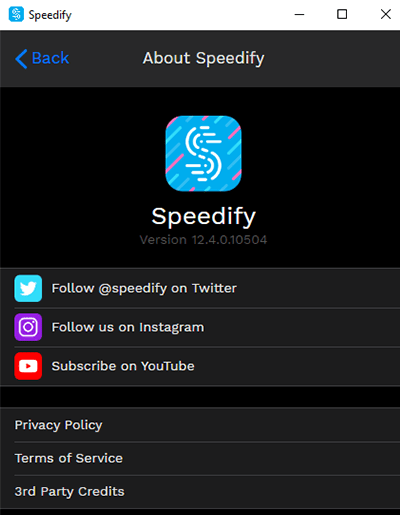
All in all, we were pleasantly surprised by Speedify’s customer support. Apart from the missing live chat, it’s a good example of how a VPN provider should treat its users.
Server Network – Can Speedify VPN Unblock the Internet?
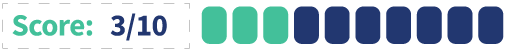
Bypassing online censorship and unblocking geo-restricted services requires a large server network nowadays. Having more servers also reduces the chances of server crowding and the resulting lag. Unfortunately, Speedify VPN’s current setup only gets a 3/10.
Here are the main points to keep in mind here:
- Speedify VPN offers an undisclosed number of servers across 50 locations worldwide.
- You can’t use Speedify to unblock streaming services like Netflix.
- Speedify allows torrenting on some servers, but downloading remains almost impossible due to dreadful speeds.
- Static (not dedicated) IP addresses are only available in Speedify’s business package.
Number of servers and locations
Speedify offers an unknown number of servers in 50+ locations and 30+ countries. This is good coverage, but can’t compete with the likes of Private Internet Access with 30,000+ servers in 80+ countries.
You can access the list of available Speedify servers through the settings menu in your Speedify VPN client. The client is supposed to remember the locations you visit and create a list of favorites automatically. Unfortunately, this list constantly disappeared during our tests.
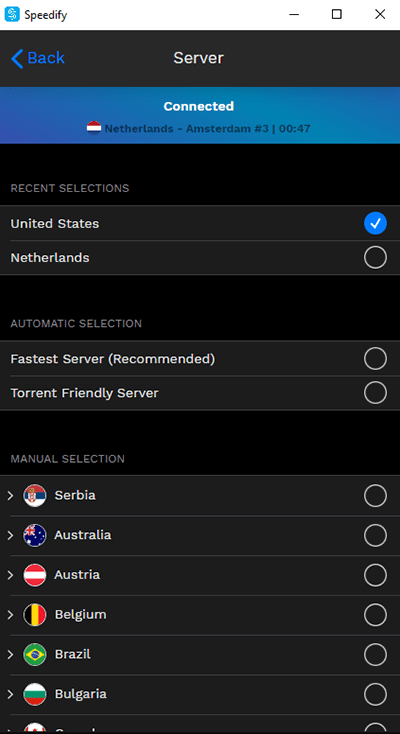
Furthermore, the client doesn’t provide any load or ping indicators. So, you’ll have to rely on pure luck in finding the best server for you. The “Fastest Server” option in the client will pick a server that’s closest to you. If it’s overcrowded, you’ll be in for a rough ride. You also can’t sort servers by any criteria.
One of Speedify’s pleasant surprises was the ability to pick specific servers from a dropdown menu for each country. Not many VPNs offer this option and it got Speedify a huge thumbs up from us.
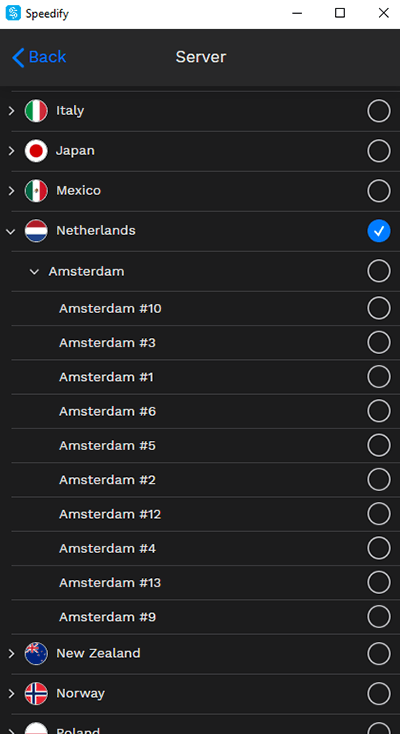
At the moment Speedify VPN operates servers in the following countries:
- Americas: Brazil, Canada, Mexico, and the US
- Europe: Austria, Belgium, Bulgaria, Denmark, Finland, France, Germany, Ireland, Italy, the Netherlands, Norway, Poland, Portugal, Romania, Russia, Serbia, Slovenia, Spain, Sweden, Switzerland, Turkey, and the UK
- Asia: India, Indonesia, Israel, Japan, Singapore, South Korea, and the UAE
- Africa: South Africa
- Oceania: Australia and New Zealand
Even though Speedify VPN Free should have all the same features as the paid version (with limited data), premium users get “Premium Server Access,” meaning they get access to more server locations.
Speedify VPN and streaming (Netflix, Disney Plus, HBO)
Speedify doesn’t allow geo-unblocking of any kind. In other words, it can’t help you access the best versions of popular streaming platforms from your country.
Instead, Speedify offers a “Bypass” option to watch (your local version of) Netflix, Disney Plus, HBO, HULU, and countless other streaming services. This only allows you to bypass Speedify’s protection and access these services directly. It’s not an unblocking option, but rather a way to turn off Speedify for specific purposes.
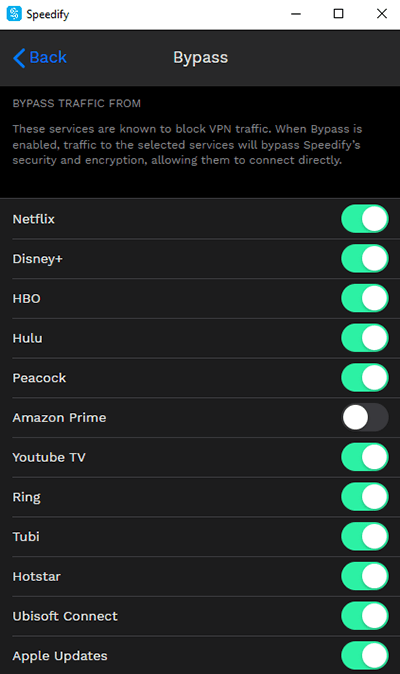
This “Bypass” feels like a half-baked solution to their permanent kill switch problem. After all, if Netflix (in your country) blocks your VPN, you don’t have the option of turning Speedify off and going on about your day online. The internet kill switch will cut all access. The team must’ve cobbled this Bypass together to go around this issue.
If you’re looking for good geo-unblockers, we recommend picking one from our list of the best VPNs for Netflix. They also work with most other streaming platforms.
Speedify VPN and torrents
Generally, Speedify frowns upon torrenting, but does allow it on a small number of servers. When choosing your server, simply check the “Torrent Friendly Server” option and you’ll be good to go. However, Speedify VPN’s huge speed drops made it useless for torrenting during our testing.
If you can’t imagine a day without giving your uTorrent client a proper spin, take a look at our list of the best VPNs for torrenting.
Dedicated IP address
Speedify VPN doesn’t offer dedicated IPs. Their “Teams” package features servers with static IPs, but these are not dedicated, since you’re not the only one using them. You’re sharing them with other “Teams” package users.
Static IPs can still help you avoid problems with banking apps. However, if you want a truly dedicated IP address, we can recommend services like NordVPN and PIA.
Our Experience With Speedify VPN
Speedify is an extremely ambitious VPN that fell flat during our testing because of its crippling speed drops. The many extra features included by Speedify were rendered useless as a result. Streaming optimization sounds flashy and amazing, but how can Speedify optimize anything when it reduces your speed to mere kilobytes? This is what happens when a VPN goes for flashy and advanced without mastering the basics first.
The company also doesn’t seem to understand its potential target group. Most VPN users will want to unblock Netflix US from their country or quickly download a torrent. They can’t do that with Speedify.
It feels like Speedify wants to become the Discord among VPNs: primarily aimed at gamers and streamers, but also an option for more business-like purposes. We don’t see it succeeding in this endeavor, though. The necessary quality just isn’t there, especially considering the tough competition in the modern VPN market.
Our Speedify VPN review has revealed that this service has no place among top-tier VPNs of today. It falls by the wayside, like other providers such as Thunder VPN and Hoxx VPN. If you’re looking for a solid service that delivers on its promises, you should check our list of the best VPNs instead.
Looking for quick answers to your burning questions about Speedify VPN? Simply click on one of the FAQs below to expand the answer.
Not in our experience. Theoretically, Speedify’s channel-bonding feature should be able to combine different networks and make your connection faster overall. However, during our testing, Speedify’s performance was so poor it rendered our connection useless. If you’re looking for a VPN that dishes out great speeds, you should check our list of the fastest VPNs instead.
Depending on your chosen subscription, Speedify’s monthly prices can range from $4.99 to $22.50. Its business package is charged at $14.99 per user for one month. Monthly prices will go down if you pick a longer subscription. For more information on available subscriptions and what you can expect from this service, check out our Speedify VPN review.
Speedify is a freemium VPN, which means it has a completely free limited version. This version has a 2GB monthly data cap and offers fewer servers than its premium counterparts. However, Speedify’s performance is quite poor and we wouldn’t recommend using it. If you’re looking for a good VPN that won’t cost you anything, you should check our list of the top 7 truly free VPNs.

