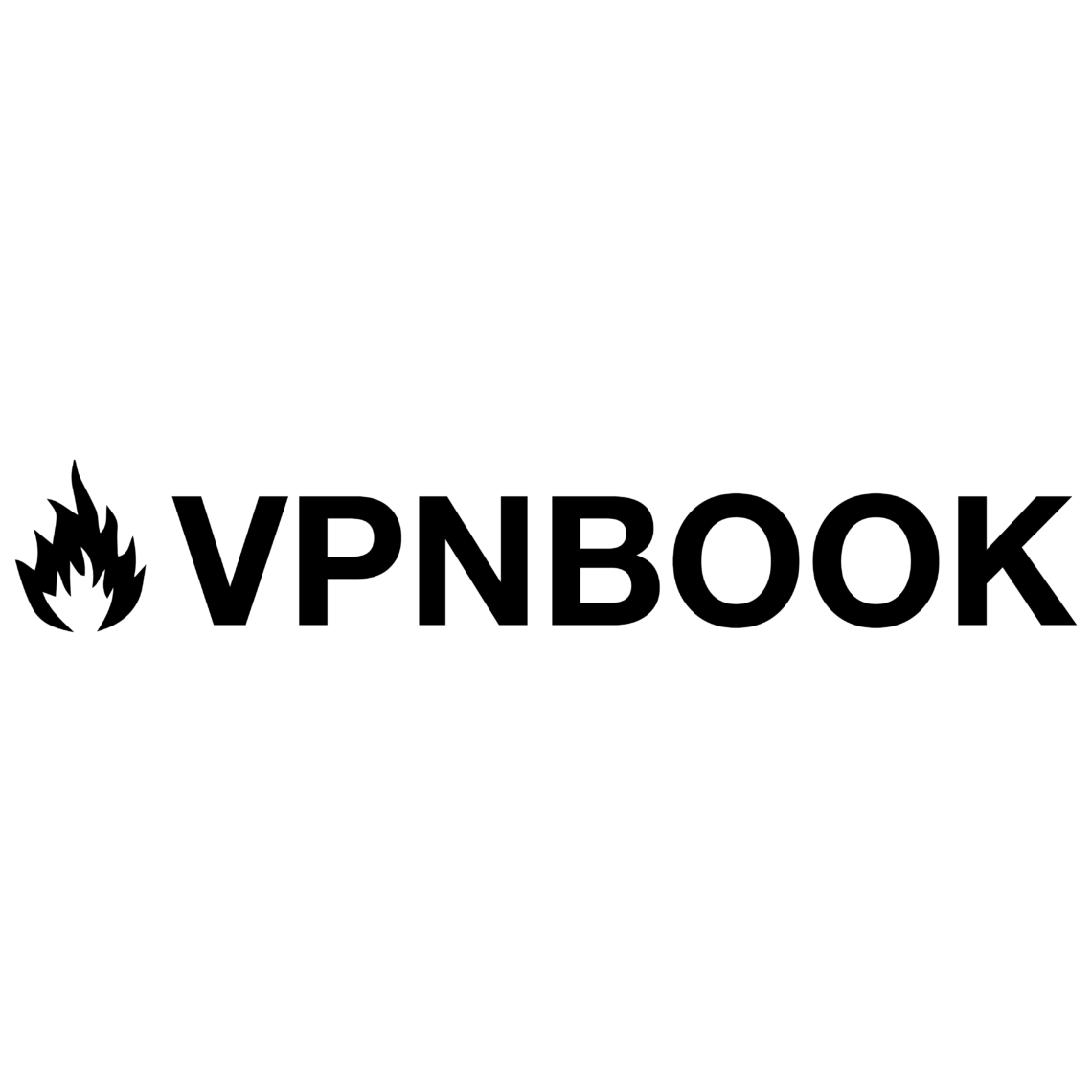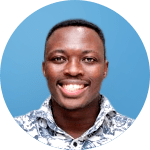VPNBook Review (2024): A Painfully Slow VPN With Poor Privacy
VPNBook is a Switzerland-based free VPN service with a few servers in North America and Europe. While it’s tempting that you don’t have to pay for this VPN, is VPNBook actually useful?
We tested VPNBook extensively, assessing its speeds, safety, usability, and server network. Continue reading our VPNBook review below for all the details.
VPNBook: A Short Review
Pros
- Completely free VPN service
- OpenVPN protocol
- No signup required
- Leak protection
Cons
- Difficult to set up and use
- Painfully slow speeds
- No kill switch
- Logs IP addresses
- Can't unblock streaming platforms
VPNBook takes pride in being a completely free VPN service. However, during our tests, we discovered that the VPN falls short in many ways. As a result, it earned an overall score of 3.2 out of 10.
VPNBook is painfully slow, so it’s not ideal for streaming, gaming, or even browsing. It doesn’t have vital security features like a kill switch. However, it prevents data leaks.
VPNBook is tricky to set up and complicated to use, especially if you’re not tech-savvy. It also has a paltry server network and couldn’t unblock any streaming service we tested, including Netflix. Check out our full review below to learn more about VPNBook.
If you want a tried and tested VPN, we recommend NordVPN instead. It has an array of useful security features, lightning-fast speeds, and excellent geoblocking capabilities. Our NordVPN review contains everything you need to know about this top-rated VPN provider.
| 💵 Price | Free! |
| 📱 Operating systems | Windows, Mac, iOS, Android, Linux |
| 💻 Connections | 1 |
| 💳 Payment methods | None |
| 🔒 Protocols | OpenVPN, PPTP |
| 📥 Torrent options | Torrenting allowed |
| 📅 Money-back guarantee | None Offered |
| 📋 Logs | Keeps logs |
Speed – How Fast is VPNBook?

VPNBook is one of the slowest VPNs we’ve ever tested in our years of conducting speed tests. In fact, we could not obtain speed test results for any of its servers, except for the U.S. server. That’s why it earned a measly 1 out of 10 for speed. Here’s a summary of our observations on VPNBook’s speeds:
- VPNBook cripples your internet speeds
- You’ll experience lags while browsing the internet or streaming with VPNBook
Speed test results for VPNBook
We tested VPNBook’s speeds from our headquarters in the Netherlands. First, we measured our speeds without a VPN and set a benchmark to help us measure speed drops.
Next, we connected to VPNBook’s servers and attempted to check our speeds using Ookla’s speedtest.net. That’s when things went sour.
Despite several tries, we couldn’t get any speed test results for any VPNBook servers — that’s how bad it was. Typically, we test VPN speeds in at least one country on each continent. Regardless of the server location we chose, speedtest.net drew blank.
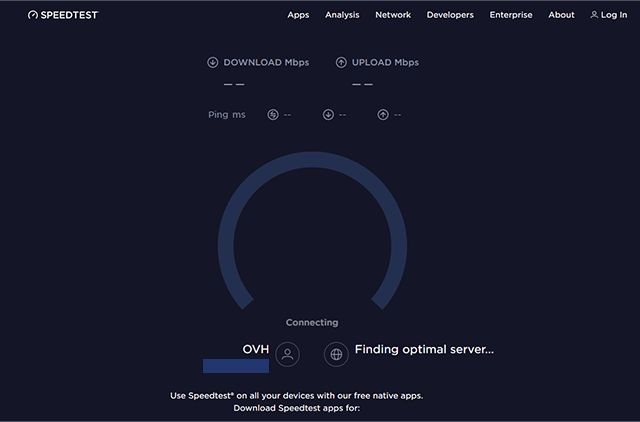
To confirm it wasn’t just speedtest.net acting up, we checked VPNBook’s speeds using fast.com. We got the following response: “Could not reach our servers to perform the test. You may not be connected to the internet.”
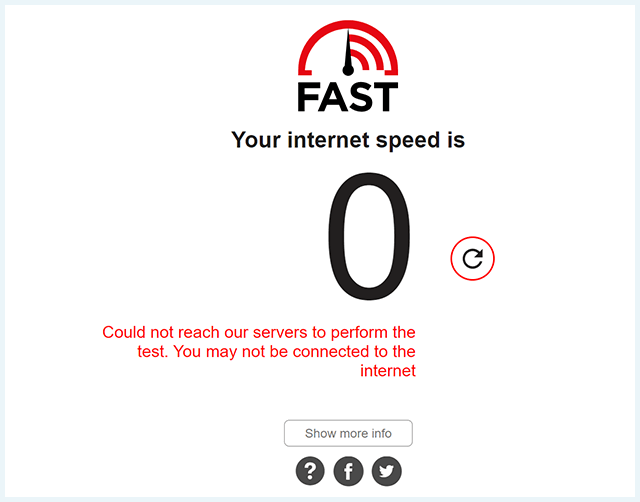
This response was strange because we were connected to the internet and could open several websites.
After multiple attempts, we got speed test results for one of VPNBook’s U.S. servers. The download speed was 180kbps, which is disappointing.
For context, our download speed before connecting to VPNBook was 94.53Mbps. That means we lost 99.80% of our original internet speed when we connected.
Overall, VPNBook was too slow to give us speed test results.
Speed during daily use
Our internet connection was noticeably slow while connected to VPNBook. Many websites took longer than usual to load. We sometimes had to refresh web pages to get them working. We also experienced delays while watching videos on YouTube.
If you want a VPN that delivers fast and consistent speeds across the board, you’re better off choosing NordVPN or Surfshark. In our years of testing VPNs, both have consistently delivered high download and upload speeds and low latency.
Safety – How Secure is VPNBook?
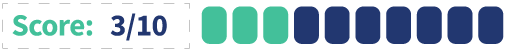
VPNBook still has a long way to go in terms of safety. It lacks essential security features and tracks your VPN usage. The only consolation is that it doesn’t leak your data. VPNBook earned a score of 3 out of 10 for security. Here’s a peek at our key findings:
- VPNBook supports PPTP and OpenVPN protocols
- It logs your IP address and connection logs
- It doesn’t have a kill switch
- It doesn’t require sign-up or registration
Protocols
VPNBook supports two main protocol options: PPTP and OpenVPN.
As we discussed extensively in our VPN protocols guide, PPTP is fast but obsolete. It’s also vulnerable to attacks and is often easily blocked by websites and streaming services.
Your best bet is OpenVPN, which is the gold standard among protocols. It’s fast and supports the highest levels of encryption, including AES and Blowfish. Plus, it’s difficult for streaming services to decipher and block your traffic when using OpenVPN.
VPNBook also offers access to Shadowsocks, a free and open-source software developed by a Chinese programmer. It’s not a VPN protocol but a tunneling proxy based on SOCKS5 and is widely used to bypass China’s great firewall.
Logging and privacy
VPNBook’s privacy policy is an easy read. The VPN provider doesn’t log personal information or user data. That sounds satisfying until you read the privacy policy further and realize it logs users’ IP addresses and connection timestamps. This practice is concerning since such data can be traced back to you.
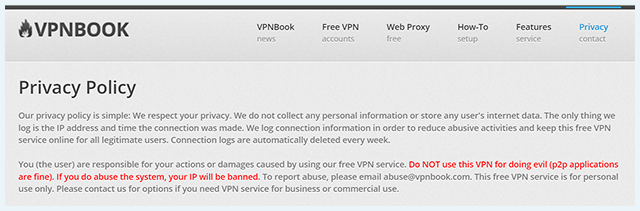
VPNBook says it automatically deletes connection logs weekly. However, that’s still a long shot from RAM-only servers, which wipe your data on every reboot.
VPNBook claims it logs connection information to stop abusive activities, but it’s unclear how it does that. It may sell your data to advertisers as some free VPNs do.
It’s also worth noting that VPNBook has not undergone any independent security audits. Top VPNs, like NordVPN, are independently audited to affirm their no-logs policy.
Kill switch
VPNBook doesn’t have a kill switch. This is surprising, considering a kill switch is standard these days, and some free VPNs even offer it on their free plans.
A kill switch cuts off your internet in the event of VPN connection drops for any reason. This fail-safe tool ensures that your IP address and other data aren’t leaked online if your VPN falters. It also ensures that prying eyes, like your internet service provider and hackers, can’t see what you’re doing online.
Does VPNbook leak your data?
In our tests, VPNBook changed our IP address, and we did not experience any IPv4/IPv6 leaks. We also tested for DNS leaks and WebRTC leaks, and VPNBook performed excellently, ensuring our details were not exposed to third parties.
What information does VPNBook need?
You don’t need to sign up or register before using VPNBook. In fact, VPNBook provides one username and password for all users. This is great for privacy since you don’t have to share your personal information with the VPN.
Note: VPNBook is a free VPN service, so you don’t need to provide any payment information.
Usability – How User-Friendly is VPNBook?

VPNBook is a long way away from being user-friendly. It’s complicated to set up and use, while its customer service is barely functional. We rate VPNBook 4 out of 10 for usability.
Here’s a summary of our findings:
- VPNBook’s website is easy to navigate, although you’ll meet ads at every turn.
- You need to download OpenVPN and certificate bundles to get VPNBook up and running.
- VPNBook is free for personal use, but you can contact their customer service agents if you want to use it commercially.
- VPNBook has how-to guides and email support, but there’s no live chat or phone support.
VPNBook’s website and installation process
VPNBook’s website is simple and easy to navigate. However, it’s riddled with ads. There are a handful of ads on each page, and each time you click a new tab, you’ll be greeted with one. This can be frustrating since you have to keep closing popups.
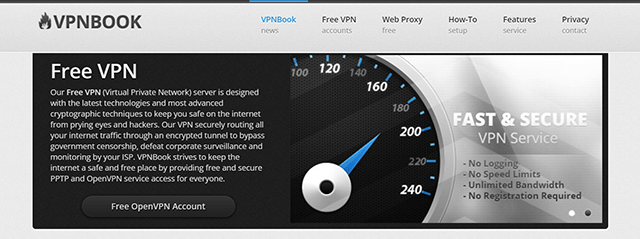
Installing VPNBook is complicated. Most VPNs require you to choose an app for your system and go through a straightforward setup process — not VPNBook. To begin, you must install OpenVPN and download VPNBook’s software bundle.
Below is a breakdown of the steps:
1. Go to openvpn.net, select “Products,” then “Connect Client,” and choose your operating system.
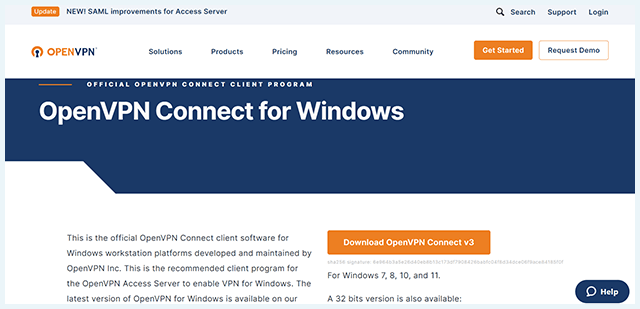
2. Follow the OpenVPN installation prompts and complete the setup process.
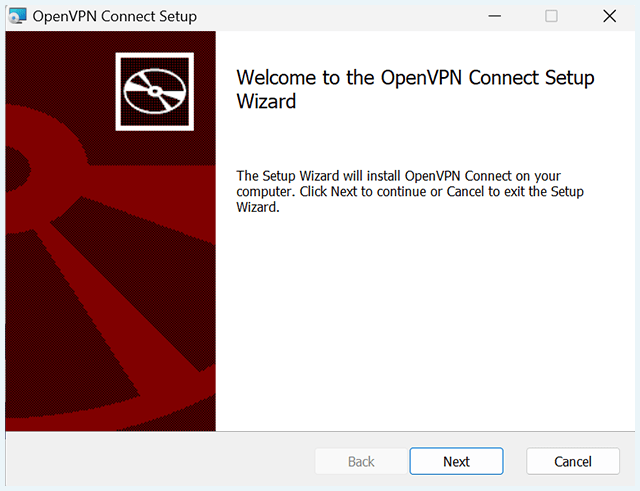
3. Go to VPNBook’s official website and download the certification bundle.
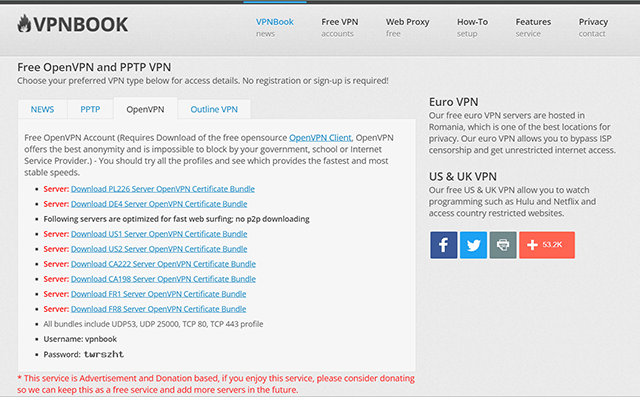
4. Copy the imported files from the zip folder into a new folder.
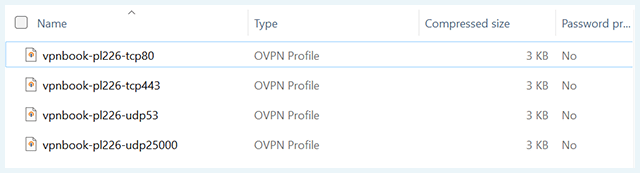
5. Open the OpenVPN app and click on “Import Profile.”
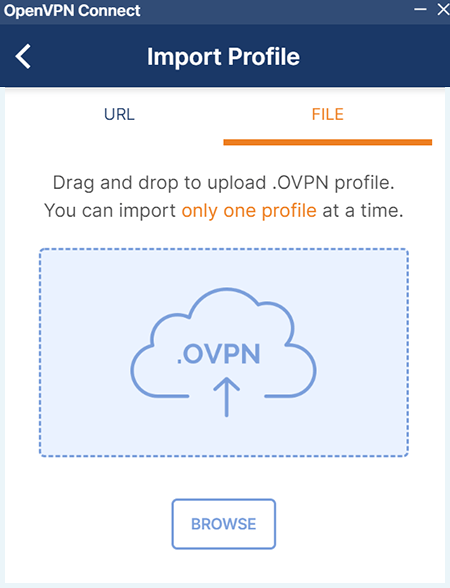
6. Navigate to the folder containing the configuration files and click to add any of the files to OpenVPN.
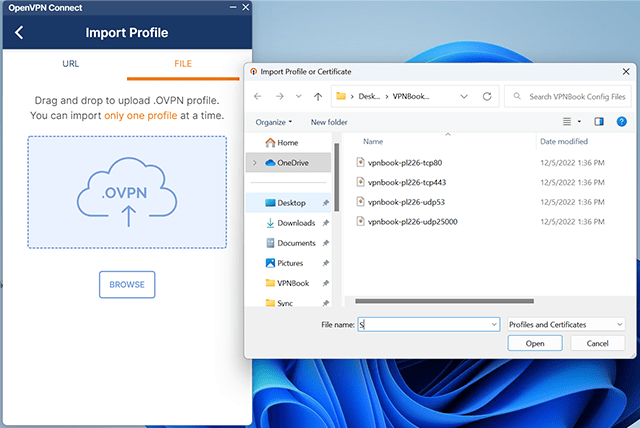
7. Enter the username and password provided by VPNBook.
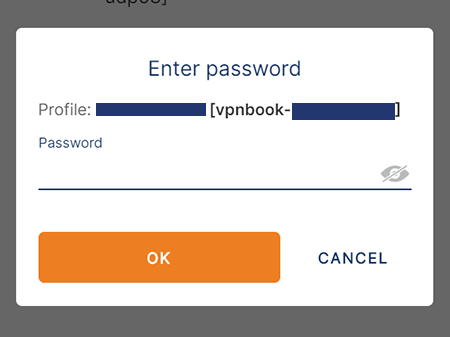
Note: Once you import a VPNBook server file into OpenVPN, it’s automatically stored, so you don’t have to go through the process again.
VPNBook’s appearance and ease-of-use
VPNBook doesn’t have a VPN client software of its own. You have to connect to a server using OpenVPN. Fortunately, OpenVPN is simple and easy to navigate. You’ll see a real-time graph summarizing your internet traffic when you connect to a server.
Underneath, you’ll find details of uploads, downloads, and the duration of your VPN connection. In addition, there are details of your private and public IP addresses and protocol.
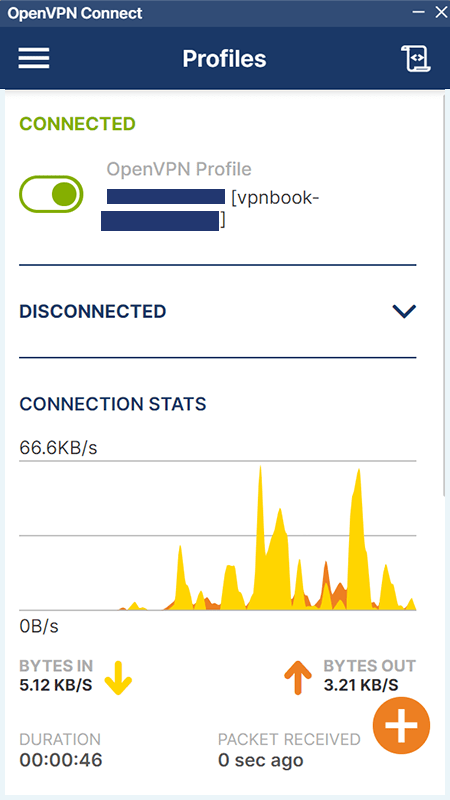
Unfortunately, there are no options to customize the VPN on OpenVPN. If you want to change to another server, you’ll have to add that server profile to OpenVPN. We recommend adding all VPNBook servers in one sitting to simplify things. That way, you can switch servers without moving out of the OpenVPN app.
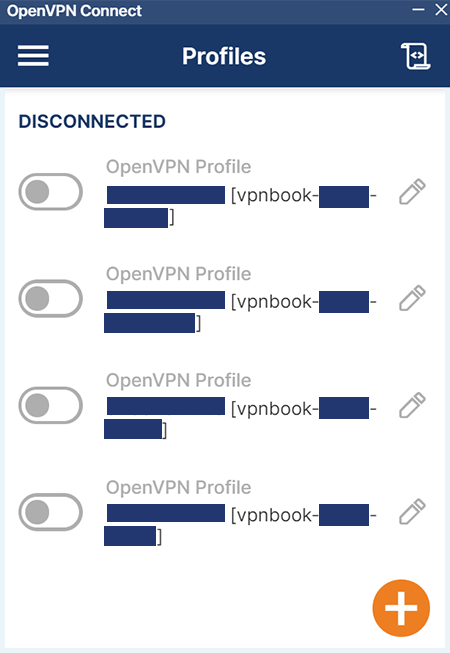
Pricing and payment methods
VPNBook is a free VPN service. In other words, you don’t need to pay a dime to use the VPN. Both PPTP and OpenVPN protocols are free.
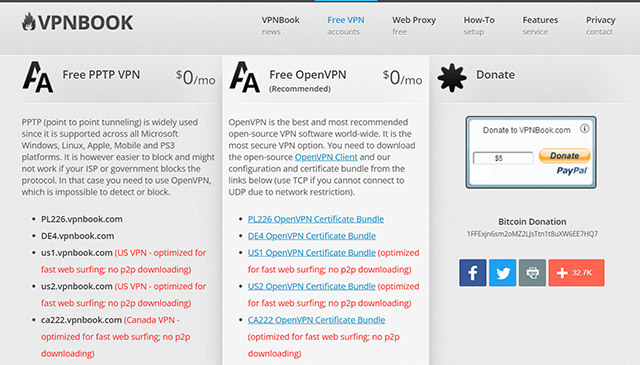
However, the VPN asks users to donate to add more servers and keep their services running.
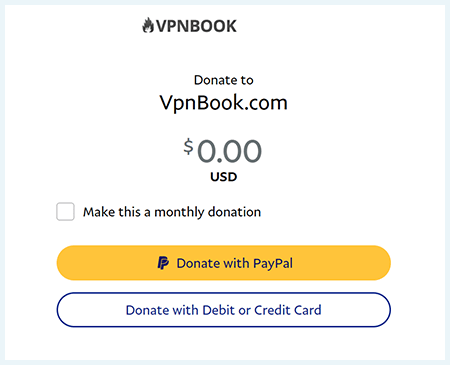
In its privacy policy, VPNBook says the VPN is for personal use. You need to contact them if you want to use it for business and commercial purposes.
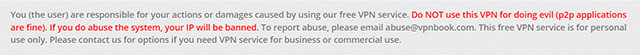
The VPN used to have a section for purchasing a dedicated IP address from VPNBook, but that option is no longer available on their website. Your best bet is to contact them about it.
Customer service
VPNBook’s customer service is virtually non-existent. It doesn’t have a comprehensive knowledge base or database where you can find information about the VPN.
The closest to a knowledge base is the How-to section on the website. It contains helpful setup guides for OpenVPN on various operating systems, including Windows, Android, Ubuntu, Mac, and Android.
Unfortunately, the setup guides are screenshots of an installation process, which are not always clear.
For instance, during our Windows installation, we realized the screenshots missed some crucial steps that could be helpful to people who are not so tech-savvy. The How-to section would be better with tutorial videos and detailed setup articles.
Furthermore, VPNBook has a news section on the homepage, which updates users on VPNBook’s new additions. However, the last update was in 2019.
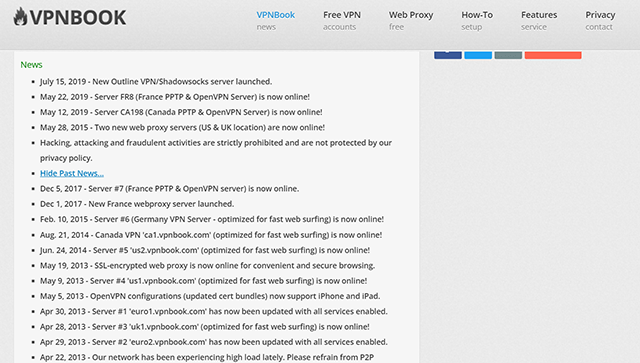
If you want to reach out to customer support, you’ll discover that VPNBook offers limited options. It doesn’t offer live chat or phone support. Your best bet is to email contact(at)vpnbook.com.
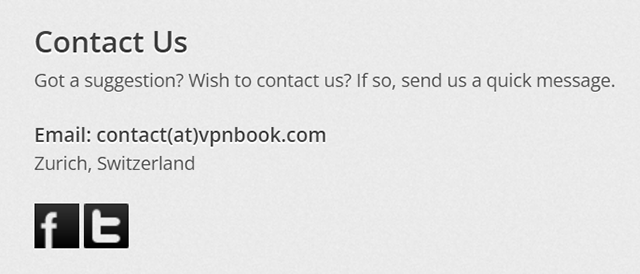
We sent an email to VPNBook but did not receive a response or acknowledgment of our query after three days.
Server Network – Can VPNBook Unblock the Internet?

VPNBook has a small server network and could not unblock any streaming service we tested. It also seems to have done away with its dedicated IP service. As a result, VPNBook gets 5 out of 10 for its server network.
- VPNBook has eight servers in five countries
- VPNBook doesn’t work with streaming services, including Netflix, Hulu, and Disney Plus
- Two of its servers support torrenting, but they are not fast enough
- It doesn’t offer dedicated IP addresses
Number of servers and locations
VPNBook has eight servers in five countries. However, these countries are only in Europe and North America. If you want a VPN with servers in virtually every continent, NordVPN is the ideal choice, with over 5,000 servers in 59 countries.
With that said, VPNBook’s server network is reasonable, considering it’s a free VPN. Here’s a breakdown of its VPN server locations:
- Europe: Germany, Poland, France
- North America: US, Canada
It’s worth noting that VPNBook has two VPN servers each in the US, France, and Canada. In Poland and Germany, it has one server each.
VPNBook and streaming (Netflix, Disney Plus, Hulu, BBC iPlayer)
VPNBook claims that its VPN servers can unblock Netflix and Hulu. However, our tests proved this wasn’t the case.
| Platform | Can VPNBook unblock it? |
|---|---|
| Netflix | ✖ |
| Disney Plus | ✖ |
| Hulu | ✖ |
| BBC iPlayer | ✖ |
Netflix has robust firewalls to keep out VPN services, and it’s no surprise that VPNBook couldn’t get past them. What’s surprising, though, is that VPNBook couldn’t bypass Disney Plus’s and Hulu’s geo-blocks, much like what we saw during our OysterVPN review as well. This sounds almost as bad as iProVPN where the provider’s servers did not even work for us, so we were not able to do any streaming at all.
VPNBook and torrents
VPN is not a good choice for torrenting. First, it allows torrenting on only two server locations: Poland and Germany. However, its speeds are so poor that it’s hard to get any downloads going. For those reasons, we don’t recommend VPNBook for torrenting. If you need a free VPN for torrenting, check out ProtonVPN and other VPN services on our list of the best free VPNs for torrenting.
Dedicated IP address
VPNBook used to offer a dedicated IP address service at an extra charge. However, that option is no longer available on its website.
You need a dedicated IP to skip blacklists, avoid repeated verification requests, and work from home easily. If you want a VPN with a dedicated IP service, we recommend NordVPN or TorGuard.
Our Experience With VPNBook
VPNBook is a poor VPN service. It could come in handy if you need a free VPN for casual use, but it’s tricky to set up and complicated to use. Overall, we don’t recommend this VPN; its speeds are poor, its servers are unstable, it logs data, and it lacks a kill switch.
Check out the articles below for our top VPNs suited to particular purposes:
- The Best Free VPN for Netflix
- The Best Netflix VPNs
- The Best Cheap VPNs
- Which is the Fastest VPN? Take a Look at Our VPN Speed Test
- The Best VPN for Mac
- Free VPNs for PC: Best No-Cost Options for Windows
Do you have questions about VPNBook? Check out the FAQ section below for some answers. Simply click on a question to reveal the answer.
VPNBook logs your IP address and connection logs. It also lacks a kill switch, which can prevent data leaks. As a result, it isn’t safe. Read our VPNBook review to learn more.
VPNBook’s lack of a kill switch makes it a poor choice for torrenting. Besides, it only allows torrenting in two server locations and is too slow to for torrenting. Our guide to the best VPNs for torrenting contains better alternatives.
VPNBook is a free VPN service with a limited number of servers. Unfortunately, it doesn’t have an app, so you’ll have to access it through OpenVPN. Read our VPNBook review to learn more about this provider.
You can’t trust VPNBook. It is an advertising and donor-funded VPN service. This means that it may share your data with advertisers for money. Considering that it logs your IP address and connection data, you should be wary of VPNBook.