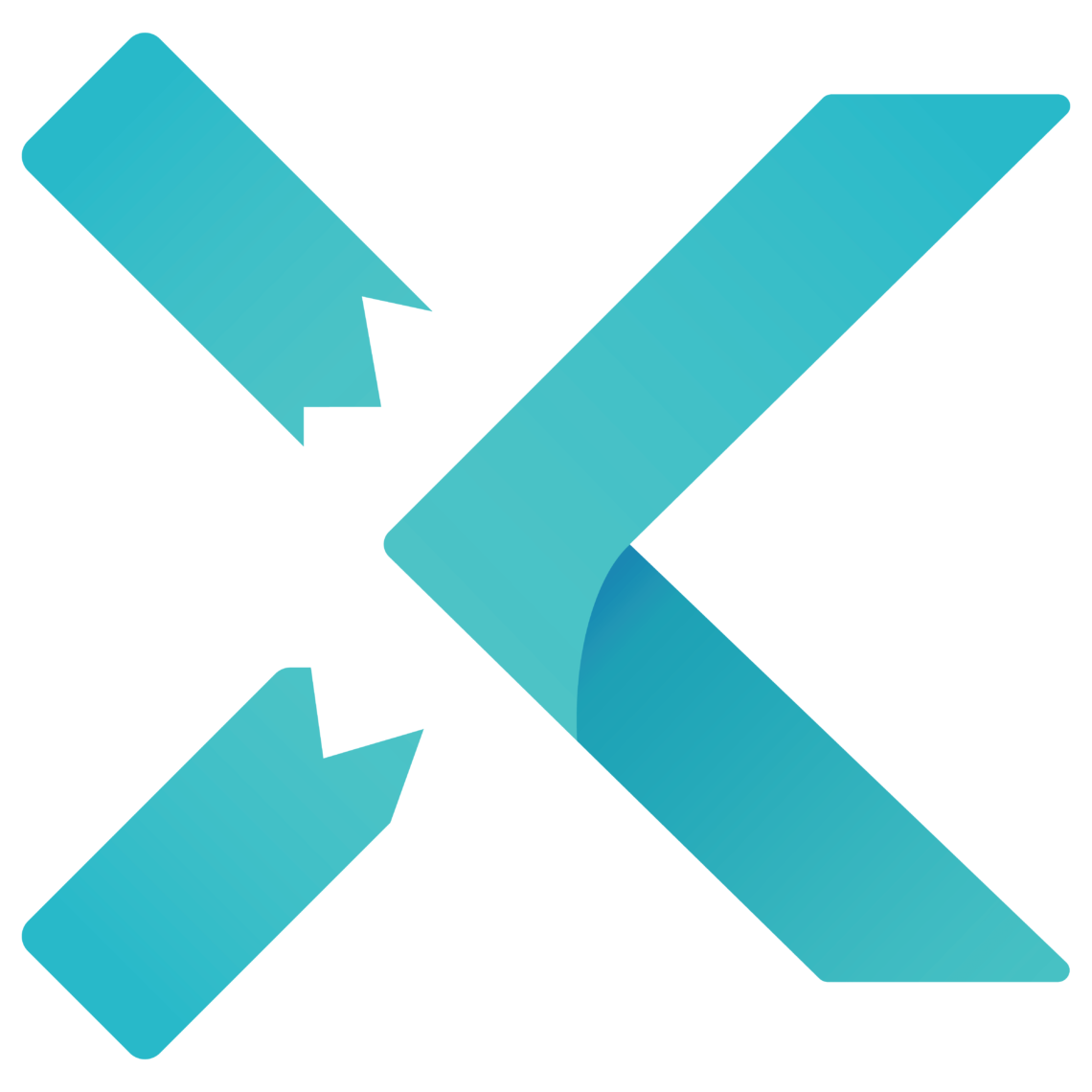X-VPN Review (2024): More Cons Than Pros
X-VPN is a provider from Hong Kong. They were founded in July 2017 by parent company Free Connected Limited, and the provider sells itself as “The most powerful VPN that works for you.” X-VPN says it is free, safe, and fast, but the question remains: can it live up to these claims?
Right off the bat, we noticed that X-VPN is not actually free. Rather, the provider uses a “freemium” model. On mobile, the app is free but heavily restricted. There’s no kill switch and barely any features. On PC, the free version comes with a data limit of 500 MB before you need to switch to the premium version. Morever, the provider is unclear about its money-back guarantee.
In general, we found a lot of inconsistent information on the website and ran into some installation issues. To further complicate things, if you want to get access to X-VPN’s full features, you need to download the VPN via GitHub. This may be an obstacle for inexperienced users.
Still, we want to give X-VPN a fair shake. What about safety and speed? Does the VPN work with Netflix? Read the review below to find out if we can check off those boxes, or if we think it’s better that you skip X-VPN altogether.
X-VPN Review: Short Review
| Pros | Cons |
|---|---|
| Live chat available 5 days per week | Slow |
| Website and apps are easy to navigate | Server locations don’t match IPs |
| Large server network | No transparent protocol policy |
| Works with Netflix | Keeps logs |
| Kill switch doesn’t work | |
| Pretty expensive | |
| Inconsistent information on website | |
| Cumbersome installation process | |
| Torrenting doesn’t work |
X-VPN is a strange provider that often seems to contradict itself. It has many servers, but speeds are still slow. It’s possible to unblock Netflix, but you can’t download torrents. X-VPN has very friendly customer service reps, but doesn’t seem to care much for users’ privacy.
| 💵 Price |
From $4.79 per month |
| 📱 Operating systems | Windows, Mac, iOS, Android |
| 💻 Connections | 5 |
| 💳 Payment methods | PayPal, Other, Credit card, Cryptocurrency |
| 🔒 Protocols | Protocol X |
| 📥 Torrent options | Torrenting allowed |
| 📅 Money-back guarantee | Money-back guarantee, 30 Days |
| 📋 Logs | Keeps logs |
| 🎬 Works with |
|
Speeds – How Fast is X-VPN?
Speed is an important feature of any VPN. You don’t want your connection to falter when watching videos or to experience lag when you’re gaming or browsing. This is why we extensively test a VPN’s speed capacities.
On this front, we give X-VPN a score of 3 out of 10. Here’s what we can say about our experience:
- The VPN slows down your internet connection significantly. If you don’t want to be waiting for your pages to load all the time, we recommend a service like Surfshark instead.
- Reduced speeds were noticeable during our official speed tests, as well as during daily use.
- IP addresses did not match the servers we connected to. For example, an Amsterdam server gave us IP addresses in Helsinki and Paris.
Speed test results X-VPN
First, we checked speed without the use of an X-VPN server. These results serve as a benchmark to compare the other results.
| Server | Download (MBPS) | % Download | Upload (MBPS) | % Upload | Ping (MS) |
|---|---|---|---|---|---|
| No VPN | 94.99 | 100% | 29.95 | 100% | 12 |
| The Netherlands | 38.57 | 40.6% | 15.83 | 52.9% | 19 |
| US (New York) | 6.22 | 6.6% | 10.93 | 36.5% | 26 |
| US (California) | 50.22 | 52.9% | 27.84% | 93.0% | 155 |
Next, we checked the speed for a couple of local servers in the Netherlands, where our office is located. Though the servers were marked as “Amsterdam 21,” “Amsterdam 33,” “Amsterdam 5,” and “Amsterdam 8,” the actual IP addresses X-VPN assigned us were in different countries. We found that the first two servers we were assigned were located in Helsinki and Paris, respectively. This can be a real pain when you’re trying to unblock content from a specific country.
In terms of speed, even the fastest server we could find was more than 50% slower than our regular connection.
When connecting to United States servers, we had similar issues. According to several IP tools, we were not actually connected to an American server. Traffic we sent to a New York server, was actually routed through France. When we did eventually manage to connect to a New York server, speeds dropped fast and the ping went all the way to 88, even higher than what’s shown in the table above.
Connecting to the American West Coast, though, went surprisingly well. Though X-VPN told us we were connected to different servers in Los Angeles, San Francisco and San Jose, our IP-tools only showed the same address in Los Angeles. In terms of speed, these servers performed well in comparison to other servers. However, when comparing it to our baseline results without the use of a VPN, we only got to 52.9% of our original speed.
Speed during daily use
Of course, we checked X-VPN’s speed during daily use, too. Results were meager. It took a long time for pages to load, especially if we tried to open multiple tabs at once.
It took a long time to load a YouTube video. Once it had buffered, though, it did play without faltering, even full HD content.
We also did some gaming. At least, we made an attempt. When we were connected to local servers in the Netherlands, it took a very long time before we could start Roblox. We couldn’t even begin to play a multi-player game with high-definition graphics. The same was the case for the American servers.
Safety – How Secure is X-VPN?
Safety is probably the most important and defining feature of a VPN. What’s a Virtual Private Network without privacy?
After checking out X-VPN’s safety, anonymity, and privacy features, we gave them a score of 1 out of 10. This is based on the following findings:
- X-VPN uses privately-designed protocols that are unknown. This means you can’t properly assess if your data is kept safe. When using a more transparent provider such as NordVPN, you know what you sign up for.
- We found that the kill switch doesn’t actually work.
- X-VPN keeps connection logs and aggregate data.
- The website states that you are required to provide social media details in certain cases.
Protocols
A strong VPN protocol and good encryption ensure that your data is safe with a provider. Most providers use OpenVPN, which is generally considered the gold standard of protocols. X-VPN, however, chooses to use its own independently-designed protocols. They are called “Protocol A,” “Protocol B,” “Protocol C,” etc.
If you wish to know what differentiates the A protocol from the B protocol, you have to go to the website and check out the FAQ. Unfortunately, X-VPN does not provide any clear answers. The website states that the protocols are self-developed and that X-VPN won’t provide any further information due to “confidentiality concerns” as well as “to ensure the effectiveness of the protocols.”
If you click on the link in the FAQ, you’re taken to an overview of the different protocols, where X-VPN gives the following information:
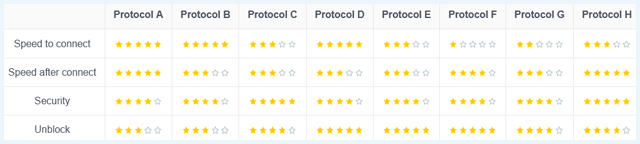
On the website, we found out that X-VPN has a bug bounty program. We checked with live support chat whether it’s possible for participants to see the code, but customer service informed us that the bug bounty program only refers to reporting any issues you discover while using the app. The X-VPN team will pick things up from there. How you could earn money by discovering bugs, is unclear.
Considering we’re not even able to analyze their well-guarded protocols, it dragged their score down.
Logging and privacy
Most people choose to use a VPN because they want to increase their online privacy. A good VPN keeps no record (that is, no logs) of your browsing activity. This is why we assess each VPN’s privacy and logging policy.
If you want a VPN with a strong no-log policy, don’t get X-VPN. You are much better off with a VPN like NordVPN or Private Internet Access.
X-VPN keeps the following logs:
| Type of data | Examples | Reason |
|---|---|---|
| Account data | Date of registration, email address, and payment status | User support |
| Data on VPN use | Time of connection, choice of protocol, network type, potential error reports | Troubleshooting and service improvement |
| Data status | Device data, app version, data usage and geo-location | Profiling users and improving services |
| Payment details | Method of payment, transaction ID, and time of payment; additionally, the payment platform can keep logs | Service, user support, and troubleshooting |
| Other data | The IP with which you log into the site, aggregate data on which pages users visit; moreover, if you select “Application control,” X-VPN also gets access to data stored in other apps on your device, though they don’t log this information | Troubleshooting, “analysis”, and to prevent brute force |
X-VPN supposedly deletes your IP address after five minutes. Logs on VPN use are deleted automatically after 48 hours.
The Terms of Service do state that X-VPN doesn’t share any data with third parties. However, when ordered by law, the provider will hand over the requested information. Since X-VPN’s headquarters are in Hong Kong, your data could end up with the Chinese authorities.
Kill switch
A kill switch automatically disconnects you from the internet, should your VPN connection suddenly fail. X-VPN only offers a kill switch for certain clients. You can read more about this in the installation section below. Unfortunately, even for the clients that have a kill switch, we couldn’t get it to work in any of the apps.
X-VPN states that the kill switch should activate when:
- You change your password while connected to the VPN.
- The VPN connection fails as a result of network issues.
The first scenario, we could easily put to the test. When changing our password while the VPN was switched on, we did lose connection. However, it was still possible to browse. Our PC simply jumped to the regular network. This means the kill switch wasn’t actually activated.
What information does X-VPN need?
If you wish to get an X-VPN subscription, you need to submit an email address and select a payment method. If you choose to pay with a gift card or by using cryptocurrency, it is possible to buy the VPN completely anonymously.
In X-VPN’s privacy statement, we read that you don’t have to submit an email address. However, this is not an option on the website. If you leave the “Email Address” bar empty, you can’t create an account.
There’s another notable privacy point in the Terms of Service. It states that you have to submit a Telegram Link — your Telegram username — during registration. Since we hadn’t come across this when signing up, we asked customer service. They informed us that X-VPN only asks for someone’s Telegram details if they report a bug as part of the bug bounty program.
Again, the website states something different, namely that communication about the bug bounty program occurs via email or social media. All in all, it’s a little confusing.
Usability – How User-Friendly is X-VPN?
If a VPN is difficult to use, it’s not worth much. That’s why usability is a key aspect of a decent VPN service. How does X-VPN hold up when it comes to user-friendliness?
Based on our experiences, we give X-VPN’s usability an overall score of 4 out of 10. Here’s what we found:
- The website is well-organized, but limited.
- Live chat is available five days a week.
- The installation process can be quite cumbersome, depending on the app you use.
- There are multiple applications, some have limited features or don’t function well.
- X-VPN is relatively expensive.
- Information on the website is inconsistent.
X-VPN website and installation process
At first glance, the X-VPN website looks similar to other providers’ sites. On the homepage, you can get a subscription right away. If you scroll down, you get an overview of the advantages, the amount of servers, and several reviews.
A menu bar at the top gives you the following options: “What’s VPN,” “Download,” “Pricing,” “Help,” and “Blog.” The Affiliate tab is also part of the top menu.
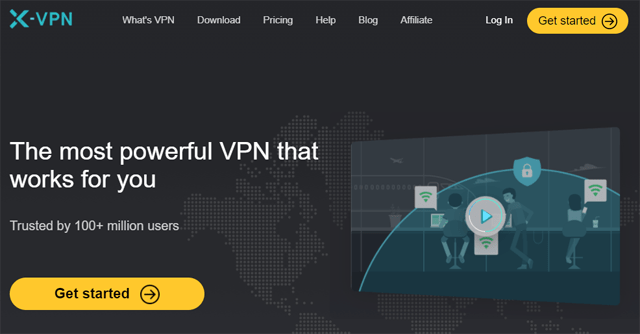
Unfortunately, there’s not any information about what kind of company X-VPN is. We did find a link to its parent company Free Connected Limited. This page only has some info about the company’s vision. The few links that lead back to X-VPN don’t work.
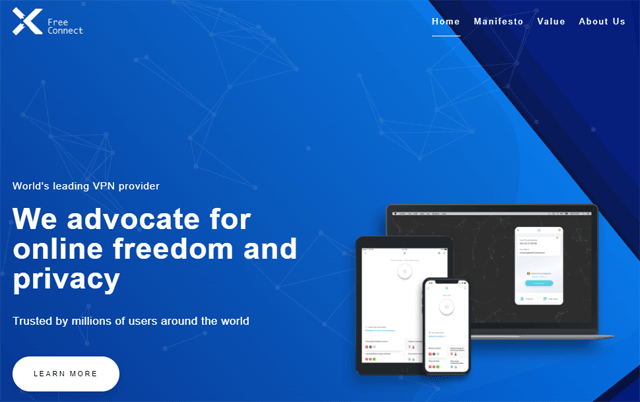
X-VPN has applications for PC, smartphones, Smart TVs and Amazon Fire Stick. On the website, it’s stated that the provider should have a special app for game consoles, but this is just the smartphone app. You would have to activate the VPN on your phone and use it as a hotspot.
How to install X-VPN?
X-VPN has several apps. Each of these requires a different installation process. The most important thing to know is that the only way to get full access to all of X-VPN’s features is by downloading it through GitHub. The other apps do not offer a complete package.
GitHub is an online software development platform where you can store, upload, and download code files. All in all, the X-VPN installation process is cumbersome and one of the main reasons we don’t highly recommend X-VPN as a provider.
Below, you can find instructions for each client, from easiest to most complicated in terms of the installation process.
X-VPN on smartphone
The most straightforward installation is the smartphone client:
- Go to the Google Play Store or the Apple Store.
- Search for X-VPN.
- Download the X-VPN app from parent company Free Connected Limited.
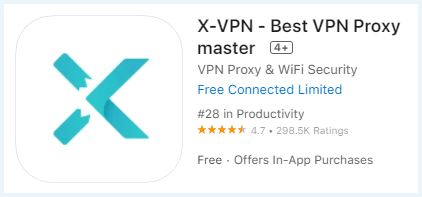
This app is free but barely has any working features. There’s no kill switch and you can’t unblock Netflix or any other streaming services. Other free VPNs like Psiphon are also quite similar.
On Windows and macOS, X-VPN has two different apps: a restricted but free version and a premium function that should, in theory, offer all working features.
X-VPN on PC: restricted version
Here’s a step-by-step installation guide for the limited, free version:
- Go to the official X-VPN website.
- Navigate to the “Download” tab and click “Windows” or “macOS.”
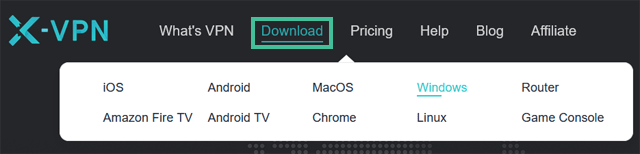
- You will automatically be directed to the X-VPN app in the Microsoft Store or Mac Store. Click “Get.”
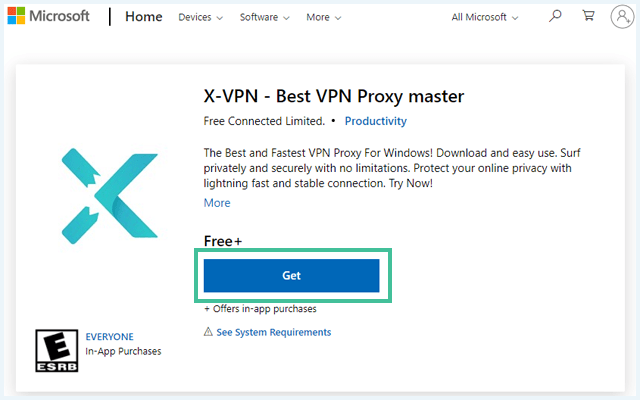
Though this version is free, it has a data cap of 500 MB. Moreover, you’ve now got a version of the app where you can’t change any settings, including the kill switch. If you do want more options, downloading the premium version through GitHub is your only option.
X-VPN on PC: premium version
To get the full X-VPN package, follow these installation steps:
- Go to X-VPN’s Github page.
- Click the .exe-file to download the Windows application. Select the .dmg-file to download the one for Mac.
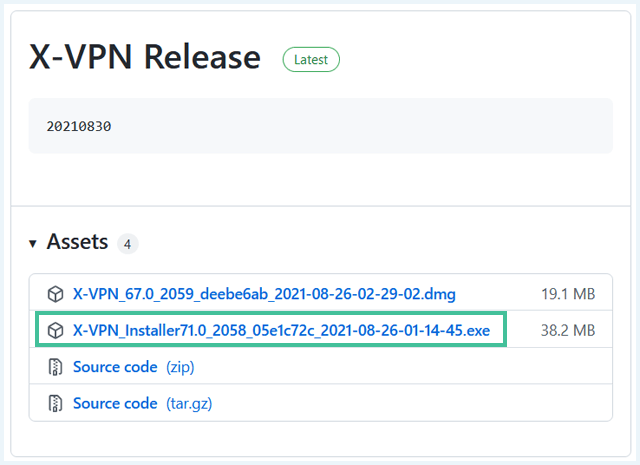
- Open the downloaded file to install the application.
Important to note is that, even after downloading this app, we still could not get the kill switch and split-tunneling features to work.
If you want a VPN that doesn’t make you jump through hoops for basic features like a kill switch, take a look at NordVPN instead.
X-VPN appearance and ease-of-use
While X-VPN is also available for macOS and iOS, we only tested the applications for Windows and Android extensively.
The Android application has an easy interface and a large connect button. You can select your own server and protocol. There are also some “Advanced Features,” such as the kill switch slider and “Application Control,” which is what X-VPN calls its split-tunneling feature. You can also use the “Private browser” feature, which we’ll elaborate on later.
Do note that we ran into many issues trying to use these features while testing the app.
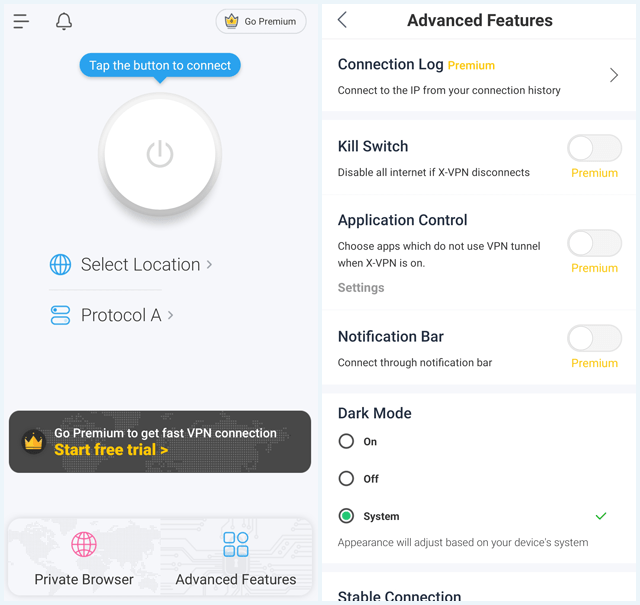
For Windows, there are two X-VPN apps. If you want to download the app directly from the provider’s website, you’re automatically directed to the Microsoft Store. The app is very minimalist. You can select a server and protocol, and connect right away, though there’s a data limit of 500 MB. You don’t have any additional options or settings, which is strange. Especially since the website shows a different interface entirely.
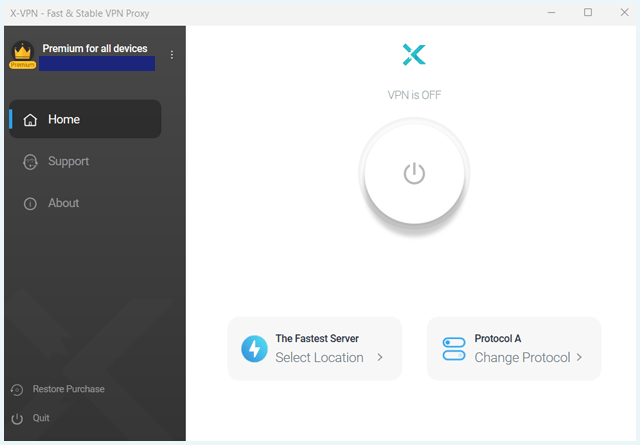
Customer support informed us that there’s another app available, which you can only download through the X-VPN Github page. This app looks different but has a couple of extra options, including split-tunneling and the kill switch. Unfortunately, during testing, neither of these features actually worked for us.
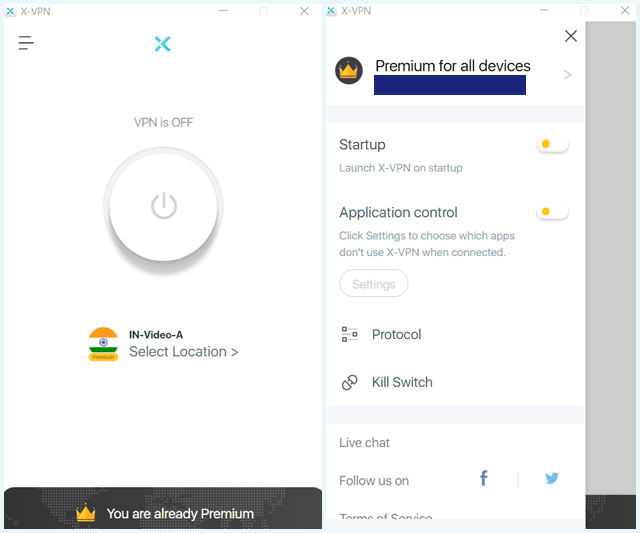
When trying to activate split-tunneling, we got the following notification:
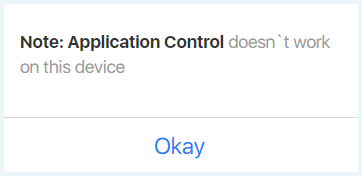
All in all, the fact that all applications differ from one another and only offer limited or malfunctioning features, significantly impacts X-VPN’s usability.
Pricing and payment methods
X-VPN is not the cheapest VPN provider around. To use the service on 5 devices for one month, you pay $11.99. A one-year subscription costs $71.88. This would come down to $5.99 a month.
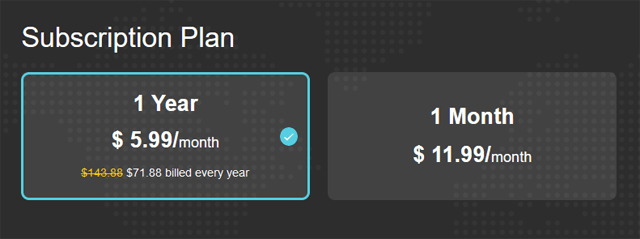
You can get a seven-day free trial with X-VPN, but it’s unclear what the conditions are. There are several contradicting claims on the website:
- Via the Google Play Store you can get a seven-day trial with a data limit of 500 MB. If you get the free trial via a different platform, you don’t have a data limit.
- If you download the app through the Apple Store, Mac Store, or Amazon Store, you don’t receive a refund, though you might be able to receive it if you contact the app store directly.
- If you get an account through the official website via PayPal or credit card, the seven-day refund is guaranteed.
- The Terms of Service state that you always have to have a valid reason to receive a refund. This is phrased as, “You cannot cancel the purchase and request a full refund unless there are irresistible factors and the accounts have not been activated.”
- Customer service told us that “the service isn’t a good fit” would be a valid reason. You would still be eligible for the seven-day trial. The employee we talked to didn’t mention anything about the requirement that accounts should not be activated yet.
If you want bang for your buck, you’re better off with a provider like NordVPN or PIA. For less than four dollars a month, you’re able to get a subscription with either of these providers. Moreover, these providers offer more extensive features, as well as 30-day money-back guarantees.
When it comes to paying for your account, you have several options with X-VPN. To get a free seven-day refund, you’ll have to pay via PayPal or credit card. It is also possible to pay with cryptocurrency. The provider uses platforms AdvCash and CoinPayments. If you want another option to pay anonymously, you can use a gift card.
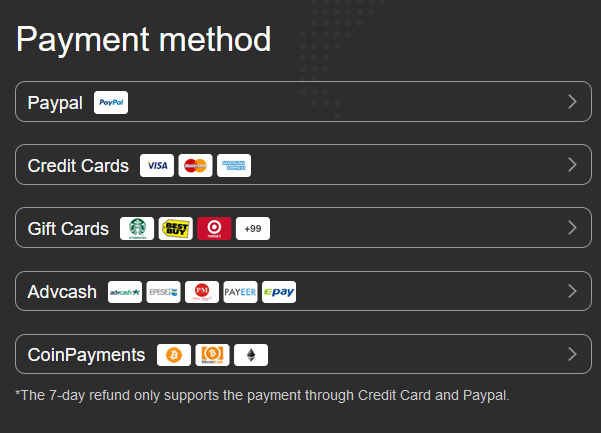
Customer service
The X-VPN support page on the website is well-organized. You can find different installation manuals as well as Frequently Asked Questions. Unfortunately, some questions are not answered fully. Another disadvantage is that information on the website can be inaccurate and contradictory, for example with regard to the refund policy.
X-VPN offers a live support chat, Monday through Friday. It is great to talk to a real employee, but unfortunately, the response is not very fast and there’s no support available on the weekend.
The live chat is only available in English. X-VPN is located in Hong Kong, which might cause some translation issues. Sometimes responses looked like sentences translated by Google. This, in no way, negatively affected the staff’s friendliness, though.
Server Network X-VPN
The wider a VPN’s server network, the more unblocking options. For sever network, we gave X-VPN a score of 8 out of 10. This is based on the following:
- X-VPN has more than 8,000 servers across 50+ countries
- They do not offer dedicated IP addresses
Number of servers and locations
On the website, X-VPN claims to have more than 8,000 servers across 50+ countries. This is far more extensive than premium provider Surfshark, which has about 3,200 servers. However, Surfshark does have servers in 65 countries, which offers more options for unblocking. With Surfshark, we’ve also never experienced issues like mismatched IP addresses on servers.
The X-VPN server network looks like this:
| Location | Countries |
|---|---|
| Africa | Egypt, South Africa |
| Asia | Bangladesh, Hong Kong, India, Indonesia, Japan, Kazakhstan, Malaysia, Pakistan, Philippines, Singapore, South Korea, Taiwan, Thailand, Vietnam |
| Center and South America | Argentina, Brazil, Colombia, Mexico |
| Europe | Austria, Belgium, Bulgaria, Cyprus, Czech Republic, Denmark, Estonia, Finland, France, Germany, Greece, Hungary, Ireland, Italy, Latvia, Lithuania, Luxembourg, Moldavia, the Netherlands, Norway, Poland, Portugal, Romania, Russia, Serbia, Slovakia, Spain, Sweden, Switzerland, Turkey, Ukraine, United Kingdom |
| Middle-East | Bahrein, Israel, United Arab Emirates |
| North America | Canada, United States |
| Oceania | Australia, New Zealand |
Some of these servers are special servers for streaming. You can recognize these servers by the letter following the name. For example, “GB-video-B” is supposedly a good server to access BBC iPlayer. “US-Video-A” should unblock the American version of Amazon Prime Video. Servers optimized for Netflix have an “N” and look like this:
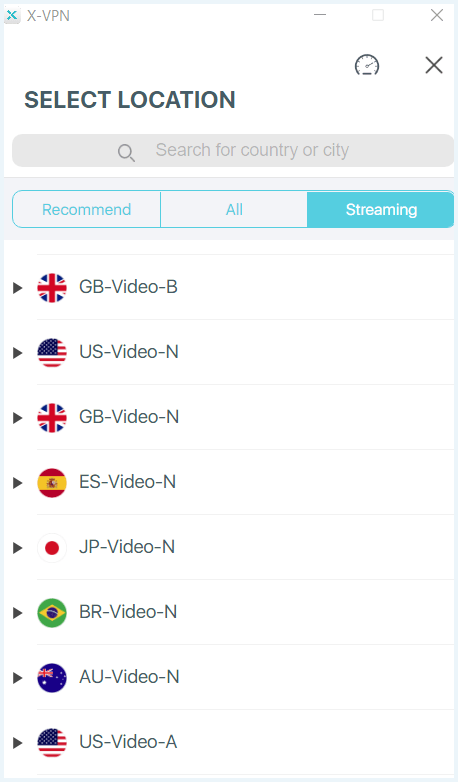
Dedicated IP address
X-VPN does not offer dedicated IP services. This means you can only connect to shared IPs. From a privacy standpoint, this is great, since sharing an IP address will make it more difficult to trace the connection back to you.
However, one disadvantage of shared IPs, is that websites can more easily recognize the IP address as a VPN server’s IP. For example, when you and five others attempt to access Netflix from the same VPN server simultaneously, Netflix might get suspicious and flag the IP address.
If you’re interested in getting a personal IP address, check out NordVPN. TorGuard also offers good dedicated IP services.
X-VPN’s Options
Each VPN, in principle, works the same: it encrypts your internet traffic by creating a secure tunnel between you and the web. Moreover, most VPNs have good unblocking powers so you can stream your favorite shows.
Since big players in the VPN world all have excellent encryption, high-speed servers, and work with Netflix, smaller VPNs need to offer other options to compete.
X-VPN makes itself competitive in the following ways:
- It’s not possible to download torrents with X-VPN, so it focuses on streaming.
- X-VPN works with (American) Netflix.
- The Android application has a Private Browser function. However, it doesn’t work as you’d expect.
X-VPN and Netflix
X-VPN has special streaming servers, including servers for Netflix. When connecting to an American Netflix server, we were able to access the library right away. Moreover, speed was twice as fast as on regular servers. This made it possible to stream movies and shows without any delay.
Accessing a Korean server proved more difficult. Because Netflix continuously busies itself with blocking IP addresses that belong to VPN servers, you might have to try several servers. Eventually, we did find one that worked for Korean Netflix.
X-VPN and torrents
X-VPN provides no information about torrenting and doesn’t offer any special P2P servers. Not having access to P2P servers doesn’t necessarily mean that you can’t download torrents. However, for X-VPN this is the case. It doesn’t block programs such as BitTorrent and you can access torrent sites such as The Pirate Bay without issue. However, the process stalled on “Connecting to peers” status.
After 15 minutes, we disconnected from the VPN. The download of the file (2.04 GB) started immediately. After 10 minutes, it was done.
We also tried to torrent via the American servers, but unfortunately, we weren’t even able to open the torrent client.
Extra X-VPN Features
X-VPN offers a Private Browser feature to its Android users. It’s unclear what this means exactly. The only information provided in the FAQ is that you can delete your search history as soon as you leave the browser.
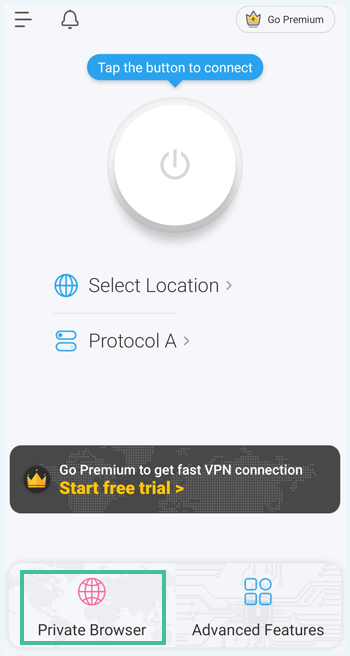
Private Browser turns out to be a browser function for DuckDuckGo, which is the standard search engine selected for Android. You are able to change this to Bing or Google, but then you’d lose your privacy.
However, the standard settings still require you to manually delete your browser history:
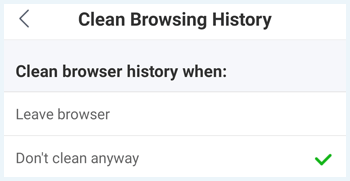
Our Experience With X-VPN
Ignoring the fact that X-VPN has 8,000 servers to its name, the provider has a primitive quality to it. Considering the fact that X-VPN has been on the market since 2017, this is quite a shame. Particularly, when it comes to logging and lack of transparency, we were disappointed.
It’s true that X-VPN gives you easy access to American Netflix. However, if you use a provider such as Surfshark or NordVPN, you can get easier access to the same content for less money. More importantly, with these providers, your data remains truly private, which is ultimately what a VPN is for.
At the end of the day, the cons far outweigh the pros of this VPN service. We recommend you skip it and take a look at our regularly updated Top 5 best VPNs list.
Check out our Frequently Asked Questions below to find a quick answer to your question. If you can’t find what you’re looking for, leave a comment below.
X-VPN’s mobile app is free but very restricted. On PC, the free version comes with a data limit of 500 MB before you need to upgrade to the premium version. You’ll pay at least $5.99 a month for premium service and extra features.
Do you want a truly free VPN? Check out our recommendations for the best free VPNs. Make sure privacy and safety are still upheld. Many free VPNs sell your data to third parties to make a profit.
X-VPN offers two different plans. Both allow you to connect five devices at the same time.
- You can get a one-month plan for $11.99.
- You can get a one-year plan for $77.88.
Check out our full review for more information about the provider.
X-VPN is not clear about what encryption protocols it uses. This puts into question how safe your data is. The provider logs a lot of personal information and will share these with Hong Kong authorities if ordered by law.
If you want a VPN that guarantees safety and privacy, have a look at our list of best no-log VPN providers.
With X-VPN’s special streaming services, you can easily access American Netflix. However, in general, X-VPN doesn’t offer very fast speeds and we had issues accessing Netflix in other countries. Considering X-VPN’s murky privacy policies, you might want to check out a different VPN to enjoy a wide range of Netflix libraries.
No, it’s not possible to download torrents with X-VPN. Using a local server, the speeds were too slow to download. Using a distant server, we couldn’t even open torrent clients and websites.