Astrill VPN Review (2024): Safe But Expensive VPN for China
Astrill VPN is popular as a VPN that works in China and offers many features. But it’s also one of the most expensive options and not beginner-friendly. We conducted a detailed Astrill VPN review to investigate key aspects like speed, server availability, security, and privacy. Our findings are detailed below.
Astrill is based in privacy-friendly Seychelles and is a secure service. However, we found that it performs somewhat inconsistently and can be quite complicated to figure out. So, it’s not worth the high price since there are plenty of top VPN providers that offer better service at lower prices.
Keep reading below for everything you need to know about Astrill VPN and why it doesn’t make the cut as a service we would recommend for most users.
Astrill VPN – Short Review
| Pros | Cons |
|---|---|
| Works in restrictive regions, including China, the UAE, and Turkey | Very expensive |
| Custom protocols plus OpenVPN and WireGuard | Not reliable for unblocking Netflix and other services |
| Feature-rich | No refund policy |
| Servers optimized for P2P traffic and torrenting | Complicated to use |
One of the primary reasons to use a VPN is to unblock geographically restricted websites and services like Netflix, Hulu, and DisneyPlus.
Our tests with Astrill revealed that we could access American Netflix, but it was difficult to find the correct server. Most VPN providers offer special servers optimized for streaming, which makes it easy to unblock a streaming service. But with Astrill, we had to manually test each server to find one that works with streaming. This is quite time-consuming and tedious.
Several times, we just couldn’t find a server. Although it worked with Netflix, we could not use Astrill VPN to unblock other services like Hulu, Disney Plus, HBO Max, and Amazon Prime Video.
Astrill fares much better as a VPN for torrenting. It offers decent speeds and we were able to download files without any issues. Astrill comes with P2P servers for torrents and works well with popular clients like BitTorrent and uTorrent. However, you need to enable port forwarding to torrent with Astrill, which can be a security risk.
Astrill VPN is available on Windows, macOS, Android, iOS, Linux, and VPN routers. Subscriptions start from $10.00 a month for a yearly subscription. Its biggest advantage is that it works in China and other restrictive countries such as Turkey, but this is not enough to justify the high price. There are other options like Surfshark that offer similar functionality and security at much lower prices.
| 💵 Price |
From $12.50 per month |
| 📱 Operating systems | Windows, Mac, iOS, Android, Linux |
| 💻 Connections | 5 |
| 💳 Payment methods | PayPal, Other, Credit card |
| 🔒 Protocols | OpenVPN, WireGuard |
| 📥 Torrent options | Torrenting allowed |
| 📅 Money-back guarantee | None Offered |
| 📋 Logs | Connection Logs |
| 🎬 Works with |
|
Speed – How Fast is Astrill VPN?

Using a VPN can lower the speed of your connection, but this should never be such a significant difference that it interferes with your browsing activity.
Garnering a score of 4 out of 10, Astrill VPN lowered our speed quite a bit and the connection was unstable. This hindered streaming and gaming. The speeds were much better when connecting to servers located geographically closer.
Here are some overall observations:
- Astrill VPN decreased speeds significantly when connected to certain servers.
- We experienced an unstable connection that interrupted browsing and streaming.
- We experienced high ping when playing games online.
Speed test results for AstrilVPN
The following table summarizes our Astrill VPN speed test results. Please note that speeds can vary according to your region and these results are just to give you a general idea of what we experienced with Astrill VPN.
| Server | Download (Mbps) | % Download | Upload (Mbps) | % Upload | Ping (ms) |
|---|---|---|---|---|---|
| No VPN | 96.79 | 100% | 47.33 | 100% | 3 |
| United States | 32.15 | 33.2% | 10.89 | 23.0% | 297 |
| United Kingdom | 83.62 | 86.3% | 17.60 | 37.1% | 215 |
| Australia | 34.65 | 35.8% | 19.01 | 40.1% | 235 |
| Netherlands | 88.61 | 91.5% | 18.52 | 29.1% | 161 |
| India | 13.22 | 13.6% | 4.31 | 9.1% | 26 |
| Canada | 36.23 | 37.4% | 25.18 | 53.2% | 254 |
As you can see, speeds were pretty inconsistent and varied across servers. Some servers performed quite well, while others significantly reduced speed. This hampered our browsing experience because it was challenging to consistently find a high-speed server.
Speeds during daily use
Astrill VPN performed adequately as long as we connected to a speedy server. Since it was difficult to predict which servers would work best, the experience was quite hit-or-miss. At times, we experienced smooth browsing and streaming but other times, there were lags or the connection dropped.
The most frustrating part was manually connecting to servers and checking if they worked to unblock streaming services. Not all servers could achieve this which was a letdown. The speeds fluctuated and were unreliable, so Astill doesn’t seem worth the high price tag it comes with.
Safety – How Secure is Astrill VPN?

Safe browsing is a primary function of a VPN, so it’s essential that providers use secure protocols and data encryption that can protect you online. Astrill VPN provides the necessary safety protocols to keep you safe, but also logs some serious information about you. This earns this VPN a 6 out of 10 for safety and privacy. Here are our main takeaways about Astrill VPN’s safety:
- It supports four protocols, namely OpenVPN, WireGuard, and two custom protocols invented by Astrill: OpenWeb and StealthVPN.
- Astrill scores high on safety with all protocols employ industry-standard AES 256-bit data encryption to secure your information.
- Unfortunately, Astrill doesn’t actually work with a “no logs” policy and stores your IP address (temporarily) as well as connection logs.
- Astrill has an automatic kill switch to prevent IP leakage on its desktop apps.
Protocols
Astrill offers the highly secure protocols OpenVPN and WireGuard. Along with these, it offers two custom protocols developed by Astrill, namely OpenWeb and StealthVPN.
OpenVPN is currently the industry-standard protocol that we recommend you, as it offers a balance of security and performance. OpenVPN on Astrill works with P2P clients like BitTorrent, but it’s not available for connections in China.
Additionally, the StealthVPN protocol makes Astrill especially effective against censorship as it adds an additional layer of obfuscation on top of OpenVPN to disguise your VPN traffic. It’s specially designed to evade deep packet inspection (DPI) and firewall blocks, which are the two primary censorship methods used by the “Great Firewall” of China.
However, StealthVPN is not available on iPhone or iPad, so we don’t recommend using Astrill on iOS devices in China. Instead, we suggest using one of the leading providers like Surfshark or NordVPN.
Another proprietary protocol by Astrill is OpenWeb, designed for fast streaming and browsing. Rather than encrypt the traffic leaving your entire device, OpenWeb only tunnels traffic from popular web browsers like Google Chrome, Firefox, Internet Explorer, Opera, and Safari. This limits its security but makes OpenWeb a great solution to bypass network limitations. For instance, if social media sites are blocked by your workplace, you can access them using Astrill’s OpenWeb protocol.
Logging and privacy
Astrill VPN claims to have a strict “no-logs policy,” but it does not fully honor this, as it keeps some user information and connection logs to maintain optimal performance.
We looked at Astrill’s privacy policy and discovered that it logs sensitive identifiable data, but this is permanently deleted when you terminate your session. This data includes:
- Connection time
- IP address
- Bandwidth used
- Device type
- Application version
Additionally, Astrill logs your last 20 connection records, which include:
- Connection time
- Connection duration
- Country
- Device type
- Astrill client application version number
The company says these details are used by customer support to identify and fix problems. However, there’s no doubt that Astrill collects more information than necessary, which means that it is not a true no-logs VPN like Private Internet Access.
Although there are no serious privacy implications, we think Astrill should further bolster its trust by going for an independent audit into its logging practices.
Kill switch
A kill switch is a nifty VPN feature that keeps you secure in case you lose connection to a server. It automatically kills your internet connection if the VPN connection drops to prevent your IP address and other information from “leaking.”
Astrill VPN offers a reliable kill switch on its desktop apps. We were pleased to note that the kill switch is available on macOS too, as many VPNs for Mac lack this advanced feature.
Furthermore, on Windows, Astrill has an App Guard feature that functions as an “enhanced” version of a kill switch. This feature blocks apps that you don’t want to visit without a secure VPN connection, such as BitTorrent. This is enabled automatically on system startup and works even when the Astrill desktop app is not open.
What information does Astrill VPN need?
Here’s the info you’ll need to create your Astrill VPN account:
- Name
- Email address
- Payment information (either a credit/debit card or PayPal)
For anonymity, you could use a fake name and email address and pay with PayPal. There are a couple of other payment methods available, but cryptocurrencies are not accepted yet.
Usability – How User-Friendly Is Astrill VPN?

Astrill VPN has a detailed website, and the app is easy to download and install. However, it has a somewhat outdated interface and is complicated to use, especially for beginners, hence our score of 4 out of 10. Here are some overall observations:
- The website is well-designed and easy to navigate.
- The installation process is quick and easy on all devices.
- The Astrill VPN apps have a somewhat outdated user interface and are complicated to use.
- It’s one of the most expensive VPN services.
Astrill VPN website and installation process
The Astrill VPN website looks professional and well-designed. It features a call-to-action to enter your email so you can sign up for the service. At the top, there’s a menu to browse to the features, downloads, pricing, and support pages.
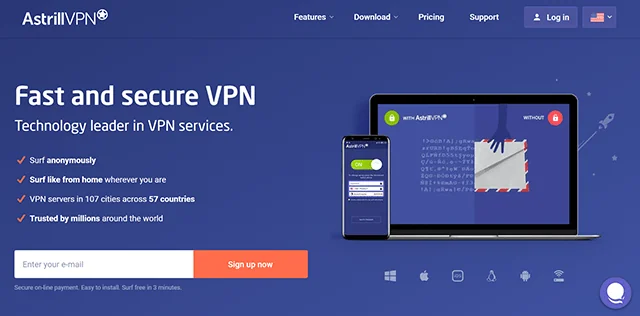
There’s also an option to select the language in which you want to view the website, as shown in the screenshot below.

We also appreciate that there’s a handy chat button at the bottom-right of the homepage to get in touch with the Astrill VPN customer support team.
Installing Astrill VPN
You can navigate to the pricing page of the Astrill VPN website to select a subscription plan. Then, follow the steps below to download and install the VPN client on your device.
- Add one or both of the extra features if needed, namely Private IP and the VIP add-on.
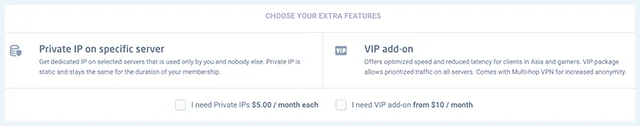
- Create an account by entering your name, email address, and a password of your choice.
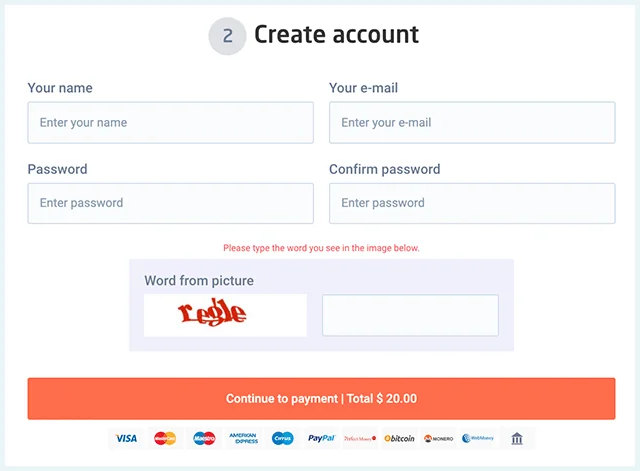
- Agree to the Terms of Service and Privacy Policy.
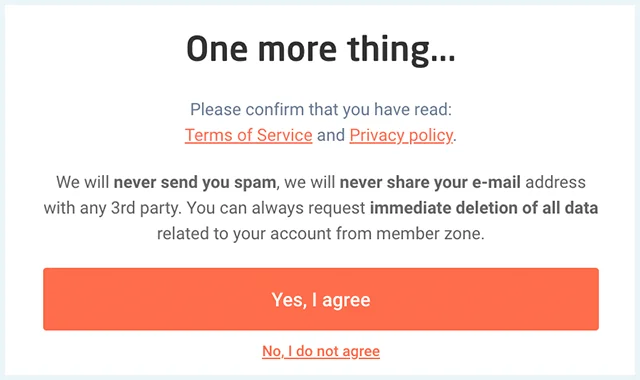
- Now, you will need to confirm your email address.
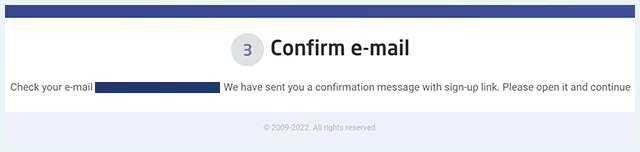
- For this, you need to check your email and click the button in the welcome email sent by Astrill.
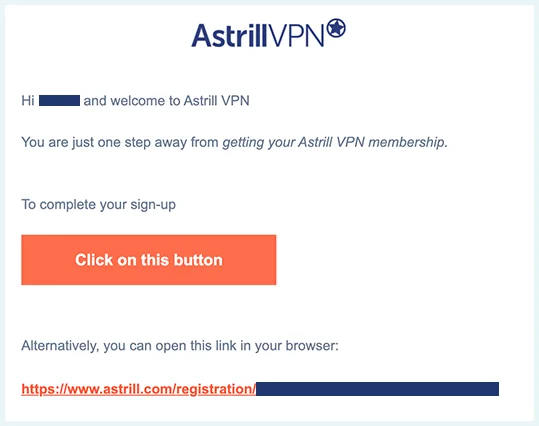
- Complete your payment using a credit/debit card, PayPal, or one of the other options.
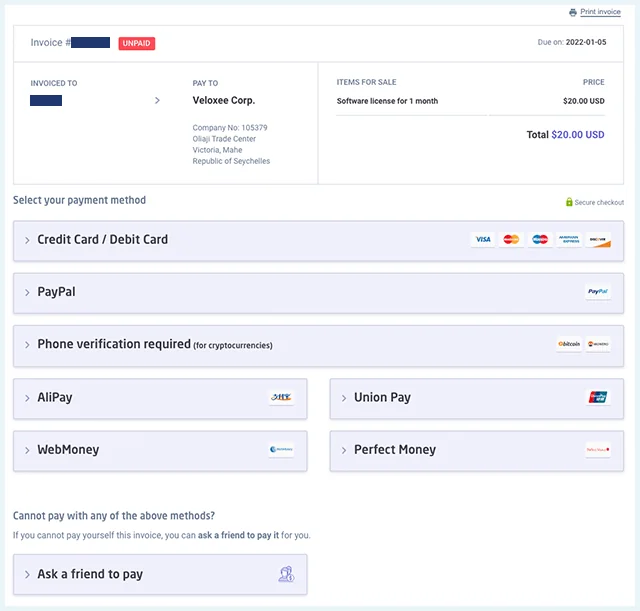
- Once your payment is processed, you can click the “Download” menu in the Member Zone to get the Astrill VPN app for your device.
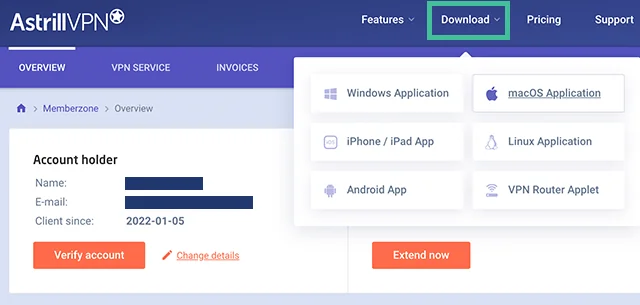
- Open the downloaded file and follow the on-screen instructions to install the VPN client on your system.

Appearance and ease of use
When you launch the Astrill VPN app after installing it, you need to sign in with your account details, that is, the email address and password you set during the sign-up process explained above.
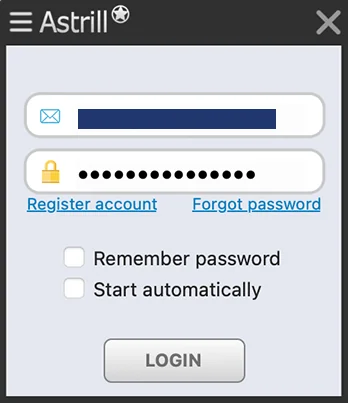
We tested the Astrill VPN app on macOS. The main window looks like a small rectangle with a big ON/OFF button in the middle. At the top, there’s a menu allowing you to choose one of the four protocols.
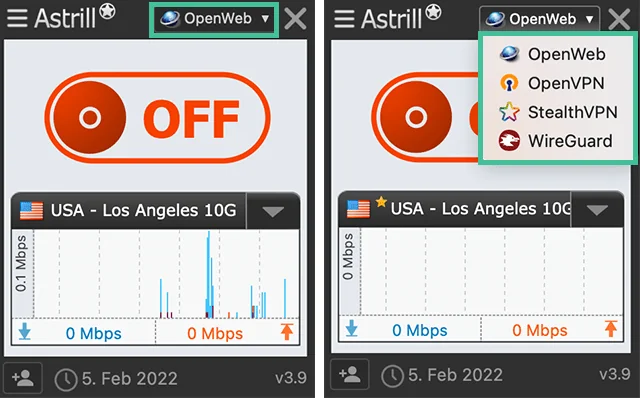
At the bottom of the window, there’s a drop-down menu for selecting the server you want to connect to. When you click on the drop-down menu, you will see three categories of servers: Recommended, All, and Favorite.
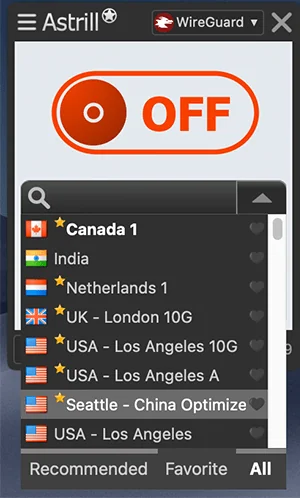
After selecting a server from the list, you can toggle ON the switch to connect to the VPN.
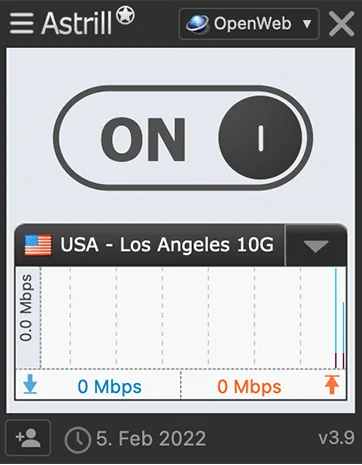
There’s also a Settings menu at the top with various options to customize your usage. For instance, to enable the kill switch, click on “Privacy” in the menu and then tick “Internet Kill Switch.”
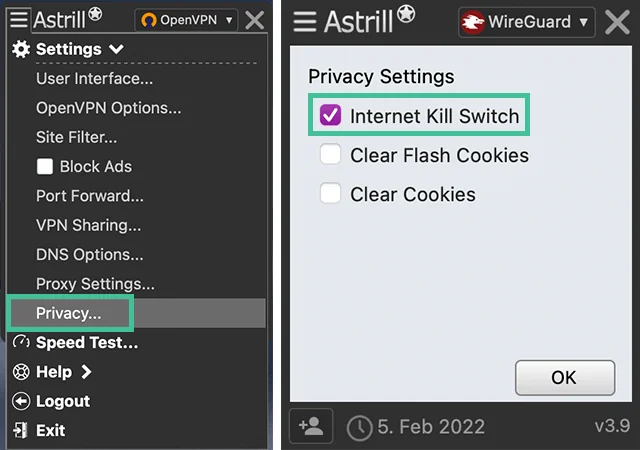
Although there are plenty of configuration options, there is no explanation provided of what these options actually do. This might make Astrill unsuitable for beginners who are not familiar with VPN terminology.
Moreover, we think that the user interface is quite outdated and not user-friendly. Although it seems straightforward at first, it’s clunky to use and challenging to figure out the various options available. It would be nice if the developers simplified things and made the options easier to understand for all users.
Pricing and payment methods
A major disadvantage of Astrill VPN is the price. It’s one of the most expensive VPN providers out there, with three subscription options:
- $20.00 per month
- $15.00 per month for a six-month subscription
- $10.00 per month for a yearly subscription
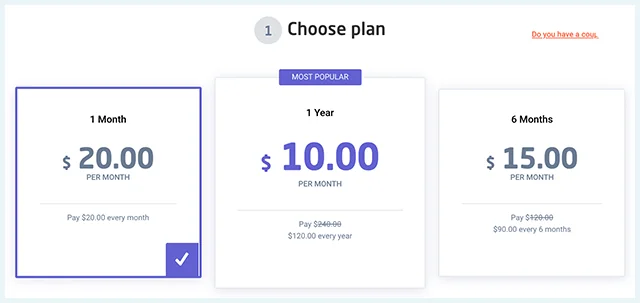
You can use a single subscription on up to five devices at a time. But if you want to get unlimited simultaneous connections, you can install the VPN on your router if it’s compatible with the OpenVPN protocol.
For an additional $10.oo a month, you can get Astrill VIP for access to multi-hop servers that provide additional security and premium bandwidth. You can also get a dedicated IP for an extra $5.00 per month.
Given the high pricing, it would be good to see these additional features included in a standard subscription. Moreover, Astrill does not offer a free trial or a money-back guarantee like most other VPNs. So, there’s no way to test it out before committing to a subscription.
Astrill VPN accepts credit and debit cards (Visa, MasterCard, American Express), PayPal, and a few other payment methods (but not cryptocurrencies). This can be a disadvantage because paying with crypto is helpful when you want to buy a VPN anonymously without providing personal payment information.
Customer service
Astrill VPN provides pretty good customer service that’s easy to reach. There’s a chat option right on the homepage of the Astrill VPN website.
This live chat is available 24/7 and the support agents are friendly, polite, and well-informed. We experienced quick response times and satisfactory answers to our questions. For instance, we asked for clarification about the different protocols available, and the customer support agent guided us through each option.
Apart from the live chat, you can also reach the customer support team by filling in a contact form on the website or by emailing support@astrill.com. They are quick to respond no matter which method you choose to contact them.
Furthermore, there’s an extensive Astrill Wiki on the website with tons of information and handy video tutorials. We found this quite useful and easy to understand.
Server Network Astrill VPN

Astrill VPN has a good enough server network, though it’s only modest when compared to other big VPN players. There is a specific focus on Asian locations, but it has a presence in every continent so that you can easily find a server near you. We gave Astrill a 5 out of 10, and below we list our main observations:
- Astrill VPN has all physical servers in 107 cities across 57 countries.
- Dedicated IPs or Private IPs are available at an extra cost.
- Astrill apps on different devices have different types of servers available such as China-optimized, P2P optimized, and multi-hop (for an extra fee).
Number of servers and locations
Astrill VPN has an expansive network of physical servers spread across the globe. It has a presence in over 107 cities across 57 countries on different continents, as summarized below.
- Africa and the Middle East: Egypt, Israel, South Africa, and Turkey
- The Americas: Argentina, Brazil, Canada, Mexico, and the United States
- Asia and Oceania: Australia, Hong Kong, India, Indonesia, Japan, Malaysia, New Zealand, Singapore, South Korea, Thailand, and Taiwan
- Europe: Albania, Austria, Belarus, Belgium, Bosnia and Herzegovina, Bulgaria, Croatia, Cyprus, Czech Republic, Denmark, Estonia, Finland, France, Germany, Greece, Hungary, Ireland, Italy, Latvia, Lithuania, Luxemburg, Macedonia, Moldova, Netherlands, Norway, Poland, Portugal, Romania, Russia, Serbia, Slovakia, Slovenia, Spain, Sweden, Switzerland, Ukraine, and the United Kingdom
There are different types of servers available, such as China-optimized and P2P-optimized servers. In the Astrill VPN app, servers marked with a yellow star support P2P and port forwarding.
Furthermore, if you get Astrill VIP for an extra $10.00 per month, you can access multi-hop servers for additional security and premium bandwidth.
Lastly, it’s worth noting that Astrill’s servers are all physical and do not rely on virtualization. This bolsters the service’s security factor.
Dedicated IP address
A dedicated IP or private IP is an anonymous IP address exclusively assigned to you by a VPN provider. It can’t be used by others, so it serves as your dedicated IP each time you connect to the VPN service. Astrill offers a private IP for an additional fee of $5.00 a month.
A private IP can offer the benefit of better speed and reliability for accessing streaming sites due to less congestion. However, using a dedicated IP address means that you are not randomly switching between different IPs, so you’re never “lost in the crowd.” Everything you do on your private IP can be traced back to you. This may pose a security risk, so we don’t recommend using this.
Astrill VPN’s Options
AstrilVPN is not the best for streaming but can be good for torrenting. Here’s an overview of the options it offers:
- Astrill unblocks Netflix if you can find the right servers to connect to.
- We could not unblock other major streaming services such as DisneyPlus, Amazon Prime Video, and more.
- Astrill has optimized P2P servers for effective torrenting.
Astrill VPN and Netflix
The Astrill VPN claims that it can unblock most streaming services, but we did not have much luck with this. After some trial and error connecting to different servers, we could unblock American Netflix but not other services like DisneyPlus, Hulu, or Amazon Prime Video.
Moreover, Astrill does not offer any optimized streaming servers, which makes it time-consuming to find the right one. So, it’s not the right choice if you want to unblock geographically-restricted media. Instead, you can go for other premium services such as Surfshark that are cheaper and more reliable.
Astrill VPN and torrents
Astrill focuses more on torrenting than streaming. It offers P2P-optimized servers, port forwarding customization, and robust security. Most of Astrill VPN’s servers support P2P traffic (indicated with a yellow star in the list of servers in the app) and allow you to torrent without any limitations.
However, please note that you should only use the OpenVPN or WireGuard protocols for torrenting to ensure maximum security.
Astrill VPN also supports automatic and manual port forwarding, which can help speed up downloads. You can enable port-forwarding from the Settings menu in the Astrill app.
Astrill works well with popular torrenting clients like uTorrent and BitTorrent. We had no trouble using it (though, at times, speed may pose an issue).
Onion over VPN
Astrill offers a safe way to access the deep web with its Onion over VPN feature. You won’t need to use the Tor Browser as Astrill automatically routes traffic through a system that enables secure access to deep web domains.
These domains are marked as .onion URLs. When you open such a website in your regular browser while connected to Astrill, the traffic will get routed through the VPN to the Tor network and back to you. This makes your deep web activity invisible and keeps you extra safe.
Moreover, it works on all Astrill servers so you can browse without worry. However, do note that it requires special configuration on the Firefox browser, and you can find a guide for this in the Help section on the Astrill VPN website.
Smart Mode
Astrill VPN’s Windows app has a special feature called Smart Mode that allows you to use a local IP address for local traffic and an international one to access geo-blocked content. The purpose of this is to conceal the fact that you’re using a VPN by keeping traffic on your original IP, too.
Essentially, this means that, instead of routing all your network traffic through Astrill’s servers, you can select certain apps or websites to use the VPN connection. For instance, you could route your browser traffic through Astrill while keeping apps like Zoom or Skype running on your network without the VPN.
This is beneficial in countries like China with a high level of censorship. It does not raise any red flags for authorities while also allowing users to access international websites when needed. This is a pretty advanced feature that makes Astrill VPN particularly good to use in highly restrictive regions.
Smart Mode only works when using Astrill’s OpenWeb protocol. But you can use the Site Filter feature using any of the other protocols, and it functions in a similar way.
Site Filter
Astrill’s Site Filter is a split-tunneling feature that allows you to select which websites are routed through the VPN. It can help when you want to use a local IP address for browsing locally and a foreign IP for international websites. It’s only available for websites, so all apps will be automatically routed through the VPN when connected.
You can access the Site Filter through the Settings menu on the Astrill VPN app and there are five tunneling options available, as shown in the screenshot below.
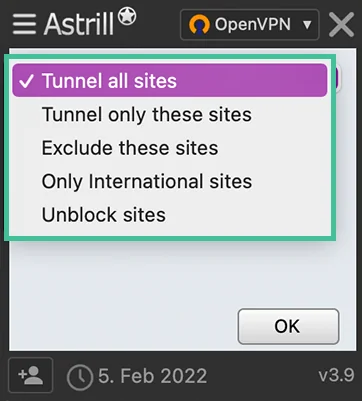
Although this is a great feature to have, in practice, it is quite complicated to use and did not perform reliably in our tests. That is, it requires manual configurations and does not actually tunnel the sites as expected. For instance, we set some exclusions with the “Exclude these sites” option but they continued to be routed through the VPN. Therefore, this feature needs to be fixed and improved.
Adblocker
Astrill also offers a built-in adblocker to hide the annoying ads you see online. To test it out, we disabled our browser’s ad blocker and enabled the “Block ads” option in the Settings menu of the Astrill VPN app.
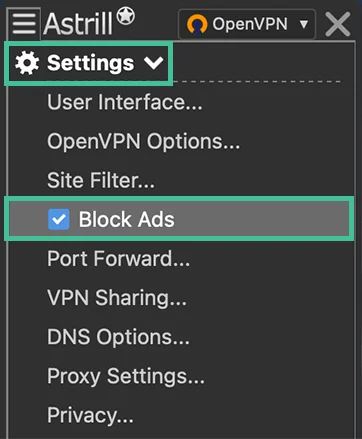
Unfortunately, it did not block all ads or pop-ups when browsing, so clearly it needs to be improved. Therefore, we recommend you continue using a trusted adblocker on your browser to avoid intrusive online ads.
Our Experience with Astrill VPN
Astrill VPN offers a lot of features but you need to already have some knowledge about VPN configurations and settings to use it effectively. It’s too expensive and complicated for most users.
Moreover, the speeds are inconsistent, and accessing geo-restricted services like Netflix is a hassle because there are no optimized or clearly allocated servers for streaming.
On the plus side, Astrill VPN works well for torrenting and boasts plenty of advanced safety features that make it a good choice in regions with high levels of censorship like China. But this is also true of other premium providers like Surfshark and NordVPN, which offer higher speeds and reliability.
Astrill’s apps also have quite an outdated interface and the mobile apps for both iOS and Android are rather limited in functionality. If you want a speedy VPN that can easily unblock geo-restricted content, we recommend trying out other options.
Got a question about Astrill VPN? We’ve covered some of the most common questions below. Click on a question to view the answer.
Astrill VPN is a good enough VPN, especially for China and other regions that have strict censorship. However, it’s quite expensive and complicated to use. There are many other great VPNs to go for that are cheaper and more reliable. These include Surfshark, NordVPN, and CyberGhost.
No, Astrill VPN is located in Seychelles and does not have any known ties to the Chinese government. It’s a safe VPN to use in China and other countries.
Yes, Astrill VPN works with Netflix, but it can be difficult to find the right server to use for this purpose. Only certain servers can unblock Netflix and they are not highlighted within the Astrill app. So, it’s better to go for a VPN like Surfshark that has specially optimized servers for streaming and is also much cheaper than Astrill.
Yes, Astrill VPN works in China. However, it’s pretty expensive and not very user-friendly. So, it’s better to go for other VPNs like Surfshark that are more affordable and reliable. Read our full Astrill VPN review for more details about it.
No, Astrill VPN is not free and does not even offer a free trial or a money-back guarantee. At $10 per month, it’s one of the most expensive VPNs out there. However, there are many good cheap VPNs you can go for.

