Webroot WiFi Security Review (2024): Security Over Privacy
Update January 2022: We have been unable to get Webroot WiFi Security to work during the past six months. Any attempts to reach customer service have been unsuccessful. For this reason, we do not recommend the use of Webroot at this moment. Are you looking for a VPN that’s dependable? Have a look at Surfshark. They have a 24/7 live support chat, which can answer all your questions.
Webroot is a company that focuses on cybersecurity and data protection. They were acquired by Carbonite, a company that specializes in endpoint and cybersecurity. Webroot’s VPN is called Webroot WiFi Security and was launched in 2018. It’s available for Windows, Mac, Android, and iOS.
Besides a VPN service, they offer several other products for private and professional use. These range from simple antivirus programs to complete cybersecurity plans. Webroot’s headquarters, and presumably Webroot Wifi Security HQ, is located in Colorado.
In this review, we examine Webroot WiFi Security VPN by looking at their speed, safety, usability, and server network.
Webroot WiFi Security Short Review
| Pros | Cons |
|---|---|
| Strong protocols | Keeps logs |
| Simple and easy-to-use dashboard | No anonymous payment options |
| Decent speed | No money-back policy |
| Relatively cheap | Doesn’t work with Netflix |
| Transparent privacy statement | Customer service ticket system unresponsive |
| BrightCloud filtering | Servers currently not working |
| Downloading torrents is possible |
Before diving into any other topic, we should mention that, during our latest round of tests, we were unable to connect to any of Webroot WiFi Security’s servers, making the VPN unworkable. Currently, we do not recommend this VPN. The statements below are based on an earlier evaluation of the platform and only apply once Webroot manages to fix the ongoing issues.
Webroot WiFi Security’s servers aren’t the fastest ones around. While the local servers should work well, faraway servers showed big delays. On top of that, this VPN isn’t ideal for gaming. Due to its small server network, Webroot isn’t great for unblocking websites worldwide, either. Webroot’s focus on cybersecurity over online freedom makes it very unreliable with Netflix and other streaming services.
This VPN uses some strong protocols and has a special internet filter that helps protect you against malware, but it is missing industry-favorite protocols OpenVPN and WireGuard. That, combined with active logging by the provider and the inability to create an anonymous account, makes this provider miss the mark in terms of safety and privacy.
In terms of usability, Webroot WiFi Security VPN is decent enough, with a smooth installation process and insightful dashboard. Unfortunately, during our latest tests, their customer support was completely unavailable.
| 💵 Price |
From $3.00 per month |
| 📱 Operating systems | Windows, Mac, iOS, Android |
| 💻 Connections | 3 |
| 💳 Payment methods | PayPal, Credit card |
| 🔒 Protocols | IKEv2, L2TP/IPsec, PPTP |
| 📥 Torrent options | Torrenting allowed |
| 📅 Money-back guarantee | None Offered |
| 📋 Logs | Connection Logs |
| 🎬 Works with |
|
Speed – How Fast is Webroot WiFi Security?

When watching videos or downloading files, you’ll want a fast connection to the internet. Some VPN services slow down your connection severely, making for longer waiting times. This is why we do a speed test on every VPN service we review.
We ran a couple of set tests with Webroot WiFi Security and assessed its speed for daily use. With this complete picture of how Webroot WiFi Security VPN might impact your internet connection in mind, we gave Webroot WiFi Security a 7.5/10 for speed.
After running the tests, we came to the following conclusions:
- The speed test results were decent: local servers performed okay, but the faraway server noticeably slowed things down.
- For browsing and streaming, there were no noticeable delays.
- Some delays occurred during gaming.
Speed test results Webroot WiFi Security
Below, you can find the results of the speed tests we’ve run on Webroot WiFi Security to assess the VPN. The test was run from the Netherlands, which is where we are located. Keep in mind that results are always dependent on your location, internet service provider, and the time at which you run the test.
To give you a complete picture, we’ve first run the speed test without a VPN, so we can use the results as a baseline measurement.
| Server | Download (MBPS) | % Download | Upload (MBPS) | % Upload | Ping (MS) |
|---|---|---|---|---|---|
| No VPN | 92.88 | 100% | 93.10 | 100% | 4 |
| The Netherlands | 27.17 | 29.3% | 55.77 | 59.9% | 9 |
| United States | 12.53 | 13.5% | 3.02 | 3.2% | 187 |
For the local server in the Netherlands, our ping more or less doubled, while the download and upload speed dropped. Although this seems like a severe effect of the VPN on your connection, these results will actually still make for pretty smooth browsing and streaming. In short, Webroot WiFi Security’s local servers appear to work as intended.
With a faraway server, the results weren’t as favorable. Ping increased significantly, and both the download and upload speed have dropped a lot in comparison to our baseline test results. The upload speed left us with only 3 MB per second. The US server was clearly a lot slower for us than our local Dutch one. This makes sense, however, considering the fact that all traffic has to be routed through North America first.
Speed during daily use
When it came to browsing and downloading, the VPN performed well. It ran in the background without any issues and gave us quick and easy access to the right websites and torrents.
We could stream and watch YouTube videos with speeds similar to what we’re used to. Occasionally, a video on YouTube took a second to load, but that is all we noticed in terms of delay.
We did notice a significant delay during online gaming, however. Of course, any moment of loading can be detrimental when you’re playing an online game, so we wouldn’t recommend Webroot WiFi Security VPN to gamers. There are other, much better and faster, gaming VPNs that’ll give you your money’s worth instead.
Safety – How Secure is Webroot WiFi Security?

When your personal data is kept safe and protected by a proper VPN protocol and logging policy, it is less likely others can access this data. It also makes you less vulnerable to cybercrime.
We’ve examined which protocols WiFi Security supports, as well as their logging policy and kill switch feature. Finally, we took a look at the information Webroot requires you to submit in order to get an account. Unfortunately, we weren’t convinced by this provider’s approach and ended up giving them just a 5/10 for safety and privacy.
These are our main conclusions when it comes to the security features:
- Webroot uses three different protocols: IKEv2, L2TP/IPSec, and PPTP.
- Webroot keeps several connection logs and potentially gathers other data, too, for troubleshooting purposes.
- Webroot WiFi Security has a built-in kill switch.
- Personal data collected by Webroot when signing up includes your email, name and billing address, and (limited) payment details.
Protocols
Webroot WiFi Security uses several VPN protocols. These protocols encrypt your data traffic, which can partly affect the speed and safety of your connection. Webroot uses the following three protocols:
- IKEv2 is seen as a fast and stable option.
- L2TP is considered highly secure.
- PPTP is a fast and simple protocol, but generally less secure.
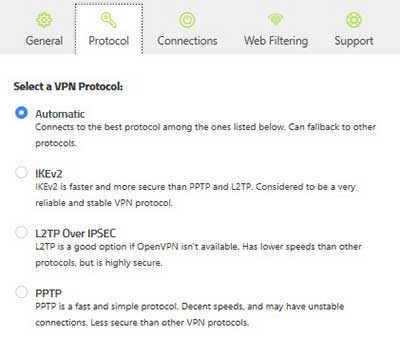
You can select your preferred protocol in the settings of the WiFi Security dashboard. If you choose “Automatic,” the best protocol for your circumstances will be selected for you automatically. We recommend this option for beginning users, especially.
Logging and privacy
Webroot is very transparent when it comes to WiFi Security’s logging policy. Unfortunately, they collect a lot of data. Webroot’s privacy statement states that the company does not log any data related to browsing activity, IP address, downloaded files, or DNS requests. They do, however, log other data to improve their service. This includes:
- Start and end times of a VPN session, including the date on which the session occurs
- The amount of data sent out and received during a session
- The location of the VPN server you connect to
- The country from which you connect to a VPN (but not your IP address)
- The number of devices that simultaneously connect through your account
More importantly, the privacy statement declares that Webroot potentially keeps anonymous logs on what occurs on a device right before a WiFi Security software crash. This means that Webroot could briefly access your downloaded files and DNS requests (meaning the websites you visit). According to the statement, this information would only be used for troubleshooting, but the fact remains that they could be logging your internet activity and other data.
Though the company’s products are aimed at cybersecurity, Webroot appears to focus more on usability and improving their services than they do on actually offering users a way to anonymize their internet use. For some of their other services, this wouldn’t be a problem, but for a VPN, this is an undesirable result.
On top of that, Webroot’s headquarters is located in Colorado (US). Since we can’t find any evidence that WiFi Security might be located elsewhere, the VPN service is likely subject to American jurisdiction and, therefore, the 5 Eyes alliance. This means Webroot might have to share information with official intelligence services, such as the NSA, as well as other 5 Eyes countries.
Kill switch
Webroot built a kill switch into the WiFi Security software. You can find it under the “Connections” tab in settings. When activated, the kill switch safeguards your online privacy and security. Should your WiFi Security VPN connection fail, the kill switch disconnects all your internet traffic automatically. This means you can’t accidentally leak any information without being aware of it.
What information does Webroot WiFi Security need?
To create a Webroot WiFi Security VPN account, the company needs some personal information that makes it impossible to create an anonymous account:
- An email address
- A name and billing address
- Your payment details, specifically either your PayPal or credit card
Webroot has attempted to make this system a little more privacy-sensitive by using a third party to process payments. This third party provides Webroot with an Order ID, which links your payment to your account. Webroot only saves this ID and the last four digits of your credit card number. This way, they can’t access your complete payment information. The third party, however, can, and you’ll be dependent on the privacy statement of the third party in question.
Usability – How User-Friendly is Webroot WiFi Security?
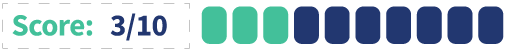
Note: During our latest tests, we were unable to get Webroot’s servers to work at all. The score for this section is based on previous tests, instead.
As a VPN user, you’ll want the software to be easy to use. The easier it is to set up your VPN, the sooner you can browse the internet safely. In our Webroot WiFi Security review, we took a look at the VPN’s website, installation process, software, price, and customer service. Overall, Webroot did a decent job. However, since their servers are currently not working, we couldn’t score them higher than a 3/10 for usability.
When it comes to usability, these are our main conclusions:
- The Webroot website is easy to navigate, but doesn’t immediately show their VPN software.
- The installation process for WiFi Security is fast and simple.
- The dashboard is clear and easy to use, but, during our latest tests, none of the servers actually worked.
- Webroot offers two different yearly subscriptions: one that covers three devices and one that covers five.
- There are different ways to reach out and receive support, but they currently don’t seem to be working.
Webroot website and installation process
The homepage of the Webroot website is straightforward and available in many different languages, but doesn’t immediately show that they offer a VPN. You can find Webroot WiFi Security by navigating to the “For Home” section.
On the WiFi Security page, you can find some information about the VPN service, as well as a list of reasons to use a VPN. Webroot recommends using a VPN in combination with an antivirus program.

Installing Webroot WiFi Security VPN is easy and can be done in a matter of minutes. Here’s how this works for Windows:
- Go to Webroot WiFi Security’s official website and click “Add to cart.”
- Fill in your billing address and payment information to create an account, and click “Buy now.”
- Verify your email address.
- Go to the download page. Here, you can also find instruction guides on how to install the program on Mac, Android, and iOS.
- Download the WiFi Security dashboard installation file for Windows.
- Press “Next” or “OK” three consecutive times, and WiFi Security will be installed on your computer.
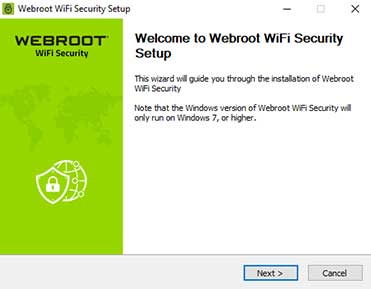
- Use your account information from step 2 to log in on the dashboard.

- Activate the VPN, and enjoy your protected connection!
All in all, the installation process is pretty clear and easy to follow, though the subscription and download pages can be difficult to find on the site itself.
Webroot WiFi Security’s appearance and ease of use
The Webroot WiFi Security dashboard is small, well-organized, and nice-looking. The average user will find all the options they need under “Settings.” On top of that, there are many “automatic” options that will help you select the best server, location, and VPN protocol, which is ideal for novice users. It’s easy enough; with one click, you’re connected.
Click on the location icon next to the “Connect” button to see a list of server locations. You can select your preferred location from this list. As soon as you connect, you’ll see your selected country, the IP address you’ve connected to, and the time of connection to the particular server. You can disconnect the VPN in the same place.
All the way at the bottom of the screen, you’ll find a link to the Webroot Community, a knowledge base and forum for people who use the company’s products.
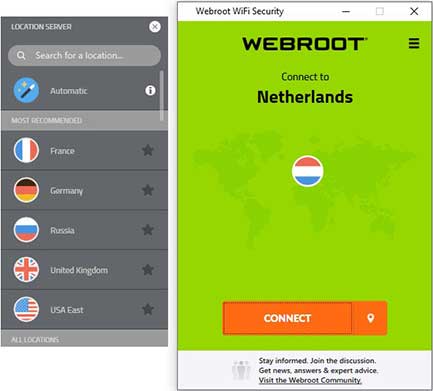
Webroot Wifi Security’s settings are easy enough to navigate. There are different tabs where you can adjust different options:
- General: indicate whether you want to receive notifications or auto-start the program as soon as you fire up your computer.
- Protocol: manually select a specific protocol or allow the VPN to run through an automatically selected protocol.
- Connections: activate the kill switch, manage your trusted Wi-Fi networks, and employ Webroot’s automatic WiFi Security.
- Web Filtering: activate BrightCloud, Webroot’s own internet filter. We will expand on BrightCloud later in the review.
- Support: consult the FAQ and customer support service or run a speed test on your VPN (through speedtest.net, which is the same platform we use for our speed tests).
Unfortunately, many settings can only be managed when you’re not connected to a Webroot VPN server. This makes the app a little less user-friendly.
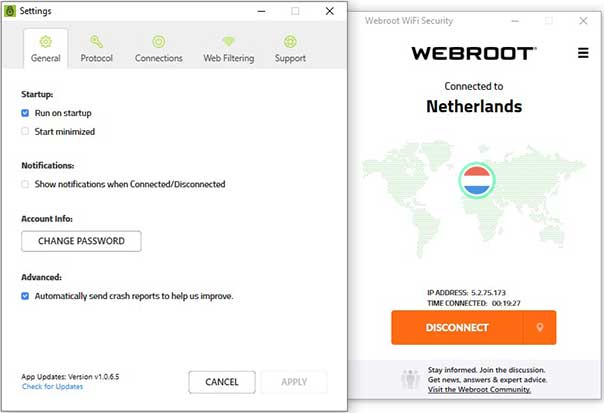
Webroot WiFi Security connectivity issues
Although we were able to use Webroot WiFi Security VPN during our first tests of this service, we haven’t been able to run any recent tests. With the current Webroot VPN dashboard, we couldn’t connect to any of the servers we tried.
Every time, after pressing connect and waiting a long time for the connection to establish (varying from 30 minutes to several hours), we received an error that said the “authentication failed.” Over the course of six months, we’ve tried contacting customer support, but haven’t received a response and haven’t been able to use and test the service since.
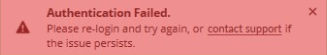
Pricing and payment methods
Webroot WiFi Security offers two yearly subscriptions: one with and one without additional antivirus protection.:
- VPN for $39,99 per year ($3,33 per month)
- VPN and Virus Protection for $70,01 per year ($5,83 per month)
Both subscriptions are for use on up to three devices at the same time. As is the case for most VPN providers, your subscription will automatically be renewed for the next year, possibly for a different price, depending on their offers at that time. Make sure you don’t forget to cancel your subscription in time if you’re no longer satisfied with their service.
Webroot accepts the following payment methods:
- Credit card (Visa, Mastercard, American Express, Discover, JCB)
- PayPal
It is not possible to pay with Bitcoin or gift cards. Your Webroot account will always be linked to a credit card or PayPal account. Keep in mind that Webroot does not have a money-back policy, should the software not perform to your satisfaction.
In terms of pricing, Webroot’s subscription offers a fair deal. For a couple of dollars a month, you can enjoy the benefits and protection of a VPN, and even an additional antivirus program. However, there are only a few options when it comes to types of subscription as well as payment, which makes us less content with the service.
Customer service
Webroot offers various ways of customer service, in case you need assistance:
- Webroot Community: a forum where you can ask any question you might have. There’s a section dedicated to Webroot WiFi Security specifically.
- Knowledge Base: connects you to a Webroot bot, which will link you FAQ articles based on your specific question, as you can see in the screenshot below.
- Webroot Support team phone number: this is only available for the United States, Australia, United Kingdom, and Ireland.
- Support ticket: a written message you can send in at the bottom of the Webroot Support page. You have to create a small profile before you can send in your request. You will be notified via email once the support team has provided an answer.
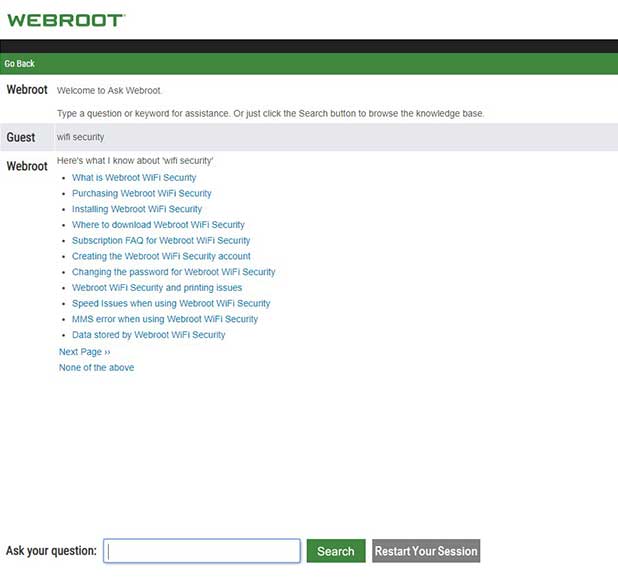
It seems that Webroot offers plenty of opportunities for users to contact them. In practice, however, they were extremely hard to reach. Our test team was unable to call customer support from Europe, so when we were completely unable to connect to any of the WiFi Security servers, we were forced to send in a customer support ticket.
Despite having sent in five requests in the space of six months, we never received an answer. Therefore, we can only conclude that Webroot’s customer service isn’t working in most parts of the world.
Server Network Webroot WiFi Security

When a VPN provider’s server network functions well and contains many servers all across the world, you’ll be able to circumvent all sorts of geographical restrictions and censorship. Unfortunately, WiFi Security might not be your best bet for this purpose. We gave them a 7/10 for their server network.
These are the most important things to know about the Webroot WiFi Security VPN server network:
- Webroot WiFi Security has 35 server locations across the globe, with an unknown amount of servers.
- Webroot does not offer dedicated IP addresses.
Number of servers and locations
Webroot WiFi security currently has servers in 35 countries. During our last test, this included two servers for the United States (East and West), and two for the United Kingdom, one of which was a special streaming server that could be especially useful for watching BBC iPlayer. It is not known how many servers exist in total.
The server locations are spread out over the globe, with most options available in Europe:
- Americas: Argentina, Brazil, Canada, Mexico, and the United States
- Asia and the Pacific: Australia, Hong Kong, India, Japan, New Zealand, Russia, Singapore, and Thailand
- Europe: Austria, Belgium, Cyprus, Denmark, Finland, France, Germany, Hungary, Ireland, Italy, The Netherlands, Norway, Poland, Portugal, Romania, Spain, Sweden, Switzerland, and the United Kingdom
- Middle-East and Africa: Israel, and South Africa
However, the servers are not always consistent and don’t always work as you’d expect them to. When connecting to a server in the Netherlands, for example, our ads on apps and websites were in German, despite the fact that the IP address we used was registered in Amsterdam. Other users seem to have run into similar issues, seeing Spanish search engine results when being connected to a US server.
Dedicated IP Address
As far as we know, Webroot does not offer dedicated IPs. WiFi Security only uses shared IP addresses.
A dedicated IP address is a static IP address provided by a VPN service that is just for you. The dedicated IP cloaks your real location, but stays the same, allowing you easier access to platforms that work with VPN blocks, like Netflix. If you’d like to get a dedicated IP address with a trustworthy VPN, we recommend CyberGhost.
Webroot WiFi Security’s Options
A great possible advantage of Webroot WiFi Security is that it is created by a company that has been working in cybersecurity for a while. This means they have access to professional means that other start-up VPN providers do not. Thanks to that, Webroot has a couple of interesting extra services, although its focus is clearly not on unblocking.
These are our most important conclusions regarding this VPN’s options:
- You can’t watch Netflix with Webroot WiFi Security.
- Webroot WiFi Security allows you to download torrents.
- BrightCloud is a special WiFi Security feature that offers extra internet filtering and protects you against cyberattacks.
Webroot WiFi Security and streaming (Netflix)
Webroot openly admits that they’re not very concerned with unblocking content. Rather, they approach their VPN service from a cybersecurity standpoint. This means they don’t actively push back against regional restrictions that Netflix can impose.
Once in a while, a Webroot WiFi Security user may be able to watch Netflix while using the VPN. This happened to us the first time we tried. However, the second time we tried to stream, Netflix caught on and blocked us. Generally speaking, WiFi Security is not the VPN to use for streaming Netflix. You’ll be better off with one of our best VPNs for Netflix instead.
Webroot WiFi Security and torrents
Webroot WiFi Security uses a P2P protocol, so you can use the VPN to protect your connection while you download torrents. Downloading is relatively fast with the WiFi Security servers, as long as you pick a local one. You don’t need a special server, as is the case for other VPNs.
BrightCloud
Webroot WiFi Security also offers options to improve your online security. The most remarkable feature built into the VPN is BrightCloud, an internet filter. As soon as you switch it on in the WiFi Security settings, the program filters the websites you visit. It uses web classifications and IP reputations and protects you against phishing by keeping malware at bay.
Our Experience With Webroot WiFi Security
Note: during our latest tests, Webroot WiFi Security wasn’t able to connect us to any of its servers, and customer service didn’t answer our questions, so we were unable to solve this issue. The conclusions below are based on our earlier experience with this VPN provider
Webroot WiFi Security is mostly focused on online protection and is part of a larger cybersecurity company. This comes through in their extra features, such as BrightCloud, which protects you against malware and sketchy web pages. Due to this focus, however, it isn’t a good VPN for unblocking.
The VPN also keeps connection logs and in certain cases session logs. This has significantly affected the score we gave them for privacy.
Webroot WiFi Security’s speed is decent, though connecting to a US server from the Netherlands slowed things down. Even so, browsing is not a problem. When gaming, you can expect small delays. The service is user-friendly, with a straightforward dashboard that’s easy to navigate.
Generally, Webroot WiFi Security is a decent choice for a VPN provider. The company is reputable and security-focused. For unblocking purposes, however, this is not the right VPN. Keep in mind that it does not grant complete anonymity either.
Do you want to know whether Webroot WiFi Security is the right VPN for you? Check out our most frequently asked questions below.
Webroot WiFi Security was created by Webroot, a reputable cybersecurity company that develops antivirus software. Their VPN service WiFi Security is safe and secure. It uses IKEv2, L2TP/IPSec, and PPTP protocols, and has a built-in kill switch. Unfortunately, Webroot WiFi Security also logs connection details and sometimes session details. If you want to read more about what the data WiFi Security collects, check out our full review.
No. Webroot WiFi Security’s safety features are better developed than their unblocking powers. This means that it’s very unlikely you’ll be able to stream Netflix. During our testing sessions, we accidentally managed to connect once to Netflix, before we were kicked out. If you want a VPN with strong unblocking power, you might want to look at our best Netflix VPNs.
Webroot WiFi Security costs $39,99 per year ($3,33 per month) and allows you to use the VPN on three devices at the same time. They also offer a subscription that gives you access to both their VPN and antivirus solution at $70,01 a year.
Yes. Webroot WiFi Security keeps logs for troubleshooting purposes. Connection logs store data about the location you connect from and the time you go online. While this is anonymous, it still carries a risk, especially because WiFi Security sometimes stores sessions logs, too. This allows the company to see what happens on a device right before there’s a crash or technical malfunction, including downloaded files and DNS requests.

