Avast SecureLine VPN Review (2024): Fast, But Keeps Logs
When we started our testing circuit for this Avast SecureLine VPN review, the software felt very familiar. We quickly realized it was the same as the AVG Secure VPN’s app. This makes sense since AVG was acquired by Avast Software back in 2016.
At first glance, both VPN services look the same. That’s why we decided to test Avast VPN extensively and see how it compares to AVG and other top-tier VPN providers. We tested its performance, security, reliability, and many other aspects.
Check our findings in our full Avast VPN review below.
Avast SecureLine VPN: A Short Review
What We Like
- Above-average results on our speed test
- Military-grade encryption
- Automatic kill switch
- Zero data leaks, according to our tests
- Quick installation and user-friendly apps
- It reliably unblocks Crunchyroll
- P2P-optimized servers
What We Don't Like
- The proprietary Mimic protocol didn't work during our testing
- Connection logs
- Too expensive for the features provided
- No crypto payments
- Customer support was not overly tech-savvy
- Visual glitches and intrusive pop-up-tips
- Small server network
- Doesn't work with Netflix US and other streaming websites
Avast SecureLine is a VPN service launched in 2014 by Avast Software. It’s based in the Czech Republic, which is GDPR-compliant and outside the notorious Eyes Alliance. However, the company logs too much data that could compromise your online privacy.
Its security setup is very good, but the proprietary Mimic protocol didn’t work during our testing. However, the software for Apple devices felt inferior since it doesn’t support the OpenVPN protocol and WireGuard. All apps come with automatic kill switches that protect you against data leaks. We experienced zero IP and DNS leaks during our testing.
Avast VPN is quite fast and stable, so we didn’t experience any lag or disconnects during our streaming and P2P tests. That said, it couldn’t unblock Netflix US or other popular streaming platforms. We were only able to watch Crunchyroll from the Netherlands. Avast VPN’s server network is rather small (around 700 servers), mostly rented from Datacamp Limited.
The Avast SecureLine VPN cost is high for what you’re getting, but at least you have a 30-day money-back guarantee. The customer support is subpar, but we got our refund in about a day.
After extensive testing, we gave Avast VPN an overall score of 6/10. Read all about our experience with this service in our full Avast SecureLine VPN review below.
| 💵 Price | From $4.39 a month |
| 📱 Operating systems | Windows, Mac, iOS, Android |
| 💻 Connections | 10 |
| 💳 Payment methods | PayPal, Credit card |
| 🔒 Protocols | OpenVPN, IKEv2, WireGuard |
| 📥 Torrent options | Torrenting allowed |
| 📅 Money-back guarantee | Money-back guarantee, 60 Days |
| 📋 Logs | Connection Logs |
| 🎬 Works with |
|
Speed – How Fast is Avast SecureLine VPN?

Avast SecureLine VPN performed very well during our VPN speed testing. We ideally wanted to see minimal speed drops and stable connectivity. Hitting a delicate balance between speed and security distinguishes the fastest VPNs from similar services. After testing Avast VPN extensively, we gave it an 8/10 for speed.
Here are some of our main conclusions:
- Avast SecureLine VPN provided good speeds during our tests.
- It dropped our upload significantly on some VPN servers.
- The daily operations, like browsing, felt smooth and seamless.
Speed test results for Avast SecureLine VPN
We tested the speed of the Avast SecureLine VPN Windows app from our office in the Netherlands. After determining our speed without a VPN, we compared this benchmark to Avast’s performance across various servers. During our testing, we used WireGuard, since that’s the fastest protocol Avast VPN supports.
Important Notice:
Your speeds might differ, based on your physical location and connection speed. Therefore, you should always view VPN speed tests as indicators of potential performance.
Here are the results of our Avast SecureLine VPN speed tests during our Avast VPN review.
| Server | Download (Mbps) | Upload (Mbps) | Ping (ms) |
|---|---|---|---|
| No VPN | 202.17 | 248.19 | 4 |
| Best location (Amsterdam) | 194.54 | 237.53 | 5 |
| Netherlands | 192.9 | 237.02 | 8 |
| Germany (Frankfurt) | 195.46 | 235.39 | 18 |
| Spain (Madrid) | 195.46 | 188.81 | 29 |
| Mexico | 132.62 | 17.09 | 168 |
| France | 193.57 | 236.31 | 22 |
| Italy | 192.47 | 234.14 | 24 |
| United Kingdom (London) | 194.72 | 235.48 | 23 |
| United States East (New York) | 193.39 | 85.57 | 93 |
| United States West (Los Angeles) | 174.99 | 142.02 | 145 |
| Canada (Montreal) | 190.23 | 122.97 | 99 |
| Brazil | 146.84 | 123.08 | 211 |
| South Africa | 149.9 | 95.74 | 183 |
| Portugal | 133.46 | 102.78 | 35 |
| Japan | 132.88 | 72.79 | 255 |
| Australia (Melbourne) | 110.53 | 78.88 | 246 |
As you can see, the Avast VPN download speeds were above-average during our testing circuit. The VPN recommended the server in Amsterdam as optimal, but we got better speeds in Frankfurt and Madrid. This tool relies on your physical location and can make mistakes. We were also surprised by the number of servers that provided better speeds than Amsterdam.
Our upload was completely nuked in Mexico (dropped to 6.89%), and we also had significant drops in South Africa, Japan, and Australia. That said, we still had plenty of speed to go around. However, if you have an extremely slow internet connection, these drops could affect you more severely.
Expert Tip:
Pings above 150 ms can cause noticeable lag and affect your gaming and streaming experience. You can avoid this by using nearby VPN servers with lower latency.
The VPN connection times ranged between three and 26 seconds, which is acceptable. The ping values were low enough, except in Japan and Australia. As always, we recommend sticking to nearby servers with lower latency if you’re going to use Avast SecureLine as a gaming VPN.
Speed during daily use
We tested Avast SecureLine VPN for over a week to see how it deals with regular day-to-day operations. We watched a ton of YouTube clips, great Netflix shows, and anime. Our streaming sessions felt smooth, without any lag or sudden disconnects. However, if you’re a streamer on Twitch or other platforms, we recommend avoiding servers with low upload.
While using this VPN for Minecraft and MTG Arena, we didn’t experience any lag in closer locations. However, playing Minecraft on Japanese servers felt quite choppy, especially with higher rendering distances.
Torrenting was also smooth and stable, without any incidents. Avast VPN also has P2P-optimized servers, which provide a noticeably better torrenting experience. Regular streaming felt as if we weren’t using a VPN at all.
Safety – How Secure is Avast SecureLine VPN?

Avast SecureLine VPN has a good security setup, but its privacy policy leaves much to be desired. Ideally, we want a VPN to anonymize our browsing by hiding our real IP, encrypting our connection, and keeping zero harmful logs. After our hands-on testing during this Avast SecureLine VPN review, this provider got a 4/10 for online safety.
Here’s why:
- Avast SecureLine VPN supports OpenVPN, WireGuard, and Mimic protocols on Windows.
- The company features a questionable logging policy.
- The VPN client comes with an automatic kill switch.
- We experienced zero data leaks during our testing.
- The registration requires only an email address and a billing method.
Protocols
Avast SecureLine VPN supports these VPN protocols:
- OpenVPN (Windows, Android): The most popular VPN tunnel known for its excellent speed/security ratio. It will meet the needs of most VPN users.
- WireGuard (Windows, Android): The youngest and fastest VPN protocol. You should primarily use it for online gaming, streaming, and other bandwidth-heavy operations.
- Mimic (Windows, Android, macOS, iOS): Avast’s proprietary protocol that didn’t work for us.
- IKEv2/IPsec (macOS, iOS): This protocol offers the best reconnection capabilities. You should use it if you’re on your phone a lot, constantly switching between different networks. It’s also ideal for frequent travelers.
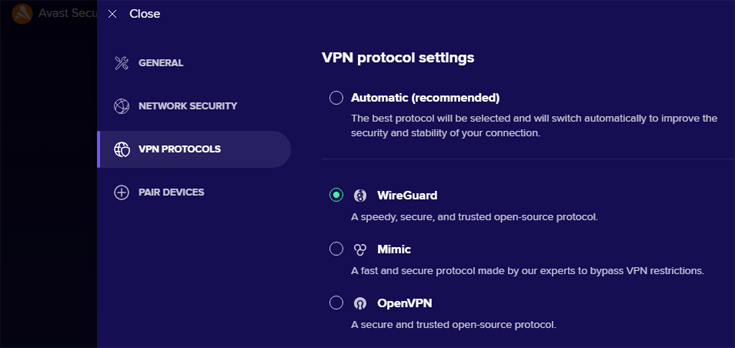
Mimic is a proprietary protocol developed by Avast and also used by AVG Secure VPN. We tested both services, and Mimic didn’t work with either of them – it just loaded without ever connecting to a server. It’s supposed to be a stealthy tunnel that hides your VPN traffic. However, it’s currently closed-source and hasn’t undergone any independent audits.
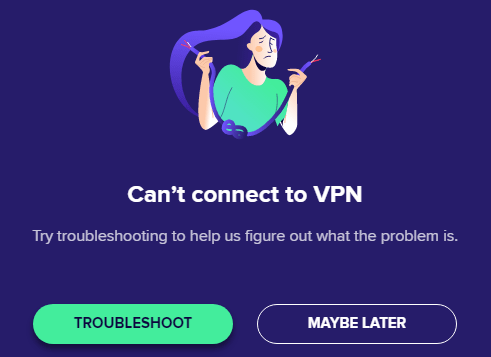
If you want to deal with heavy censorship, you should go with NordVPN instead. It offers a proprietary WireGuard-based protocol, and its obfuscation actually works. This type of technology hides the fact you are using a VPN.
The Avast VPN client can pick the protocol automatically. However, instead of considering any relevant factors, this option just tries to use OpenVPN and switches to Mimic if that fails. It’s not a very sophisticated mechanism, and you should go with OpenVPN instead.
Regarding VPN encryption, OpenVPN uses AES-256, and WireGuard uses ChaCha20. Both are excellent ciphers that are virtually unbreakable. AES-256 is known as “military-grade encryption” and is also used by banks and hospitals.
Logging and privacy
Avast Software is located in the Czech Republic, which is GDPR-compliant and doesn’t belong to the Eyes Alliance. However, these facts have to be supported with an ironclad no-logging policy.
The screenshot below shows the type of information logged by Avast SecureLine VPN.
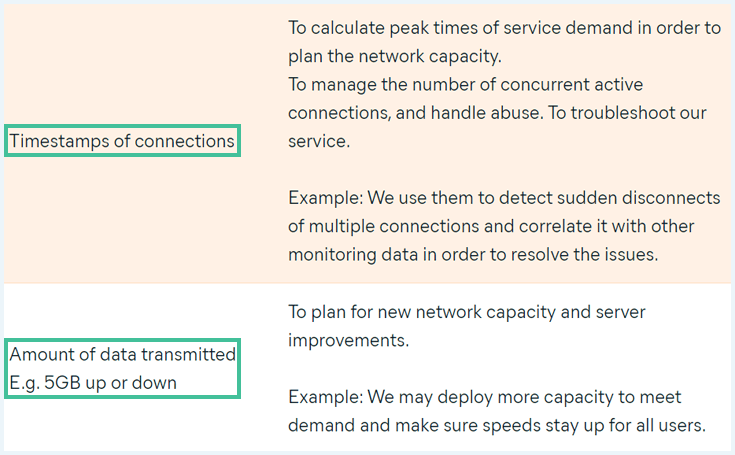
These are relatively harmless connection logs that can’t be used to identify you. The good news is that Avast VPN doesn’t log your:
- Originating IP address
- DNS queries
- Browsing history
- Transferred messages and files
However, we discovered during our Avast VPN review that their other products will record your real IP (notably, Avast Antivirus software). When paired with your connection timestamps, this data can be used to mount a hack attack against you. For example, if you purchase Avast’s Ultimate bundle, some of Avast’s third-party tools, like AppsFlyer Analytics for Android and iOS, will record your real IP.
Avast Family Space is the worst offender by far. It’s a free app you can install on your child’s phone to monitor their location and online activity. It collects all sorts of personal info, including location, phone number, online activity, IP address, and more.
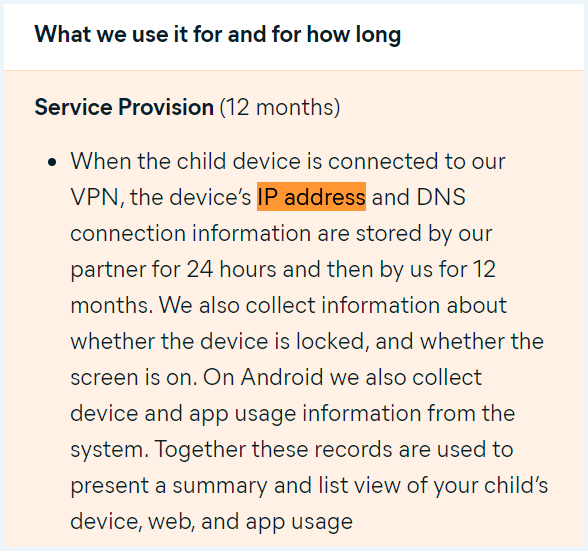
This list is beyond frightening since hackers can also access this data and monitor your child’s every move. Keeping a close eye on your children might sound like a good idea, but it requires too much info sharing with Avast Software.
Avast doesn’t mention whether or not they record your assigned IP address (the IP of the VPN server you’re using). This info can be dangerous when combined with the previously mentioned data logs.
Caution:
One subsidiary of Avast was caught selling browser history data of free Avast antivirus users to other parties. Although not connected to their VPN per se, this fact speaks of the company’s commitment to user privacy.
All in all, we don’t like Avast’s logging policy and recommend going with one of our best no-log VPNs instead. We believe Avast should adopt a strict zero-log policy as soon as possible and give solid credibility to its VPN service.
Kill switch
Avast SecureLine VPN has an automatic kill switch in the Settings menu under “Network Security.” We had to activate it manually since it’s turned off by default.
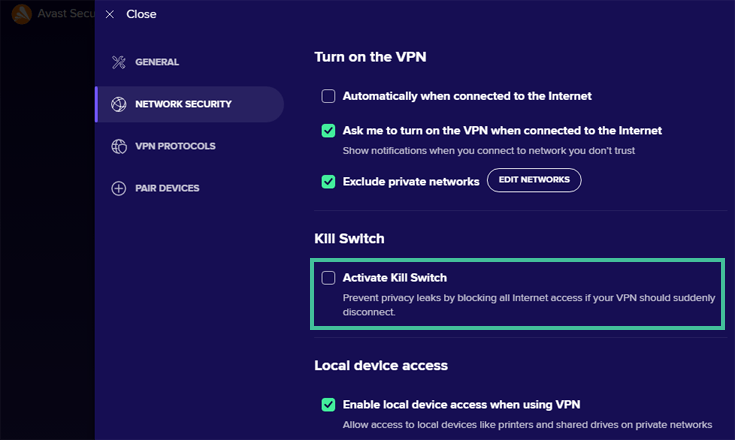
We tested Avast VPN’s kill switch by going online and blocking the VPN within Windows Firewall. The kill switch reacted instantly and blocked our internet access. In other words, you don’t have to worry about any data leaks if your VPN stops working for whatever reason.
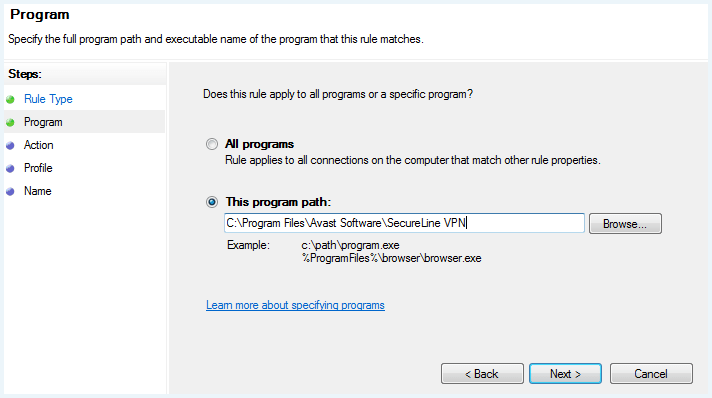
Avast SecureLine VPN’s macOS, Android, and iOS apps also have kill switches. We don’t see this type of coverage often and must give credit where credit is due.
Does Avast SecureLine VPN leak your data?
During our ipleak.net testing, we didn’t experience any DNS or WebRTC leaks. Avast VPN will keep your real data hidden while connecting you to various locations around the globe.
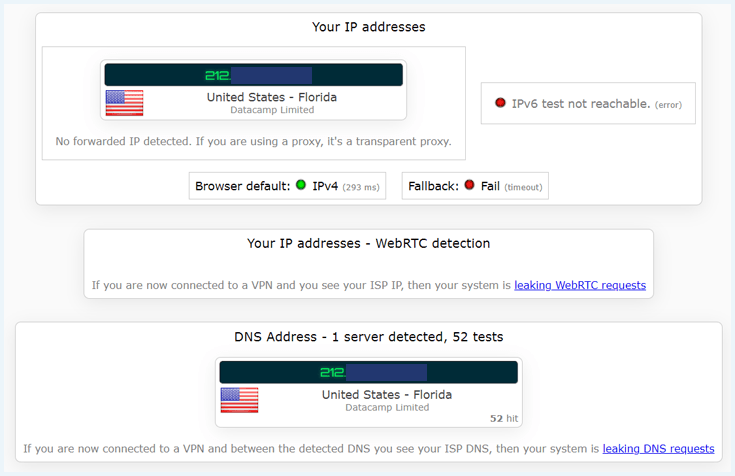
All our DNS requests were routed through Avast VPN’s servers (mostly rented from Datacamp Limited), which means your ISP will never see what you’re doing online.
What information does Avast SecureLine VPN need?
During registration, Avast VPN requires your email address and billing method. We signed up with a burner (anonymous) email with zero personal identifiers and used PayPal. However, Avast pulled our PayPal email and used it for registration instead. It also included the first name of the PayPal user in the receipt. Saying that we’re not fans of this approach is a gross understatement.
The fact that Avast VPN doesn’t support crypto payments is yet another missing link in the privacy chain. As it stands, even the registration process requires more data than we’re comfortable providing. The fact that this info is pulled without your knowledge adds insult to injury.
If you want better privacy during the sign-up process, we recommend going with Mullvad VPN. The company guarantees complete anonymity by accepting cash payments.
Usability – How User-Friendly is Avast SecureLine VPN?
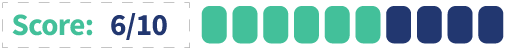
Based on our Avast SecureLine VPN review, we can conclude that Avast is a mediocre VPN provider regarding usability. When we test a VPN, we want to see a good balance between beginner-friendliness and advanced features aimed at power users. With all that in mind, Avast SecureLine VPN gets a 6/10 for usability.
Here’s a quick overview of our user experience:
- Avast SecureLine VPN’s site is complicated and difficult to navigate.
- The installation was quick and effortless.
- Avast VPNs apps are simple and easy to use.
- The prices are steep for what you’re getting.
- There’s no live chat, and the Avast SecureLine VPN support needs more work.
Avast SecureLine VPN’s website and installation process
Avast SecureLine VPN’s website is a one-page branch of the company’s main site. It’s pretty simple and about as informative as you’d expect from a single landing page. Although the VPN page is pretty straightforward, finding all the necessary info requires a lot more digging.
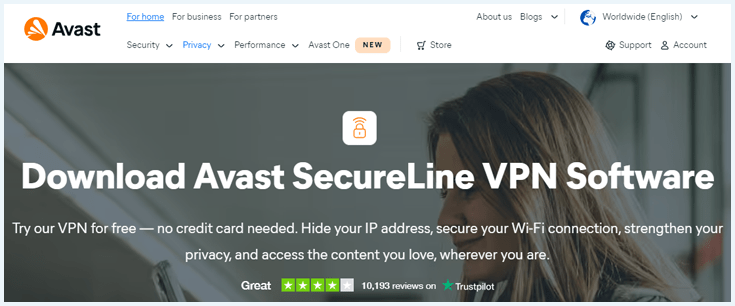
After your first scroll down, you’ll see the list of available subscription options. Simply pick one of the deals and follow the steps. As we mentioned, if you opt for PayPal, use the email address tied to your account.
After installation, you’ll be able to access your personal dashboard. This user area allows you to:
- Check your subscription and order history
- Download Avast VPN apps for your devices
- Customize your account
- Access the customer support center and community forum
- Use free Avast tools (password generator, hack check, and secure browser)
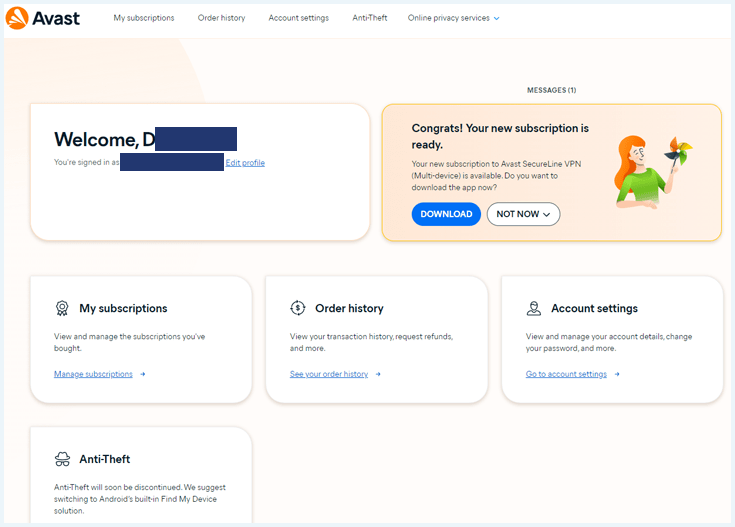
The installation process was simple and fast. Currently, Avast SecureLine VPN offers native apps for Windows, macOS, Android, and iOS. You can also set it up on other devices like Smart TVs. Finally, it has secure browser extensions for Chrome and Firefox.
For this Avast SecureLine VPN review, we mainly tested its Windows app. Here are the steps you’ll have to go through during installation:
- Visit Avast VPN’s official website.
- Pick a subscription option on the VPN’s landing page.
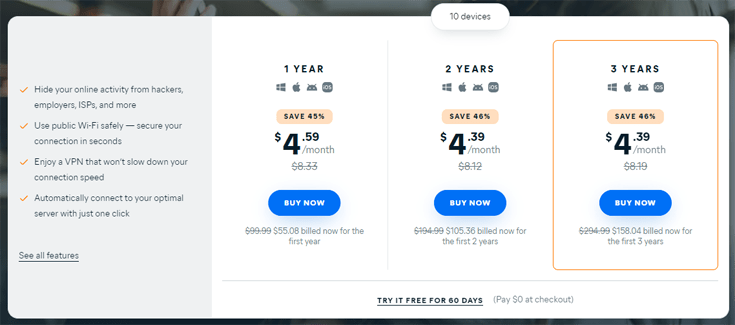
- Choose your preferred payment method.
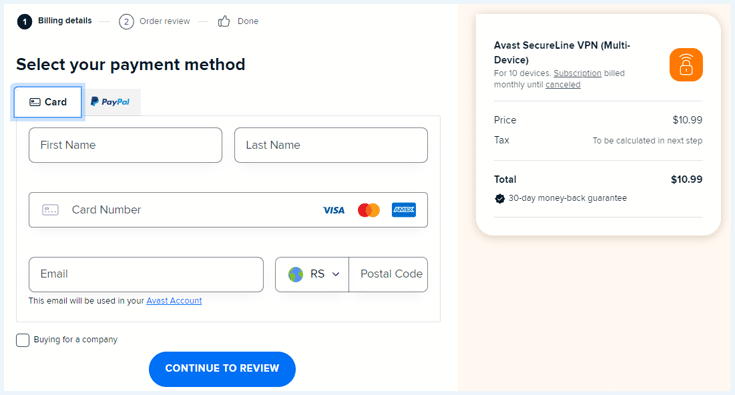
- Complete the purchase
- Verify your email address.
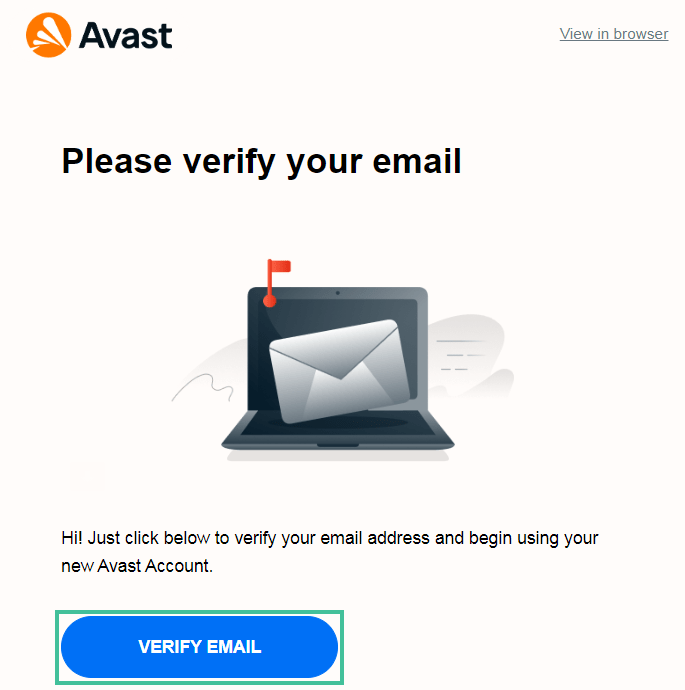
- Create a strong password when prompted to do so.
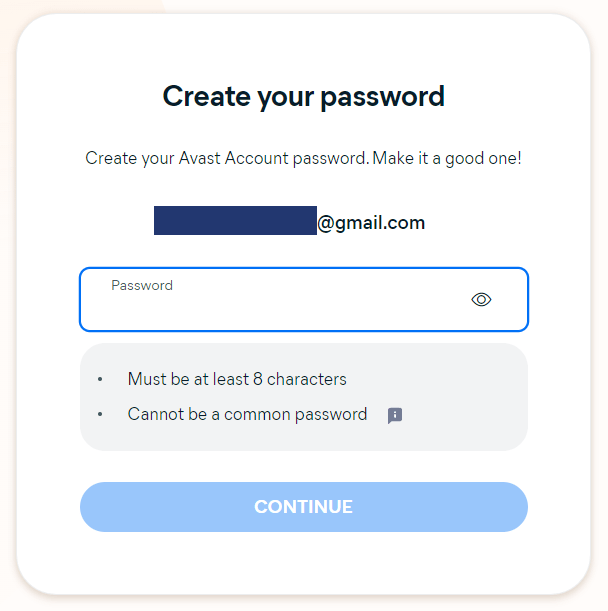
- Log in to your Avast SecureLine VPN by clicking the “Account” button in the top-right corner of the homepage.
- Download the app from your personal dashboard.
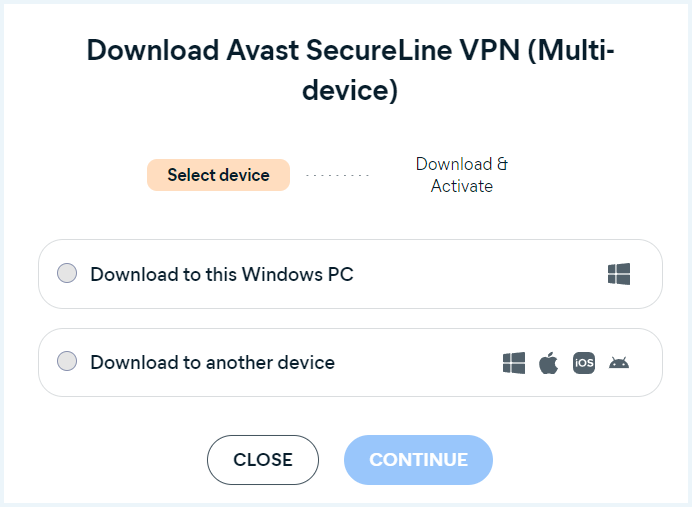
- Click on the downloaded file to start the installation.
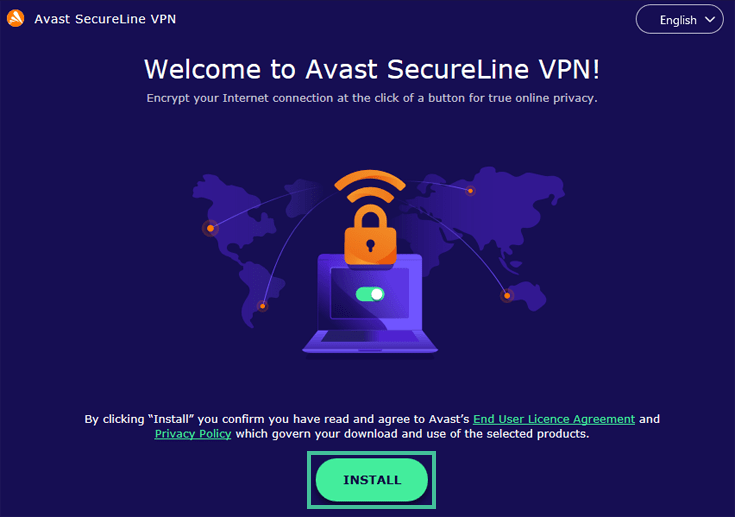
- Follow the on-screen instructions and finish the installation.

After installation, you can sign into your Avast VPN app through your browser. When you click the sign-in button, a window with a pop-up will open, prompting you to provide the login credentials.
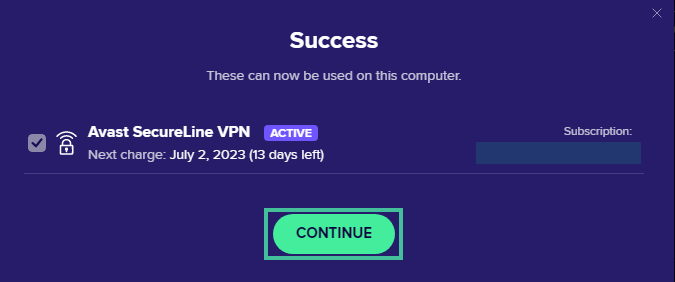
Avast SecureLine VPN supports up to 10 simultaneous connections, which is quite generous by modern VPN standards. If you need more than that, however, VPN services like Surfshark can secure unlimited devices with a single premium account.
Avast SecureLine VPN’s appearance and ease-of-use
Avast VPN’s apps are pretty simple and easy to use. However, power users won’t find many features that cater to their advanced knowledge. Complete VPN beginners, on the other hand, should have zero problems finding their way around.
During our Avast SecureLine VPN review, we noticed that the home screen features an on/off toggle with server location underneath. The bottom of the app is reserved for a server list shortcut. There’s also a hamburger menu in the top-right corner. We prefer this minimalistic approach without too many flashy buttons and numbers cluttering the main window.
When you connect, you’ll also see info about your original/assigned IP, the VPN server you’re currently using, and session duration.
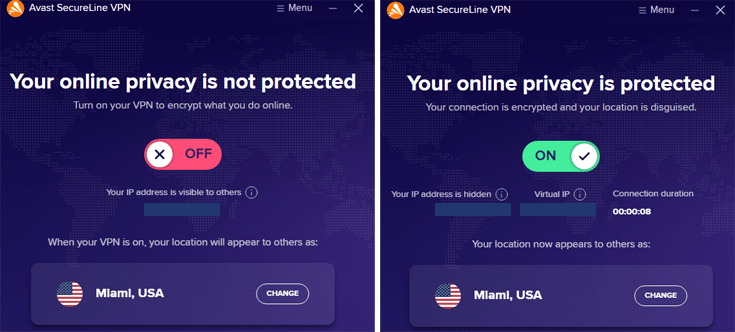
The hamburger menu lets you:
- Enter your premium activation code (our premium was active even without this step)
- Access the Settings menu
- Check your Avast subscriptions
- Download browser extensions
- Get a free mobile app
- Access customer support
- Get other Avast products
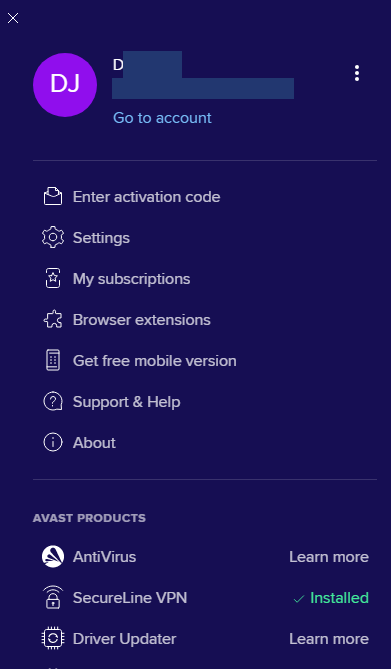
The Settings menu features four tabs:
- General: Notifications, startup, language, beta testing
- Network security: VPN automatic activation options, kill switch, local device access (printers, for example)
- VPN protocols: Choices for the VPN tunnel
- Pair devices: Activate Avast VPN on a new device by pairing it with an existing one
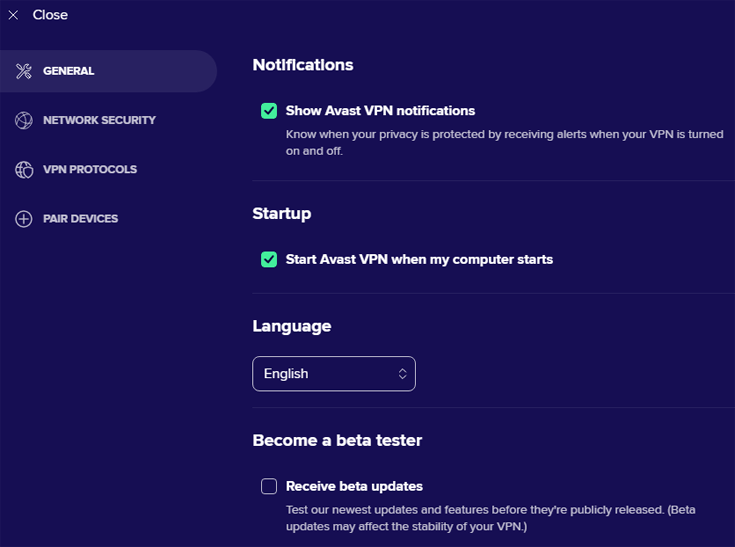
Avast SecureLine VPN apps feature intrusive pop-up tips that you can activate by mousing over the “i” prompt. We triggered them a lot accidentally, and the software was blocked until they were gone, which took a few seconds. This got really annoying really fast.
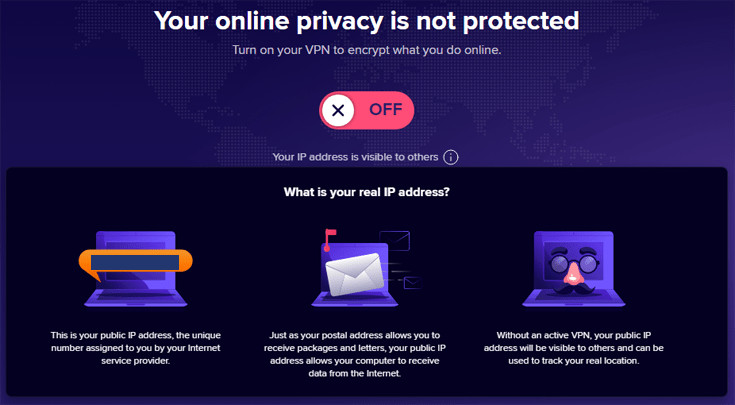
The client also showed some visual glitches during our testing. For example, there’s a glitch where the rating stars mix with other on-screen information.
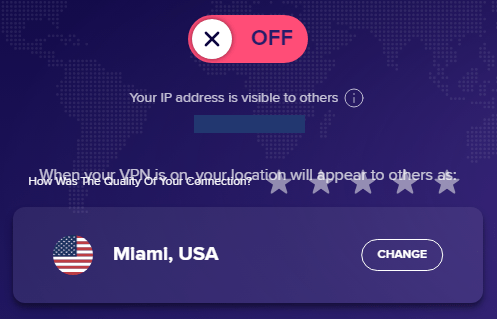
Currently, Avast VPN’s software supports more than 40 languages, which makes it accessible to pretty much anyone in the world.
Pricing and payment methods
Avast VPN’s prices are a bit steep for what the provider offers. Here’s a full list of Avast VPN’s subscription options:
- Avast SecureLine VPN 1 year $4.59mth View offer
- Avast SecureLine VPN 2 years $4.39mth Deal View offer
Even though they do have some good offers at the moment, the subscription plans are pricey. You’ll get much better value with CyberGhost, which charges only $2.19/month for its longest subscription.
During our research for this Avast VPN review, we noticed offers for seven and 60-day free trials, which is something to consider as not many VPN providers offer 2-month trials.
You can pay for your subscription in different ways:
- Credit card (VISA, MasterCard, Discover, American Express, and more)
- PayPal
- Country-specific payment options (iDeal in the Netherlands, for example)
Since Avast VPN doesn’t support crypto payments, you can’t purchase it anonymously. If you want a privacy boost during purchase, we recommend picking one of the best VPNs to buy with crypto.
How does Avast SecureLine VPN’s money-back guarantee work?
Avast SecureLine VPN offers a 30-day money-back guarantee. You can request your refund through the official support center. Simply access the page and pick the corresponding option.
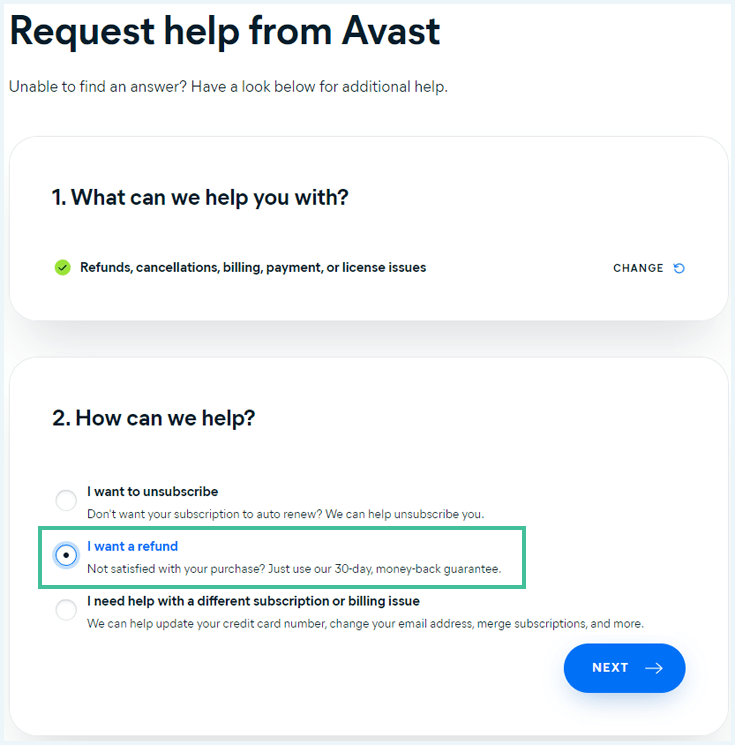
After providing a ton of info we weren’t comfortable sharing, we finally got in touch with an actual live chat operator.
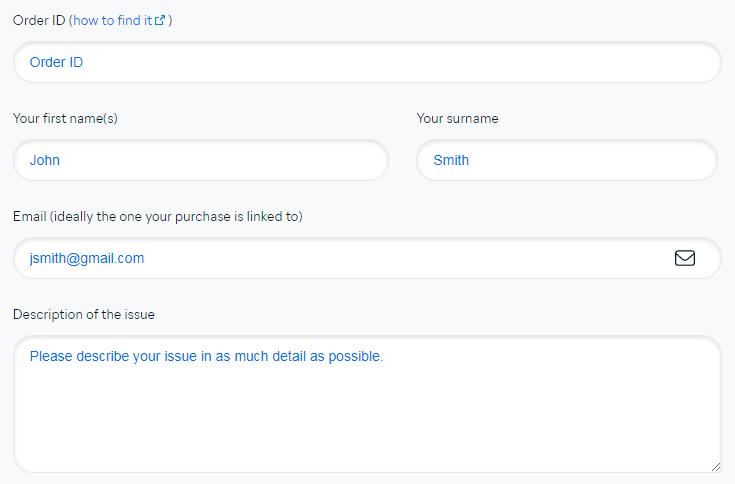
The agent tried to prolong the chat as much as possible, asking us all sorts of annoying questions and trying to convince us to reconsider. They also offered us a partial refund that would allow us to use our subscription until expiration. This may test your patience a bit, but you must go through it to get your money back.
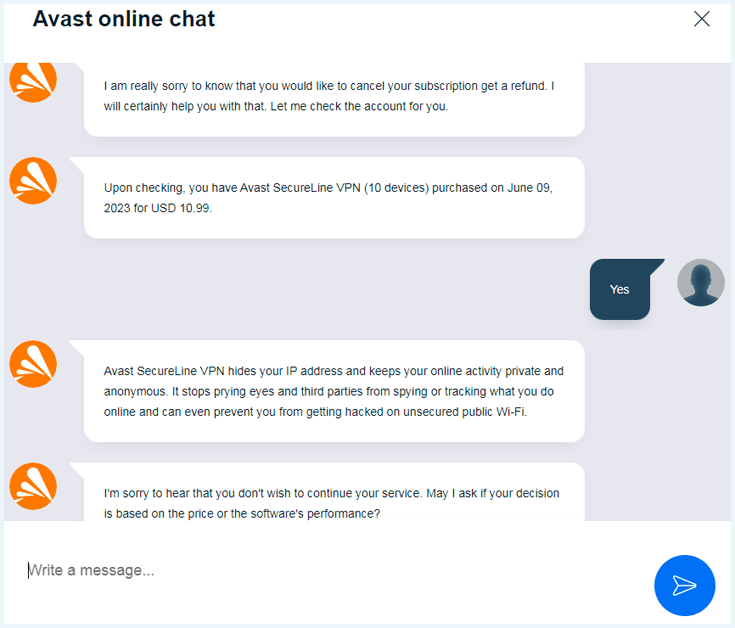
If you expect a true ordeal while trying to get your refund, Avast will not disappoint. Our chat with the operator took over an hour, primarily due to their slow responses. We eventually got our refund in about a day.
Customer service
The official website has a rich knowledge base that answers the most common questions. There’s also a community forum where you can chat with other users and ask for help.
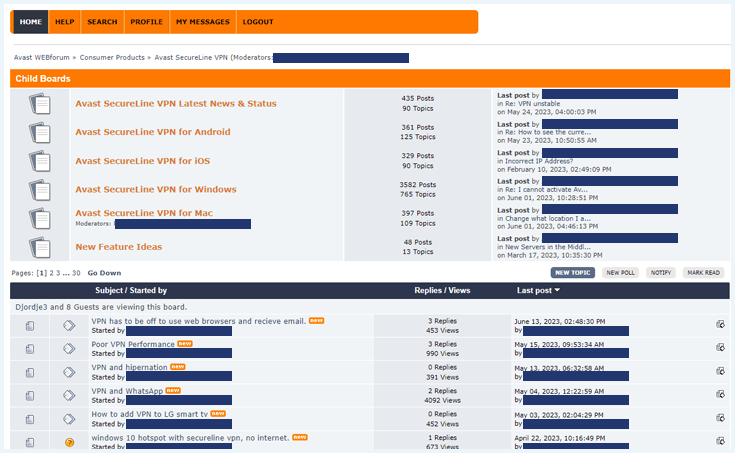
The live chat-like interface on the official site is actually a chatbot called Anna. This bot is beyond useless and won’t be able to answer any of your questions.
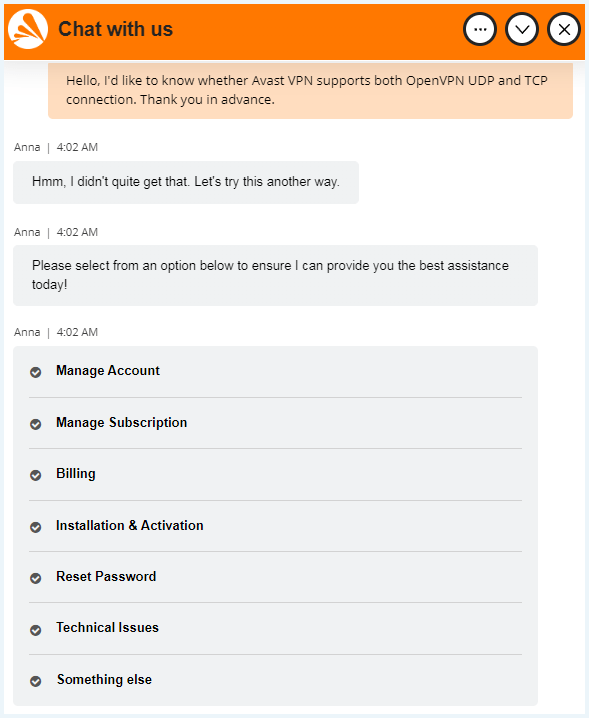
After a lengthy back-and-forth, Anna gives you the coveted “Contact Us” option, which only redirects you to the company’s support center.
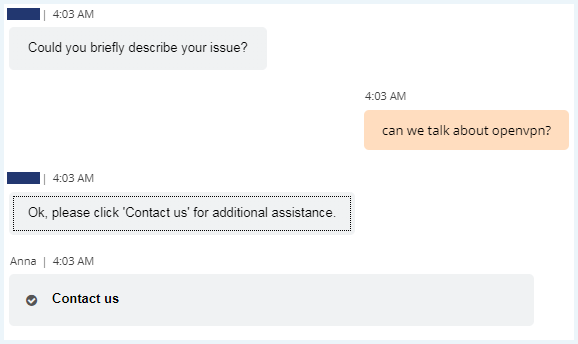
After filling out a form, we accessed the live chat feature. The support agent was friendly and forthcoming but not overly tech-savvy. We couldn’t get answers to any technical questions that require deeper VPN expertise.
We had a similar experience while testing AVG Secure VPN and would say that both companies need to work on their customer support.
Server Network – Can Avast SecureLine VPN Unblock the Internet?
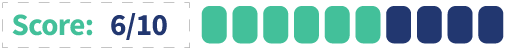
Avast SecureLine’s server network is small, and all the servers we used during this Avast SecureLine VPN review were rented. We were also not able to unblock Netflix. The main things we wanted to see during our testing were a stable, lag-free performance and reliable geo-unblocking. Based on the final results, Avast VPN got a 6/10 for its current setup.
The main points to note are:
- Avast VPN operates around 700 servers in 30+ countries.
- It can’t unblock Netflix US or other streaming platforms (except Crunchyroll).
- Torrenting is allowed, and Avast also has P2P-optimized servers.
- Avast VPN doesn’t sell dedicated IPs.
Number of servers and locations
Avast SecureLine’s server network is rather small, with around 700 servers in 30+ countries. As mentioned, they dished out good speeds, but their geo-unblocking potential is nonexistent.
You can access the list of available Avast VPN server locations from the software’s home screen. Just click the “Change” button under the on/off toggle and choose a location.
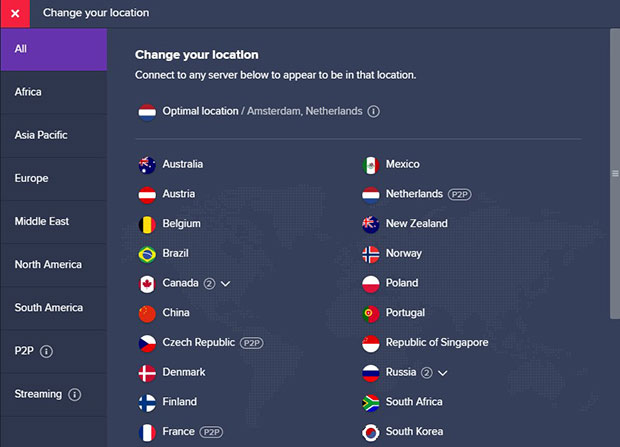
Here’s a complete list of Avast SecureLine VPN’s server countries:
- Americas: Brazil, Canada, Mexico, United States
- Asia Pacific: Australia, Japan, Malaysia, New Zealand, Singapore, South Korea, Taiwan, Turkey
- Europe: Austria, Belgium, Czech Republic, Denmark, Finland, France, Germany, Hungary, Ireland, Italy, Latvia, Lithuania, Luxembourg, Netherlands, Norway, Poland, Portugal, Spain, Sweden, Switzerland, United Kingdom, Ukraine
- Middle East: Israel
- Africa: South Africa
Gotham City and Wonderland are just humorous monickers for the US and the UK Avast servers locations, respectively.

Avast claims your location will appear as “Gotham City, USA.” Of course, this place doesn’t exist. Instead, you’ll get an IP address in New York (and one in London if you choose Wonderland).
Avast SecureLine has special servers for P2P traffic and streaming.
| Purpose | Available Avast VPN server locations |
|---|---|
| P2P traffic | Czech Republic, France, Germany, Netherlands, United Kingdom, United States |
| Streaming | Germany, United Kingdom, United States |
Avast SecureLine VPN and streaming (Netflix, Disney Plus, Hulu, BBC iPlayer)
Given its optimized streaming servers, we had great hopes for Avast SecureLine VPN. Unfortunately, our testing didn’t exactly reveal the geo-unblocking powerhouse we expected to see.
Namely, we couldn’t access Netflix US, even when connected to the Gotham server. The Wonderland (UK) server couldn’t grant us access to BBC iPlayer.
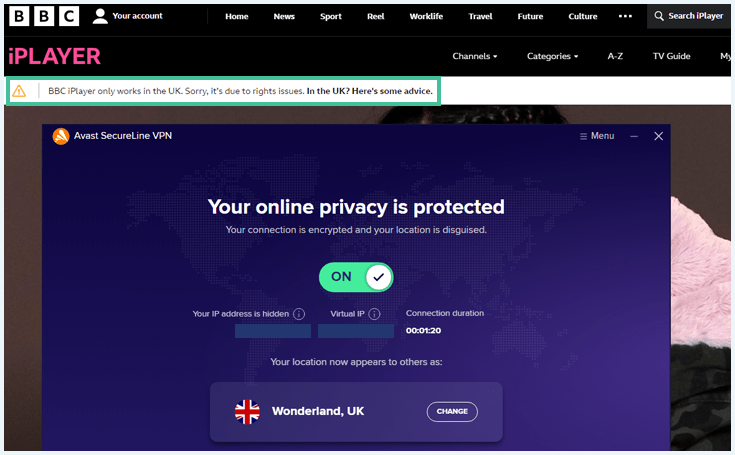
We also couldn’t access HBO Max. The website blocked our assigned IP address, so we didn’t even get to try and play something.
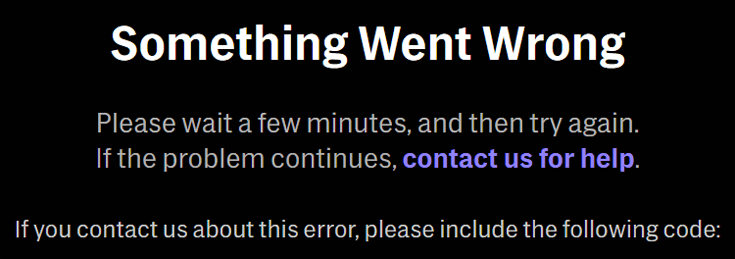
Out of all the tests we conducted, we only managed to unblock Crunchyroll, one of the best free anime streaming services. This is quite a disappointing performance from a VPN that talks strong game when it comes to accessing geo-restricted streaming websites.
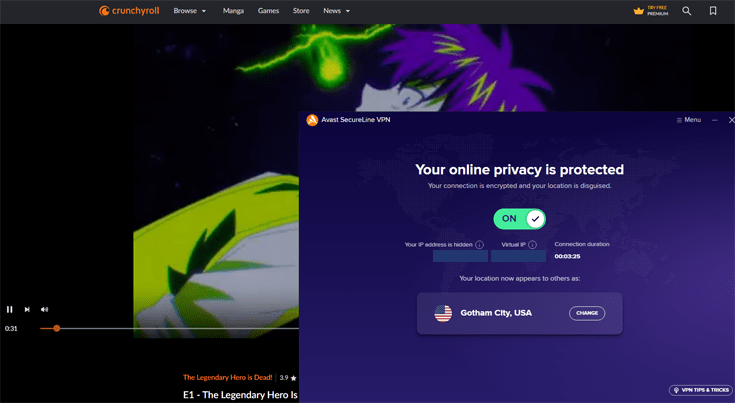
Here are the final results of our Avast VPN streaming test.
| Platforms | Can Avast SecureLine VPN unblock it? |
|---|---|
| Netflix | ✖ |
| Disney Plus | ✖ |
| Hulu | ✖ |
| Amazon Prime Video | ✖ |
| BBC iPlayer | ✖ |
| Crunchyroll | ✔ |
| HBO Max | ✖ |
If you’re looking for a reliable geo-unblocker, we recommend subscribing to Surfshark instead. It’s the fastest VPN out there that will work with other streaming platforms as well.
Avast SecureLine VPN and torrents
P2P-optimized servers are always a welcome sight during our VPN testing. In our experience, Avast VPN’s torrenting servers actually performed better than the “regular” servers. While some locations might not unblock The Pirate Bay (for example, the Dutch server), they work very well otherwise.
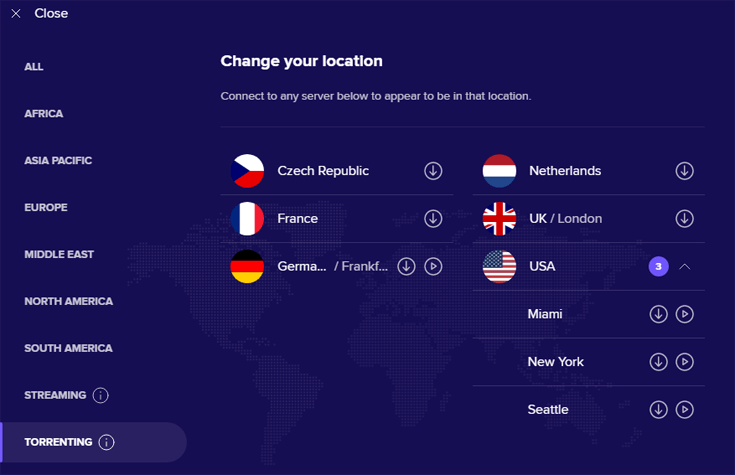
The only caveat here is Avast’s aggressive logging policy. You want to download anonymously; if your VPN provider, ISP, hackers, or the government can monitor your traffic, your VPN is doing nothing. After our research, we don’t trust Avast enough to use it for torrenting.
Dedicated IP address
At this moment, you can’t buy a dedicated IP address with Avast SecureLine. If you need the benefits of an IP that’s tied to your account, go with PIA (Private Internet Access) instead.
Conclusion – Our experience With Avast SecureLine VPN
Avast SecureLine VPN has a lot of things going for it: its owners are well-known, it’s located in a VPN-friendly country, it’s fast, and it has a good security setup. Unfortunately, our research and hands-on testing during this Avast SecureLine VPN review also showed some deal-breaking flaws.
Namely, the company’s logging policy is not safe, in our opinion. Across their many products, they record info that could pinpoint you as an individual. The primary purpose of a VPN is to avoid precisely that. Avast VPN supports good connection protocols, but their proprietary tunnel didn’t work for us. The kill switch functioned as intended, though, and we saw no data leaks during our testing.
Avast VPN has a small server network (about 700 servers), which explains why it can’t unblock Netflix US and similar platforms. The company allows torrenting and offers servers optimized for P2P filesharing and streaming. However, we didn’t feel comfortable torrenting with Avast VPN, given its logging policy.
Avast SecureLine also feels too expensive for what it offers. Its lowest subscription period is one year, and the pricing scheme doesn’t reward longer commitment. The company doesn’t support crypto payments, and its customer support team needs to be tech-savvier.
All in all, we wouldn’t recommend Avast SecureLine VPN. Instead, you should go with one of the best VPNs on the market that excel in all essential VPN aspects and even go beyond that.
Do you have a question about Avast SecureLine VPN? We’ve answered some of the most frequently asked questions about this VPN below. Simply click on a question to view the answer.
Avast VPN has its pros and cons. It’s fast, easy to use, and features a good security setup. On the other hand, it logs too much user data, its server network is small, it can’t unblock Netflix, and the pricing is too high for the value.
The cons outweigh the pros, in our opinion, but you can read our full Avast SecureLine VPN review and draw your own conclusions.
After extensive research and hands-on testing, we believe that Avast SecureLine is not a safe VPN. It keeps connection logs that could be used to trace your online traffic back to you. This can be done either by hackers, your ISP, or the government.
As such, Avast fails to provide the essential benefit of a VPN – keeping you anonymous online. We recommend going with one of the best VPNs for this year instead and ensuring reliable protection.
No, Avast VPN cannot unblock Netflix US or any other popular streaming site. During our testing, we were only able to access Crunchyroll. If you’re looking for a reliable streaming VPN, we recommend reading our Surfshark review and subscribing to this geo-unblocking powerhouse instead.
Avast VPN offers three subscription options:
- 1 month: $10.99
- 1 year: $4.59/month
- 2 years: $4.39/month
As you can see, Avast doesn’t reward users for committing to longer subscriptions. In spite of its seven-day free trial and 30-day money-back guarantee, it just doesn’t provide enough value for the money.


