HotBot VPN Review (2024): Is HotBot VPN Safe?
HotBot has been in the tech industry for over two decades, known primarily for the privacy-focused HotBot search engine. It’s recently ventured into the VPN space, so we decided to check it out.
Read our full HotBot VPN review below to learn more about its speed, security, user-friendliness, and servers.
HotBot VPN: A Short Review
| Pros | Cons |
|---|---|
| Decent speeds | Does not unblock Netflix or other streaming services |
| No logs | Uses only the IKEv2 protocol |
| Seven-day free trial and 30-day money-back guarantee | Lacks advanced features |
HotBot VPN is a fairly new VPN service that’s based in Seychelles. The greatest things about it are that it offers strong privacy and does not keep logs of user data. At the same time, it offers decent speeds and a modest server network of over 2000 servers in 33 countries. HotBot offers VPN apps for Windows, macOS, iOS, Android, and Android TV. It’s easy to install and doesn’t have any complex settings.
However, it lacks some essential features, such as a kill switch on macOS, VPN protocols like OpenVPN and WireGuard, and the ability to unblock streaming platforms such as Netflix. These shortcomings make us hesitant to recommend it wholeheartedly. There are definitely better VPNs out there when it comes to safety and unblocking capabilities, such as NordVPN and Surfshark.
Would you rather decide for yourself? You can try HotBot for free for seven days, after which you can take advantage of a 30-day money-back guarantee to cancel your subscription.
| 💵 Price |
From $3.33 a month |
| 📱 Operating systems | Windows, Mac, iOS, Android |
| 💻 Connections | 6 |
| 💳 Payment methods | PayPal, Credit card |
| 🔒 Protocols | IKEv2 |
| 📥 Torrent options | Torrenting allowed |
| 📅 Money-back guarantee | Money-back guarantee, 30 Days |
| 📋 Logs | Zero logs |
| 🎬 Works with |
|
Speed – How Fast is HotBot VPN?

VPN services can slow down the speed of your internet connection. It’s therefore vital to ensure that a provider offers fast speeds that won’t disrupt your online activities. We score HotBot VPN 6.5/10 on speed for the following reasons:
- The speed test results revealed good speeds on geographically close servers but significant drops when connected to servers further away.
- Speeds were adequate for general browsing, watching videos, and torrenting, but not so much for gaming.
Speed test results for HotBot VPN
We used the trusted website speedtest.net to test HotBot’s speeds when connected to different servers. The table below summarizes our results.
| Server | Download (Mbps) | Upload (Mbps) | Ping (MS) |
|---|---|---|---|
| No VPN | 94.6 | 93.8 | 5 |
| US (New York) | 28.6 | 49.53 | 94 |
| US (Los Angeles) | 67.2 | 10.87 | 166 |
| UK (London) | 71.93 | 86.87 | 23 |
| Japan | 20.71 | 41.51 | 251 |
| Australia | 8.44 | 40.86 | 317 |
| The Netherlands | 82.16 | 88.18 | 16 |
| Germany | 81.88 | 87.97 | 12 |
| Canada | 29.63 | 44.48 | 106 |
In general, we found that speeds were pretty good when we connected to servers in Europe, close to our office in the Netherlands. But when connected to far away servers such as the United States or Australia, the speed dropped significantly. At the same time, our ping was pretty high on far-away servers.
These inconsistencies take away from the reliability of this VPN provider — it’s definitely not among the fastest VPN services. The fastest VPNs offer more stable speeds across server locations, which adds to the value they provide.
Speed during daily use
Despite the lacking results when connected to distant servers, we did not notice any major issues when browsing or streaming videos using HotBot VPN. Pages loaded normally and videos played smoothly without lags.
However, when it comes to gaming, the high ping on distant servers creates a problem. Therefore, we recommend checking out the best VPNs for gaming if that’s your priority. Our top recommendation is ExpressVPN.
Safety – How Secure is HotBot VPN?

Security is paramount when using a VPN service. After all, this technology should anonymize your online data and protect your privacy. HotBot gets a 6.5/10 for safety, since it’s quite trustworthy despite a couple of limitations. Here are our main conclusions:
- HotBot VPN uses industry-standard 256-bit military-grade encryption, but only offers the IKEv2 protocol.
- It has a no log policy and is based in a privacy-friendly region, but does reserve the right to participate in targeted advertising.
- There is a kill switch on Windows, but not on macOS.
- HotBot VPN’s connections didn’t show any IP, DNS, or WebRTC leaks during our tests.
- You need to provide an email address and payment details to sign up.
Protocols
We were pleased to find that HotBot uses the industry-standard 256-bit encryption to keep your data totally secure. However, it does not explicitly state what VPN protocols it uses.
We contacted customer support and found that it uses IKEv2 exclusively. This protocol, which is typically used for mobile connections, is a fast and secure protocol. However, most providers offer other, more reliable options as well, such as OpenVPN and WireGuard.
Although IKEv2 works fine on its own, we would’ve liked the option to choose different protocols with HotBot VPN.
Logging and privacy
HotBot VPN is based in Seychelles, a group of islands in the Indian Ocean which is generally a very privacy-friendly region. You won’t have to worry about your data ending up in the hands of authorities or intelligence alliances like the 5 Eyes, 9 Eyes, and 14 Eyes.
At the same time, the provider offers a relatively transparent privacy policy. This quote comes directly from their website: “We do not store connection time stamps, session information, used bandwidth, traffic logs, IP addresses, or other data.”
While that’s a good start, it doesn’t cover the full story. Here are some details that HotBot will store about you and your VPN use:
- The username, email address, and password associated with your account
- Payment data, provided by you during signup
- Server load information (to recommend you the optimal server)
- Customer service information, meaning any customer support emails and chats exchanged
While this is pretty standard with most good VPNs, HotBot goes a step further and actually reserves the right to take part in targeted advertising through third party advertisers. This concerns both their website and the app. They mention that this could include data collection on a level that reminds us of browser fingerprinting, which we’re not a big fan of.
This VPN also works with several external partners who might handle your information. Examples are Google Ads and Analytics by Google and Zendesk for chat support.
While HotBot offers robust privacy measures, they could have a better policy with regards to keeping your information safe from partners and themselves.
Kill switch
A kill switch is an integral feature for VPNs, because it prevents accidental leakage of sensitive data, like your IP address. If your VPN connection drops, a kill switch automatically disconnects you from the internet to ensure your privacy.
HotBot VPN includes a kill switch on its Windows app that works exactly as intended. There’s also an app kill switch that closes selected apps if the VPN connection drops. Both of these kill switches are disabled by default. So, you need to go into the “Privacy Options” section in the app to enable the kill switches and be protected.
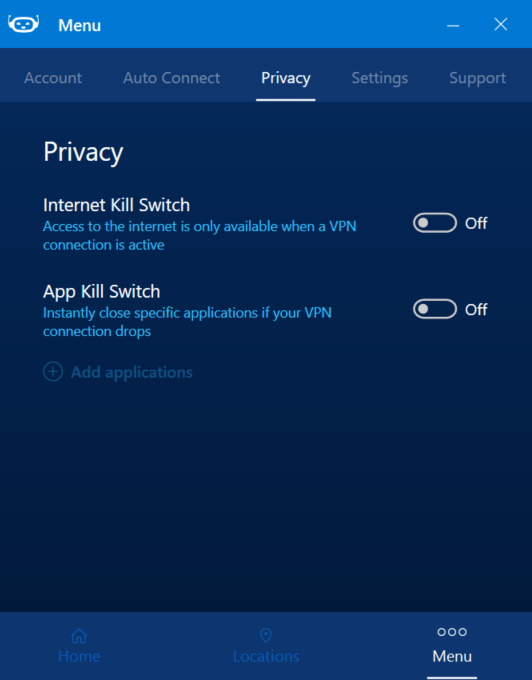
Unfortunately, HotBot VPN lacks a kill switch on macOS. We hope the provider fixes this limitation soon. If you’re a Mac user, most top VPNs like NordVPN include a kill switch and other security measures by default.
Does HotBot VPN leak your data?
We were pleased to find that HotBot VPN as a service instantly protects your data. It comes with DNS leak protection, IP leak protection, and WebRTC leak protection.
We conducted several tests to ensure these protections were actually in place and found no leaks. In short, it seems there’s nothing to worry about when it comes to keeping your sensitive data private when using HotBot.
What information does HotBot VPN need?
To set up a HotBot VPN account, you need to provide an email address, password, and payment method. The provider only accepts credit cards and PayPal. This means that, while you can use an anonymous email address, your payment method can always be tied to your identity. Bitcoin and other cryptocurrencies won’t be accepted, so HotBot is not a VPN you can buy anonymously.
Usability – How User-Friendly is HotBot VPN?

A VPN needs to be user-friendly so you can install and use it smoothly. HotBot VPN gets a decent score of 7/10 in this area for the following reasons:
- It has a well-designed website and a quick installation process.
- The user interface is modern and intuitive.
- This VPN is pretty pricey considering the features you get in return.
- The customer service is prompt and helpful.
HotBot VPN’s website and installation process
The HotBot VPN is well-organized and easy to navigate. At the top is a navigation menu to different sections of the site. You can also scroll down to read more about the VPN service.
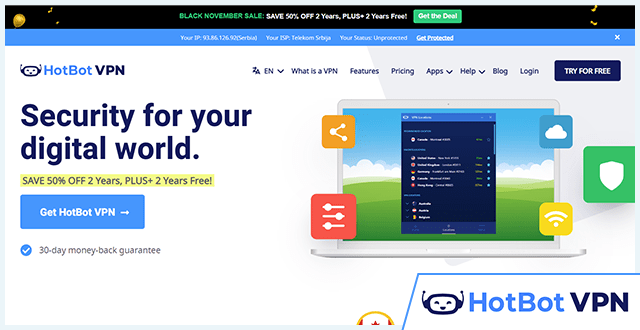
The website also allows you to download the VPN’s software. HotBot VPN works on Windows, Mac, iOS, Android, and Android TV.
Would you like to get started right away? Follow the steps below to install HotBot VPN on your desktop:
- Go to the HotBot VPN website and click the “Get Hotspot VPN” button.
- Select a subscription plan from the pricing page.
- Scroll down and enter your email address and a password of your choice.
- Scroll down again and enter your payment information.
- Click on “Start Free Trial.”
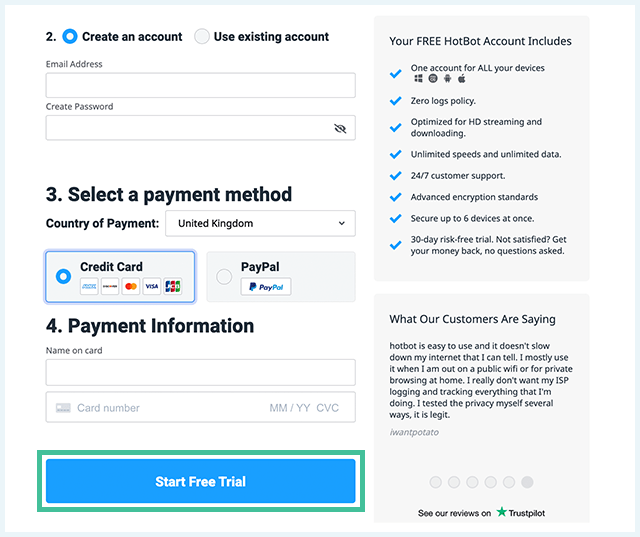
- As soon as your payment method is registered, your account will be activated. No payment is deducted until after your seven-day free trial ends.
- Click on the download button for your device.
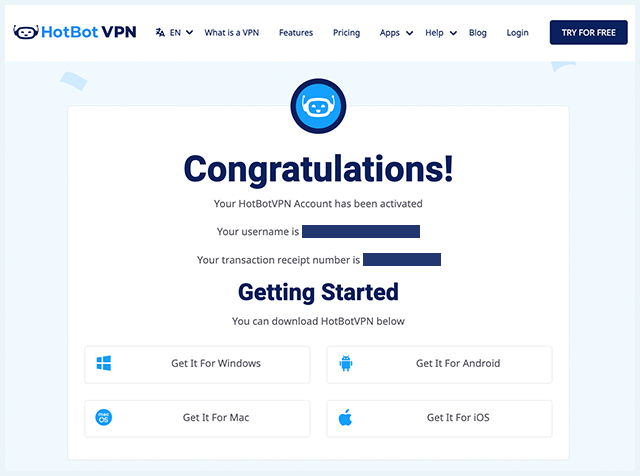
- For Windows, open the downloaded file and follow the on-screen instructions to install the HotBot VPN app. For smartphone and Mac, download the app from your app store.
We tested Hotbot VPN on both Windows and Mac and were pleased that the macOS app is available on the Apple App Store. This makes the installation process much smoother.
HotBot VPN’s appearance and ease-of-use
When you first launch HotBot VPN, you need to click the “Login” button and enter the email address and password you provided when creating your account.
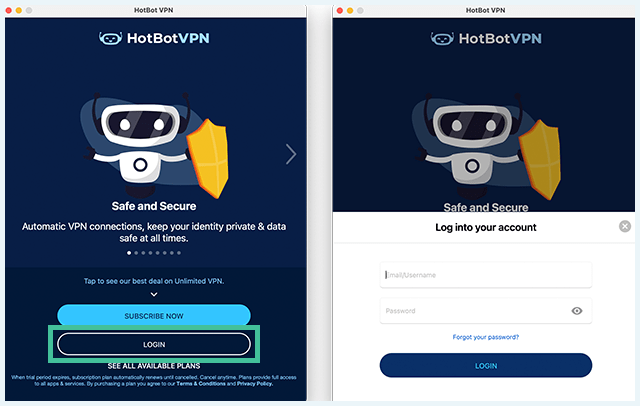
The dashboard is quite minimalist with a big “Connect” button and the recommended VPN location displayed beneath that.
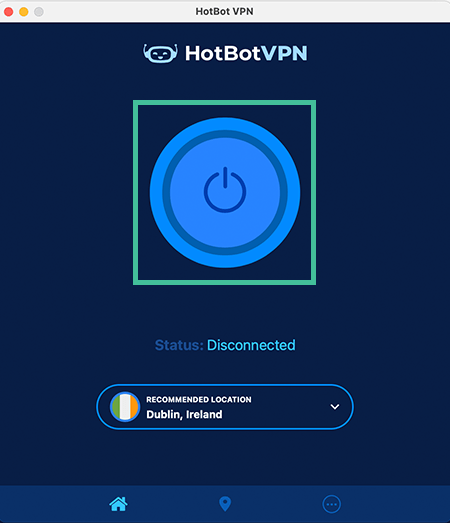
You can click the circular button to initiate a connection to an automatically recommended location. To select a different location, click on the location icon at the bottom of the app screen.
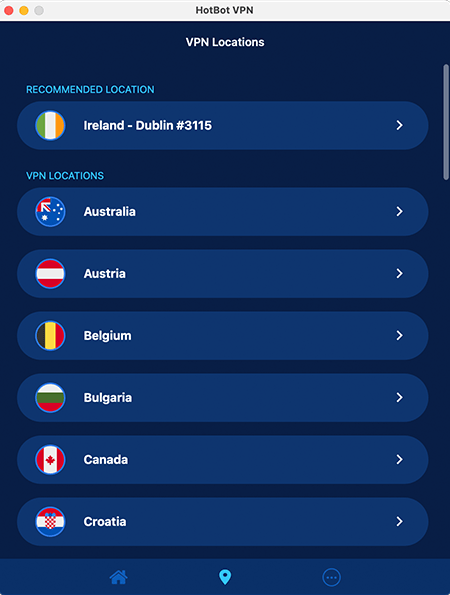
HotBot VPN does not offer much in the way of settings or customization. The only option we could find on macOS was the ability to auto-connect to the VPN when using Wi-Fi or ethernet.
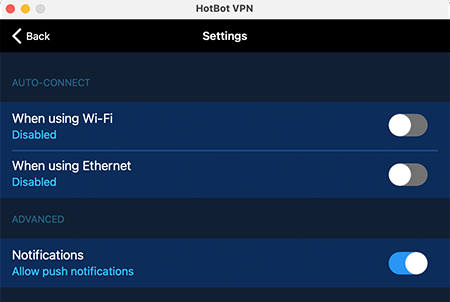
On Windows, you have the option to enable the kill switch, but no way to switch protocols.
While the lack of extra settings makes this an incredibly easy-to-use app, it would be nice to have more options that add value to the service. It’s not a complete package like most of the top providers, such as NordVPN and Surfshark, which come with extra features like Multi-Hop and obfuscated servers without sacrificing user-friendliness.
Pricing and payment methods
HotBot VPN offers two subscription plans and a seven-day free trial on both of them. You need to enter your payment details to activate the free trial, but no money is deducted until the free trial ends.
You can find the prices listed below, but make sure you always check the HotBot website for the most up-to-date prices and deals.
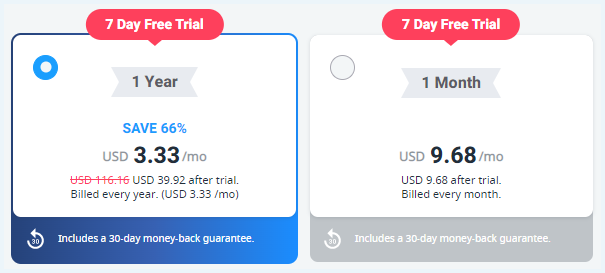
- $3.33 per month for the annual plan
- $9.68 per month for the monthly plan
There’s also a 30-day money-back guarantee on all plans, which means you can cancel and get a refund if you’re not satisfied with the service.
You can pay using either PayPal or a credit card. Unfortunately, HotBot does not accept Bitcoin or other cryptocurrencies.
On the whole, HotBot is a quite pricey VPN service if you take into consideration what you get back in terms of features. There are plenty of great cheap VPNs on the market right now that have an excellent reputation and enjoy a lot more features.
Customer service
The HotBot VPN website has an extensive knowledge base with troubleshooting guides to help you with any issues you may encounter. At the same time, there’s a handy FAQ section with quick answers to common questions. If you want to contact the HotBot VPN team, you can raise a support ticket. Unfortunately, there is no live chat support.
Nonetheless, customer support replied promptly to our queries within a couple of hours. The response was polite, helpful, and satisfactory. For instance, we contacted them for a refund within the 30-day period and it was processed quickly, without any further questions or delays. We definitely appreciate this!
Server Network – Can HotBot VPN Unblock the Internet?
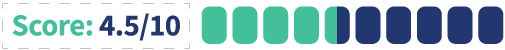
A wider VPN server network often means better speeds and unblocking capabilities. We rate HotBot VPN 4.5/10 for its server network, because of the following points:
- It has a decent but modest server network of over 2000 servers in 33 countries.
- It could not unblock Netflix or any other streaming service such as HBO and DisneyPlus.
- It supports torrenting on some servers.
- It does not currently offer dedicated IPs.
Number of servers and locations
HotBot VPN offers 2000+ servers in 33 countries. This is quite extensive, but relatively modest compared to the existing networks of leading providers. PIA, for example, has over ten thousand servers on offer.
Most of HotBot’s servers are located in countries in Europe, as shown in the list below:
- Asia and Oceania: Australia, Hong Kong, India, Israel, Japan, Singapore, Turkey, and the UAE
- Europe: Austria, Belgium, Bulgaria, Croatia, Czech Republic, Denmark, Finland, France, Germany, Hungary, Ireland, Italy, Netherlands, Norway, Poland, Portugal, Romania, Serbia, Slovakia, Spain, Sweden, Switzerland, and the United Kingdom
- North America: Canada, and the United States
There are no server locations in Latin America or Africa, which limits the potential of HotBot VPN.
Furthermore, on macOS, there’s no way to connect to a specific city within large countries. For instance, most VPNs offer multiple locations to choose from in the United States, but HotBot VPN only connects to New York. We hope the provider can add more locations and expand its server network in the future.
HotBot VPN and streaming (Netflix, Disney Plus, Hulu, BBC iPlayer)
| Platform | Can HotBot unblock it? |
|---|---|
| Netflix | ✖ |
| Disney Plus | ✖ |
| Hulu | ✖ |
| BBC iPlayer | ✖ |
Although the HotBot VPN website claims that this VPN can unblock most streaming services, our tests revealed that this isn’t true. We tried accessing Netflix, Disney Plus, and Hulu from different servers, but failed each time. When attempting to acces BBC iPlayer with any of the UK servers, we had the same result. This really limits the VPN’s capabilities, because you cannot bypass any geo-blocked streaming content.
If you’d like to expand your streaming horizons, we recommend going for a better VPN provider for streaming. We’ve listed some of the most effective options in our list of best Netflix VPNs. If you’re looking for our personal favorite, we’d point you to the powerful unblocking capabilities of NordVPN.
HotBot VPN and torrents
HotBot VPN allows P2P file sharing, but not on all servers. If you connect to a server that does not allow P2P, it will automatically redirect you to a suitable server. The fast speeds, strong security features, and no-logs policy make HotBot VPN a decent choice for P2P activities.
However, the servers are not optimized for P2P traffic and the service lacks port-forwarding, so it’s no competition for the best VPNs for torrenting.
Dedicated IP address
A dedicated IP allows you to have the same anonymous IP address every time you connect to the VPN. This is an advanced feature that’s not available with HotBot VPN. If you’d like to have a dedicated IP, we recommend going for our top options, like NordVPN or CyberGhost.
Our Experience With HotBot VPN
HotBot VPN has some good features such as strong privacy, decent speeds, DNS leak protection, and support for torrenting. However, it can’t compete with the best VPN services when it comes to overall functionality. This VPN won’t allow you access to different streaming platforms, different protocols, or extra features like a built-in ad blocker.
Although we like the user-friendly HotBot app, we think it needs more features and customizable options to compete in the VPN market. If you choose to download HotBot VPN today, you can enjoy unlimited VPN free for seven days and take advantage of an extended 30-day money-back guarantee.
Alternatively, you can opt for a free NordVPN trial and sample the difference in features and value. NordVPN offers additional protection like dark web monitoring and add-ons like dedicated IPs. It’s also incredibly effective to unblock streaming services like Netflix and HBO Max.
Got a question about HotBot VPN? We’ve got you covered in our FAQ section below! Click on a question to view the answer.
HotBot VPN is a virtual private network service based in Seychelles. It anonymizes your internet connection so you can browse securely and privately. If you’d like to know more, read our full article about how VPNs work.
HotBot VPN is a safe and trusted VPN that has a strict no-logs policy. This means it won’t log anything about what you do on the internet. It uses military-grade encryption and the IKEv2 protocol to secure your internet connection. In other words: your data will be shielded from strangers’ eyes. Read more in our full HotBot VPN review.
HotBot VPN claims it works with Netflix, but it didn’t work when we tested it. We could not access Netflix or any other geographically restricted streaming site using HotBot. Therefore, we recommend checking out our tried and tested best VPNs for Netflix to get the most out of your streaming service.

