StrongVPN Review (2024): Fast and Secure With Free Add-Ons
StrongVPN is a VPN service that’s not as popular as big names like ExpressVPN or NordVPN but has been around for a long while. It launched in 2005 and currently has over 950 servers in over 40 countries. This is pretty modest when compared to competitors, but sufficient for the average user. Of course, the important question is, how good is StrongVPN? What kind of features does it offer and at what prices? Is it worth your money? Check out our full StrongVPN review below for the answers.
StrongVPN – Short Review
| Pros | Cons |
|---|---|
| Stable, fast speeds across servers | No free trial |
| WireGuard protocol for safety and speed | Does not accept cryptocurrency payments |
| Up to 12 simultaneous connections | Based in the US, which is part of international surveillance alliances |
| Automatic kill switch | iOS and Android apps could be improved |
| User-friendly interface across all apps | |
| Unblocks Netflix, Hulu, and Disney+ | |
| Torrenting is allowed | |
| Includes free add-ons: 250GB SugarSync cloud storage and StrongDNS proxy service |
StrongVPN has apps for Windows, Mac, iOS, Android, and Amazon Fire TV, along with a browser extension for Google Chrome. It’s also a good Linux VPN with detailed setup tutorials available on its website. You can even install it on a router to protect the traffic on all the connected devices. Notably, StrongVPN offers the WireGuard protocol, which ensures blazing speeds, coupled with AES-256 encryption for top-notch security. It also has a kill switch included with its desktop apps for macOS and Windows, but not with its mobile apps.
This VPN isn’t rich in features, but you can use it for torrenting and streaming geo-restricted content on Netflix and Disney+. Unfortunately, it doesn’t work to unblock Amazon Prime or BBC iPlayer.
You can opt for either a monthly or yearly plan, but there is no free trial. If you subscribe to the annual plan, you get a 30-day money-back guarantee in case you’re not satisfied with the VPN service.
What’s more? A StrongVPN subscription gives you free access to the SmartDNS service, StrongDNS, plus 250GB of SugarSync cloud storage. There’s also 24/7 live chat customer support to help you out anytime.
Finally, StrongVPN follows a strict no-logs policy, meaning it doesn’t store your online activity. It does, however, save some information about your account. Since StrongVPN is based in Florida, United States, this information could be shared with law enforcement. This is because the US is part of the 5 Eyes surveillance alliance and does not have strict privacy laws. We will discuss all these aspects and more in our detailed StrongVPN review below.
| 💵 Price |
From $3.66 a month |
| 📱 Operating systems | Windows, Mac, iOS, Android, Linux |
| 💻 Connections | 12 |
| 💳 Payment methods | PayPal, Other, Credit card |
| 🔒 Protocols | OpenVPN, IKEv2, SSTP, WireGuard, L2TP/IPsec |
| 📥 Torrent options | Torrenting allowed |
| 📅 Money-back guarantee | Money-back guarantee, 30 Days |
| 📋 Logs | Zero logs |
| 🎬 Works with |
|
Speed – How Fast is StrongVPN?
Speed is one of the most important aspects of a VPN service. Nobody wants to be slowed down when accessing the internet. We tested StrongVPN speeds on different servers using its different protocols, including WireGuard, OpenVPN, and IKEv2. We then tried routine online activities such as browsing, streaming, and gaming, to see how the service performed.
Overall, here’s what we found while testing StrongVPN:
- StrongVPN offers fairly high, stable speeds across its servers.
- The speeds are adequate for browsing, streaming, and torrenting without any issues.
- You may experience some delays when gaming with StrongVPN if you connect to a distant server.
Speed test results for StrongVPN
The following table summarizes our StrongVPN speed test results. Your experience might differ based on your location and internet speed, but this will give you a general idea of what percentage of your original upload and download speeds you can expect to work with.
| Server | Download (Mbps) | % Download | Upload (Mbps) | % Upload | Ping (ms) |
|---|---|---|---|---|---|
| No VPN | 96.79 | 100% | 48.52 | 100% | 7 |
| United States | 68.10 | 70.35% | 38.88 | 80.13% | 109 |
| United Kingdom | 66.29 | 68.48% | 35.80 | 73.78% | 120 |
| Switzerland | 69.11 | 71.40% | 39.21 | 80.81% | 79 |
| Australia | 70.10 | 72.42% | 38.10 | 78.52% | 87 |
| Singapore | 70.52 | 72.86% | 36.97 | 76.19% | 119 |
| India | 79.65 | 82.29% | 40.01 | 82.46% | 88 |
As you can see from the results, StrongVPN offered pretty stable and reliable speeds in our tests. It may not be the fastest VPN, but it does a decent job. The one limitation, though, could be the moderate-sized server network. Depending on where you are, you may not always find a fast server close to your location, which could cause some delay.
Speeds during daily use
We tried out StrongVPN over a couple of weeks at different times of the day. Speeds remained fairly consistent and ensured we could carry out routine online activities without interruptions. Web pages loaded quickly, and videos played without lag on YouTube and Netflix.
We also tested StrongVPN while playing online games on Steam, and it worked well, though there was a slight delay in graphics at times. This might be a deal-breaker if you’re a gaming enthusiast or professional. In that case, you’ll be better off choosing one of the fastest VPNs for gaming.
Safety – How Secure is StrongVPN?
The whole point of using a VPN is to anonymize your browsing and stay safe online. We found that StrongVPN does a pretty good job in this area, with secure protocols and no logging of connections or activity. Here are the main points you should know:
- StrongVPN is a pretty secure VPN offering the WireGuard protocol that’s known for its speed and safety.
- It also offers the L2TP, SSTP, OpenVPN, IPSec, and IKEv2 protocols.
- StrongVPN claims that it does not log any details of your internet connections or online activity.
- It does, however, collect basic information to set up your account.
- It has an automatic kill switch to prevent IP leakage.
Protocols
StrongVPN uses the WireGuard, L2TP, SSTP, OpenVPN, IPSec, and IKEv2 protocols. Of these, WireGuard is an especially notable VPN protocol, because it’s the most secure as well as the fastest option. It’s also used by other top VPN providers like NordVPN and Surfshark.
Some of the benefits of the WireGuard protocol are:
- Lower risk of bugs and other security vulnerabilities
- Faster connection times
- Reduced CPU usage
Due to its simplicity, WireGuard is especially well-suited for routers, smartphones, and other devices that don’t have desktop levels of computing power. At the same time, your data is encrypted with the gold standard 256-bit Advanced Encryption Standard (AES), which is used by governments, the military, and banks. This provides robust security you can trust.
If you use StrongVPN and you’re wondering which protocol to work with, we suggest WireGuard. If that isn’t available, use OpenVPN.
Logging and privacy
StrongVPN claims to be a zero-logs VPN service. That means it does not track any information about your internet connection or online activity. This includes your IP address, the sites you visit, the servers you connect to, the time you spend using the VPN, and so on.
It only collects basic information needed to set up your account, such as your name, email address, and payment information. StrongVPN’s privacy policy states that the company may pass your personal information to its administration employees and to the third-party payment processor. However, it never sells customers’ information to third parties.
One cause for concern is the company’s location in the US, which is part of the Five Eyes Alliance and lacks strong privacy laws. In accordance with this, the privacy policy admits that the company may disclose your information to authorities when required by law. The privacy policy includes an email address that you can contact with any specific privacy-related questions.
On the whole, StrongVPN seems pretty safe to use. However, if privacy is your utmost priority, you’re better off going for other services that are located in more privacy-friendly regions, such as ExpressVPN, NordVPN, or Surfshark.
Kill switch
A kill switch is an essential security component of a VPN because it automatically disconnects you from the internet when the VPN connection is unexpectedly interrupted. This prevents your IP address and other data from being leaked. StrongVPN offers a kill switch in its Windows and macOS apps to keep you secure when browsing. However, this feature is not available on its Android and iOS apps.
What information does StrongVPN need?
Here’s the info you’ll need to create your StrongVPN account:
- Payment information, including your name
Unfortunately, StrongVPN isn’t a VPN you can buy with cryptocurrencies like Bitcoin, so there’s no way to stay completely anonymous if you choose to subscribe.
Usability – How User-Friendly Is StrongVPN?
StrongVPN is pretty user-friendly and easy to set up on any device. Below are all the details about its website, installation process, apps, pricing, and customer support.
The main takeaways are:
- StrongVPN has a straightforward website that’s easy to navigate.
- The installation is quick and easy on all devices.
- The apps are intuitive and user-friendly.
- StrongVPN is a bit on the pricy side.
- It does not accept Bitcoin or other cryptos as payment.
StrongVPN website and installation process
StrongVPN’s website has a clean look, making it easy to find what you’re looking for. You can immediately click the “Get StrongVPN” button to go to the pricing page or scroll down for more information about the service. At the top, there’s a straightforward menu to navigate the site.
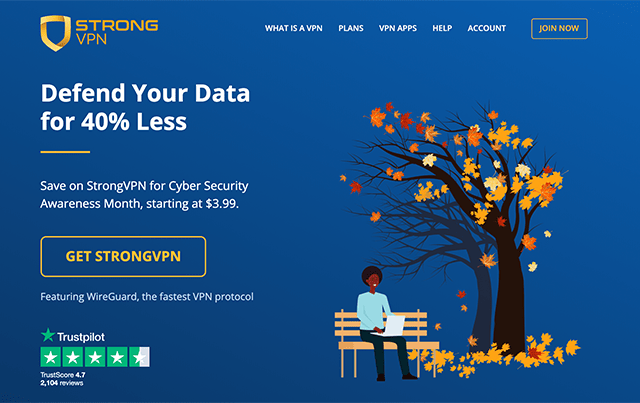
Here’s how to install StrongVPN on your devices:
- Go to the pricing page on the website and select either the annual plan or the monthly plan.
- Enter your email address and pick a payment method to purchase your StrongVPN subscription.
- After your payment is completed, the website will automatically generate a password for you. The email address you provided will be your login id.
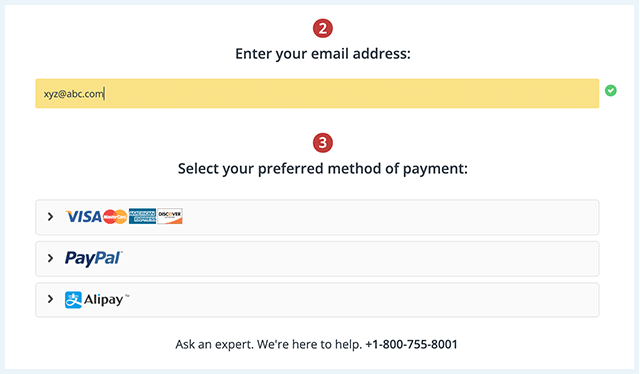
4. Download the StrongVPN app on your device by clicking on the logo of the operating system you’re working with (macOS, Windows, iOS, or Android).
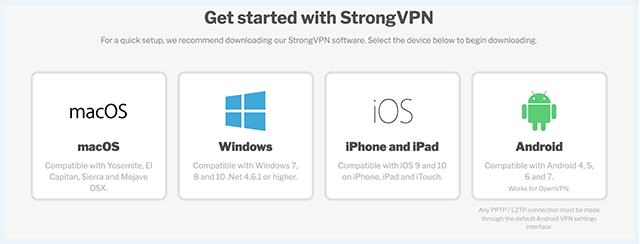
5. On Windows and Mac, after downloading the installation file, open it to start the setup process and follow the steps. This will take just a couple of minutes. On a mobile device, you can download the StrongVPN app from the App Store or Play Store and it will install just like any other app.
Note: You can also install StrongVPN on Linux Ubuntu and other platforms, such as Kodi and Amazon Kindle. This requires a manual setup. Instructions for this process are available on the StrongVPN website.
StrongVPN appearance and ease-of-use
Just like the website, the StrongVPN apps are well-designed and easy to use. Once you install the app, you have to sign in with your login id (the email address you used to create your account) and password.
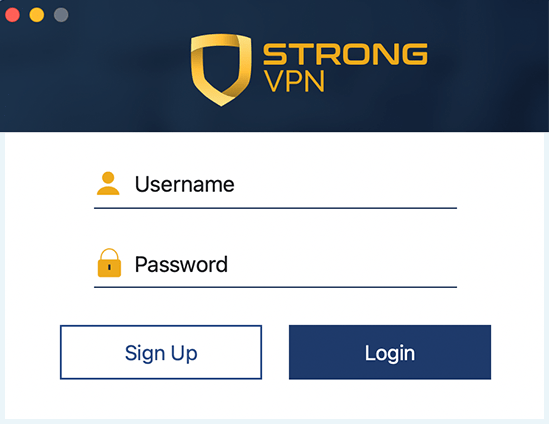
After that, you can click the “Connect” button to instantly connect to the best available server. Click “Disconnect” when you want to stop using the VPN.
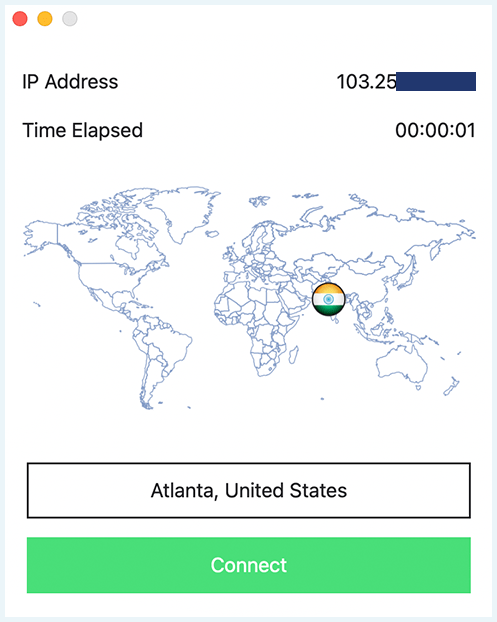
Furthermore, you can click on the server location to see a list of available servers in different countries and cities.
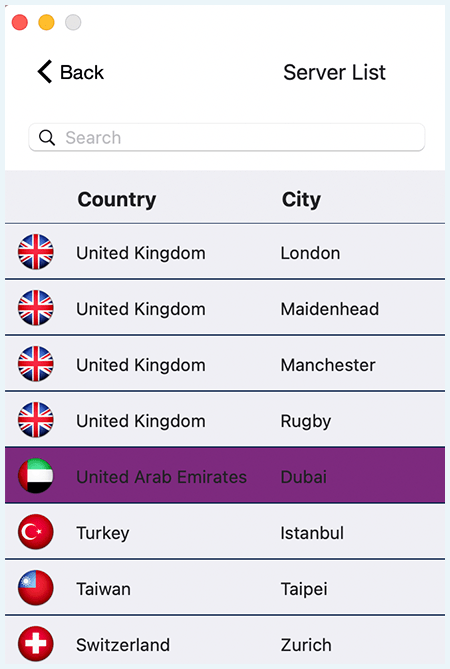
Since we were testing StrongVPN on a Mac, to access the settings, we clicked on the StrongVPN menu at the top of the screen and selected Preferences.
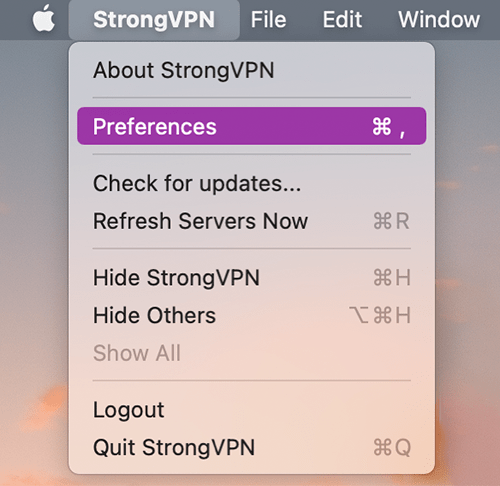
Here you can customize some options, such as:
- Launching StrongVPN when you log in to your computer
- Automatically connecting to StrongVPN when you login
- Enabling the kill switch
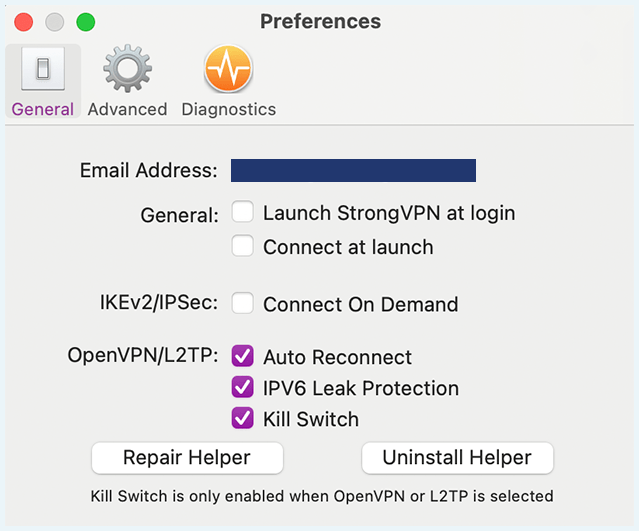
The Advanced tab in the preferences window lets you pick which protocol to use.
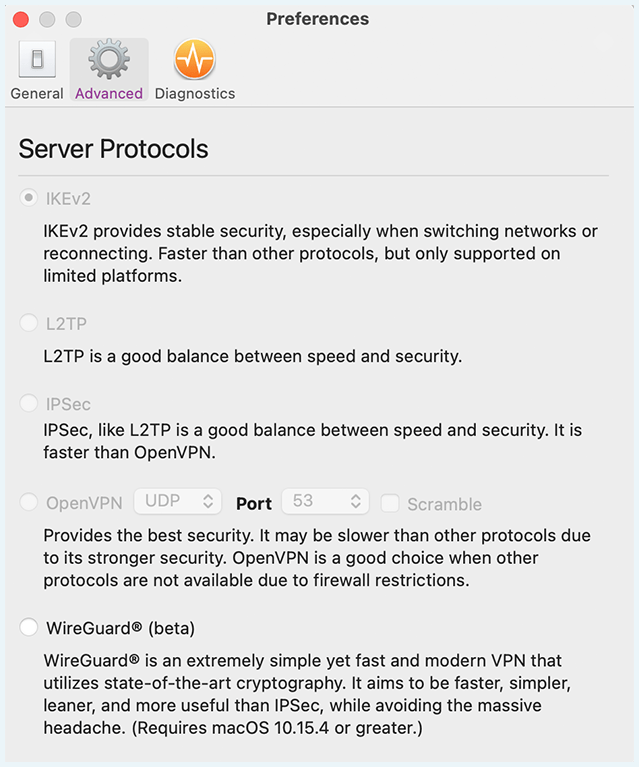
The StrongVPN app also has a “dark mode,” which is helpful after hours or if you prefer this look for less eye strain.
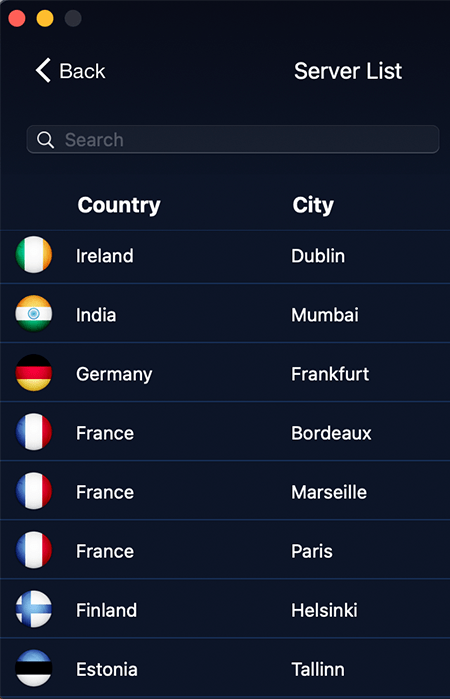
The Windows and mobile apps have a similar interface to the macOS app and are just as straightforward to use.
However, the mobile apps don’t work as seamlessly as the desktop clients, so they could be further improved. For instance, we experienced frequent connection failures and interruptions on the Android app. Moreover, the StrongVPN iOS app has not been updated since 2020, meaning it might not be up to date on the latest vulnerabilities and patches.
Pricing and payment methods
Given the basic features, StrongVPN is on the expensive side compared to similar services like Surfshark. There is no free trial available, but you can take advantage of their 30-day money-back guarantee so you can essentially try it for free for a month.
There are two subscription options:
- $10.99 per month
- $43.99 per year for the first year (average of $3.66 per month) and $79.99 per year after that (average of $6.66 per month).
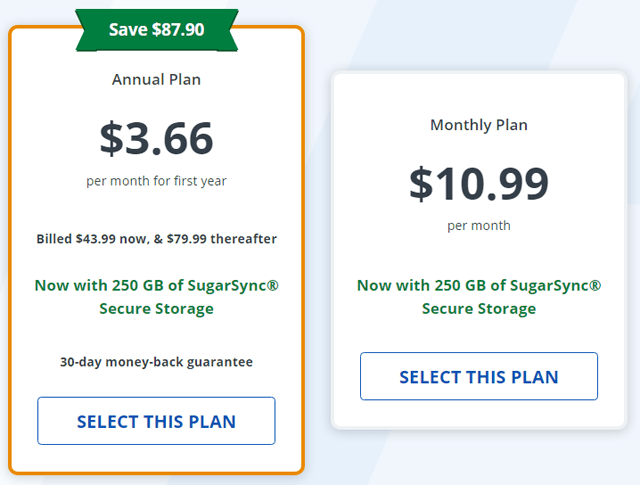
Both plans include the same benefits and features, namely:
- Simultaneous StrongVPN connections on up to 12 devices
- Complimentary 250GB SugarSync cloud storage
- Free access to StrongDNS, a proxy service that lets you access geographically restricted content
StrongVPN accepts the following payment methods:
- Credit cards (Visa, MasterCard, American Express, Discover)
- PayPal
- Alipay
As previously stated in this StrongVPN review, you cannot pay with Bitcoin or other cryptocurrencies. Many of the best providers do allow this payment method, because it allows you to buy a VPN anonymously without the need for personally identifiable payment information. This is one of the limitations of StrongVPN.
Customer service
StrongVPN has an extensive library of support articles in the Help section of its website. These include setup guides and answers to frequently asked questions.
If you want immediate help, you can use the 24/7 live chat provided by the StrongVPN customer support team. We tried this option and got a prompt response. When we asked about accessing the BBC iPlayer service through StrongVPN, customer support recommended we use the StrongDNS service to access it. This solution worked, and we were able to watch the streams and shows we wanted.
In case you don’t want to start a live chat, you can submit a token and get a response through email. Additionally, you can call customer support during the company’s office hours: Monday through Friday between 9 AM and 5 PM CT (UTC -6). Overall, we were satisfied with the StrongVPN customer service and the solutions they provided to our queries.
Server Network StrongVPN
StrongVPN has a server network of over 950 servers in more than 40 countries. This is on the modest side, but good enough for the average user.
Generally, a large server network means better connections, because users can connect to a server close to their location and enjoy higher speeds. This impacts the overall performance of the VPN.
The key points here:
- StrongVPN has 950+ servers in over 40 countries.
- Some countries have multi-city servers.
- StrongVPN does not offer dedicated IPs.
Number of servers and locations
The StrongVPN website mentions that it has over 950 servers in 30 countries. However, the actual list of countries shown on the app contains 41 countries, suggesting the web page hasn’t been updated in a while. The countries offered in the StrongVPN app are listed below.
- Africa and the Middle East: Israel, South Africa, Turkey, and the United Arab Emirates.
- The Americas: Argentina, Brazil, Canada, Chile, Columbia, Costa Rica, Mexico, Peru, and the United States.
- Asia and Oceania: Australia, India, Japan, Malaysia, Singapore, and Taiwan.
- Europe: Austria, Belgium, Czech Republic, Denmark, Estonia, Finland, France, Germany, Ireland, Italy, Latvia, Luxemburg, Netherlands, Norway, Poland, Portugal, Romania, Serbia, Spain, Sweden, Switzerland, and the United Kingdom.
Some countries with servers in multiple locations include the US, Canada, UK, France, and Australia. The advantage of this is that, if one server in a country is slow or not working, you have the option to connect to servers in other cities within the same country to enjoy better speeds for browsing, streaming, gaming, and torrenting.
Another great thing is that StrongVPN operates its own servers. No third parties are involved, which bolsters security. Finally, it offers 59,500 IP addresses, which means that there will always be an IP address with decent speeds available for you at practically any time.
Dedicated IP address
StrongVPN used to offer dedicated IP addresses, but no longer has this option. Instead, it uses shared IPs, meaning multiple users work with the same anonymous IP. This is better from a security standpoint, as the anonymous IP cannot be traced back to you.
A dedicated IP is an anonymous IP address that’s specifically assigned to you and cannot be used by other users. Each time you connect to the VPN service, you will have that same dedicated IP address to mask your original IP address. If you’re looking for a VPN that offers dedicated IPs, you might want to look at CyberGhost instead.
StrongVPN’s Options
StrongVPN does not have a lot of extra features, but is able to unblock Netflix and a few other streaming services while keeping you secure.
Here’s a summary of StrongVPN’s options:
- It unblocks Netflix, Hulu, and Disney+.
- StrongVPN supports torrenting and P2P file sharing.
- They have their own StrongDNS proxy and SmartDNS service.
StrongVPN and Netflix
We were pleased to find that StrongVPN could stream American Netflix on all its US servers. It also works with Disney+ and Hulu. The picture quality was as expected, and there was no extra buffering time needed. We also tested regional versions of Netflix in Germany, India, the UK, and France, and faced no access problems whatsoever.
In case you face a problem, you can try a different server within the target country if available. You can also try using the StrongDNS service to access more regional content that is otherwise unavailable with StrongVPN.
StrongDNS
StrongVPN runs its own DNS servers and has a SmartDNS service called StrongDNS that you can use when subscribed to their VPN service. StrongDNS can be used to access geo-restricted content by changing or spoofing your actual location. You might, for example, be unable to access BBC iPlayer with StrongVPN’s regular servers. If this is the case, you can still stream it using the geo-spoofing capabilities of StrongDNS.
The flip side is that SmartDNS doesn’t have all of the security features of a VPN service, like encryption and IP address protection. This means it doesn’t keep you as safe or anonymous as a regular VPN connection would. You should be cautious about using this service, even though it works pretty well to access geographically restricted content.
Moreover, please note that the StrongVPN website doesn’t recommend using StrongVPN and StrongDNS simultaneously on the same device or network, because it might interfere with the functionality of some websites. If you have a different VPN service, but would like to try out StrongDNS, you can also purchase a StrongDNS subscription separately. There’s a seven-day free trial you can use to try it out.
StrongVPN and torrents
StrongVPN allows anonymous torrenting and P2P file-sharing on all its servers. However, bear in mind that torrenting is illegal in some countries and, even when it’s allowed, it’s unlawful to use it to access copyrighted content.
StrongVPN avoids mentioning torrenting on its website, and its terms of service state that the misuse of copyright-protected materials can lead to the termination of your account. Therefore, we recommend that you familiarize yourself with the laws of your country before engaging in torrenting.
You can check out the best VPNs for torrenting if this is something you prioritize.
Conclusion – Our Experience with StrongVPN
To sum up, StrongVPN offers good speeds for Netflix, Hulu, and Disney+. Unfortunately, it doesn’t work for Amazon Prime Video and BBC iPlayer (unless you use their StrongDNS service). Compared to competitors, StrongVPN is on the pricier side, but it’s worth it if you want to benefit from the complimentary 250GB SugarSync cloud storage and the StrongDNS service.
A particular strong suit of StrongVPN is its secure VPN connections thanks to the WireGuard protocol and a kill switch that prevents IP leakage. The moderate-sized server network offers reliable and stable connections for almost any online activity. The StrongVPN apps are pretty straightforward to use, and there are handy step-by-step guides available on the website. Finally, it has 24/7 live chat customer support with friendly technical professionals.
However, StrongVPN doesn’t offer a free trial, so there’s no way to test it out before purchasing a monthly or annual plan. You can, however, get a 30-day money-back guarantee if you purchase an annual plan. This way you can try out the service for a month and get a refund if you aren’t satisfied.
Got questions about StrongVPN? Check out the section below to find some quick answers. Just click a question to read the answer. In case there’s something we haven’t covered, let us know in the comments section.
StrongVPN is a VPN provider based in Florida, United States. It offers fast, stable, and secure connections through over 900 servers in 40+ countries. With StrongVPN, you can surf the internet in a safer and more private way. If you’d like to know more about VPNs and how they work, make sure to read our detailed explanation of VPNs.
StrongVPN is a fairly good VPN that offers stable speeds for streaming, gaming, and browsing. It’s also pretty secure and offers the WireGuard protocol to protect you online. Read our full StrongVPN review to learn more about this service.
No, StrongVPN is not a free VPN. It also does not offer a free trial. It offers an annual plan for $3.99 a month for the first year or a monthly plan for $10.99 a month. If you want to try out the service, you’ll have to get a subscription. They have a 30-day money-back guarantee, so you can ask for a refund if you aren’t satisfied.
Yes, you can use StrongVPN to unblock Netflix in almost any region. It offers good streaming speeds without any buffering. This means you’ll be able to watch foreign versions of Netflix, like Netflix USA when you’re not in the United States, quickly and easily.
Yes, StrongVPN can unblock Hulu. It offers stable speeds and good picture quality without any buffering. In other words: with StrongVPN, you can enjoy your Hulu subscription no matter where you are in the world.

