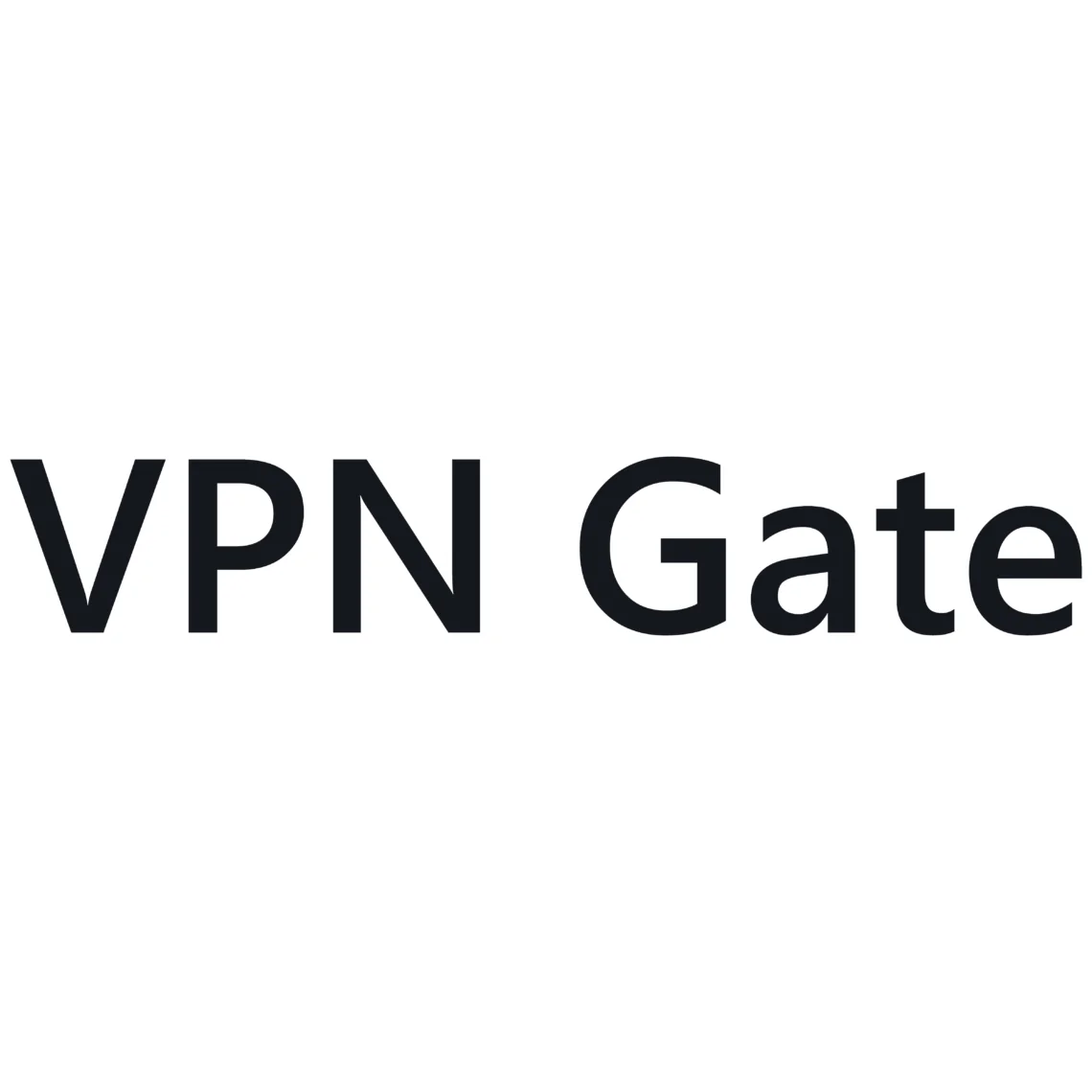VPN Gate Review (2024): A Free VPN With Poor Privacy
VPN Gate is a free VPN service that started in Japan in 2013. Created by academics and students of the University of Tsukuba, this VPN is run by volunteers worldwide as an “academic research project into Global Distributed Public VPN Relay Servers.” With most of its servers based in Asia, including a number in China, this VPN should be quite adept at unblocking websites in high censorship areas.
Since it’s an open-source project, volunteers are free to distribute and contribute toward the software. The software has become pretty widely adopted, so we decided to give it a go ourselves.
VPN Gate: A Short Review
| Pros | Cons |
|---|---|
| Free VPN | Can be hard to find a working server |
| No need to create an account | Gathers a lot of user data, including your real IP address |
| May unblock Netflix | Tracks everything you do via the VPN connection |
| Can be used in China to overcome restrictions | Lacks support for Linux |
| Supports Windows, macOS, iOS, and Android | Multiple servers leak your real IP |
| Installation on macOS extremely confusing for beginners |
We went into this VPN Gate review with an open mind, but after testing the service extensively, we were left disappointed. VPN Gate is not a commercial product and unfortunately can’t compete with other providers. It has over 9,000 volunteer-run servers available for use, but lacks some of the key privacy and security features we look for in a VPN. During speed testing, we also found several issues that left us unconvinced that the service was working properly.
Being run by volunteers with their own machines, this VPN is prone to additional risks. VPN Gate keeps logs, and they’re much more extensive than we’re willing to accept. This includes your IP address as well as all of your online activity.
Are you in search of a good VPN that doesn’t require a subscription? Then we suggest looking elsewhere. Our list of the best free VPNs is a good place to start.
If you wish to use the VPN Gate service despite its shortcomings, we recommend taking your time to understand how it works before downloading and installing the software.
For a full breakdown of our test results, see our VPN Gate review below.
| 💵 Price |
Free! |
| 📱 Operating systems | Windows, Mac, iOS, Android |
| 💻 Connections | 1 |
| 💳 Payment methods | None |
| 🔒 Protocols | OpenVPN, SSTP, L2TP/IPsec |
| 📥 Torrent options | Torrenting allowed |
| 📅 Money-back guarantee | None Offered |
| 📋 Logs | Keeps logs |
Speed – How Fast is VPN Gate?

In general, the online consensus seems to be that VPN Gate speed tests come out quite poor, so our expectations weren’t high.
However, when we tested VPN Gate, we saw no noticeable differences in our usual download speed. Something seemed amiss, especially since the service suggested that our virtual location wasn’t what we were promised. As a result, we’re not convinced we can trust the results and gave VPN Gate a 5/10 for speed.
Here are our main conclusions:
- Our speed test results were surprisingly good, with very fast download speeds across the board.
- Only the ping shot up during testing, which would be untenable when streaming or gaming.
- Speeds were consistently high during browsing, downloading, and streaming.
- Due to inconsistencies in our connection, we cannot be sure the VPN worked adequately during our speed tests.
Speed test results for VPN Gate
We tested our connection speed without a VPN to get a baseline speed. Then we tested several VPN Gate servers to check their connection speeds.
Usually, we would test a whole range of locations offered by a VPN. However, we struggled to connect to a lot of VPN Gate’s servers, so we couldn’t do speed tests with them. It’s possible, given that these are volunteer-run devices, that those servers were offline. Unfortunately, that does mean that the choice of servers and countries was very limited.
| Server | Download (Mbps) | Upload (Mbps) | Ping (MS) |
|---|---|---|---|
| No VPN | 93.36 | 94.1 | 4 |
| Japan | 93.30 | 13.64 | 515 |
| Japan (2) | 93.17 | 12.55 | 542 |
| Australia | 91.01 | 5.66 | 661 |
We don’t trust that these results are tied to a working, encrypted connection. There were barely noticeable differences in our download speed when connected to servers more than 5,000 miles away. Realistically, this shouldn’t be possible. Even top VPN providers like NordVPN don’t achieve speeds such as these.
What’s more, when we checked our location with an IP address tool, we found big inconsistencies. On our first Japanese server, our checks indicated that we were browsing from France. When we connected to a second Japanese server, our tool indicated that we were “in Japan,” but the speeds were questionable once again.
VPN Gate speeds during daily use
VPN Gate isn’t ideal for daily use when it comes to streaming, gaming, or downloading torrents. That’s not to say that we achieved low speeds during testing, however. We were able to browse the internet and stream in HD on YouTube without any lag. We also managed to download a bunch of media from OneDrive without issues.
However, as noted above, we can’t be absolutely certain that these activities were encrypted in the way that they should be with a VPN. The unusually high speeds we achieved tend to suggest there was a problem with the connection.
Safety – How Secure is VPN Gate?

Security and privacy are among our top concerns with any VPN. Due to industry competition and data privacy laws, VPN services run by corporations tend to follow strict security baselines. However, VPN Gate isn’t underpinned by an official corporation, and it shows. Unfortunately, VPN Gate only receives a 2/10 for security and privacy.
- VPN Gate uses some secure protocols, like OpenVPN and L2TP/IPsec, as well as SSL-VPN and SSTP.
- It supports AES 256-bit encryption, though many servers use the AES 128-bit cipher.
- VPN Gate gathers extensive data, including logging your real IP address along with everything you do via the VPN.
- This VPN doesn’t come with a kill switch.
- We experienced IP leaks while testing VPN Gate.
- With this VPN, no account is needed, so you don’t have to provide signup details.
Protocols
VPN Gate supports common VPN protocols, including OpenVPN and L2TP/IPsec, as well as SSTP and SSL-VPN. If you’re going to use VPN Gate, we recommend using the OpenVPN protocol. It’s widely considered one of the most secure VPN protocols.
This VPN also supports data encryption with the AES 256-bit cipher. The problem is, since volunteers run the server network, you’re at the mercy of the encryption used by individual volunteer nodes. During testing, our Tunnelblick software revealed that many of the servers we encountered were using AES 128-bit encryption instead. This is still a secure encryption method, but it’s less strong than 256-bit.
Logging and privacy
One look at VPN Gate’s logging policy shows that this is a highly invasive VPN. VPN Gate’s privacy policy, which was nigh-on impossible to locate, states that the service will “[l]og records of destination HTTP/HTTPS hostnames (FQDNs), IP addresses, host names and port numbers of VPN Gate communications through VPN sessions.”
Essentially, VPN Gate will log everything you do through the VPN connection. Since the central purpose of a VPN is to cloak your identity and online activity, this defeats the point of using the service.
This is all the data VPN Gate logs according to their policy:
- Date and time of your connection
- Raw IP address and hostname of the source VPN client computer (your IP address)
- IP address and hostname of the destination VPN server
- Destination HTTP/HTTPS hostnames (the sites you visit)
- Number of packets and bytes sent during a connection, as well as debug information
- Type of VPN protocols (SSL-VPN, L2TP, OpenVPN, or SSTP)
- Type of action (connect or disconnect)
- VPN client software name, version, and ID
Notably, VPN Gate stores your “raw” IP address, which means that it won’t be anonymized. A good VPN won’t collect your IP at all. Some VPN providers that do, will store it anonymized or encrypted in some other way. VPN Gate simply stores your real IP, which can be linked to your location and identity. That, in combination with logging the sites you visit, poses serious privacy issues.
Since VPN Gate’s servers are run by individual volunteers, using this service could even mean that those volunteers have access to a lot of information about you and your online behavior.
We can’t recommend using a VPN that tracks and stores your real IP and online activity. Instead, we recommend choosing a verified no-logs VPN like NordVPN.
Kill switch
VPN Gate lacks a kill switch feature. While kill switches are common among premium providers and some free VPNs, we didn’t expect to see one here. Besides, VPN Gate leaked our IP during testing even while we were fully connected, so a kill switch wouldn’t add much here.
If a kill switch is important to you — and it should be — we recommend Surfshark instead. Surfshark’s kill switch works exactly as intended, and the VPN is even complemented with IP leak protection and a NoBorders mode for browsing in countries with stringent internet use policies.
Does VPN Gate leak your data?
To determine whether a VPN leaks your IP address, there are some basic checks you can do. We always test for WebRTC and DNS leaks when we put a VPN service through its paces, and our VPN Gate review was no exception.
Here’s what we found:
- IPv6 leak test: While testing a Japanese VPN Gate server, our connection showed that we suffered an IPv6 leak. Our location was still flagged as being in the Netherlands. This is a privacy issue, alongside the fact that it prevents unblocking.
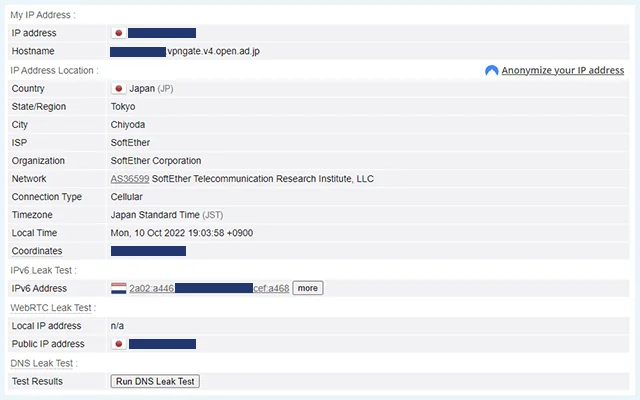
- DNS leak test: VPN Gate passed our DNS leak test. Our IP address was hidden (in this case), and our actual location was obscured by our VPN connection.
- WebRTC leak test: Our WebRTC leak test, surprisingly, also passed on this occasion. Our IP address indicated that we were browsing from a Japanese IP address.
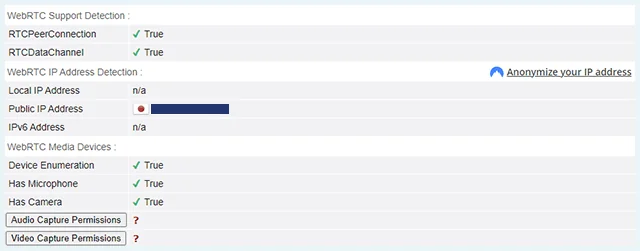
In addition to the above, we used our own IP address tool to see whether our location was being leaked. Unfortunately, this test failed too, and our original IP address in The Netherlands was leaked:

This is curious. Usually, a VPN will pass IP check tests while struggling with WebRTC leaks. In this case, it seems to be the other way around. Then again, since each server is hosted by an individual, one VPN Gate IP might simply be better protected than another.
What information does VPN Gate need?
On the plus side, VPN Gate doesn’t require you to create an account. Once you’ve downloaded and installed the VPN client, you can start using the service right away.
Still, the VPN provider can collect a lot of information about you once you start using the service, even if they don’t ask for your personal details outright.
Usability – How User-Friendly is VPN Gate?

Given the origin of VPN Gate, it would be a mistake to expect a flashy UX that’s designed to catch the eye. Even so, we look at all VPNs we test from a particular angle: would this VPN be user-friendly for an average user? With that in mind, we awarded VPN Gate a 4/10 for usability.
Here are the key points:
- VPN Gate has a bare-bones website that favors function over form.
- Setting up VPN Gate on Mac is tricky, especially if you’re not computer literate. Windows is somewhat easier, but still not very user-friendly.
- There is no easy “connect” button for VPN servers. Users need a bit more know-how to set up their connection.
- The VPN is completely free to use.
- VPN Gate offers FAQs and a community forum for guidance, but doesn’t have any alternative customer support methods.
VPN Gate’s website and installation process
Right off the bat, VPN Gate’s website shows that we’re not dealing with a typical free VPN. It is a straightforward portal that’ll let you download the VPN client and seek support if you need it. It’s low-budget and has been created purely as a source of information and a place to download the necessary software client.
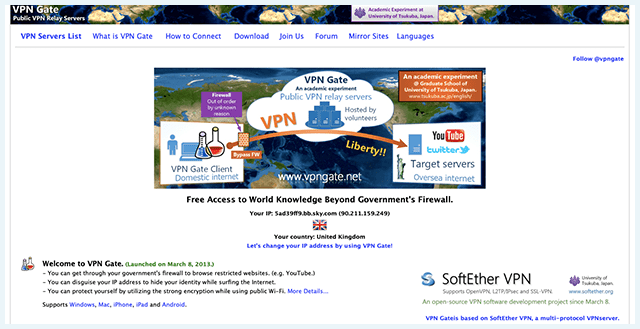
Installing and activating VPN Gate on Windows
The installation process can be quite daunting on Windows. Here’s what you need to do:
- Go to the “Download” section on the VPN Gate website and hit the link to “Download SoftEther VPN Client + VPN Gate Client Plugin.”
- Once the ZIP file has been downloaded, open it and unpack the “vpngate-client.exe.” file by double-clicking it.
- Click “Next” in the window that pops up.
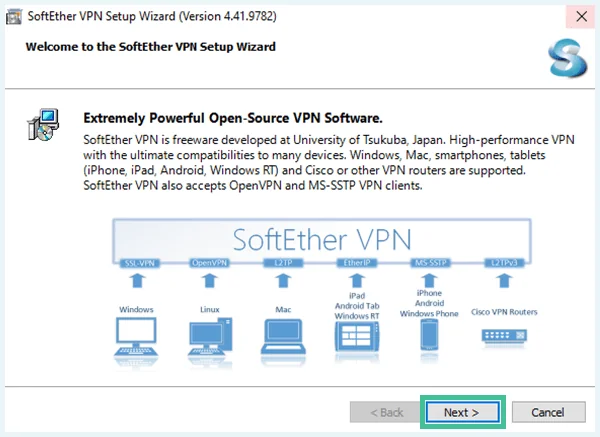
- Select the “SoftEther VPN Client” and click “Next” again.
- Check the box to agree to the license agreement and click “Next” twice.
- Select the directory to install the client. Unless you prefer it elsewhere, “Program Files” is fine.
- Click “Next” to install it and wait for the program to finish.
- Click “Finish” and the program will open.
- Click on “VPN Gate Public VPN Relay Servers.”
- Choose a VPN from the list and click on “Connect to the VPN Server.”
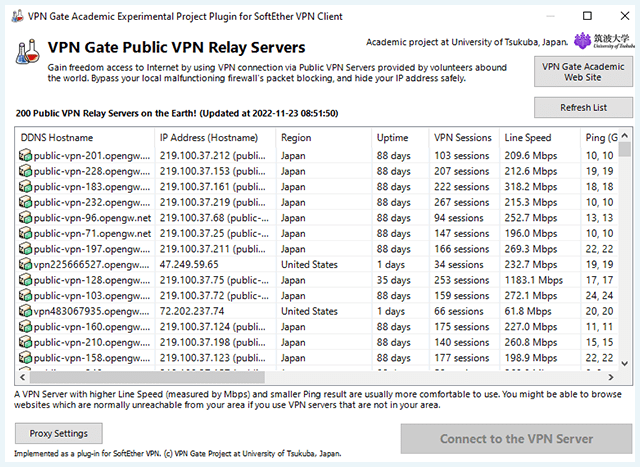
- Click “Agree.”
- If needed, choose the preferred protocol. We advise working with the OpenVPN TCP protocol, which will give you the most secure connection.
If your chosen VPN Gate Connection is offline, you won’t be able to connect to it at that time. To solve this, simply add a different server by retaking steps 10-14.
This process is quite daunting. Many other, more user-friendly, VPNs have automized big parts of it. As a result, we do not recommend this VPN for beginning users. Instead, CyberGhost is a user-friendly option that will work after a simple installation and a click on the “connect” button.
Installing and activating VPNGate on Mac
We also installed VPN Gate on a Mac and found that the process can be quite confusing, even for experienced VPN users such as ourselves. We’ve highlighted how to install VPN Gate on a Mac below:
- Go to the VPN Gate website, click on “Downloads,” and then on “Download VPN Gate Client.”*
- Scroll to the bottom of the page. Under the second OpenVPN option, click “More Details.”
- Under “Select your OS,” choose your system. Here, we selected Mac.
- Install Tunnelblick, the OpenVPN Client for macOS.
- Return to the VPN Gate homepage.
- Choose a VPN server from the table on the VPN Gate homepage. From the seventh column of the table, download the OpenVPN config file.
- Run Tunnelblick and click on the icon in the upper right of your screen, in the Apple toolbar.
- Click on “VPN Details” to see a list of configurations, which will be empty for now.
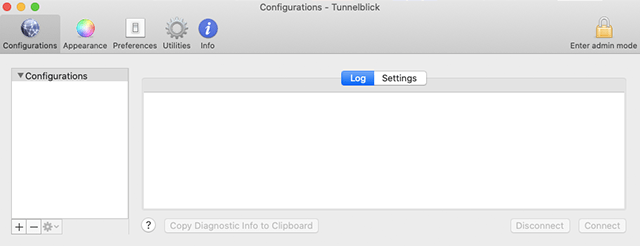
- Drag your OpenVPN config file into the window that appears.
- Accept the setup for either all users of the computer or just your own account.
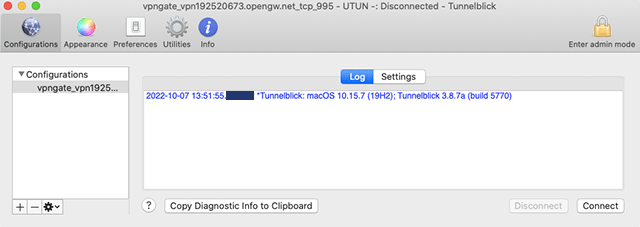
- Click “Connect” to start your VPN connection.
* If you’re having trouble with the website’s download process, you can also head to the “Mirror Sites” option, and then click “Mirror Sites List.”
This was one of the most confusing installation processes we’ve seen from any VPN on a Mac.
If you’ve made it through to the other side, you should now be surfing off the back of a volunteer’s internet connection somewhere else in the world. However, you’re relying on that person’s computer being switched on. It took us several attempts to find a functional connection we could use.
VPN Gate’s mobile applications
VPN Gate does not have custom mobile applications for iOS or Android. Bear in mind that, while there is an app called “VPNGate” in the iOS App Store, it’s not affiliated with this service and has zero user feedback. We don’t recommend downloading it.
This doesn’t mean you can’t use this VPN on mobile, however. VPN Gate supports your iPhone or Android device’s built-in, manual VPN feature. A separate set of steps is needed to get this up and running.
VPN Gate’s appearance and ease-of-use
VPN Gate only provides an official client for Windows, which is a very stripped-back experience. There are no features beyond the basic connect and disconnect options, and setting up a new connection can be tricky.
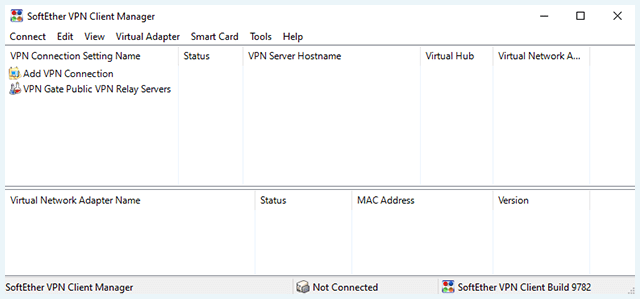
Since we tested the software on macOS for our VPN Gate review, we had to use Tunnelblick. Tunnelblick is not affiliated with VPN Gate. If you ask us, however, Tunnelblick’s user interface is much nicer than VPN Gate’s software, as you can see in our earlier screenshots.
Even so, neither of these applications is ideal for beginning users.
Pricing and payment methods
VPN Gate is a free VPN service. In the organization’s FAQs, they highlight that VPN Gate will never work with a paid business model. They’ve also gone out of their way to highlight that the service will persist even in the event of its founder stepping down.
However, bear in mind that it could be discontinued at any time, as hinted in this vaguely worded statement:
“We have a strong desire to keep the service stable for more than eight years if possible. However, if unavoidable reasons occur (for example technical problems, legal problems, or project-member problems), the service might end earlier. We think that we should continue the service for at least three years.”
As you’re not a paying customer and there’s no contract between you and the service provider, it means that they have no obligation to provide you with services.
If you’re looking for a reliable, long-term VPN service, VPN Gate may not provide the stability you’re looking for. A free VPN like the one offered by PrivadoVPN might be more to your liking.
Customer service
VPN Gate’s customer service consists of two parts. You can:
- Look for a solution in the FAQ section, which can be found under “What is VPN Gate” on their website.
- Leave a question on the community forum under “Forum” in the menu bar.
Unfortunately, the FAQs and general site literature can be a little difficult to read at times. We found many of the FAQs, plus the installation guide, to be quite wordy without ever really providing a solid answer.
Server Network – Can VPN Gate Unblock the Internet?

The available servers of any VPN can make or break a service. VPN Gate isn’t a traditional VPN with an extensive, independent server network worldwide. Unfortunately, this works against them. It’s a lot of hassle to connect to a VPN Gate server. What’s more, volunteer servers may be offline if the owner has shut their machine down.
We gave VPN Gate a 4/10 for their server network. Here are some key conclusions we drew:
- VPN Gate offers 9,000+ servers belonging to volunteers.
- This VPN has some servers that are capable of unblocking Netflix and other streaming services, but there’s no guarantee they will work.
- VPN Gate supports torrenting, but downloading anything through a host’s server comes with several risks.
Number of servers and locations
VPN Gate’s server network is a little out of the ordinary. The 9,000+ VPN servers they offer are nodes, or machines, being run by volunteers dotted around the world. Essentially, they are largely personal computers owned by people or research organizations.
When you use VPN Gate, these volunteers are lending you their internet connection. You’ll piggyback on their machine’s processing power (CPU) and bandwidth (connection speed) to use their computer as a VPN of sorts. In contrast, regular VPN services use dedicated servers around the world.
A volunteer-run VPN network has two main drawbacks:
- Availability: As soon as a volunteer switches off their computer, that server becomes unavailable. Should this happen while you’re streaming Netflix, for example, you’ll be cut off in the middle of your movie.
- Bandwidth: You’ll be sharing bandwidth with another person. If that person is actively using their computer for a high-bandwidth activity (like downloading), you could be left with some pretty terrible connection speeds.
Since the VPN Gate servers are subject to continuous change, we can’t give you a list of all available server locations in this VPN Gate review. We can only give you an impression of what to expect.
Most of VPN Gate’s servers appear to be in North America and Asia. During testing, we found servers in the following locations:
- Canada
- China
- Indonesia
- Japan
- Sri Lanka
- United States
- Vietnam
If you’re looking for a server in a specific country, you might be able to find it more quickly by using CTRL+F and searching the page for that country’s name. Generally, however, you’ll have to manually go through the servers until you find one that suits you.
VPN Gate and streaming (Netflix, Disney Plus, Hulu, BBC iPlayer)
Since VPN Gate is such a bare-bones VPN, it’s no surprise that unblocking streaming services isn’t its strength. In the end, we did manage to access Netflix on a U.S. server, although it took us a couple of days to locate a working U.S. server for our tests.
Unfortunately, we couldn’t access other streaming services, like Disney Plus or Hulu. When we tried to test BBC iPlayer with VPN Gate, we couldn’t even find a UK VPN server.
| Platform | Can VPN Gate unblock it? |
|---|---|
| Netflix | ✔* |
| Disney Plus | ✖ |
| Hulu | ✖ |
| BBC iPlayer | ✖ |
*After two days of trying to locate a working server
In short, you might be able to unblock a streaming service with VPN Gate if you happen to find the right server. However, there is no guarantee, and the search might take you longer than binging a season of Stranger Things. Whether that’s worth it, is up to you.
VPN Gate and torrents
Technically, VPN Gate allows torrenting: torrent traffic is not blocked. However, we don’t recommend VPN Gate for this purpose, since you’re using somebody else’s connection.
Attempting to torrent via another person’s internet connection has its risks. For one, you could cripple their connection speed, encouraging them to kill the VPN connection. Worse, some kinds of torrenting may be illegal in their country. They could direct the attention of the authorities to you, especially since VPN Gate logs everything you do.
If you’re looking for alternative VPNs to use, feel free to check out our list of the best VPNs for torrenting.
Our Experience With VPN Gate
Despite being an academic research project, VPN Gate seems to have become pretty well-known. Unfortunately, our VPN Gate review has shown that this free VPN has real privacy flaws that could put your data at risk.
By logging everything you do via the connection, this software essentially negates the privacy benefits of using a VPN in the first place. In addition to logging your IP address, it might leak it, too, as our tests have shown. It’s similar to other low-level VPNs like Thunder VPN.
If you’re looking for a secure free VPN that won’t put your privacy at risk, consider the following alternatives:
- PrivadoVPN’s free version: The best free VPN for Windows and Mac users
- Proton VPN Free: The best free VPN for streaming with unlimited data
Alternatively, check out our full breakdown of the best free VPNs to get a side-by-side comparison. Of course, you could opt to use NordVPN’s 30-day money-back guarantee to try the best VPN currently available.
If you’ve got questions about VPN Gate and how it works, check out our frequently asked questions below.
Having extensively tested VPN Gate, we cannot recommend this free VPN. We had serious privacy and security concerns due to a privacy policy that extensively gathers personal data. We also saw questionable speeds during our tests, as well as inconsistencies in our virtual location. This free VPN service also leaks your IP address. It’s better to choose a different free VPN instead.
VPN Gate is a free VPN service, though it’s not your typical commercial product. VPN Gate is an “academic research project” that is volunteer-run. That means it uses volunteers’ personal computers as nodes. Our VPN Gate review dives into the specifics of this free VPN. Unfortunately, we were left underwhelmed.
Yes, VPN Gate keeps extensive logs — some of the most invasive we’ve seen. In addition to a slew of connection data, VPN Gate gathers your real IP address. It is not anonymized, so your privacy could be at risk. However, even more concerning is the fact that VPN Gate may gather data on everything you do while connected to their VPN service.
Downloading and connecting to VPN Gate is the simplest on Windows. You can head to the Downloads section of the VPN Gate website, then click on Download SoftEther VPN Client + VPN Gate Client to get started.
Unfortunately, the process isn’t exactly straightforward. Installing VPN Gate on macOS is especially time-consuming and complex.