ZoogVPN Review (2024): Secure VPN, But Poor Upload Speeds
ZoogVPN was founded in 2013 and is based in privacy-friendly Greece. The best thing about it is that it does not keep logs of users’ IP addresses and other data. We put it to the test to see if it lives up to expectations in this ZoogVPN review.
While ZoogVPN makes for a solid free VPN and has redeeming qualities in its premium tier, it doesn’t do quite enough to set it apart from competitors. When you stand it alongside the likes of NordVPN and Surfshark, the pricing just isn’t competitive enough to make you choose ZoogVPN.
Keep reading for all the information you need to decide if ZoogVPN is the right choice for you. We assess its speed, security, server network, usability, price, and general performance. Or, for the best VPN you can get right now, download NordVPN – we’ll give you 69% off your subscription.
Limited offer: Get our special NordVPN discount with three months free!
ZoogVPN Pros and Cons
What We Like:
- Unblocks Netflix and other streaming services on selected servers
- No logs
- Supports torrenting
- Great speeds on most servers
- 256-bit encryption for paid plans
- Dedicated servers for streaming and torrenting
What We Don't Like:
- Poor upload speeds
- Low ping could cause issues gaming or on video calls
- Small server network
- Some servers didn't work when we tested ZoogVPN's speeds
So, who is ZoogVPN best suited for? We found that it could unblock US Netflix and gave us speeds that were enough to stream TV shows or movies without lag. There are better options for streaming, like NordVPN, but if you want to try a lesser-known provider, ZoogVPN will let you watch some international Netflix libraries. It won’t, however, unblock most other major US streaming sites.
The ZoogVPN free plan is also a good choice for anyone who wants to use a free VPN that won’t compromise their data. ZoogVPN has IP and DNS leak protection, and it gives you a fairly standard 10GB free data each month. But bear in mind that this won’t be good for any long-term streaming or gaming.
Want to try out this VPN provider for yourself? Visit the ZoogVPN website to get the best deal or start your free subscription.
| 💵 Price | From $1.99 a month |
| 📱 Operating systems | Windows, Mac, iOS, Android, Linux |
| 💻 Connections | 5 |
| 💳 Payment methods | PayPal, Other, Credit card, Cryptocurrency |
| 🔒 Protocols | OpenVPN, IKEv2, WireGuard, L2TP/IPsec, PPTP |
| 📥 Torrent options | Torrenting allowed |
| 📅 Money-back guarantee | Money-back guarantee, 7 Days |
| 📋 Logs | Zero logs |
| 🎬 Works with |
|
How Much Does ZoogVPN Cost?
ZoogVPN has a good free version that gives you access to five server locations with some restrictions. If you want unlimited bandwidth and other premium features, you can choose from several ZoogVPN deals. The two-year plan is the best value, and it’s cheaper than our leading VPNs – though in terms of value for money, it can’t beat Surfshark or NordVPN.
NordVPN will cost you a few cents more per month on the 24-month plan, but it’s a much speedier, more secure VPN. Right now, there’s even a 69% off promotion that’ll bring down NordVPN’s subscription price by a huge amount!
We think it’s important to maintain anonymity, even when subscribing to a VPN. During our ZoogVPN review, we were happy to see that while you can pay using credit cards, you can also opt for PayPal or even Bitcoin. Paying for VPNs with cryptocurrencies ensures complete anonymity since you don’t need to provide any personally identifiable payment information.
- ZoogVPN Two years $1.99mth Deal View offer
- ZoogVPN One year $2.99mth View offer
- ZoogVPN One month $9.99mth View offer
ZoogVPN has a seven-day free trial, unlike other VPN providers such as CyberGhost, which has an extended 45-day money-back guarantee. So, while it’s not the longest, you can still try ZoogVPN risk-free. We wrote up a comprehensive article on how to get the ZoogVPN free trial in case you’re interested.
Do you get your money’s worth with ZoogVPN?
While ZoogVPN isn’t a bad choice of VPN, it pales in comparison to NordVPN, for example. NordVPN is an industry-leading VPN service with the best speeds, unblocking capability, and security on offer. Crucially, it’s also similarly priced to ZoogVPN.
So, inevitably, you don’t get the same value for money with ZoogVPN that you can get from better-known, established VPN services. Choose NordVPN instead and get 69% off your subscription today.
Does ZoogVPN Work With Streaming?
ZoogVPN can unblock Netflix and some of the most popular streaming providers, which supports ZoogVPN’s claims that it can access streaming websites when you subscribe to the service.
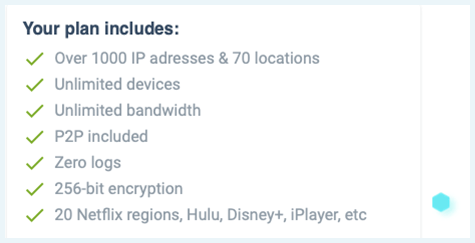
Check out the table below to see our results.
| Platform | Can ZoogVPN unblock it? |
|---|---|
| Netflix (US) | ✔ |
| Netflix (UK) | ✔ |
| Disney Plus (EU) | ✖ |
| Hulu (US) | ✖ |
| BBC iPlayer (UK) | ✔ |
| Prime Video (EU) | ✔ |
| HBO Max (EU)* | ✖ |
Netflix is usually one of the hardest streaming services to unblock with a VPN, so we were off to a good start. Unfortunately, ZoogVPN struggled to unblock most other popular video streaming services, even when selecting the dedicated streaming servers.
ZoogVPN and Netflix
ZoogVPN can unblock Netflix, but with some limitations, as we discovered during our ZoogVPN review. There are only a handful of servers that can unblock specific regional Netflix libraries. For instance, to unblock the American Netflix library, we recommend trying ZoogVPN servers in Buffalo, Dallas, New York, and Los Angeles. We used the New York server and succeeded.
The San Francisco server, which is available for free users, does not unblock Netflix, but it works with other streaming services like The CW, NBC, and CBS. The ZoogVPN website provides a complete list of each server’s compatibility with different streaming services.
Bear in mind, though, that speed is crucial for streaming. If you choose a server with poorer speeds, you might have problems with lag or buffering. All in all, if you want to watch international streaming libraries, you’re better off choosing NordVPN – it can unblock them all.
Torrenting With ZoogVPN
ZoogVPN has several servers that support P2P file sharing. It’s not one of the best VPNs for torrenting because there are much faster options, but on some servers, you should be able to download the files you want. Our main concern was with the upload speeds – you won’t really be able to contribute much as a seeder because they’re so low across most servers.
In addition, we test every VPN to see whether it’ll leak your IP address while torrenting. Torrent IP leaks are dangerous because they can expose your IP address and location to everyone in your torrent swarm. If that group of people includes malicious parties, you could be targeted with hacks, DDoS attacks, or other malicious actions.
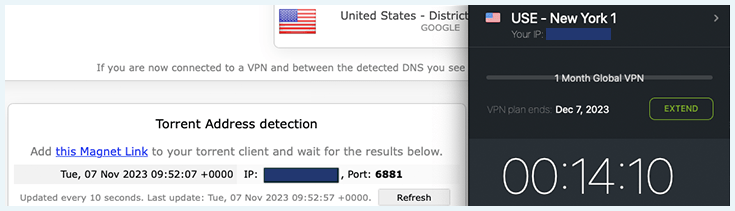
Fortunately, ZoogVPN didn’t expose our IP address when we ran our torrent leak test. Across the board, this VPN hasn’t leaked our IP address in any situation, which leaves us confident that it’s protecting your online safety.
ZoogVPN Servers and Locations
ZoogVPN has 72 server locations spread across 42 countries, most of which are in Europe. The larger a VPN’s server network, the more content you can unblock and the easier it becomes to bypass online censorship. However, whether we used the free version that has three servers or the paid version of ZoogVPN, the server network felt pretty limiting to us.
We would’ve liked to have seen a search box to find specific servers. At present, when you want to connect to a specific country, you have to scroll through the server list and locate it manually – it’s not very intuitive.
We also noted the following available server locations during our ZoogVPN review:
- Europe: Austria, Belgium, Denmark, Finland, France, Germany, Ireland, Italy, Netherlands, Norway, Poland, Russian Federation, Spain, Sweden, Switzerland, and the United Kingdom
- Africa, Asia & Middle East: China, India, Israel, Japan, Singapore, and South Africa
- America and Oceania: Australia, Canada, and the United States
Unfortunately, there are no VPN servers in South America and only a handful in Asia and Africa. This is disappointing compared to other VPN providers with wide server networks in hundreds of locations. The free version is also extremely limited, offering just a few servers to choose from.
Specialized servers
ZoogVPN offers some specialized servers in its arsenal. We appreciated that these are all clearly shown within the app’s server list. The little icons beside each server location tell you what kind of activity each server is designed for.
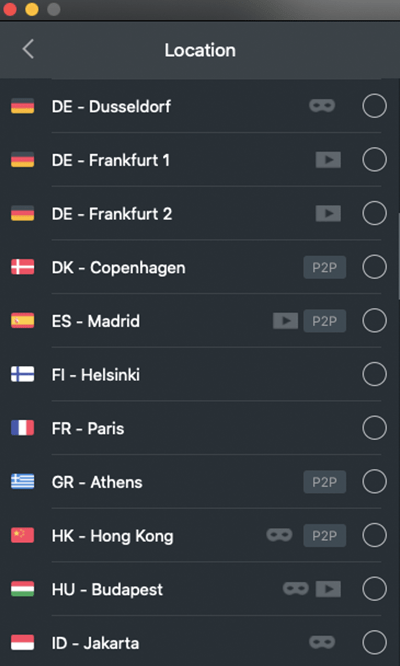
These are the different types of specialized servers ZoogVPN offers:
- Streaming servers: Look for the small “Play” button icon. Streaming servers are usually your best chance at unblocking streaming sites.
- P2P servers: P2P servers should offer the fastest download speeds. They’re designed for high-bandwidth file-sharing activities, like torrenting.
- Obfuscated servers: These servers are usually best in areas of strict internet censorship, as they should disguise the fact you’re using a VPN.
Dedicated IP address
Unfortunately, ZoogVPN lacks any dedicated IP addresses. If you’re struggling to unblock websites, dedicated IP addresses can help. Having a unique IP address that you don’t share with other users can help you to sidestep geo-blocks. If too many people use the same IP, websites can figure out that it’s a VPN connection.
If you’d like to get a dedicated IP, we recommend choosing NordVPN. It’s just one of the numerous features that NordVPN has for a similar price to ZoogVPN.
ZoogVPN Shadowing
ZoogVPN Shadowing is a special feature that provides additional online anonymity, especially when accessing censored content. Restrictive governments, such as those in Iran and China, use deep packet inspection (DPI) to recognize and block internet traffic from VPN ports. That’s why we recommend using a good VPN in Iran and other restrictive regions.
When ZoogVPN Shadowing is enabled, the VPN bypasses this inspection. It does this by disguising your VPN traffic to look like regular HTTPS traffic. This ZoogVPN feature works like NordVPN’s obfuscated servers.
With that said, bear in mind that ZoogVPN didn’t work in China at the time of writing. After extensive testing, we determined that NordVPN works in China and is the best VPN to choose to bypass the Great Firewall of China.
How Fast is ZoogVPN?
During our ZoogVPN review, we thought ZoogVPN’s download speeds were largely impressive. On the closest servers, we saw most of our internet speed retained – speeds were definitely enough at first glance to stream. This was a good start, as we could unblock Netflix US with ZoogVPN!
Indeed, we managed to stream an episode of Supernatural despite the show not being available on Netflix in our region. But when we continued with our speed tests, we quickly started to notice upload speed and ping issues that could really impact your use of ZoogVPN.
Overall, NordVPN’s speeds continue to lead the pack – NordVPN is still the best-choice VPN for streaming, gaming, torrenting, or anything else.
Speed test results for ZoogVPN
With each VPN review, we test the VPN’s servers from different parts of the world. We start by checking our speed without a VPN connection before testing our download and upload speeds and our ping on different servers.
Here’s an overview of ZoogVPN’s speed test results:
| Server | Download (Mbps) | Upload (Mbps) | Ping (ms) |
|---|---|---|---|
| No VPN | 203.19 | 196.18 | 4 |
| US (East) [New York] | 190.97 | 7.43 | 150 |
| US (West) [San Francisco] | 143.45 | 3.41 | 296 |
| UK (London) | 143.29 | 48.89 | 24 |
| Japan | 127.39 | 4.68 | 496 |
| Australia (Sydney) | 97.30 | 7.42 | 544 |
| The Netherlands | 195.03 | 85.34 | 11 |
| Germany | 193.91 | 25.94 | 30 |
| Brazil | 50.24 | 4.10 | 407 |
| Canada | 181.72 | 8.21 | 178 |
| South Africa (Johannesburg) | 41.86 | 5.08 | 344 |
| Argentina | 93.77 | 3.37 | 455 |
| Mexico | 51.05 | 2.85 | 292 |
Across the board, we found upload speeds to be quite low with ZoogVPN. If we wanted to make video calls over the internet, this could translate into poor, laggy video streams. It would make uploading files or gaming very difficult, too, something that we’d only suffer with even more due to a very high ping on certain servers.
So, all in all, ZoogVPN achieves some great speeds, but the company could do with improving its ping and upload speeds. You can give it a go to see how you get on with streaming – as mentioned, we were able to watch a show on Netflix.
Is ZoogVPN Safe?
ZoogVPN is a secure VPN provider with a robust no-logs policy. Our biggest concern with any VPN we review is whether it can keep you safe online. If you use a VPN to bypass censorship or to browse the internet anonymously, you still need to ensure your data is safe from falling into the wrong hands.
With that in mind, here’s an overview of key points we noted during our ZoogVPN review:
- ZoogVPN uses AES 256-bit encryption and multiple secure protocols, including OpenVPN and IKEv2.
- It has a pretty solid no-logs policy and does not store any personally identifiable data.
- It has a kill switch, though the feature isn’t available for iOS.
- You can create an account anonymously, with only an email address and password. You can also pay for the premium plans with Bitcoin.
Does ZoogVPN leak your data?
ZoogVPN doesn’t suffer from any leaks and will keep your data hidden. Testing VPNs for leaks is one of the pillars of our VPN reviews. If your VPN leaks your IP address, then it exposes your location – a VPN that does this is essentially not fit for purpose, as it defeats the point of using one. That’s why we test for IP and DNS leaks.
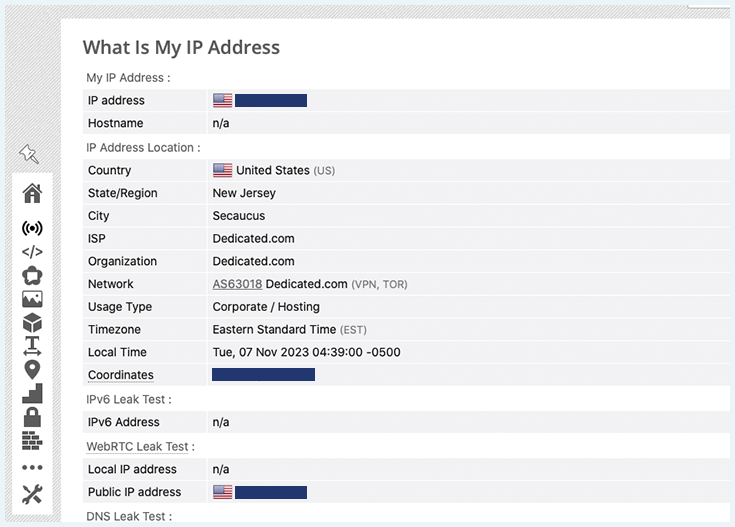
The good news is that ZoogVPN doesn’t leak your IP address. We connected to a server in New York, and our real IP address remained hidden. But there are other kinds of data leaks that can still expose your true location.
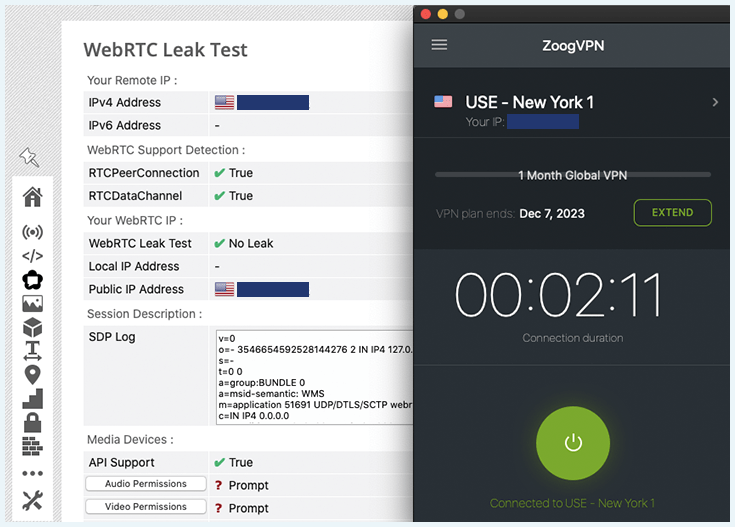
WebRTC leaks can expose your IP address when using audio and video communications on the internet. DNS leaks can occur when requests are sent to your internet provider’s DNS servers despite using a VPN connection.
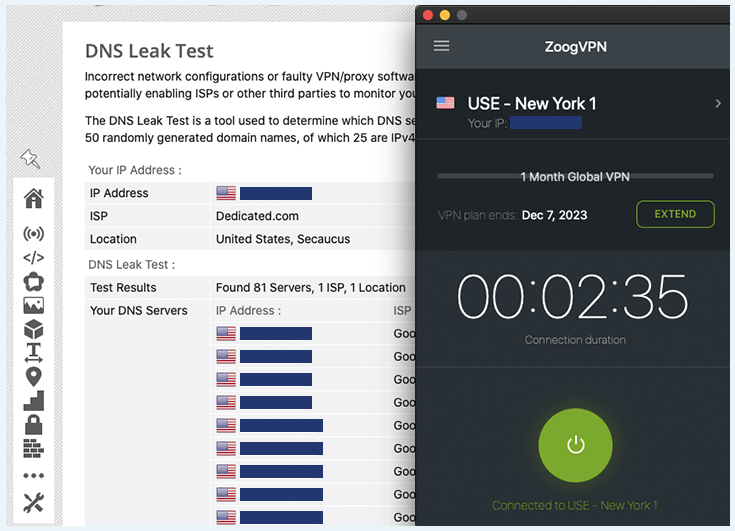
But in both of our tests, ZoogVPN once again passed with flying colors. In short, ZoogVPN won’t leak your data.
Can you sign up to ZoogVPN anonymously?
To create an account with ZoogVPN, all you need is an email address and a password. Of course, you’ll also need to provide your payment information if you subscribe to a premium plan. But you can pay with Bitcoin, which makes it possible to use ZoogVPN completely anonymously.
We think it’s great when companies give you the option to buy a VPN completely anonymously. Strong, secure encryption is important, but avoiding any ties to your personal payment accounts is an additional security measure that ensures you stay hidden.
Logging policy
ZoogVPN is based in Greece, so it is not obligated by jurisdiction to collect user data. The company adheres to a strict no-logs policy and does not track or store data about users’ online activity, timestamps, IP addresses, login sessions, and so on.
While very stripped back, ZoogVPN’s privacy policy is explicit in saying that your email address is the only personal data collected by the company. Additionally, the company keeps track of the amount of traffic on its servers, which it uses to improve the service. That aside, there’s no other data harvesting going on.
We were also pleased to see that ZoogVPN’s no-logs policy also applies to free users. This makes it a great free VPN that’s secure and trustworthy. With that in mind, we have no qualms with ZoogVPN regarding data security!
Protocols and encryption
ZoogVPN secures your data with industry-standard 256-bit encryption if you subscribe to a premium plan. Free users, on the other hand, only get 128-bit encryption, but it’s still better than being unprotected. ZoogVPN offers numerous protocols, too, with WireGuard being a recent addition. The other protocols offered are:
- OpenVPN (automatic, UDP, or TCP)
- IKEv2
- L2TP/IPsec
- PPTP
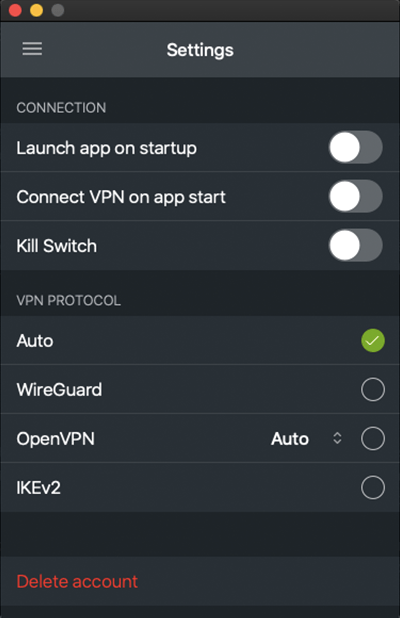
Of these, only IKEv2 and OpenVPN are available by default. If you want to use L2TP/IPsec or PPTP, you need to install them manually via the ZoogVPN website. The website has useful instructions for installing these protocols, but it’s still not the best user experience.
Compare it to NordVPN, for example, which offers additional secure protocols and doesn’t require any additional installation, and the app pales by comparison.
We noticed some problems when using the IKEv2 protocol, such as slow connection speeds, occasional drops, and issues connecting to particular servers. But we recommend using the WireGuard protocol regardless, as it is the fastest and most secure of the available options. It’s good to see that this option has been added to the lineup.
Kill switch
ZoogVPN’s desktop apps come with a kill switch. This security feature cuts off your internet connection immediately if the VPN connection drops. This way, your IP address isn’t exposed, and your data remains private. The kill switch is disabled by default and needs to be toggled on in the “Settings” menu of the ZoogVPN app.
We tested ZoogVPN’s kill switch by using a page refresher and IP checking tool to see whether the feature could properly protect our connection. The good news is that it worked on macOS – but the feature is missing on the Apple smartphone app.
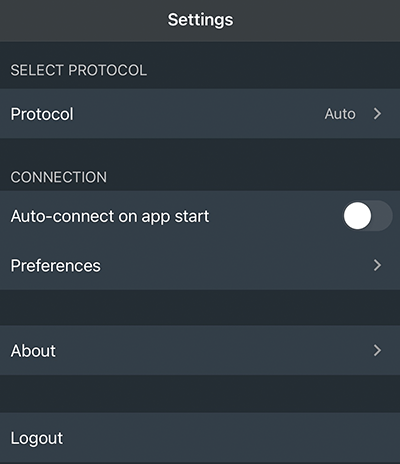
Our suggested improvements for the ZoogVPN team are twofold. Firstly, the feature should ideally be enabled by default. Secondly, we’d like to see it rolled out to the iOS mobile app. Premium VPNs like NordVPN ensure your protection by satisfying both of these points!
Is ZoogVPN Easy to Use?
ZoogVPN is straightforward to use, as we discovered during our ZoogVPN review. We think it’s important that a VPN has a user-friendly interface so that even beginners can understand it. After all, nobody wants to spend heaps of time trying to understand complicated new software.
Here are our overall observations about ZoogVPN’s interface:
- The website is well-designed and informative.
- The apps are easy to install and use — although we sometimes had issues connecting to some servers.
- ZoogVPN’s customer service team is quite friendly and helpful.
- ZoogVPN has a free version and affordable premium plans. It also accepts a variety of payment methods.
ZoogVPN on Mac
We found that ZoogVPN has a simple interface. The user interface has a dark theme, and there is a simple connect button on the home screen. This mirrors a lot of the premium VPNs we’ve tested, keeping everything minimalistic and easy to understand.
You can click “server” to see the full list of server locations. Beside each server, there is an indication of whether it supports streaming and P2P file-sharing. This helps you choose the right server for your needs.
Ideally, the app would have a search bar to find a specific country. We found the lack of a search option pretty frustrating when switching servers. However, due to the relatively small server network, it doesn’t take too long.
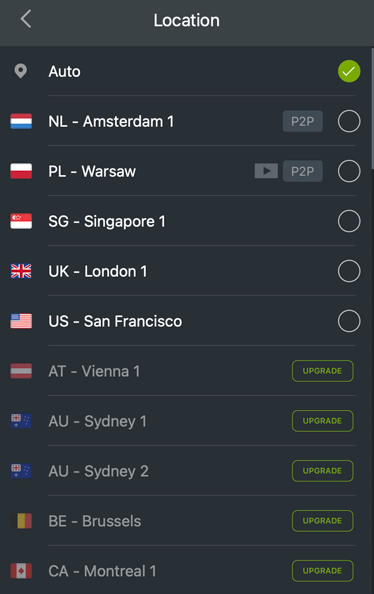
You can click the “menu” icon — the three horizontal lines on the top left corner of the app — to access the “Settings” and other options. The settings are pretty straightforward. The options are all toggled off by default, and you need to enable them.
At the very least, we recommend enabling your kill switch and ensuring WireGuard is selected as your protocol after logging in for the first time.
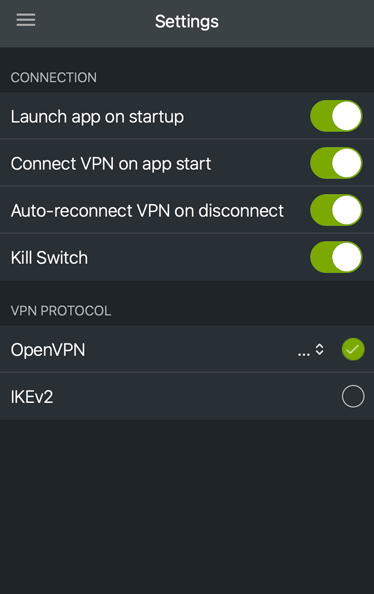
Overall, ZoogVPN isn’t difficult to use at all. This is in part due to having pretty basic settings, but some thought has clearly gone into the app’s design, too. For beginners, we think that this VPN will be easy to understand after a little initial testing.
ZoogVPN on iOS
You can get ZoogVPN apps for Android or iOS. Our experience with ZoogVPN on an Apple smartphone wasn’t too dissimilar to the desktop version that we tested. Aesthetically, the app looks the same – though there are some differences.
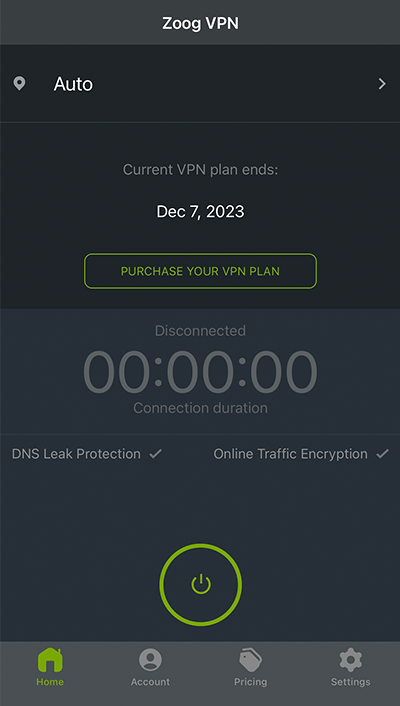
Firstly, the settings menu is a lot more stripped back. Some of the settings just aren’t compatible with iOS, like launching ZoogVPN on startup. But in other cases, we noticed missing features. Specifically, there’s no kill switch on mobile.
Otherwise, there’s some useful information accessible through your application. Click on the Account section, and you can see an overview of your chosen subscription, as well as launching a support email template in your phone’s native email app.
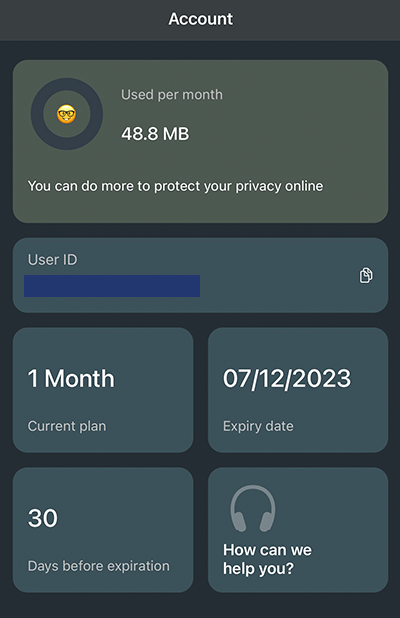
All in all, we found the app very simple but not unpleasant to use. Still, it fells very feature-light compared to the likes of NordVPN. You can get NordVPN on pretty much any mobile device, and the mobile version includes not only a kill switch, but all of Nord’s advanced features like double VPN and split tunneling.
Get NordVPN for iOS or Android now for 69% off!
Customer Service
You can contact ZoogVPN’s customer support team via phone, email, or live chat. During our ZoogVPN review, we got in touch through live chat and asked a few questions about installing the app on macOS. The customer service agent was knowledgeable, friendly, and helpful.
They walked us through the process step-by-step while remaining patient and polite. They answered every question we asked and provided extra information. At the end of the conversation, they asked if we had any more questions. We were highly satisfied with this quick and effective service.
ZoogVPN’s money-back guarantee: How to get a refund
Getting a refund for ZoogVPN is very straightforward. You just need to request it through your account area. It’s even easier on mobile – we were able to launch an email template by clicking on the button in our iOS app’s account area.
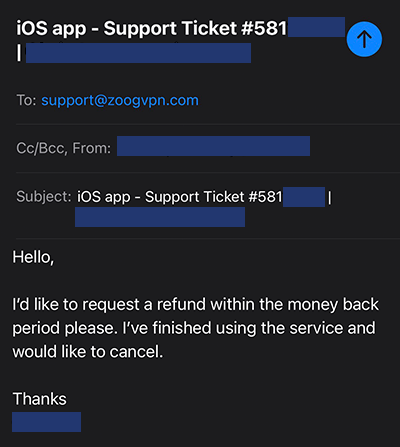
Once the refund request has been submitted and confirmed, you should have a refund in around five business days.
What Reddit Users Think About ZoogVPN
We think it’s important to look at user feedback whenever we test and review a VPN. As is usual with lesser-known VPN services, there isn’t a great deal of feedback on sites like Reddit. But one point that’s important to address is an older claim that ZoogVPN could be a trojan – this isn’t true.
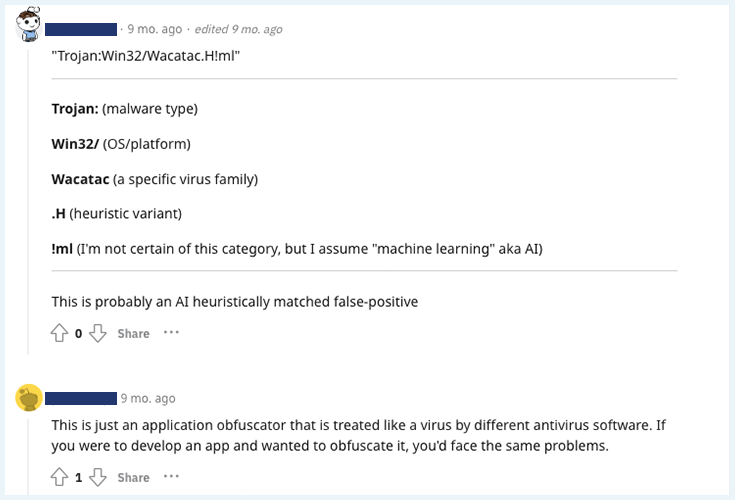
As the user above suggests, obfuscation technology can cause false positives with antivirus software. But after thorough testing, we’re satisfied that ZoogVPN doesn’t pose a threat to your security and is, in fact, a secure VPN. Still, as for other user comments, most center around choosing a premium VPN that can surpass ZoogVPN’s functionality and value for money.
Choose NordVPN for an industry-leading VPN that can unblock any streaming service, offers lightning-fast speeds, and will keep you secure online.
Do We Recommend ZoogVPN?
ZoogVPN is a secure VPN service that’ll help you to browse the web safely. It is a no-logs VPN with essential security features like 256-bit encryption and a kill switch. It also passed all of our leak tests during our ZoogVPN review, and we were happy with its excellent customer support. But those points aside, it doesn’t excel in any key area that would set it apart from well-established and similarly priced competitors.
Upload speeds and pings can be poor, and the server network is limited. In some cases, during our speed testing, a few servers weren’t working – and some German servers appeared to be in France. While we could unblock US Netflix, most other streaming platforms were blocked – even on dedicated streaming servers.
Despite some teething issues, we wouldn’t steer people away from ZoogVPN because it still protects your connection. So, as a day-to-day free VPN service for browsing, you can use ZoogVPN with confidence. But for anything more intensive, like streaming or gaming, choose an alternative VPN.
Here are some of our recommendations for just that:
- Surfshark Review: Powerful VPN for a Great Price
- CyberGhost Review: A Fast and Affordable VPN
- Private Internet Access Review: A Safe, Cheap Option
Got a question about ZoogVPN? We’ve got you covered in our FAQ section below. Just click a question to see the answer.
Yes, the free version of ZoogVPN is a truly free VPN service that gives you 10 GB of free data per month and access to three servers. It’s available for a wide range of devices including Windows, Mac, iOS, Android, Android TV, and Amazon FireStick.
But there’s also a premium version – our ZoogVPN review found that the paid tier offers little to justify choosing it over NordVPN.
In our tests, we found ZoogVPN to be pretty average, with a score of 6.3/10. It has good security features, but the speeds are slow and inconsistent. So, it doesn’t make it to our list of the best VPN providers which are much faster and offer better features for a similar price.
ZoogVPN is easy to use. You can simply download the app on your device, create an account with your email address, and start using the service. You can even pay with cryptocurrency to maximize your privacy.


