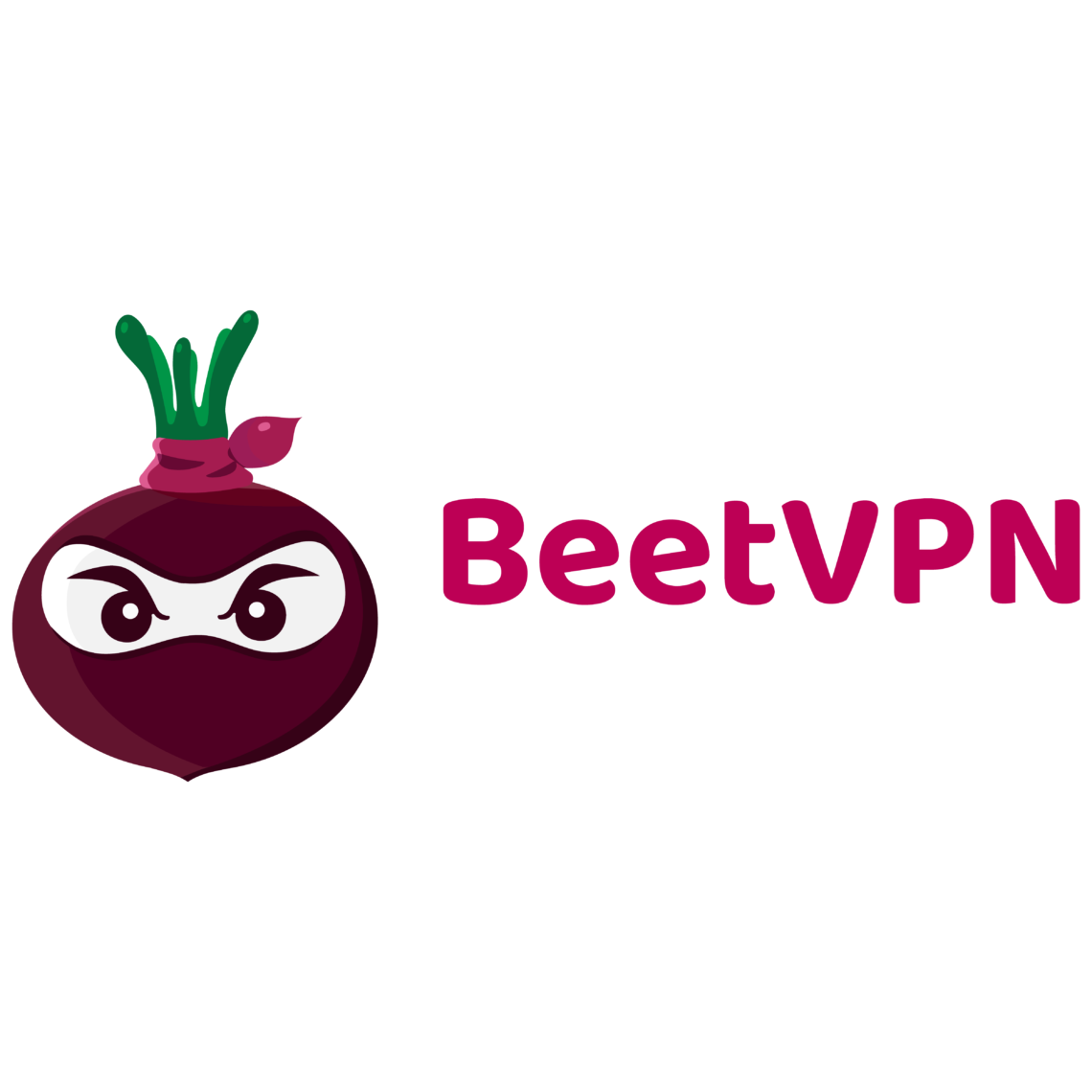BeetVPN Review (2024): Fast VPN Lacking Advanced Features
The VPN market is saturated with endless options. In addition to big-name competitors like NordVPN and ExpressVPN, there are many smaller players, such as the relatively unknown BeetVPN. In the past, our BeetVPN review revealed an affordable VPN but with slow speeds and a data-logging policy that harvested a lot of user data.
However, the service has recently changed ownership. With that came a server upgrade that has significantly improved BeetVPN’s speeds. Excessive user data logging is also now a thing of the past, all of which has raised the question of just how good BeetVPN has become under new ownership.
Our BeetVPN review revisits all of the key areas of this VPN service with a new speed test, a dive into the privacy policy, and a complete review of BeetVPN’s server availability and security features. While significant improvements have been made, BeetVPN still has a way to go before it offers the range of features and subscription discounts as industry-leading NordVPN.
Limited offer: Get a special 69% NordVPN discount with three months free!
BeetVPN: Pros and Cons
What We Like:
- Good customer support
- Allows torrenting
- Excellent speeds on all servers
- Can unblock BBC iPlayer, HBO Max, and Disney+
- Up to 10 devices with one account
What We Don't Like:
- Frankfurt server didn't work
- Couldn't unblock US Netflix
- Small server network
During our BeetVPN review, we discovered that BeetVPN is a good VPN if you need high-speed servers, and it can unblock a fair few streaming sites. But it’s difficult to recommend it for any specific purpose because other similarly priced, premium VPNs do a better job of streaming, securing your connection, and offering blazing-fast servers like NordVPN.
Moreover, during our testing, we were a bit disappointed that BeetVPN could not unblock Netflix US and that it did not have an extensive server network.
Still, we also can’t find any reason to recommend that you stay away from BeetVPN. It’s a good middle-of-the-road provider with servers that are fast enough for torrenting, streaming, or gaming.
Visit BeetVPN to find out more about this provider or try the software with their 14-day money-back guarantee!
| 💵 Price | From $2.99 per month |
| 📱 Operating systems | Windows, Mac, iOS, Android |
| 💻 Connections | 10 |
| 💳 Payment methods | Other, Credit card |
| 🔒 Protocols | OpenVPN, WireGuard |
| 📥 Torrent options | Torrenting allowed |
| 📅 Money-back guarantee | Money-back guarantee, 14 Days |
| 📋 Logs | Zero logs |
| 🎬 Works with |
|
How Much Does BeetVPN Cost?
BeetVPN’s best deal is the six-month plan, which costs $2.99 monthly. This is the cheapest six-month plan we’ve seen in the VPN industry. ExpressVPN’s six-month plan costs $9.99 per month, while CyberGhost’s costs $6.99 monthly. Promotions can bring this down, though – you can get a discount right now on your BeetVPN subscription.
BeetVPN offers two other plans: a monthly and a three-month plan.
- BeetVPN 6 months $2.99mth Deal View offer
- BeetVPN 3 months $3.49mth View offer
- BeetVPN 1 month $4.99mth View offer
While long-term plans with the likes of NordVPN work out better in value, BeetVPN’s one-month plan is incredibly cheap at less than half of the going rate of $9-$13 per month of other VPN providers.
So far, BeetVPN is the only VPN we’ve seen with a three-month plan. This plan might be useful if you need a VPN for the short term.
You can pay for any of BeetVPN’s plans using the following credit and debit cards:
- MasterCard
- Visa
- Discovery
- JCB
- Stripe
- American Express
- Apple Pay
- Google Wallet
Unfortunately, BeetVPN doesn’t accept anonymous payments through Bitcoin and other cryptocurrencies. If you want to purchase a VPN anonymously, we recommend NordVPN, which is the best VPN to buy with cryptocurrencies.
Do you get your money’s worth with BeetVPN?
If you only need a VPN to unblock websites and browse anonymously, or you need a short-term option, BeetVPN is a good-value VPN with great speeds, as we discovered during our BeetVPN review. But this is less apparent when you compare longer-term plans to our top providers.
NordVPN, for example, has speeds, security, and additional functionality that blow it out of the water. We recommend choosing NordVPN for long-term use, particularly as it’s only a tad more expensive. And right now, you can get 69% off NordVPN!
Does BeetVPN Work With Streaming?
Based on our extensive BeetVPN review, BeetVPN works well with the most popular video streaming providers apart from Netflix US and UK and Hulu US. Below, you’ll find a quick summary of how BeetVPN performed in streaming.
| Platform | Can BeetVPN unblock it? |
|---|---|
| Netflix (US) | ✖ |
| Netflix (UK) | ✖ |
| Disney Plus (EU) | ✔ |
| Hulu (US) | ✖ |
| BBC iPlayer (UK) | ✔ |
| Prime Video (EU) | ✔ |
| HBO Max (EU)* | ✔ |
Unfortunately, BeetVPN didn’t let us into a lot of the major US streaming platforms.
If you want to unblock Netflix, Hulu, and other streaming services reliably, we recommend choosing NordVPN. It’s still inexpensive, but you can get 69% off right now and reliably unblock all of the sites listed above!
BeetVPN and Netflix
We weren’t able to unblock Netflix at the time of updating this review. In our original tests, BeetVPN could unblock Netflix US. What’s more, our contact at BeetVPN told us that they’d also successfully done so. But when we tried, we had the classic “wrong password” error.
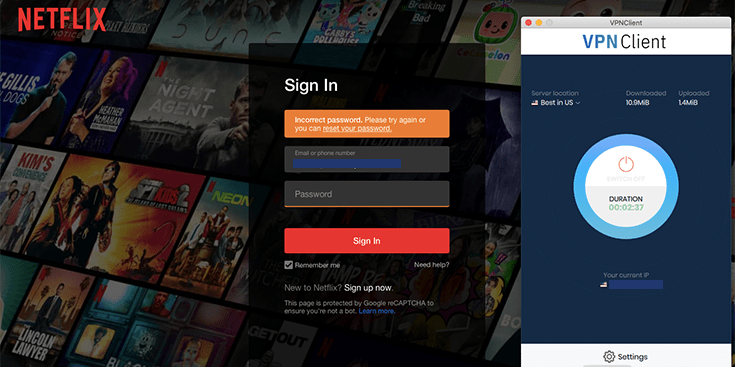
When you’re certain that your password is correct, this is a sign that Netflix is blocking you because it detects that you’re using a VPN or in the wrong region.
Bear in mind that Netflix is in a constant war against VPNs, and only the best VPNs can evade their blocks long term. Your mileage may vary – but we couldn’t access the website in the US at this time. This might change again in the future, and you may still have success if you try to unblock international Netflix libraries.
BeetVPN and Hulu
Unfortunately, during our BeetVPN review, we couldn’t unblock Hulu with BeetVPN. When we tried to connect to the website and log in, we were blocked from accessing our account.
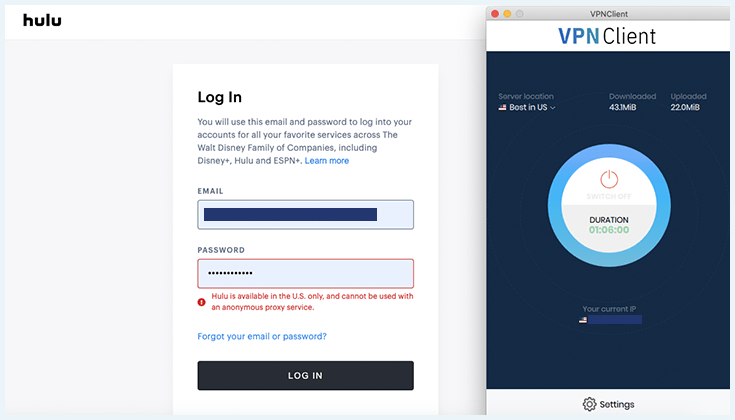
Given that our leak testing passed, we don’t think that our true IP was exposed. More likely is that Hulu recognized we were using a VPN – and as you can see, the website actively blocks users from doing so.
BeetVPN and HBO Max
It was good news for HBO Max fans who want to use BeetVPN. When we tested BeetVPN with our HBO account, there were no blocks.
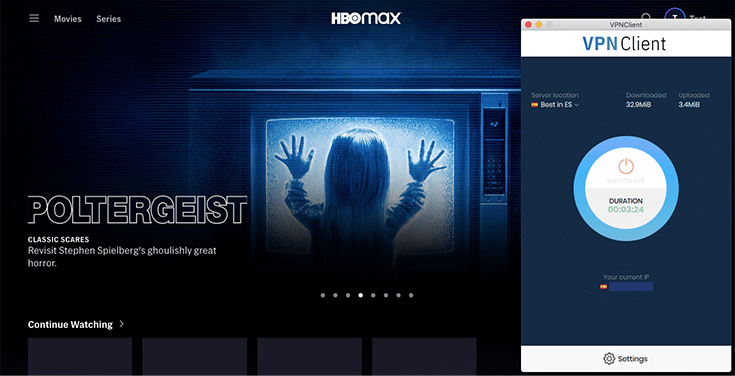
We logged in as usual and could load a stream, meaning the VPN successfully overcame geo-restrictions and unblocked the website.
Torrenting With BeetVPN
BeetVPN supports torrenting, though, in the past, it was too slow to see any worthwhile results. But with the recent server upgrade, its speeds are now strong enough to make it a worthwhile competitor in P2P file sharing, as we discovered during our BeetVPN review. While there are no dedicated torrenting servers, you should be able to download and seed files easily with BeetVPN.
As part of our BeetVPN review, we also ensured that this VPN wouldn’t leak your IP address when you share files this way. Leaking your IP during torrenting can expose your true location and identity to countless other web users.
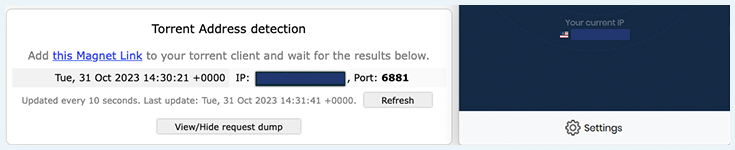
The good news is that IPleak.net’s reliable tool showed that BeetVPN was properly protecting our location and IP address. Our test passed, meaning that our location and real IP were protected sufficiently.
BeetVPN Servers and Locations
BeetVPN has servers in 32 countries, with mostly just a single location in each. This is extremely limited when compared to most VPN providers that offer thousands of servers across the world.
BeetVPN is not explicit about its total number of servers, but here is where it has servers worldwide:
- Africa: South Africa
- Asia: Hong Kong, India, Israel, Japan, Philippines, Singapore, Thailand, and Turkey
- Europe: Belgium, Bulgaria, Czech Republic, Finland, France, Germany, Greece, Italy, Ireland, Netherlands, Poland, Russia, Slovenia, Spain, Sweden, Switzerland, Ukraine, and the United Kingdom
- The Americas: Brazil, Canada, and the United States
- Oceania: Australia and New Zealand
Dedicated IP address
Unfortunately, at this time, BeetVPN does not offer any dedicated IP addresses, nor does it have any bonus security or other features, like port-forwarding. Dedicated IP addresses assign you an IP that isn’t used by other VPN users. These are very useful as they can help you avoid detection when using a VPN, which is common when hundreds or thousands of people use the same server.
We’re a fan of dedicated IPs as they can help you avoid being blocked by Netflix or Hulu, for example. If you’re looking for a good, trustworthy VPN with options to get a dedicated IP address, we recommend NordVPN.
How Fast is BeetVPN?
BeetVPN has definitely upped its game regarding speeds, as we discovered during our BeetVPN review. We tested this service by browsing web pages, streaming, and gaming, and the improvements are remarkable. While it couldn’t unblock US Netflix right now, we could stream on HBO Max and Disney+ without lag. Gaming worked well for us too, though the furthest-away servers have ping spikes that could impact you.
The only point worth noting is that it takes a bit longer for BeetVPN to establish a connection than big-name VPNs like NordVPN. Otherwise, speeds have massively improved recently.
Speed test results for BeetVPN
Our speed tests are a crucial pillar of our VPN reviews. You need good speeds for streaming, gaming, and downloading. In the past, BeetVPN’s speeds were a letdown, but on revisiting our speed tests for BeetVPN, we were impressed with the fast and reliable connection.
Here’s the summary of our speed test results with BeetVPN:
| Server | Download (Mbps) | Upload (Mbps) | Ping (ms) |
|---|---|---|---|
| No VPN | 201 | 239.08 | 4 |
| US (East) [suggestion: New York] | 164.07 | 83.75 | 105 |
| US (West) [suggestion: California] | 147.67 | 58.84 | 146 |
| UK (London) | 194.93 | 144.66 | 13 |
| Japan | 133.62 | 27.89 | 231 |
| Australia | 90.22 | 30.68 | 337 |
| The Netherlands | 194.67 | 143.85 | 8 |
| Germany | 195.25 | 146.37 | 13 |
| Brazil | 132.6 | 39.91 | 204 |
| Canada | 193.37 | 89.14 | 91 |
| South Africa | 153.14 | 73.79 | 177 |
Overall, BeetVPN is fast enough to stream, game, browse, and torrent, but you should try to choose the closest available server to you. It still can’t beat NordVPN, Surfshark, or CyberGhost in overall speed and performance, but it’s a strong alternative in this area and offers stable connections.
Is BeetVPN Safe?
BeetVPN is a secure VPN, but it could score more points on the safety front by having more advanced security features like double VPN or obfuscated servers. Here’s a summary of our experience:
- BeetVPN uses the WireGuard and OpenVPN protocols with UDP, TCP, and Stealth connection options.
- This VPN uses industry-standard AES 256-bit data encryption to secure your data.
- BeetVPN only uses basic device data but doesn’t keep any personal data logs.
- BeetVPN’s Windows and Mac apps have an automatic kill switch to prevent IP leakage.
Overall, BeetVPN offers some standard security features that will keep you safe online.
Does BeetVPN leak your data?
Based on our extensive tests during our BeetVPN review, BeetVPN does not leak our data. We test every VPN for common data leaks that can expose your true location and your data. These leaks are bad news for VPN users, as they can expose your identity if you’re visiting unofficial sites or stop you from unblocking websites entirely.
We ran IP, DNS, and WebRTC leak tests for BeetVPN, and our findings can be found below.
BeetVPN IP leak test
Our first test result was reassuring. We used our IP leak testing tool to see whether BeetVPN was hiding our IP properly.
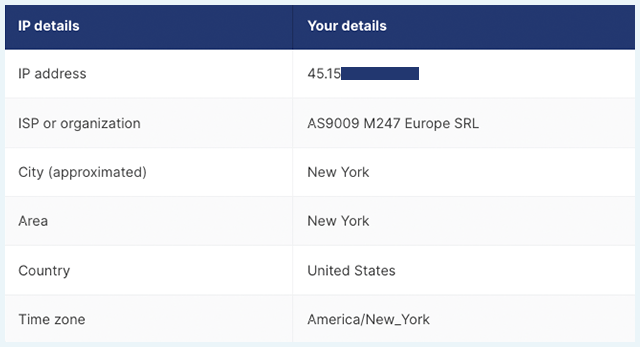
Since we’re in the Netherlands, you can see that our test passed! The VPN made it appear as if we were in the United States, where BeetVPN’s US server is located.
BeetVPN DNS leak test
We used BrowserLeaks to run this next test, and it was good news. BeetVPN doesn’t suffer from DNS leaks.
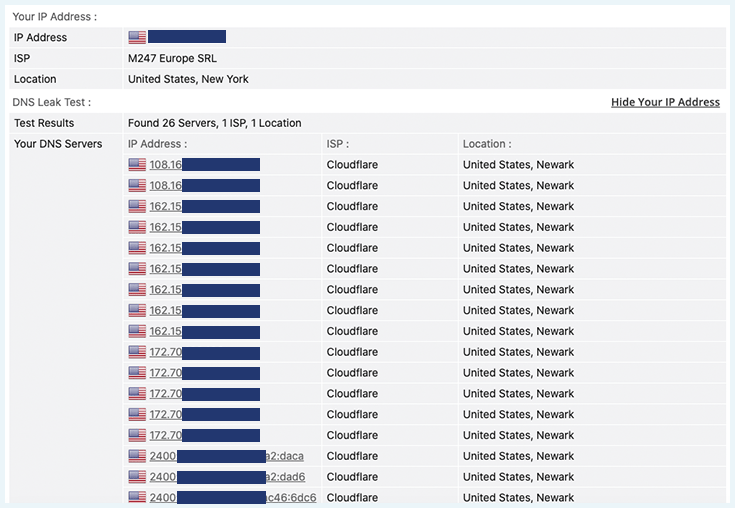
Like IP leaks, DNS leaks can expose your true IP address, as well as give away your browsing activity and location.
BeetVPN WebRTC leak test
Our final test was to check whether BeetVPN suffers from WebRTC leaks. Fortunately, BeetVPN is three for three – we didn’t see any evidence of WebRTC leaks either.
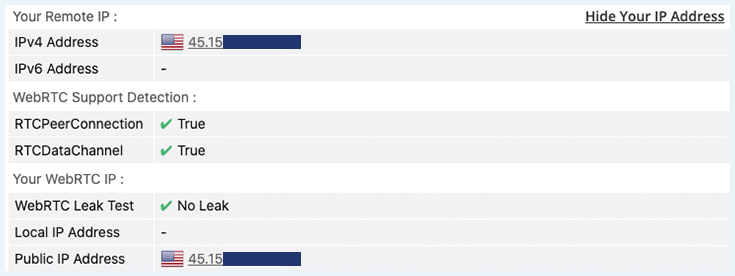
This is another essential IP leak that can occur when you’re interacting with video or audio communication tools online, so we always ensure to conduct this test when doing VPN reviews.
Can you sign up to BeetVPN anonymously?
When we created our BeetVPN account during our BeetVPN review, we were only asked for an email address and password. Our contact at BeetVPN has explicitly told us that they don’t mind if users create throwaway or even fake emails to create an account, as they don’t send emails. These details are only used to sign in. Indeed, there was no email from BeetVPN when we subscribed.
But you can’t be truly anonymous with BeetVPN. That’s because you can only subscribe to the service with a payment card. We used a debit card registered in our name to create our subscription. While the process used a secure payment gateway, you could get a BeetVPN subscription anonymously if the service allowed you to subscribe to the VPN with cryptocurrency.
Logging policy
BeetVPN claims to be a “no-logs” VPN. We had an in-depth look at its privacy policy to determine if this is true. BeetVPN keeps some basic logs to drive the app’s functionality. This includes:
- Usage data, specifically service-related, diagnostic, and performance information, such as information about when and how long you use the VPN.
- Device data, such as your device and browser characteristics; operating system and system configuration; and other information about your computer, phone, tablet, or other devices you use to access the VPN
BeetVPN's privacy policy on data logs:
“Log and usage data is service-related, diagnostic, and performance information our servers automatically collect when you access or use our Services and which we record in log files. Depending on how you interact with us, this log data may include your device information and browser type.”
BeetVPN’s hosting and registrar is located in the United States. The US doesn’t have privacy-friendly laws. As a member of the 5, 9, and 14 Eyes alliance, the US may share information with other coalition countries. That said, as long as BeetVPN collects no user information or browsing data, there’ll be nothing to identify you.
The company also states that it shares your data with third parties when necessary for “legal or business purposes.” The full list of third parties only stipulates Google Analytics, which is a common third-party used by software vendors.
Protocols and encryption
During our last BeetVPN review, BeetVPN used the secure OpenVPN protocol by default. This includes options to choose between a UDP, TCP, or Stealth connection. UDP offers the best combination of speed and security but may not work on some networks. TCP works on almost any network but is often slower than UDP. Lastly, Stealth is meant to be used when you’re behind a heavy firewall.
But recently, BeetVPN has added the WireGuard protocol. Each VPN protocol serves a different purpose, and different users may need different protocols, so it’s good to see that BeetVPN is improving on the service offered by implementing popular and highly secure protocols like WireGuard.
Your data is also encrypted using AES 256-bit encryption. This is the industry standard and is used by all top VPN providers, so it’s to be expected that BeetVPN would use this, too.
Kill switch
BeetVPN offers a kill switch as part of its security features. A VPN kill switch automatically disconnects you from the internet if your VPN connection drops. This is an essential security feature that prevents sensitive information like your IP address from “leaking” if your connection to the internet is not stable.
The kill switch is enabled by default in the BeetVPN Windows and Mac apps. But we always test a kill switch to make sure it’s fit for purpose. BeetVPN’s kill switch passed our security test, and our true IP was not exposed at any time while this feature was active.
Is BeetVPN Easy to Use?
BeetVPN is pretty user-friendly on the surface but doesn’t provide detailed information about its features and options. Here are some overall takeaways:
- The website is well-designed but lacks detailed information or a self-help section.
- BeetVPN is quick and easy to install.
- Logging in for the first time can be a little unclear due to requiring different credentials to your account credentials.
- The app has a simple user interface.
BeetVPN on Mac
During our BeetVPN review, we discovered that BeetVPN has a fairly well-designed website, but it lacks detailed information about the service. For instance, there is no “about” page to learn more about the company. When we first tested BeetVPN, the main call-to-action directed us to immediately start a free seven-day trial of the VPN.
Unfortunately, on updating this review, this option seems to have disappeared – though there is still a 14-day money-back guarantee.
At the top is a menu to other pages like “What is VPN,” “Servers,” and the app download pages. However, there is not much information about the VPN protocols, encryption, or other security and privacy features being offered. We couldn’t find an FAQ section either. We’d appreciate a search option and more specific details about BeetVPN on its website.
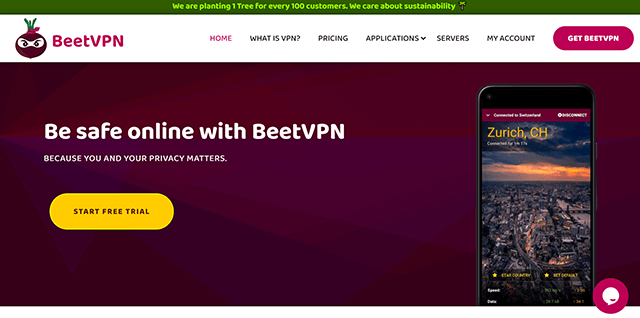
Bear in mind that your account username and password are not the same as your VPN username and password authentication credentials. This was confusing to us when we first tried to connect. You can find your VPN username and password by logging into your account on the website.
BeetVPN on iOS
BeetVPN offers a good-quality Android app and iOS application. We tried it on our iOS device and found that it works in pretty much the same way as the desktop version. But finding the app on the Apple App Store was almost impossible until we realized why. For whatever reason, BeetVPN doesn’t use its own name on the software – it’s simply called “VPNClient” on desktop and mobile.
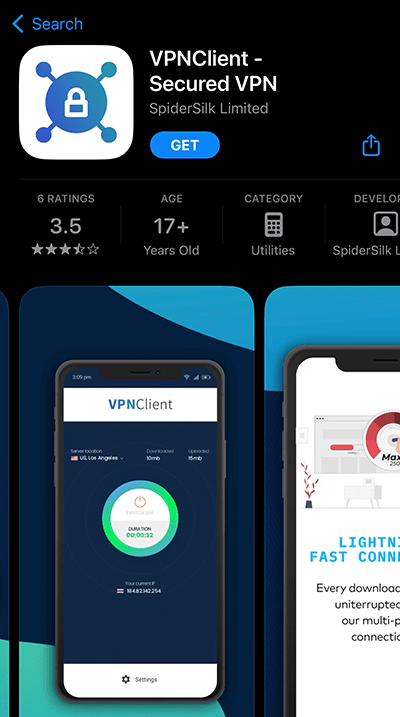
Still, the experience was much the same as desktop. The mobile app offered a speedy, stable connection, though little else beyond that. It was a mobile-optimized version of the desktop software.
Appearance and ease of use
We tested BeetVPN on macOS, and the main window consists of a “Switch On” button to start a VPN connection and a drop-down at the top left where you can select the server to connect to.
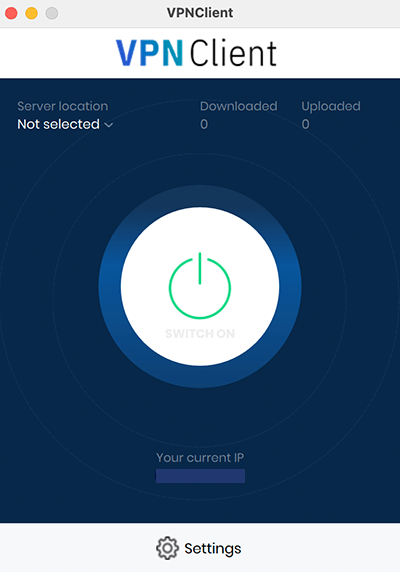
The server list is divided into three groups, namely “Recommended,” “All,” and “Recent.” BeetVPN didn’t used to automatically choose the best available server for you as some other VPNs do. However, our most recent update suggests that the software now does this!
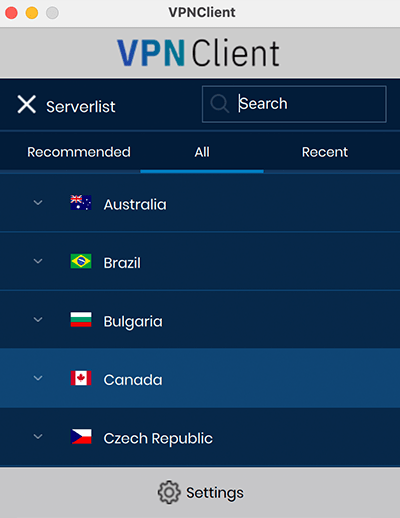
Before you can start using the app, you will need to enter the VPN username and password you received when you set up your account. Remember, if you don’t have it to hand, you can get it from your account area on the website. Now, click on “Settings” at the bottom of the app’s home screen. Then, enter your credentials and click “Update.”
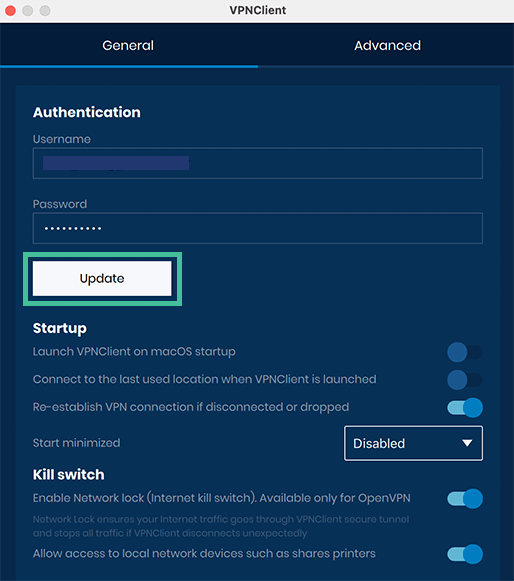
You can also scroll down to control other general settings, such as the kill switch, startup options, and more. Additionally, you can go to the “Advanced” settings tab to choose the protocol options.
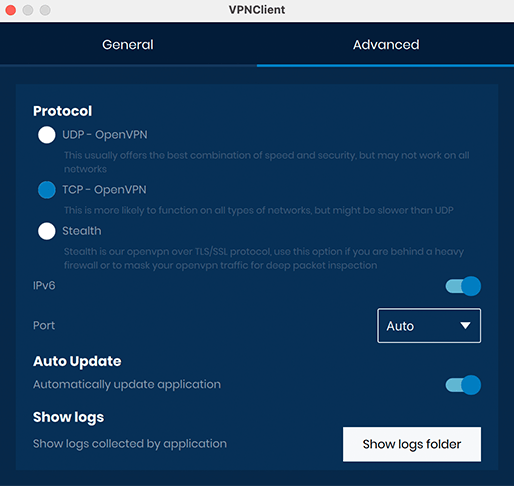
When you click the “Switch on” button, the app takes a few moments to establish a secure connection. It displays the data uploaded and downloaded, as well as the connection duration. To disconnect, simply click the button again.
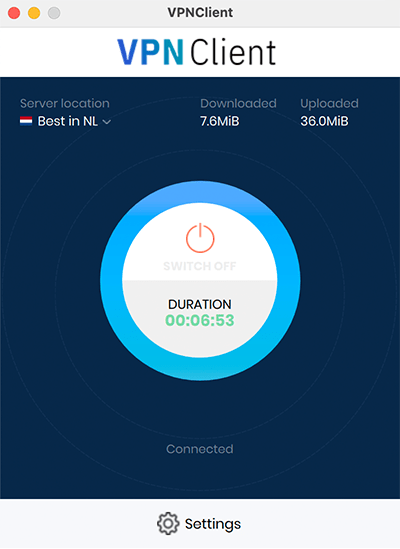
On the whole, BeetVPN is pretty straightforward to use, if initially confusing. It wasn’t clear that we needed to enter the username and password before being able to connect. This led to us wasting time as we tried to get the app to work without knowing what was missing.
But customer service was fast in helping us out, and we found its app simple to use on our devices.
Customer Service
Overall, BeetVPN offers good customer service regarding response times, as we discovered during our BeetVPN review. We had some trouble using the BeetVPN app because we didn’t know what username and password to enter into the app. We contacted BeetVPN via email and “live chat” and got a response in less than five minutes.
The customer support agent was helpful and friendly. Our issue was resolved pretty quickly, so we were satisfied with the experience. However, a point worth noting is that the “live chat” on the BeetVPN website is not really a chat but a contact form that you fill out and submit.
Moreover, there is no “Help“ section on the BeetVPN website, which makes it difficult to troubleshoot any issues on your own. There’s a Support link, but it just directs you to the aforementioned contact information. You’ll always need to contact customer support if you need help with something.
We think it would be handy if BeetVPN added at least an FAQ section on its website to help sort out most of the common issues that users might face when using the service, like Psiphon VPN. But at least, for now, they respond quickly.
BeetVPN’s money-back guarantee: How to get a refund
Getting a refund from Beet VPN is simple. You need to go to the “Help” section on the BeetVPN website and submit a contact form to the team, requesting a refund. You can also cancel your subscription within your account area on the website to make sure you aren’t charged in the meantime.
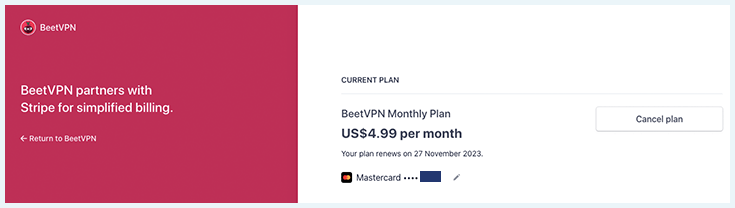
Simply click on “Manage Subscription” after logging into your account, which will take you to the Stripe checkout page. From here, you can hit “Cancel” to stop any recurring charges.
Do We Recommend BeetVPN?
BeetVPN isn’t the best VPN out there. It still has a long way to go and would be more competitive with advanced security features and a larger server network. But after a change of ownership, we think that the service has dramatically improved in recent months.
BeetVPN no longer logs any personal or customer-identifying data, and its speeds have gone from mediocre to very good. While it has teething issues in the war between streaming services and the VPNs that can unblock them, it’s now an adequate choice if you want to unblock BBC iPlayer or HBO Max or if you want to use a VPN for gaming with good speeds.
We hope that BeetVPN continues to improve and expand its offering, as at present, you can get NordVPN – the industry-leading VPN – for a similar price that gives you a lot more value for money.
Alternatively, see how other top VPNs performed in our other VPN reviews. We’ve reviewed hundreds of services and scored each provider on the same criteria we applied to BeetVPN.
Do you have more questions about BeetVPN? Check out the frequently asked questions and their answers below.
BeetVPN is a secure VPN after a recent change of ownership that saw improvements to the service. It no longer logs your data, uses 256-bit AES encryption, and passes all of our IP, DNS, and WebRTC leak tests. Even torrenting with BeetVPN is safe, as your IP is properly cloaked.
In the past, our cybersecurity experts could unblock US Netflix with BeetVPN, but right now it’s not working. This is a common issue with VPNs that struggle to beat Netflix’s war against VPN usage. For a reliable way to unblock US Netflix, choose a premium VPN like NordVPN or Surfshark.
BeetVPN costs $2.99 per month for a six-month subscription. It’s not the cheapest VPN available, but it is pretty affordable. However, you get far more value for your money from industry leading VPNs like NordVPN right now. Check out our NordVPN review to see how they compare!