Turbo VPN Review (2024): Fast, But Serious Privacy Concerns
Turbo VPN has been downloaded more than 300 million times and bills itself as the fastest VPN on the market. However, multiple sources claim that Turbo is an unsafe program that contains malware. We decided to put the VPN service to the test, testing not only its speeds but its performance in several other departments, including safety, usability, and server network.
In this Turbo VPN review, we show you how this VPN service performed during our tests and whether you should subscribe to a plan or stay away from it altogether.
Turbo VPN Short Review
Pros
- Free VPN service
- Responsive customer service
- Fast speeds
- Easy to install and use
Cons
- Expensive
- Detected malware within apps
- Struggles to unblock Netflix
- Checkered logging policy
- Poor for torrenting
- No WireGuard protocol
- Suspicious links to China
- Poor server spread
Developed by Innovative Connecting, the Singapore-based tech company, Turbo VPN is one of the most popular VPNs on the Google Play Store, with hundreds of millions of downloads. That’s not surprising, considering the VPN offers a free version.
It has vital security and privacy features like AES-256 encryption and an automatic kill switch. In addition, it’s quick to install, and you can quickly figure out your way around the app.
However, on several counts, Turbo VPN can’t match top-tier VPNs like NordVPN, Surfshark, and ExpressVPN. It has a fishy logging policy and history. On top of that, the VPN service has connections to China and is willing to share customer information with authorities. Finally, when trying to download its free software, our antivirus program stopped us, flagging the download as malicious. It turns out that Turbo VPN’s free and Android versions include various kinds of malware, such as aggressive adware, a suspected evader, and possible spyware.
Although Turbo VPN has an extensive server network with servers in 45 countries, this doesn’t compete with the number of server locations offered by other VPNs. As a result, it might not be the best choice for geoblocking. Furthermore, it struggles to unblock Netflix and doesn’t seem to work with torrenting sites.
If you’re looking for a VPN with many extra features, Turbo VPN doesn’t make the cut. There’s no dedicated IP address option, and you won’t find features like a double VPN, ad blocker, or the WireGuard protocol.
Turbo VPN’s steep prices are also offputting, especially in light of the fact that it doesn’t come with a lot of features. While the free version may be helpful if you need a VPN for a short browsing session, we’d recommend trying a different free VPN instead, like the free version of PrivadoVPN. Due to the adware and suspicious privacy practices, we do not recommend Turbo VPN.
| 💵 Price | From $4.17 per month |
| 📱 Operating systems | Windows, Mac, iOS, Android |
| 💻 Connections | 5 |
| 💳 Payment methods | PayPal, Credit card, Cryptocurrency |
| 🔒 Protocols | OpenVPN, IKEv2, L2TP/IPsec |
| 📥 Torrent options | Torrenting not allowed |
| 📅 Money-back guarantee | Money-back guarantee, 30 Days |
| 📋 Logs | Keeps logs |
Speed – How Fast is Turbo VPN?

Turbo VPN surprised us with its speeds. Unfortunately, some of the servers (the New York and South African servers) kept directing us to different server locations. Besides that, here are our main conclusions:
- Turbo VPN has excellent upload and download speeds.
- We experienced no noticeable change in speed during our daily use.
For those reasons, Turbo VPN earns an 8/10 for speed.
Speed test results Turbo VPN
We ran several tests on Turbo VPN using servers in different countries. Our goal was to examine the VPN’s impact on download and upload speeds as well as its latency. You’ll find a summary of our findings in the table below.
Note that your Turbo VPN speed may differ based on your location and internet speed. The values in our table merely provide an overview of the approximate change in speed you can expect from the VPN.
The first row lists our internet speeds without connecting to a VPN. The second row displays the speeds when we allowed Turbo VPN to connect to the fastest server available automatically. The subsequent rows show the speed of servers in various countries.
| Server | Download (Mbps) | Upload (Mbps) | Ping (MS) |
|---|---|---|---|
| No VPN | 94.71 | 94.73 | 3 |
| Fastest server (Amsterdam) | 87 | 87.59 | 10 |
| Germany (Frankfurt) | 81.3 | 87.88 | 11 |
| UK (London) | 82.88 | 87.9 | 17 |
| Japan | 66.1 | 85.19 | 230 |
| Australia (Sydney) | 8.4 | 87.28 | 363 |
| United States East (North Bergen) | 40.7 | 89.28 | 88 |
| United States (Los Angeles) | 68.97 | 88.39 | 164 |
| Brazil | 21.34 | 31.68 | 191 |
| Canada | 85.12 | 86.95 | 95 |
Our speed test results show that Turbo VPN performs well, but is not exceptional enough to make it into our fastest VPN list. Even so, servers in the Netherlands, Germany, and the UK showed minor drops that were not significant enough to impact our streaming or browsing experience. Also, we were impressed with the excellent upload speeds across the board.
However, the download speeds in the US left much to be desired. They dropped considerably compared to servers of fast competitors Surfshark and ExpressVPN.
Speed during daily use
We tested Turbo VPN’s speeds while performing everyday tasks and were pleased with its performance. We performed several tasks while browsing, including emailing, opening websites, downloading attachments, and scrolling through social media. Thankfully, we didn’t notice any significant impact on our speeds, and everything went smoothly.
We didn’t suffer any noticeable lags or buffering while streaming and playing online games. YouTube worked fine, although we could not access Netflix or download torrents.
All things considered, Turbo VPN’s speed is fine for everyday use. However, make sure to connect to a server near you for the best speed and performance.
Safety – How Secure is Turbo VPN?
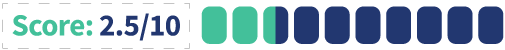
For years, Turbo VPN had one of the worst logging policies, collecting all kinds of personal data. However, the VPN service has since revised its privacy policy. Whether they improved, is subject to discussion, however. It turns out that the question “Is Turbo VPN safe?” isn’t actually that easy to answer.
Here are our observations about Turbo VPN’s safety in a nutshell:
- Turbo VPN comes with AES-256 encryption.
- The VPN supports OpenVPN and IKEv2, but there’s no WireGuard.
- It does not collect much personal information, but there are concerns over its connections to China.
- The free software contains adware and provides tracking opportunities for countless companies.
- You can use the kill switch to protect your privacy.
- The VPN only requires your email address and a password to create an account.
Turbo VPN is a reasonably secure app in terms of encryption. However, the privacy policy shows that this company is far from a good choice when it comes to your privacy and safety. For an actual private online experience, you’re much better off with NordVPN and Surfshark. For those reasons, Turbo VPN gets a 2.5 out of ten.
Protocols
Like many other VPNs, Turbo VPN offers military-grade AES-256 encryption, which is virtually uncrackable. The VPN service also offers a suite of protocols, namely:
- OpenVPN (TCP/UDP): best option if you’re using the VPN on multiple devices
- IKEv2: best combination of speed and security for smartphones and other mobile devices
- L2TP/IPSec: relatively weak security
- SSR: last-ditch choice if all other protocols don’t work
Turbo VPN will automatically choose your protocol, but you can alter it yourself as well. We recommend OpenVPN for general use and IKEv2 for mobile. L2TP/IPSec and SSR are inferior protocols, so we’d advise only using those as a last resort.
Unfortunately, Turbo VPN doesn’t have WireGuard, the modern, ultra-fast, lightweight protocol. This protocol has become a staple of many of the top VPNs on the market, including Surfshark, but is missing with Turbo VPN.
To dig deep into the various protocols and see how they stack up against each other, read our comparison of different VPN protocols.
Logging and privacy
Turbo VPN used to have one of the worst logging policies. The latest version of its privacy policy suggests that the VPN takes privacy more seriously, but it is still one of the worst policies we’ve seen. You’re much better off with one of our best no-logs VPNs instead.
Turbo VPN doesn’t collect personal data, connection logs, or data related to your online activities, including your browsing history, IP address, and connection timestamps.
That said, Turbo VPN collects the following logs:
- Data you provide to Turbo VPN: email address
- Data Turbo VPN uses to maintain service quality: the VPN server you connect to, your location, the success of VPN connections, the amount of data transferred, and your internet service provider (ISP)
One worrying aspect of Turbo VPN’s privacy policy is the admission that it “may be compelled to disclose your data where [it is] served with a valid court order.” This is especially concerning because of Turbo VPN’s links with China. The VPN is one of several free services by Innovative Connecting, a company owned by the Chinese entrepreneur Danian Chen. This might mean that the Chinese government has insight into your data when you use Turbo VPN.
In addition, Turbo VPN doesn’t have RAM-only servers, and there’s no record of it being independently audited by reputed agencies.
Malware and tracking
Even more worrying than Turbo VPN’s possible connections to China, is their use of adware. They state in their terms of service that the free version of Turbo VPN works with third-party advertising partners and that these parties might “set and access their own cookies, pixel tags, and similar technologies.” On top of that, third parties are allowed to collect data about you.
The practical result of these statements is that the free version of Turbo VPN is filled with adware. You’ll constantly be bombarded with ads, while the companies represented in those ads likely are gathering information about you. The invasive level of these ads and the tracking connected to them can hardly be called privacy-friendly.
When we tried to download Turbo VPN’s free software, our antivirus software (Bitdefender) wouldn’t even allow us to do so. It blocked the installation file from the getgo, letting us know that the file was likely malicious.
Although adware isn’t always malicious, it can be incredibly annoying. On top of that, there are multiple reports online of other users running into different kinds of malware when trying to work with Turbo VPN. The Android version of the software, for instance, was flagged by Joe Security for containing not just adware, but also evaders and spyware, as well as possible Trojans.
Kill switch
Turbo VPN has a kill switch, although you need a paid plan to access it. Thankfully, the kill switch is available on the most popular operating systems and devices, including Windows, Mac, iPhone, and Android.
A kill switch is a must-have for any VPN worth its salt, because it cuts off your internet connection as soon as your VPN connection drops. This way, your IP address and traffic won’t be exposed to any snooper.
What information does Turbo VPN need?
All you need to sign up for Turbo VPN is your email address and a password. If you want to remain completely anonymous, you can always use an anonymous email address. However, considering the privacy issues mentioned before, we would suggest going for a different VPN altogether if anonymity is your goal. You might be interested in PIA, which is known for its focus on privacy.
Turbo VPN does allow you to pay anonymously using cryptocurrency, namely Bitcoin. If you opt for other payment methods, such as payment by credit card, you will have to enter personal details like your full name and location.
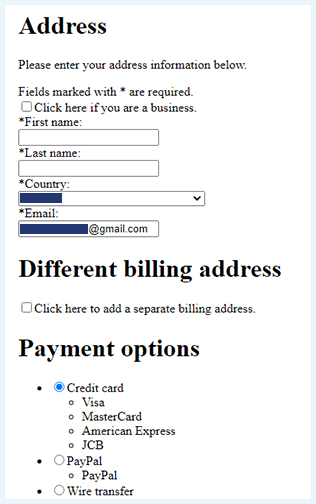
Usability – How User-Friendly is Turbo VPN?
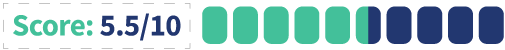
Overall, we found Turbo VPN quick to install and easy to use. The UI is not as sleek and modern as that of other VPNs, but it’s functional and easy on the eye nonetheless.
Here’s a summary of our findings:
- Downloading and installing Turbo VPN takes only a few minutes.
- Turbo VPN’s UI seems a bit dated, but it’s well laid out.
- Multiple of our devices dealt with app and system crashes while testing Turbo VPN.
- The free version of Turbo VPN contains a lot of ads.
- Turbo VPN has a knowledge base full of questions and answers.
- You can pay for the VPN using your credit card, Bitcoin, or other online payment options.
- Turbo VPN’s customer support is fast and responsive.
For these reasons, we gave the VPN a 5.5 out of 10.
Turbo VPN website and installation process
Important note: We weren’t able to fully identify any malware on Turbo VPN’s apps, save for the adware in the free app. However, considering the response of our antivirus software as well as external reports suggesting the Android version of the app contains different kinds of malware, we would advise against downloading Turbo VPN at this moment.
Turbo VPN keeps things simple on its website. It’s not cluttered with too much information, and the various tabs are well organized, so you shouldn’t have any difficulty navigating the site. In addition, its color scheme (orange and white) makes the website attractive.
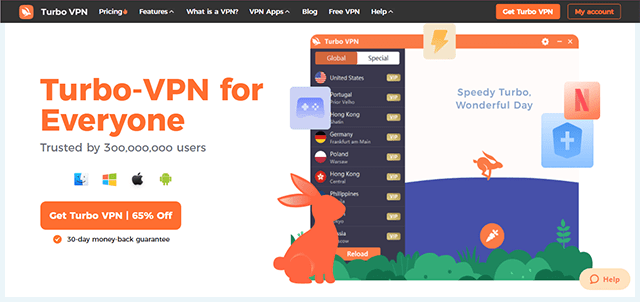
Turbo VPN has apps for all the major operating systems:
- Windows
- macOS
- Android/Android Lite
- iOS
Furthermore, installing Turbo VPN is a breeze, and you can complete the entire process in a few minutes. On mobile devices and tablets, simply head to your app store and download the app.
For Windows and macOS devices, go to Turbo VPN’s website and find the corresponding download button. Here’s a round-up of the installation steps to follow on Windows:
1. Click on the “Get Turbo VPN” button on Turbo VPN’s website.
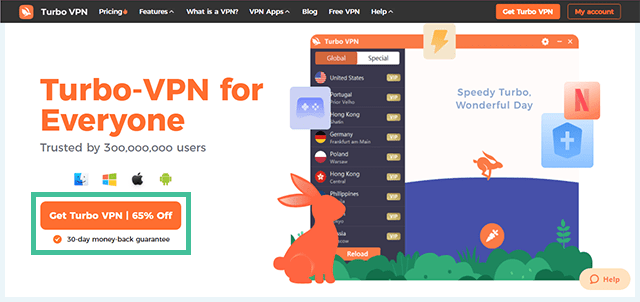
2. You’ll be taken to the subscriptions page, where you can choose a plan.
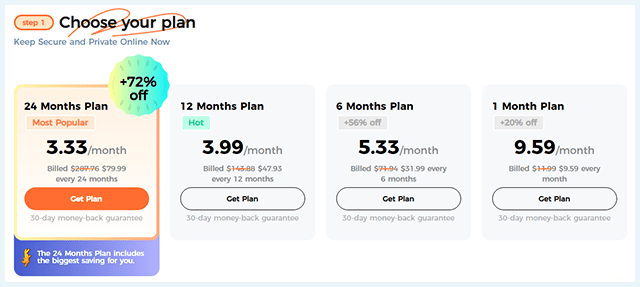
3. Choose a payment method and enter the required billing information. You’ll also be asked to enter your email and choose an account password.
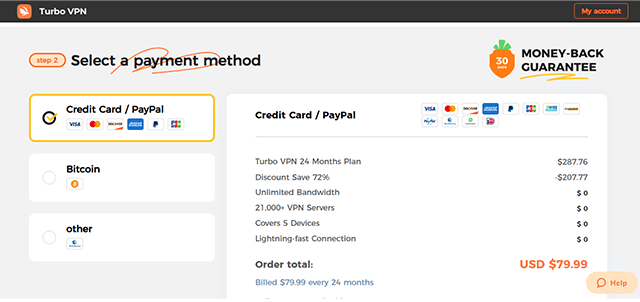
4. Download the VPN and follow the installation wizard until you complete the installation process.
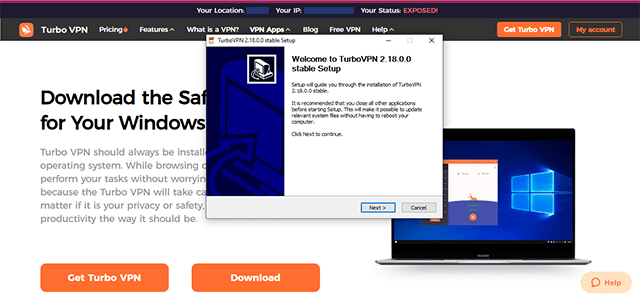
5. Open the Turbo VPN app you downloaded and enter your login details, meaning your email address and the password you chose earlier.
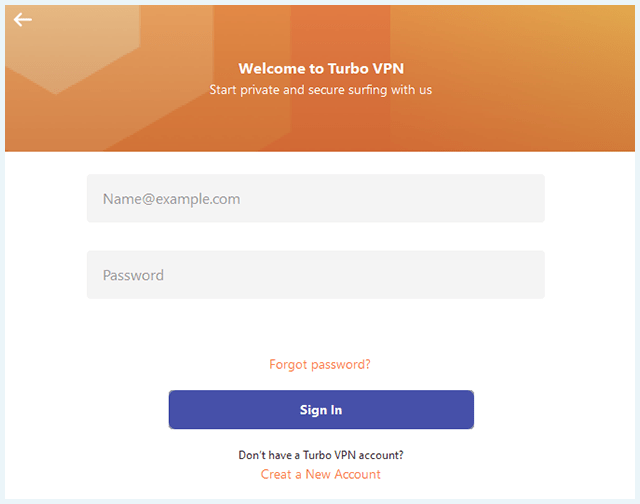
Now you’re ready to get started with Turbo VPN.
How to install Turbo VPN Free
Turbo VPN Free won’t cost you any money, but it does contain rather aggressive adware. If you’re looking for a VPN to use without spending any money, we would advise against Turbo VPN. One of the VPNs on our best free VPN list will provide you with much more online protection and privacy without the annoying ads.
Just in case you’d like to get the free version of Turbo VPN regardless of this warning: you’ll need to follow a different route so you don’t have to enter your financial details:
- On the Turbo VPN homepage, click “Free VPN” in the menu at the top.
- Click on the orange button that reads “Free Download.”
- Choose your device: macOS, Windows, iOS, Android, Android Lite, or Chrome.
- Click “Download.”
Keep in mind that your antivirus program might stop you from downloading this VPN, as it did with us. For us, the virus scanner claimed Turbo VPN contained dangerous malware. That’s why we would advise our readers not to download this free VPN.
Turbo VPN’s appearance and ease-of-use
Just like its website, Turbo VPN’s app is neatly designed. When you open the app, you’ll notice that Turbo VPN’s focus is to get you to connect to a server right off the bat. The easiest way is to click on the quick connect button, which will choose an optimal server for you based on your location. Unfortunately, the quick connect button was not so “quick,” as it took an average of two minutes to connect.
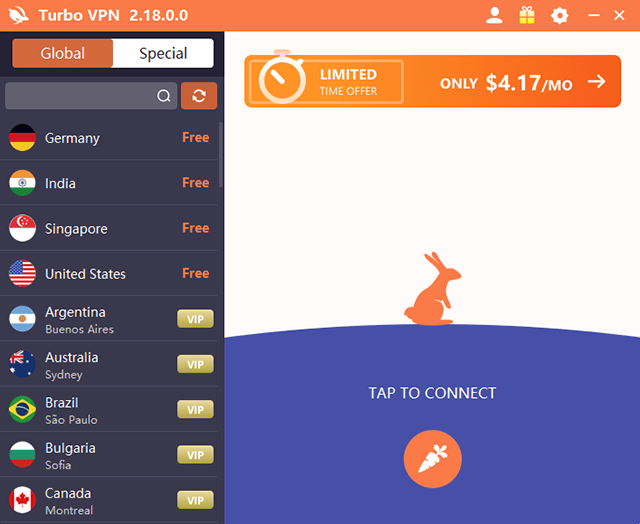
Once you’re connected to a server, Turbo VPN provides the following information regarding your connection:
- Server info: IP, load, latency
- Speed info: Peak speed, upload speed, download speed
Such details are handy if you want to monitor your VPN connection in real-time.
Alternatively, you can manually choose a server from the server list on the left-hand pane. Turbo VPN groups its servers into two categories: global and special servers.
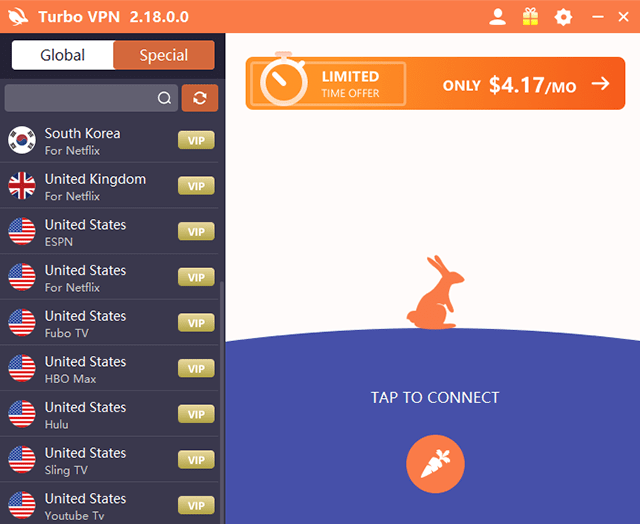
As the name suggests, the global servers section lists all of Turbo VPN’s servers worldwide. The special servers are optimized for specific streaming services. For instance, you’ll find servers for streaming Netflix, Sling TV, Fubo TV, YouTube TV, and Hulu (although we should note that those servers hardly ever work for unblocking). If you’re in doubt, the search button at the top will help you find servers quickly.
Turbo VPN’s dashboard also comes with a settings menu, where you can change protocols, turn on Wi-Fi protection, activate the kill switch, and set up split tunneling.
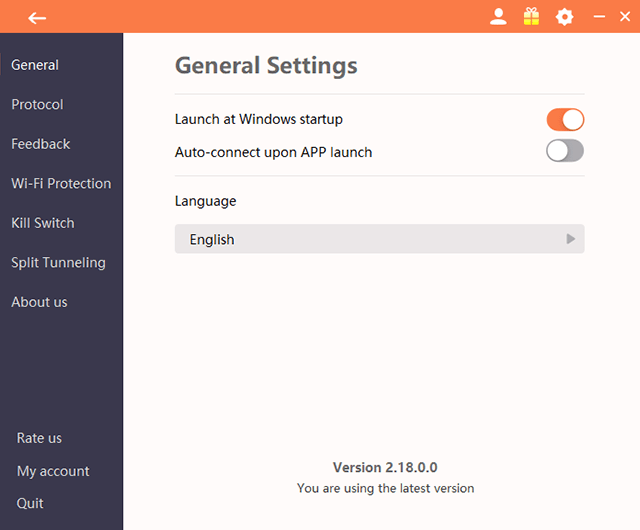
You can also set your VPN to launch at Windows startup, so you can connect easily the moment you start using your device.
A note to add here is that, when we were testing the app on different Windows computers, we had multiple crashing issues. With help from customer support, we were able to solve this issue on one device, but the agent’s reply did indicate that this problem has occurred for more customers. This makes one wonder why they haven’t found a more permanent solution to the issue yet.
The other device we tested on, crashed in its entirety. We were faced with the familiar blue screen of death, and had to fully reset our device on order to be able to use it again.
Pricing and payment methods
Unsurprisingly, Turbo VPN’s most popular plan is its free plan. This only gives access to four server locations: Germany, India, Singapore, and the United States. While this is a decent number for a free VPN, some of our best free VPNs do much better. For instance, TunnelBear’s free version gives you access to servers in 49 locations.
Besides the free plan, Turbo VPN offers four paid plans. Each one gives you access to all its servers and protection for five devices:
- One-month plan: $11.99 per month
- Six-month plan: $6.67 per month
- 12-month plan: $5.00 per month
- Two-year (24 months) plan: $3.58 per month
Compared to other VPNs, Turbo VPN’s plans are relatively expensive, since it’s not as feature-rich or high-performing as the best VPNs on the market. Both NordVPN and Surfshark offer more features and a (far) better privacy policy for a lower price. You can explore the most affordable VPNs in our best cheap VPNs post.
All of Turbo VPN’s plans come with a 30-day money-back guarantee, meaning you can get a full refund if you request one within 30 days of your purchase.
Turbo VPN offers a wide range of payments options, including:
- Credit cards (VISA, Mastercard, Discover, American Express)
- PayPal
- Regional payment methods, mostly in Asia (OVO, Dana, GrabPay)
- Cryptocurrency (Bitcoin)
Fortunately, Turbo VPN allows anonymous payments using cryptocurrency. You can pay with Bitcoin through Coinify. It would be great to see Turbo VPN expand its crypto offerings to include other options like Ethereum and Litecoin.
Customer service
Turbo VPN has a useful knowledge base full of FAQs and answers. The questions are grouped into three categories: general information, billing and account, and troubleshooting basic problems.
You can reach Turbo VPN’s support agents through live chat and email if you can’t find what you need in the knowledge base. We tested the live chat feature with a genuine concern about the Windows app. A live agent contacted us effectively within a minute and advised us to restart the app. Although the existence of this issue in itself is problematic, the solution worked.
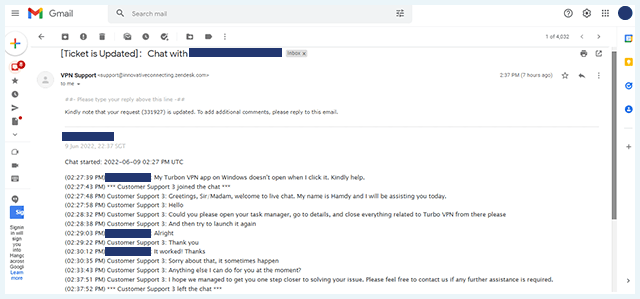
The customer support agent was kind and thoughtful, and the person took the time to ensure that our needs were met.
Server Network Turbo VPN

Large server networks are great for bypassing censorship and geoblocks. In addition, they reduce the chances of a server being overcrowded. Turbo VPN performs quite well on this front.
Below are our conclusions after analyzing Turbo VPN’s server network:
- Turbo VPN has over 21000 servers in 45 countries.
- Some of its IPs don’t show up as coming from the promised server location.
- It does not have a dedicated IP address feature.
All-in-all, we give Turbo VPN a 6 for their server network.
Number of servers and locations
Turbo VPN’s sheer server count of 21,000 servers is impressive. However, those servers are spread across 45 countries, which is a lot, but not as many as there could be. For comparison, NordVPN and ExpressVPN have servers in 65 and 94 countries, respectively.
Here are the countries in which Turbo VPN has servers:
- Americas: Argentina, Brazil, Canada, Mexico, the United States, and Venezuela
- Europe: Austria, Bulgaria, Czech Republic, Denmark, Finland, France, Germany, Iceland, Ireland, Italy, Latvia, the Netherlands, Norway, Poland, Romania, Slovakia, Spain, Sweden, Switzerland, Turkey, Ukraine, and the United Kingdom
- Asia Pacific: Australia, Cambodia, China, Hong Kong, Indonesia, Japan, Malaysia, New Zealand, Pakistan, Philippines, Russia, Singapore, South Korea, Taiwan, and Thailand
- The Middle East and Africa: Iran, Saudi Arabia, South Africa, and the United Arab Emirates
On Windows, some of these servers have been specialized for streaming, as you’ll read more about down below.
During tests, we noticed a strange issue with some of Turbo VPN’s servers. For example, the New York and South African servers strangely showed up as being located in the Netherlands and the UK when we looked up the IP addresses.
Dedicated IP address
Turbo VPN doesn’t offer a dedicated IP address service. This means that Turbo VPN’s IP addresses are all shared among multiple users. This makes it harder for any snooper to track your online activities, but also comes with a few disadvantages.
You might come across more verification requests and CAPTCHAs, and the chances of Netflix working are smaller. You could even be assigned an IP that was blacklisted, meaning you won’t be able to access particular sites.
If you’d like a top-shelf VPN with a dedicated IP address service, NordVPN is the best of the bunch. They offer dedicated IPs in the US, UK, Netherlands, France, and Germany. You can read more about NordVPN’s dedicated IP service in our NordVPN review.
Turbo VPN’s Options
VPNs usually focus on helping users stay safe and anonymous online. However, VPNs also come with extra features and services. For example, a VPN could help with streaming and torrenting. We tested Turbo VPN’s additional options, and here are our conclusions:
- Turbo VPN does a poor job of unblocking Netflix.
- Turbo VPN is not good for torrenting.
- Turbo VPN’s split tunneling is useful, but it could do with an option to exclude URLs.
In short: although Turbo VPN offers some additional features, the options are very limited, and this VPN isn’t a great choice for unblocking.
Turbo VPN and streaming (Netflix)
We checked if Turbo VPN could unblock Netflix US. First, we connected to Turbo VPN’s special servers that have been optimized for Netflix, including servers in Japan, Germany, South Korea, and the United Kingdom. However, we couldn’t unblock Netflix with any of them.
Next, we tried servers in the US that Turbo VPN had labeled as “for Netflix.” Much to our disappointment, the VPN service still couldn’t get past Netflix’s geoblocks.
It’s worth noting that, while we could access the special servers for Netflix and other streaming platforms on the Windows application, the Android app did not list those servers.
Excellent Netflix VPNs like NordVPN and Surfshark can help you out where Turbo VPN cannot. If you’re on a tight budget, check out our guide to the best free Netflix VPNs.
Turbo VPN and torrents
Turbo VPN is not a good choice if you’re interested in torrenting. We couldn’t find any P2P servers for torrenting. We attempted to access torrenting platforms like uTorrent and BitTorrent using regular Turbo VPN servers, but we could not open the applications at all. When we tried, we received a message saying our account would be blocked if we used the VPN. Instead of Turbo VPN, we recommend choosing one of our best VPNs for torrenting.
As always, we want to make clear that we do not recommend illegal torrenting. It can land you in serious trouble, including jail time. You can learn more about the risks of torrenting in our torrenting guide. Also, make sure to check if torrenting is legal in your country before you torrent anything.
Split tunneling
Split tunneling is becoming a standard option in many VPNs, and it’s no surprise that Turbo VPN has joined the hype. Turbo VPN’s split tunneling feature is available on desktop and mobile devices, although it was sometimes unresponsive on the Windows app.
Turbo VPN’s split tunneling feature works only at the app level: you can choose which apps to exclude from your VPN connection, but cannot do this within your browser with specific URLs. For comparison, Surfshark’s split tunneling feature, known as the Bypasser, offers split tunneling for both apps and URLs.
Our Experience With Turbo VPN
From our research and testing, Turbo VPN falls flat on many fronts. It’s not the fastest VPN out there, and it draws a blank when unblocking streaming services. Worst of all, its free plan, which seems attractive at first, is riddled with adware. Turbo VPN may have attempted to improve its privacy policy, but is still far from ideal. If you’re looking for VPNs for specific use cases, there are far better options, so we don’t recommend Turbo VPN.
For instance, if you want a fast VPN for gaming, we recommend ExpressVPN because it’s blazing fast and reliable. For streaming, especially with Netflix, go for NordVPN, because it has several streaming-focused features and servers that actually work. If you’re not willing to spend a lot on a VPN, then you’ll love Surfshark, the best cheap VPN.
Interested? Here are the full-length reviews of the above-recommended VPNs:
Do you have a question about Turbo VPN? We’ve put together a handful of common Turbo VPN questions as well as their answers. Simply click any of the questions below and the answer will appear.
Turbo VPN cannot be fully trusted, because it collects logs and has dubious links to China. On top of that, its free version contains a lot of adware and its Android app might infect your device with even worse kinds of malware. Although it comes with AES-256 encryption, Turbo VPN doesn’t have the modern Wireguard protocol. You can read more about this VPN’s safety and logging policy in our Turbo VPN review.
NordVPN is safer and faster than Turbo VPN. Unlike Turbo VPN, NordVPN comes with several features, including a double VPN feature, dedicated IP addresses, the proprietary NordLynx protocol, and obfuscated servers. You can read more about this superior VPN in our NordVPN review.
Turbo VPN’s free version is riddled with advertisements and gives you access to only four servers. Besides, it gives Turbo VPN’s partners a lot of options to track you. If you want to access multiple servers and unlock other features like split tunneling, you’ll need the premium version of Turbo VPN.
Turbo VPN has revised its logging policy and now collects little information about users. However, it has dubious links to China and is willing to share your data with partners as well as authorities upon request. A better VPN to go with would be NordVPN, our best no-log VPN.

