Thunder VPN Review (2024): We Don’t Recommend This VPN
Thunder is an Android VPN service launched in 2017 by a company called Signal Lab. Thunder VPN boasts more than 50 million downloads on Google Play as of January 2023, which definitely got our attention.
It’s also advertised as the best free Android VPN on the market. This is why we decided to test Thunder VPN thoroughly and see what levels of protection and performance it can offer.
Read our full Thunder VPN review below to see what we think about this popular Android VPN service.
Thunder VPN Short Review
| Pros | Cons |
|---|---|
| Beginner-friendly interface | Vague logging policy |
| Split tunneling | No protocol info |
| No data leak | No kill switch |
| Small server network | |
| Slow speeds | |
| Expensive | |
| Subpar customer support |
Thunder VPN was launched in 2017 as a basic beginner-friendly VPN for Android. However, the company doesn’t share many important details regarding its security setup. Its logging policy is vague at best and it doesn’t even have a kill switch.
Thunder VPN operates an unknown number of servers across 20+ countries. Its performance was quite poor during our testing, though. It doesn’t work with Netflix or other streaming services and is generally too slow for basic use as well.
Customer support needs a lot more work and the prices are too high for what it currently offers. The free version is extremely limited when compared to VIP accounts.
With all that in mind, can we even recommend Thunder VPN to Android users around the globe? Keep reading to find out.
| 💵 Price |
From $5.89 per month |
| 📱 Operating systems | Android |
| 💻 Connections | 5 |
| 💳 Payment methods | Credit card |
| 🔒 Protocols | Unknown |
| 📥 Torrent options | Not specified |
| 📅 Money-back guarantee | None Offered |
| 📋 Logs | Connection Logs |
Speed – How Fast is Thunder VPN?

Speed is one of the main features of the best VPN providers. Reducing speed drops caused by heavy encryption is what separates the fastest VPNs from the rest. This is why we independently test the speed of every VPN we review. Based on our results, Thunder VPN gets a 5/10 for performance.
Here are some key points to note based on our testing:
- Thunder VPN is extremely slow in most countries.
- We experienced plenty of lag during our testing.
Speed test results for Thunder VPN
For this Thunder VPN review, we tested its Android app from our headquarters in the Netherlands. We first measured our speed without a VPN and compared it to the results we got on VPN servers around the world.
Here are the results of our Thunder VPN speed test:
| Server | Download (MBPS) | Upload (MBPS) | Ping (MS) |
|---|---|---|---|
| No VPN | 36.9 | 36.9 | 16 |
| The Netherlands | 29.9 | 4 | 46 |
| Germany (Frankfurt) | 3.99 | 0.45 | 64 |
| The UK (London) | 4.56 | 0.48 | 42 |
| The US (Virginia) | 4.53 | 0.52 | 112 |
| The US (Oregon) | 14.9 | 0.54 | 179 |
| Canada (Montreal) | 4.69 | 0.54 | 124 |
| Brazil (Sao Paulo) | 8.89 | 5.37 | 208 |
| Japan (Tokyo) | 10.5 | 0.53 | 544 |
| Australia (Sydney) | 3.66 | 0.55 | 647 |
As you can see, Thunder VPN is extremely slow. If you’re looking for sheer speed, we recommend going with Surfshark instead.
Thunder VPN only performed well on its Dutch servers since they were closest to us. All other locations were a bust; we couldn’t even browse properly. Both upload and download speeds cratered, and even standard browsing became impossible. The ping values were also extremely high, which means that Thunder is not a good gaming VPN.
Connection times were short but that doesn’t mean much when you can barely browse the internet. All in all, Thunder VPN was rather disappointing in terms of speed and performance.
Speed during daily use
We experienced significant lag during our testing circuit. We couldn’t watch YouTube clips in HD and even regular browsing proved impossible most of the time.
We tried (and failed) in playing the mobile versions of both MTG Arena and Hearthstone, which are not even that bandwidth-hungry. We don’t recommend even trying to play more demanding mobile games like PUBG.
If you only use the servers in your country, you might squeeze a bit more out of Thunder VPN but that’s not where you want to be. Instead, we recommend picking one of the services from our list of the best Android VPNs.
Safety – How Secure is Thunder VPN?
 Your VPN should keep you safe by anonymizing your browsing, encrypting your traffic, and avoiding dangerous logging. Thunder VPN gets some of this right, but we still had to give it a 5/10 for security.
Your VPN should keep you safe by anonymizing your browsing, encrypting your traffic, and avoiding dangerous logging. Thunder VPN gets some of this right, but we still had to give it a 5/10 for security.
Here are the main key points to keep in mind:
- There’s no clear indication about the VPN protocols in use.
- The company doesn’t share which encryption it uses.
- Its privacy policy is short and vague.
- Thunder VPN doesn’t offer a kill switch.
- We didn’t experience any data leaks.
- Thunder VPN doesn’t require an account.
Protocols
The team behind Thunder VPN is rather secretive about its VPN protocols. There’s no information online and we never heard back from the support team. The Android app also doesn’t feature any protocol-related settings.
However, Thunder VPN’s website used to offer a short FAQ before, which mentioned that SSL was used to encrypt user data. This is not good news at a time when all modern VPNs support OpenVPN, WireGuard, or solid in-house protocols.
SSL hasn’t received an update since 1996 and has several known vulnerabilities. It’s basically deprecated at this point and many experts warn against using it. Secure browsers have also transitioned to safer options.
All in all, Thunder VPN’s security is quite poor. Apart from the outdated protocol (and lack of options), there are no security features to speak of. We strongly recommend going with NordVPN instead. Apart from offering a choice of several top-tier VPN protocols, Nord also offers strong encryption and includes various security features.
Logging and privacy
Thunder VPN has a very poor privacy policy that doesn’t really tell us much. This issue is exacerbated by the fact that its owner is shrouded in mystery.
Thunder VPN and Safer VPN are owned by an American company called “Signal Lab.” The US is a member of the Eyes Alliance and known for its warrants and gag orders. In other words, it’s not a very VPN-friendly location. Signal Lab doesn’t even have an official website or any social media presence.
We definitely have a problem with the lack of clarity and the fact that they don’t disclose even essential information about ownership or the VPN itself.
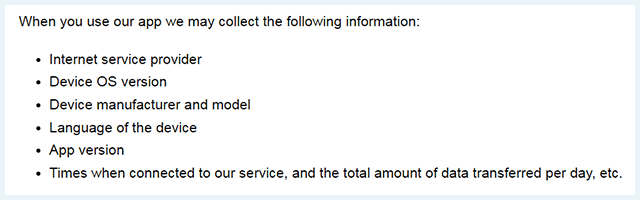
In other words, Thunder VPN records connection timestamps, which can be used to mount a hack attack against you. Admittedly, the attacker would need your real IP, but Thunder’s security won’t pose much of a barrier anyway.
The “etc.” at the end of the final bullet point is also quite worrying. It means that Thunder VPN can log information not listed in its privacy policy. This is unforgivable since privacy policies should be precise legal documents, not piles of random examples.
We don’t like Thunder VPN’s approach to user privacy and would recommend going with one of the trusted no-logging VPNs instead.
Kill switch
A kill switch is a tool that terminates your internet access when your VPN stops working. It’s an essential failsafe since dropped VPN connections can leak your real IP address and other sensitive info.
Unfortunately, Thunder VPN doesn’t have a kill switch. At this point, Thunder feels more like an unsecured proxy than a fully-fledged VPN service. Going in without a kill switch is a constant gamble with your private info and people behind Thunder VPN should know better.
As it stands, we recommend going with Proton VPN if you need a free VPN. Its permanent kill switch will prevent all internet access unless you’re using a VPN.
Does Thunder VPN leak your data?
This is the only part of our testing where Thunder VPN performed as it should. We didn’t experience any data leaks, which means our IP and DNS requests were hidden from prying eyes.
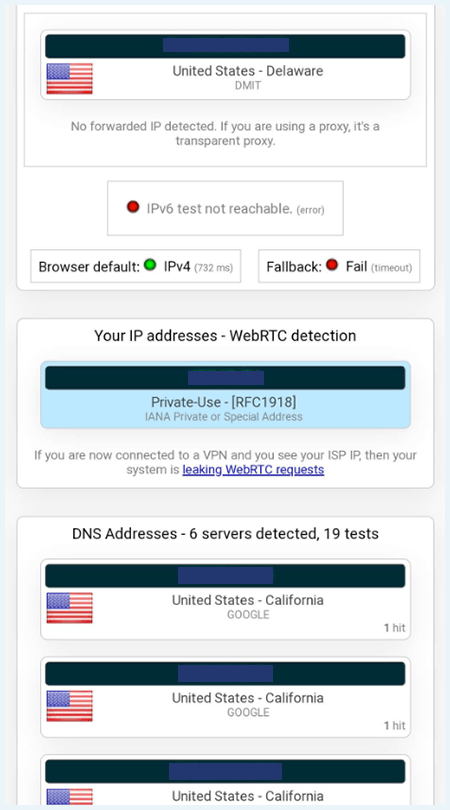
We were using ipleak.net as well as our own IP checker during these tests. As mentioned, Thunder VPN can be a decent proxy service but it’s a pretty poor VPN.
What information does Thunder VPN need?
Since you’re downloading Thunder VPN from Google Play Store, you can install it without creating an account. However, this also means that you can’t share your Thunder VPN without other people logging into your Google account.
Usability – How User-Friendly is Thunder VPN?

Thunder VPN is very beginner-friendly due to its lack of any advanced features. The Android app is as basic as it gets, which makes it quite easy to use. With that in mind, Thunder VPN gets an 8/10 for usability.
Here are the main takeaways:
- Thunder VPN’s website is too basic and not helpful at all.
- The installation is quick and effortless.
- Thunder VPN Android app is simple and easy to use.
- Thunder VPN offers split tunneling.
- The prices are extremely high.
- You can only purchase Thunder VPN with Google Pay (i.e. credit cards).
- Customer support is basically non-existent.
Thunder VPN’s website and installation process
Thunder VPN (and Safer VPN, for that matter) has a one-page website that basically tells us nothing about the service. It just lists a couple of generic “amazing” features and links to Thunder VPN on Google Play.

There’s not much else to say here. Since you don’t have to create an account, you don’t have access to anything resembling a personal dashboard. You can just click the “Download” button in the top-right corner when you’re ready to go to Google Play Store and install the app on your device.
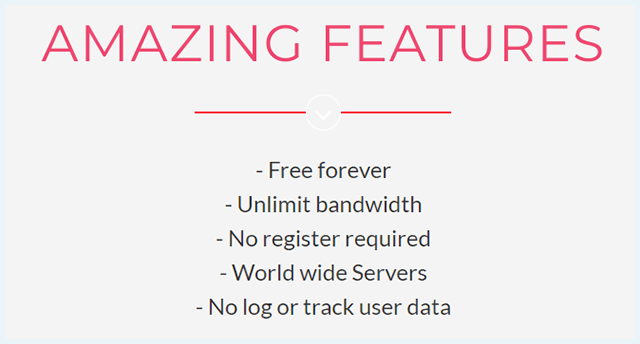
As already mentioned, Thunder VPN is an Android-only service that doesn’t support any other platform. If you’re looking for a service that works on other systems, we recommend checking out our lists of the best VPNs for Windows or the top VPNs for Mac.
We tested the Thunder VPN Android app extensively for this review. The installation was quick and didn’t include any unusual steps.
Here’s how to install Thunder VPN:
- Go to the Thunder VPN app page on the Google Play Store.
- Click on “Download” in the top-right corner or search for Thunder VPN.
- Download the Thunder VPN Android app.
- Follow the instructions to complete the installation.
After installation, you’ll get a receipt from Google Play, which also features a cancellation link. This is quite convenient since you can cancel your subscription without too much trouble.
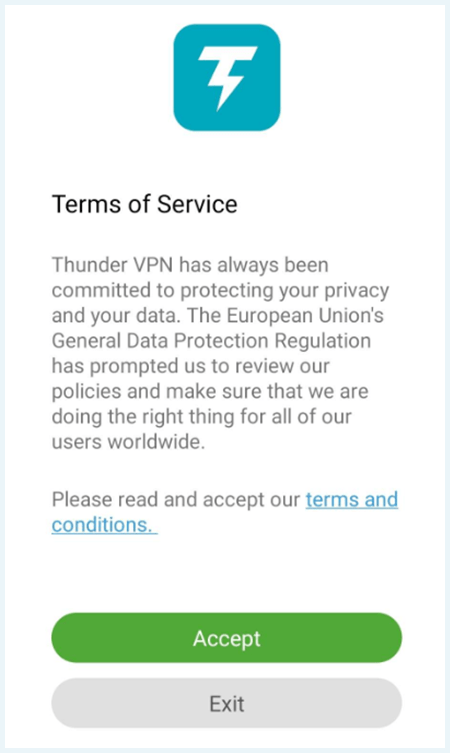
Once you start the app, you’ll be able to purchase the Thunder VPN premium (or VIP) subscription. Even though it’s advertised as a powerful free VPN, the free version comes with some major limitations, such as no streaming support or ads.
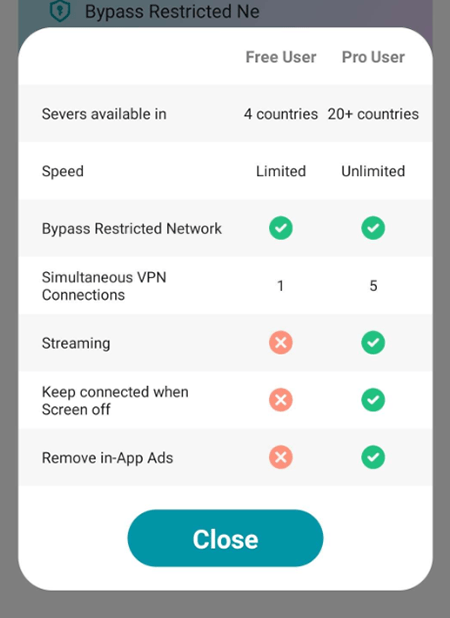
Thunder VPN supports up to five simultaneous connections. If you need more than that (or just don’t want to share your Google account), we recommend going with IPVanish, which supports unlimited connections.
Thunder VPN’s appearance and ease-of-use
Thunder VPN’s Android app is pretty basic without any super-advanced features. The service’s mascot is baby Thor (presumably), who flies around when you connect or disconnect.
The home screen also features the “Connect” button, a hamburger menu, server list shortcut, and VIP purchase button. Once you connect to a server, you’ll also see the duration of the connection and your download and upload speeds.
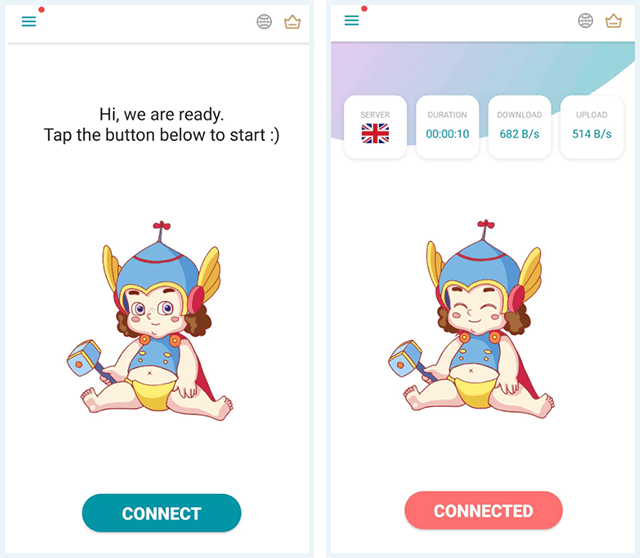
The hamburger menu in the top-left corner allows you to:
- Inspect your account.
- Access the Settings menu.
- Use split tunneling (here called “Apps Filter”).
- Rate the app.
- Contact customer support.
- Share the app on social media.
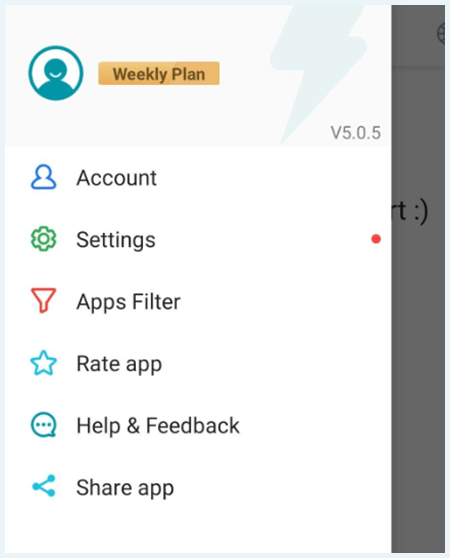
The settings feature a couple of decent quality-of-life options, like auto-connecting when you start the app and saving your last server. There’s nothing too exciting here and the stability improvement tool feels like a gimmick since it did absolutely nothing for us.
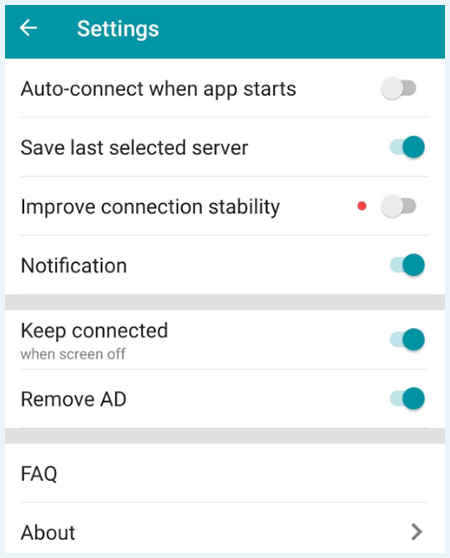
Thunder VPN’s app only supports English, which is less than ideal for non-English speakers. We would usually say that we hope that they add additional support for languages in the future, but Thunder VPN has much bigger problems to worry about.
Split tunneling
Oddly enough, Thunder VPN supports split tunneling. This allows you to route some apps through the VPN tunnel while keeping trusted apps out of it. In other words, you can let some of your apps access the internet directly (without VPN protection).
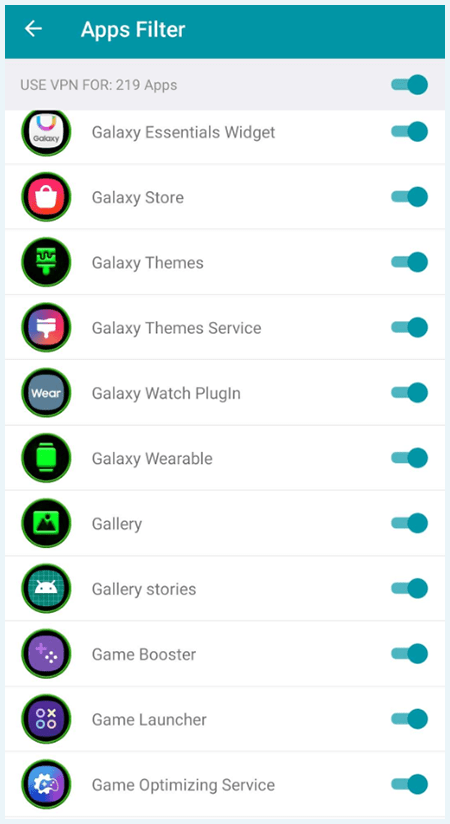
Split tunneling is a good feature that conserves bandwidth and makes things run smoother since there’s no unnecessary encryption. Given how slow Thunder VPN is, it needs all the help it can get.
Pricing and payment methods
Thunder VPN is extremely expensive (€10.99/month!), given its less-than-stellar setup. You can only make purchases within the app after the installation. Note that there’s no money-back guarantee, but you can use the free limited version as a trial, though it’s plagued with ads and doesn’t offer streaming support.
The prices will be expressed in your local currency, which means that Thunder VPN monitors your location. This makes it even less secure than we initially thought. Since we tested it from the Netherlands, our currency was Euro.
Here are the actual Thunder VPN VIP plans:
- One week: €6.49/week
- One month: €10.99/month
- One year: €5.41/month (billed €64.99 every year)
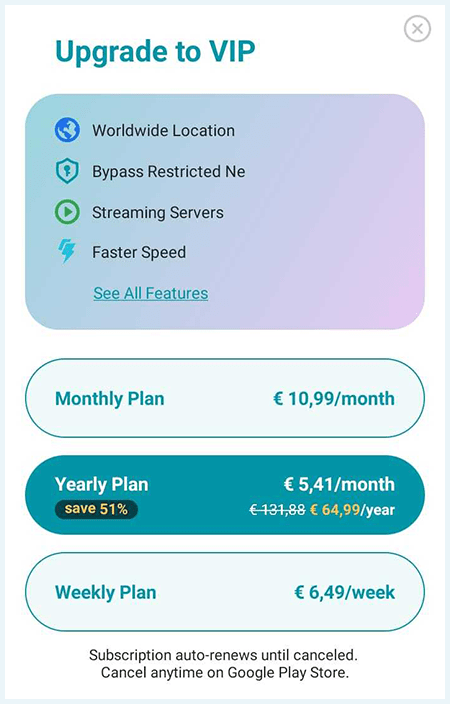
In other words, you won’t be getting your money’s worth. You’d be much better off with FastestVPN, for example, which costs only $0.66 per month.
Since you’re buying Thunder VPN through Google Play, you can only pay for it via credit card. We always prefer VPNs you can buy with crypto or even cash like Mulvad VPN, for example.
The free plan does offer unlimited bandwidth but if you need a free VPN for Android, we would again recommend the free version of Proton VPN.
Customer service
Thunder VPN’s customer service was nonexistent during our testing for this review. The client itself features a poor FAQ section that doesn’t really tell you anything.
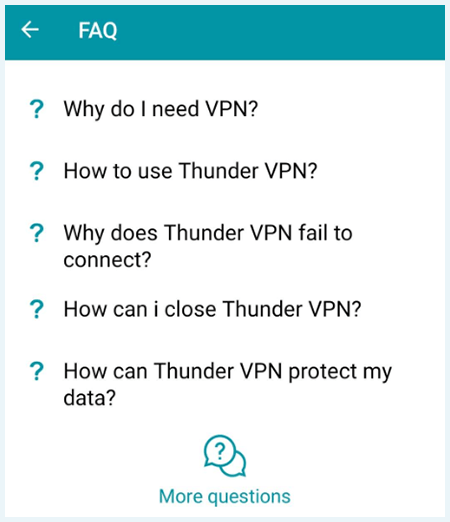
You can also click on the “Help & Feedback” option, which allows you to send questions to the support team. We did this several times and received zero answers from them.
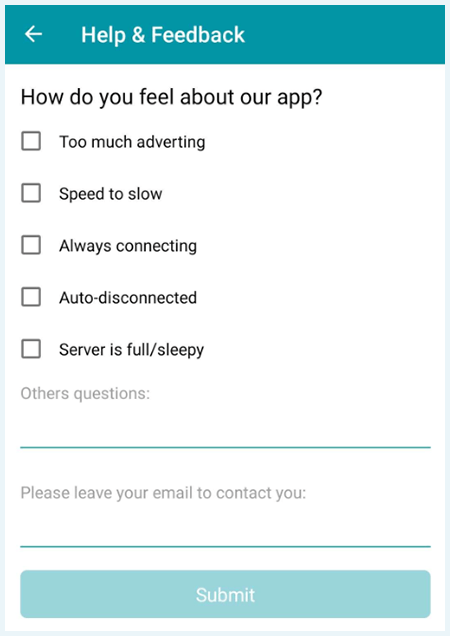
In our opinion, Thunder VPN doesn’t have any customer support. This is yet another disappointing aspect of the service that makes it a poor value for the money.
Server Network – Can Thunder VPN Unblock the Internet?

An expansive VPN server network increases your chances of having good speeds and a lag-free experience overall. On top of that, having more servers also helps you deal with online censorship and unblock geo-restricted platforms. With that in mind, Thunder VPN gets a 5/10 for its current setup.
Here are the most important facts about Thunder VPN’s server network and performance:
- Thunder VPN offers servers in 20+ countries.
- It can’t unblock any geo-restricted streaming platforms.
- It’s too slow and unsafe for torrenting.
- Thunder VPN doesn’t say anything about its IP addresses.
Number of servers and locations
Thunder VPN doesn’t give us the exact number of servers, but they’re spread over 20+ countries. This is not overly impressive knowing that Surfshark, for example, has 2,300+ servers in 100 countries. If you’re looking for a VPN with the ultimate server network, we recommend PIA (30,000+ servers).
Thunder’s small server network could be the reason for its poor performance during our speed testing. You can access the existing network through the globe icon in the top-right corner of the client.
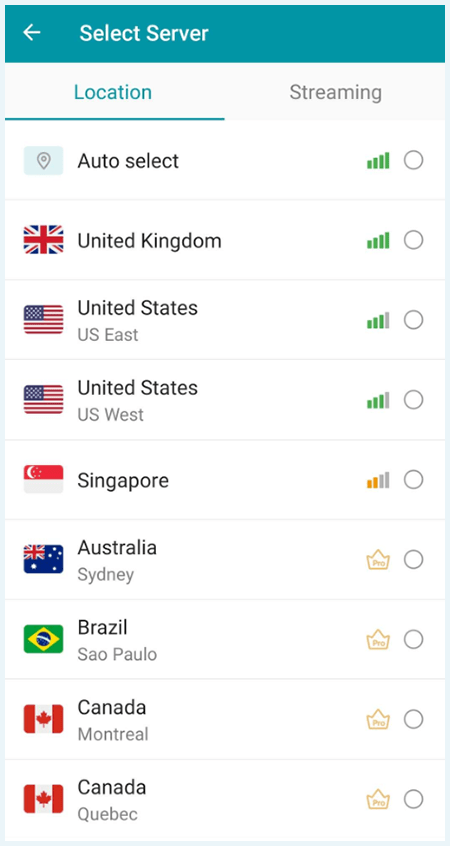
All servers come with ping indicators and availability (free or VIP). You can’t create a list of favorites but you can enable the option to automatically re-connect to the last visited server.
The full list of Thunder VPN’s server locations includes:
- Americas: Canada, the US, Brazil
- Europe: Luxembourg, Germany, the UK, Poland, France, Switzerland, Ireland, the Netherlands, Finland
- Asia: Turkey, Israel, India, Singapore, South Korea, Japan, Hong Kong
- Oceania: Australia
You can also use the auto-select option if you’re not sure about the best server for you. The client will pick the best server based on your physical location.
Thunder VPN and streaming (Netflix, Disney Plus, Hulu, BBC iPlayer)
Thunder VPN is not a good choice for unblocking Netflix, Hulu, and other geo-restricted streaming services. During our testing, it wasn’t able to unblock a single popular platform. It’s only limited to mobile devices, so you can’t use it on your computer.
| Platform | Can Thunder VPN Unblock It? |
|---|---|
| Netflix | ✖ |
| Disney Plus | ✖ |
| Hulu | ✖ |
| BBC iPlayer | ✖ |
We also tried to access Crunchyroll and Amazon Prime with zero success. While testing the Netflix Android app, Thunder VPN kept on logging us out for whatever reason. These results were somewhat surprising since Thunder VPN has servers dedicated to streaming most of these platforms.
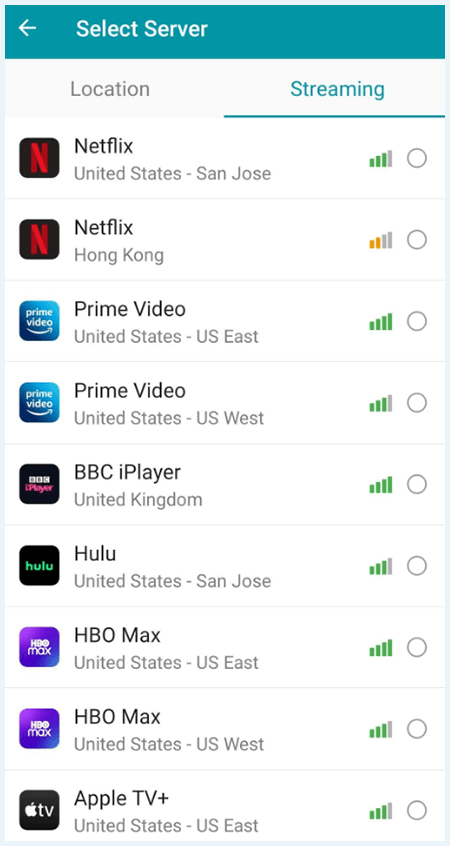
If you’re looking for a great streaming VPN, Thunder is not the tool for you.
Thunder VPN and torrents
Although you technically can use your phone to download torrents, Thunder VPN is far too slow and unsafe for P2P filesharing. Instead, we recommend taking a look at reputable services on our list of the best VPNs for torrenting.
Dedicated IP address
Thunder VPN doesn’t say anything about the types of its IP addresses. However, we believe it’s safe to assume that it doesn’t support dedicated IPs. Maintaining this service would cost a lot of money and Thunder doesn’t look that expensive to maintain. If you’re looking for a service with dedicated IPs, we recommend going with NordVPN.
Our Experience With Thunder VPN
This Thunder VPN review revealed a low-tier service that doesn’t have much to offer, especially when you take its high prices into account. It provides outdated security, a vague privacy policy, underwhelming speeds, and basically no customer support. Furthermore, it has no functioning kill switch, which is a deal breaker in and of itself.
It could have been a passable proxy service if it weren’t so slow. As it stands, you can’t really use it for streaming, gaming, or any other popular activity. In spite of its streaming VPN servers, Thunder can’t geo-unblock any of the popular platforms. Torrenting is allowed, but you’ll have a rough time with its crawling speeds.
Apart from split tunneling, Thunder VPN doesn’t have any advanced features. We would expect much more from a service that costs as much as some of the best VPNs out there.
We can’t recommend this VPN, not even to complete beginners. It’s unsafe to use in its current iteration and you’ll be getting one of the worst deals out there. Instead, we suggest picking Android apps launched by reputable top-tier VPNs.
Have more questions about Thunder VPN? Simply click on one of the FAQs below to expand the answer.
No! Thunder VPN uses an outdated protocol, which can’t guarantee your online security and anonymity. It also doesn’t have a kill switch so your private info could leak out the moment Thunder VPN malfunctions. We recommend going with NordVPN if online security is your main concern.
No! During our testing, we couldn’t access any of the versions of Netflix outside our country. We also couldn’t unblock services like Hulu, Disney+, BBC iPlayer, and Crunchyroll. If you want stable access to geo-restricted streaming platforms, we recommend picking a service from our list of the best VPNs for Netflix.
No! Thunder is an Android-only VPN that offers outdated security, poor speeds, and no advanced features whatsoever. Its high prices make it one of the worst VPN investments on the market. If you wish to learn more about this low-tier service, you should read our full Thunder VPN review.
Thunder VPN offers a heavily limited free version, which doesn’t have any bandwidth caps. This would generally be good news, but Thunder VPN is too slow and unsafe to even qualify as a VPN service.
Its pricing scheme goes as follows:
- One week: €6.49/week
- One month: €10.99/month
- One year: €5.41/month (billed €64.99 every year)
These prices are unacceptable for the current state of Thunder VPN. If you’re on a budget, we recommend checking our list of the cheapest (but still good) VPNs.

