AzireVPN Review (2024): Basic VPN With Bulletproof Privacy
AzireVPN is a Swedish service launched in 2012 by Netbouncer AB. It’s one of the rare independent VPNs that primarily focuses on user privacy, which we love.
However, the service can’t seem to decide who its target market should be. Its list of advanced features is surprisingly barren, which will disappoint power users. On the other hand, beginners will also have problems setting it up given the complicated setup required.
While its dedication to privacy is something we admire, ultimately, we have to ask ourselves: is bulletproof privacy enough if everything else is mediocre? Find out in our full AzireVPN review below.
AzireVPN – Short Review
| Pros | Cons |
|---|---|
| OpenVPN and WireGuard protocols | No kill-switch |
| AES-256 encryption | Small server network |
| Zero logs | Difficult to set up |
| Excellent privacy policy | No dedicated IPs |
| Beginner-friendly user interface | No advanced features |
| Works with Netflix US | Email support only |
| Torrenting is allowed | |
| Reasonable price tag | |
| Crypto payments available | |
| Cash payments available |
AzireVPN is not the most beginner-friendly software to set up. Once you do, however, its clients are very simple and easy to use. It offers solid protocols paired with 256-bit encryption. The speeds are good, and the connection is stable. However, there’s no kill switch or any other advanced features.
There are 65 servers across 19 locations offered by AzireVPN, though these locations are concentrated in North America and Europe. If you need to unblock content restricted to outside of these regions, you’re out of luck. AzireVPN currently works with Netflix US and allows torrenting, though it cannot go over the Great Firewall of China.
The good news is that, in terms of privacy, AzireVPN is a true no-logging service. The price tag is fair for the available functionality, and you can pay using credit cards, PayPal, cryptocurrency, and cash. Customer service isn’t their strongest suit, however, as you can only contact support via email (and that isn’t available 24/7, either).
| 💵 Price |
From $5.4 a month |
| 📱 Operating systems | Windows, Mac, iOS, Android, Linux |
| 💻 Connections | 5 |
| 💳 Payment methods | PayPal, Other, Credit card, Cryptocurrency |
| 🔒 Protocols | OpenVPN, WireGuard |
| 📥 Torrent options | Torrenting allowed |
| 📅 Money-back guarantee | Money-back guarantee, 7 Days |
| 📋 Logs | Zero logs |
| 🎬 Works with |
|
Speed – How Fast is AzireVPN?
Speed is one of the main building blocks of the best VPNs out there. Protection doesn’t mean much if you can’t play a movie or start your favorite game. That’s why we test the speed of every VPN we review. We need to gauge how encryption affects its speed and overall performance. This is especially important when the ping starts reaching hundreds of milliseconds.
We start off by determining our benchmark speed (without a VPN). We then compare it to our test results on different servers to determine the overall speed drops. Afterward, we monitor potential daily fluctuations since many providers throttle their speeds to lighten the server load. For example, VPN Unlimited always throttles its P2P servers when bandwidth loads go too far.
Here’s how AzireVPN performed during our tests:
- It provides decent speeds on nearby servers.
- The download speed gradually decreased as we moved away from our location.
- We haven’t experienced any disconnects.
- Connection times ranged from a couple of seconds to 16 seconds.
- We saw no major oscillations during day-to-day use.
Speed test results for AzireVPN
We tested AzireVPN from our corporate office in the Netherlands. Your results might differ, depending on your location and connection. So, this table should only be viewed as an indication of the results you might get.
With that in mind, here are the results of our AzireVPN speed test:
| Server | Download (MBPS) | % Download | Upload (MBPS) | % Upload | Ping (MS) |
|---|---|---|---|---|---|
| No VPN | 122.59 | 100% | 148.57 | 100% | 5 |
| The Netherlands | 107.49 | 87.7% | 118.96 | 80.1% | 8 |
| United Kingdom | 95.71 | 78.1% | 114.98 | 77.4% | 14 |
| The U.S. | 60.32 | 49.2% | 106.09 | 71.4% | 92 |
| Germany | 79.34 | 64.7% | 108.24 | 72.9% | 23 |
| France | 106.05 | 86.5% | 106.02 | 71.4% | 22 |
| Thailand | 22.52 | 18.4% | 80.84 | 54.4% | 288 |
As you can see, AzireVPN maintained a good chunk of our original speed. However, it’s still a far cry from the likes of Surfshark, for example. Its speeds are decent but nothing to write home about.
AzireVPN will still service your general needs, including streaming in HD and online gaming. As you move away from your location, the speed drops will increase. Surprisingly, our upload remained decent, even on the Thailand server.
Note that we tested AzireVPN using its OpenVPN client. If you decide to struggle through the WireGuard manual setup, you’ll probably get better speeds.
Speeds during daily use
AzireVPN felt pretty stable during our day-to-day tests. We didn’t experience any connectivity issues or sudden speed drops. We browsed and watched a lot of movies and YouTube clips without any issues.
If you’re going to use AzireVPN for gaming, though, we recommend choosing the servers nearest you. On distant servers, your latency will skyrocket, and your games will definitely suffer for it.
Safety – How Secure is AzireVPN?
The main purpose of a VPN is to prevent your sensitive data from getting into the wrong hands. It accomplishes this by scrambling your traffic with encryption and masking your real IP. VPN providers should also protect you from themselves by avoiding harmful logging and sharing your data with the authorities.
Below, we’ll take a look at AzireVPN’s protocols, security, features, logging policy, and data usage.
Here are some main points to keep in mind:
- AzireVPN supports OpenVPN and WireGuard protocols.
- It uses AES-256 encryption.
- It doesn’t feature an automatic kill switch.
- You only need a username and a password to create an account.
Protocols
The flexibility of any VPN is largely determined by its collection of VPN protocols. They allow it to tackle anything from unblocking Netflix to bypassing Chinese censorship. Here’s what AzireVPN has to offer in that regard:
- OpenVPN (TCP/UDP): The most popular VPN protocol known for its excellent speed and security
- Wireguard (UDP): A relatively new protocol with blazing speeds and solid security. Many VPNs are using it as the basis for their proprietary tunnels, including NordVPN’s NordLynx.
- SOCKS5: An unencrypted proxy tunnel primarily used for geo-unblocking
Having said that, AzireVPN’s Windows client doesn’t let you switch between protocols. Their so-called “azclient” only supports OpenVPN. For WireGuard enthusiasts, they offer a separate pre-alpha client that can contain security issues and bugs, as per the official website. We don’t understand why they couldn’t make a single client that supports both protocols.
If you want to use WireGuard securely with AzireVPN, you have to download the configuration files and go through a complicated setup process. This is definitely not a beginner-friendly way of handling things.
The official site offers a lot of installation options, but almost all of them are aimed at people with considerable tech skills. Beginners will have a tough time understanding most of the setup guides.
Logging and privacy
AzireVPN is owned by Swedish company Netbouncer AB. Sweden has no mandatory data retention laws, but it is a member of the Eyes alliance. This means that it gathers sensitive information about its citizens and shares it with other member countries. So, it’s very important that AzireVPN logs as little user data as possible.
Furthermore, Sweden is an EU country and subject to the GDPR. This means that you can view, edit, and delete the logged data whenever you wish. Your information also can’t be shared without your explicit consent. Our guide on the GDPR explains how businesses should handle and safeguard your data.
With all that in mind, here’s the data logged by AzireVPN:
- Registration info: Username, password, and email (optional)
- Info gathered when you contact customer support: Email and message
- Payment info: Payment identifier number from the payment provider
This is an excellent logging policy geared towards privacy and user protection. In other words, we don’t see anything that can be used to trace your online traffic back to you. AzireVPN keeps zero activity logs and protects your private information by not collecting it.
Even if they get served with a warrant, AzireVPN will have nothing to hand over to the government. One could argue that an email address could be used to identify you, but you can always create a fresh email specifically for AzireVPN. Also, even if your personal email gets out, without activity logs, there’s no way of connecting it to your online actions.
AzireVPN’s privacy policy is a true breath of fresh air in an increasingly oppressive ecosystem. It’s one of the rare no-logging VPNs out there, which is a huge plus in our book.
Kill switch
The kill switch is an essential security feature for any VPN. It’s there to prevent data leaks if your VPN disconnects for whatever reason. It does this by suspending all internet traffic until your client reconnects.
Without a kill switch, you’d be left unprotected if your VPN falters. Even a couple of seconds are enough for your real IP to leak out and establish a connection between your device and your online traffic.
With that in mind, we’re surprised that AzireVPN doesn’t come with a kill switch. This means that you’re left completely exposed every time its client drops the connection. We definitely hope that they’ll include this important fail-safe in the future.
What information does AzireVPN need?
The registration process with AzireVPN reminded us of Windscribe VPN’s account creation, which was a pleasant surprise. All you need to sign up is a username and a password. You don’t even have to provide an email address.
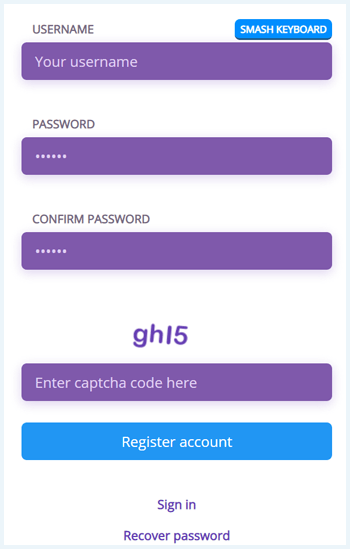
The account creation page allows you to use the “Smash Keyboard” button, which generates a random username for you. It’s a fun little feature unique to AzireVPN.
Having said all that, if you forget your password, you’ll have to provide an email in order to recover it.
Usability – How User-Friendly is AzireVPN?
AzireVPN somehow manages to be pretty simple and extremely complicated at the same time. It all depends on what you’re looking for in your VPN. Read more about its website, setup process, clients, pricing, and customer support below.
Here’s a quick overview of the most important points:
- AzireVPN’s homepage is very informative and easy to navigate.
- On-site setup guides are aimed at people with considerable tech skills.
- The OpenVPN client is simple and easy to install.
- Setting up WireGuard is rather challenging for beginners.
- AzireVPN offers decent value for the money.
- Crypto payments are accepted.
- The customer support needs some improvement.
Website and installing AzireVPN
At first glance, AzireVPN’s website looks like an embodiment of user-friendliness. The homepage is informative and well-laid out. It provides all the basic info you’ll need to familiarize yourself with this service.
However, the story changes drastically once you scratch the surface and start reading through FAQs and setup guides. These are geared towards people with considerable tech skills, and beginners won’t be able to understand them.
The homepage allows you to create an account by clicking the Sign In button in the top-right corner. You can also check the available apps and documentation, browse the company’s blog, and access their knowledge base.
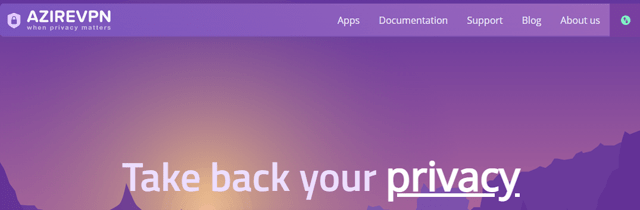
Once you’ve created your account and purchased a subscription, you can access your personal dashboard. This tool allows you to:
- Download apps for your device
- Add free time when someone uses your referral code to buy AzireVPN
- Add/edit your email
- Customize notification settings
- Change your password
- Generate authentication tokens
- Monitor your transactions
- Export the collected data
- Remove your account permanently
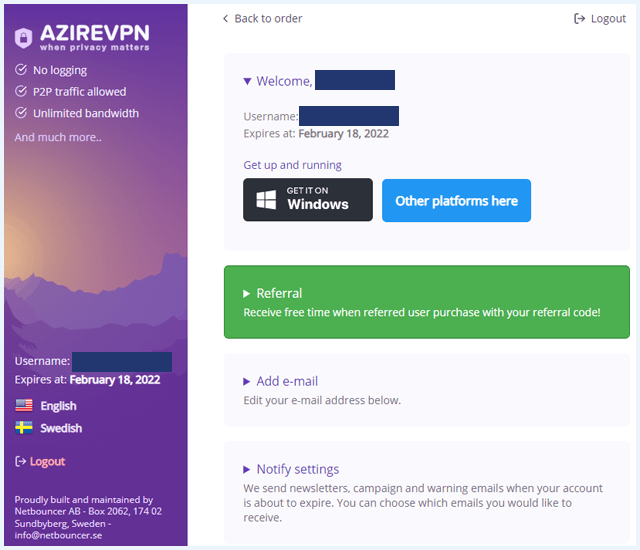
Your personal dashboard also lets you check the expiration date of your subscription. At the moment, you can view the text in English or Swedish.
The installation of AzireVPN’s Windows client includes the following steps:
- Go to AzireVPN’s homepage.
- Click on Sign Up in the top-right corner.
- Choose your credentials (username & password) and log in.
- Click Get it on Windows and start the download.
- Click on the downloaded setup file and follow the instructions.
During the installation, you’ll be prompted to install the latest version of the .NET Framework since AzireVPN can’t work without it. Note that you’ll need Windows 10 (version 1903) and up to run .NET Framework 4.8.
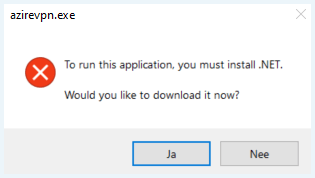
In other words, AzireVPN won’t work on older operating systems like Windows 7, for example.
AzireVPN’s appearance and ease of use
AzireVPN’s azclient is extremely minimalistic. This also makes it one of the most beginner-friendly clients out there. So, if you manage to go through the setup process without issues, you’ll be rewarded once you start using this VPN.
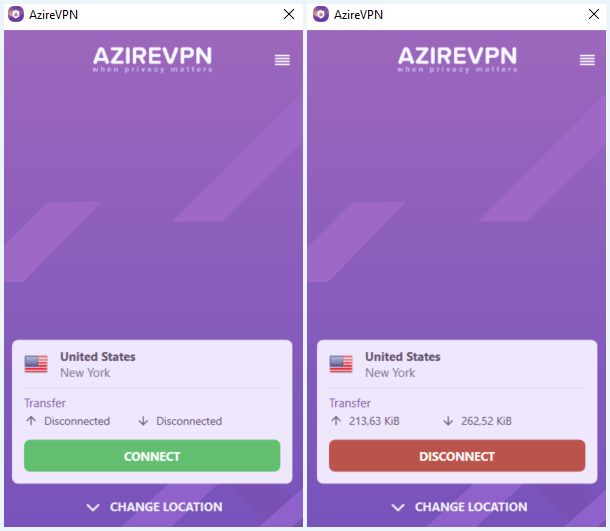
The client features a large on/off button at the very bottom and a shortcut to switch between servers. Once you connect, you’ll also be able to monitor data transfers.
The settings menu only allows you to monitor information about your client and protocol (they call it “tunnel”) and log out. We have to say that this is one of the poorest settings menus out there.
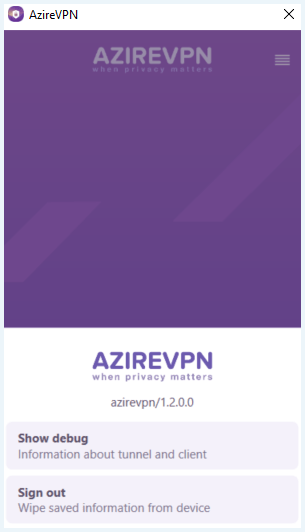
Azire’s client just feels too simple. Yes, this makes it beginner-friendly, but adding some extra options wouldn’t hurt the usability that much. We’re primarily talking about a kill switch and maybe some other nice-to-haves like split-tunneling. Incorporating both protocols into a single client would be a huge leap forward.
The bottom line is: power users will be happy with all the setup options but will absolutely hate this client. Beginners, on the other hand, will be overwhelmed by anything but the most basic setup (but would thoroughly enjoy the client). Whatever your skill level, AzireVPN doesn’t feel like a win-win.
Pricing and payment methods
AzireVPN is not terribly expensive, but it also doesn’t offer too many features. We would call it decent value for the price tag. Some orders come with a 7-day money-back guarantee, but not all (more on that below).
AzireVPN’s subscription plans include:
- 1 month: $5
- 3 months: $4 per month ($12 billed quarterly)
- 12 months: $3.75 per month ($45 billed every year)
- 24 months: $3.25 per month ($78 billed every two years)
According to their Terms of Service, monthly subscriptions are not eligible for a refund. However, we bought a monthly package for this AzureVPN review and managed to get our money back.
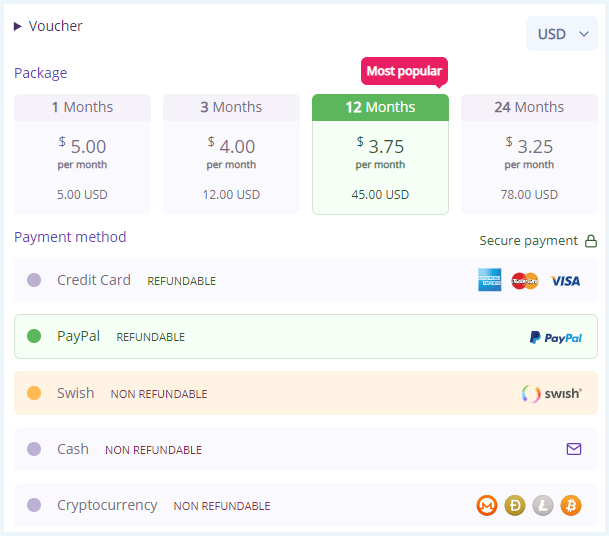
The company accepts the following payment methods:
- Credit cards (AmEx, VISA, MasterCard)
- Swish
- Paypal
- Cash
- Cryptocurrency (Bitcoin, Doge, Litecoin, Monero, EOS, and STEEM)
We especially like the option of paying with cash. This allows for maximum privacy since only cash payments can be 100% anonymous. You can also check Mullvad VPN if this is your preferred payment method. Also, note that Swish payments only work with Swedish Krona.
Lastly, you can add time to your subscription when referred users make a purchase with your referral code. Your extra time is added after seven days and depends on the purchased subscription:
- 45 extra days for a 12-month referral
- 84 days for a 24-month referral
- 15 days for a 3-month referral
- 4 days for a 1-month referral
This is a clever feature that benefits both AzireVPN and its users. You get free extensions while they’re expanding their pool of subscribers.
Customer service
When discussing customer support, we’re interested in three things:
- The quality of the on-site knowledge base
- Diverse communication modes (email, live chat, phone…)
- The response time and skill of the support team
AzireVPN’s website features a list of the most common FAQs. It’s rather modest, though, and it will answer only the most basic of questions.
As we already mentioned, you also have access to setup guides and configuration files. However, unless you’re a tech expert, you’ll have a tough time understanding these.
If you ever need immediate tech assistance, AzireVPN is of no help at all. You can contact the support team only via email, and they’re not available 24/7, only between 8:00 am and 9:00 pm UTC. The response times are also slow (up to a couple of days), though the team is quite knowledgeable and willing to help.
During our research for this AzireVPN review, we encountered a couple of dead ends and had to contact customer support for clarifications. This took quite a while, and we sorely missed the live chat support available with other VPN providers.
As it stands, AzireVPN’s customer service definitely needs some work. They should add more FAQs and troubleshooting guides on the site and pair that with live chat support.
AzireVPN’s Server Network
“The bigger, the better” is our golden rule for VPN server networks. Having more locations at your disposal increases your odds of bypassing geo-restrictions or dealing with online censorship. For example, US servers allow you to access Netflix or Hulu from anywhere in the world. Bigger networks also prevent server crowding, which reduces lag and ensures better speeds.
Our main takeaway here:
- AzireVPN features 65 servers in 19 locations.
- Dedicated IPs are unavailable at the moment.
Number of servers and locations
AzireVPN offers a modest server network that includes 65 servers in 19 locations. Given that it was launched almost 10 years ago, this coverage is rather disappointing. Furthermore, its servers only cover Europe and North America, with the small exception of their servers in Thailand.
The list of servers is easy to access from the client’s home screen. When you connect, the client will also show the city, not just the state. There is no info on ping or real-time server loads.
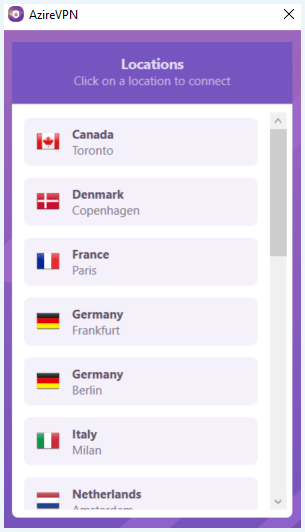
Here’s a list of countries with AzireVPN servers:
- Americas: Canada and United States (3 locations)
- Europe: Denmark, France, Germany (2 locations), Italy, Netherlands, Norway, Romania, Spain (2 locations), Sweden (2 locations), Switzerland, United Kingdom
- Asia Pacific: Thailand
Having said that, AzireVPN owns all of its servers, including the hardware. The team literally comes to the chosen location and sets everything up. Since it operates without any rented virtual servers, we’re willing to cut AzireVPN some slack here.
When you start the AzireVPN client, it will not pick the best server automatically. If you want optimal speeds, you should choose the server closest to you with the lowest ping.
Connecting to nearby servers only took us a couple of seconds. The more distant options will take up to 16 seconds.
Dedicated IP address
A dedicated IP is tied to your account, and only you can use it. Dedicated IPs facilitate online payments, prevent CAPTCHA popups, and are less likely to be banned by services like Netflix, for example.
However, AzireVPN doesn’t offer dedicated IPs. This is understandable since maintaining dedicated IPs can be very costly.
The company opted to provide its users with shared IPs that can be used by hundreds of users simultaneously. This increases your online privacy since you can “get lost in the crowd.” Tracing online activities is borderline impossible when hundreds of users have the same IP. This makes shared addresses ideal for torrenting.
AzireVPN’s Options
As we’ve already seen in this review, AzireVPN is not big on extra features. It’s a pretty basic VPN with some geo-unblocking capabilities. As such, it could satisfy the needs of casual VPN users, but power users will find it lacking.
AzireVPN’s extra options include:
- Unblocking Netflix US
- Anonymous torrenting
AzireVPN and Netflix
AzireVPN hasn’t been the most reliable Netflix unblocker in the past. That’s understandable, given its modest server network. With only three server locations in the US, you don’t have a ton of options available.
Having said that, during our test for this review, AzireVPN was able to unblock Netflix US for us. We tried streaming a couple of movies and shows, and everything was smooth and seamless. However, with AzireVPN’s limited range of servers and IPs, we can’t see it as a reliable streaming VPN.
Instead, we recommend taking a look at our list of the best VPNs for Netflix and finding a more stable geo-unblocking tool.
AzireVPN and torrents
AzureVPN allows anonymous torrenting on all of its servers. However, P2P filesharing without a kill switch is never a good idea, especially if you’re downloading copyrighted content, which we never recommend.
If AzireVPN drops connection during one of your downloads, your real IP will be out there for everyone to see. In other words, your P2P traffic could be traced back to your device and you as an individual.
If you can’t imagine a day without firing up your uTorrent client, we recommend picking one of the options from our list of the best VPNs for torrenting.
Our Experience With AzireVPN
AzireVPN is a perfect example of the “all eggs in one basket” problem. Sure, their privacy is absolutely bulletproof, but they don’t offer much once we get past that.
The available apps feel clunky and basic. The speeds are good, but nothing special. They don’t have a kill switch or any advanced features we’ve grown accustomed to. The server network is beyond modest and only covers Europe and North America. On top of all that, customer service is slow and only available via email.
Our biggest problem with AzireVPN, though, is that we can’t pinpoint its target audience. Beginners won’t be able to comprehend all the complicated setup guides. Power users, on the other hand, will be disappointed by the lack of advanced features. And if they have to set up things manually, they could just build their own VPN anyway.
We believe that AzireVPN invested heavily into privacy, trying to make it “their thing.” However, they’ve pretty much disregarded everything else. We can see the potential — but this service needs a lot more work before it can get where it needs to be.
If you have more questions about AzireVPN, just click on one of the FAQs below to expand the answer.
No, AzireVPN is a paid VPN service. Depending on your payment method, you’ll get a 7-day money-back guarantee, which gives you plenty of time to test the software. Learn more about its pricing, features, and performance in our exhaustive AzireVPN review.
AzireVPN comes with a solid list of connection protocols and unbreakable encryption. However, it doesn’t feature a kill switch so it could leak your data if it disconnects for whatever reason. In short: as long as it doesn’t drop the connection, it’s perfectly safe. If it does, however, you’ll be left exposed. If security is your main concern, we would recommend going with NordVPN instead.
Yes, AzireVPN is currently able to unblock Netflix US anywhere except in China and other censorship-heavy countries. However, it’s a pretty unreliable Netflix unlocker. Battling with Netflix is a tall order even for the biggest of VPNs out there. AzireVPN is a relatively small provider and, thus, unable to guarantee consistent Netflix performance. If you want to unblock Netflix US from your country, we recommend taking a look at our list of the best VPNs for Netflix.

