VeePN Review (2024): Decent VPN, But Slow and Faulty
VeePN is a relatively new VPN provider located in Panama. Panama is known for being privacy-sensitive — it’s not part of the 5 Eyes, 9 Eyes, and 14 Eyes alliances, and doesn’t have any data retention legislation. This means VeePN is not obligated to keep logs, and while it doesn’t log any personal data, it stores some “service” logs.
How fast is VeePN? How wide is its server network? And is VeePN user-friendly? Read on to find the answers to these questions, and much more.
VeePN Review: Short Review
| Pros | Cons |
|---|---|
| Easy to install | IPv6-leak on OpenVPN |
| Organized website | Keeps some connection logs |
| In theory, it provides good protocols and encryption | Software doesn’t always work |
| Supports torrenting | The customer support team is slow and not friendly |
| Relatively affordable subscription packages | VeePN’s servers are quite slow |
| Foreign Netflix libraries are inaccessible |
The user interface of the VeePN app and website looks good, but we encountered multiple issues while testing this VPN.
While VeePN offers solid security features, including malware blockers and double VPN, its speeds are pretty slow and its app is faulty. As a result, it was nearly impossible to use the VPN.
Additionally, VeePN’s customer service team let us down. They couldn’t resolve some of the issues we encountered. So, while its affordable pricing is appealing, we are not convinced that VeePN is a good choice.
In this article, we share details about our experience with VeePN — both the good and the bad.
| 💵 Price |
From $1.67 per month |
| 📱 Operating systems | Windows, Mac, iOS, Android, Linux |
| 💻 Connections | 10 |
| 💳 Payment methods | PayPal, Other, Credit card, Cryptocurrency |
| 🔒 Protocols | OpenVPN, IKEv2, WireGuard, Shadowsocks |
| 📥 Torrent options | Torrenting allowed |
| 📅 Money-back guarantee | Money-back guarantee, 30 Days |
| 📋 Logs | Connection Logs |
| 🎬 Works with |
|
Speed – How Fast Is VeePN?

Speed is a very important factor to consider when choosing a VPN. You don’t want your streams to buffer for too long or for pages to take forever to load. We tested VeePN’s speeds by running a couple of standard speed tests, as well as assessing its performance during our daily use.
Overall, we give VeePN 6 out of 10 for speed. Here’s what we found:
- In general, VeePN’s servers provide decent speeds.
- Our daily use of VeePN came with multiple disruptions and delays.
- VeePN’s speeds are not suitable for downloading and gaming.
Speed test results VeePN
Below, you will find the speed test results for the VeePN servers we tested. To create a benchmark, we first tested our connection without a VPN. Subsequently, we tested the speeds with two local servers (in the Netherlands and Germany) and two distant servers (in the United States and Japan).
| Server | Download (Mbps) | % Download | Upload (Mbps) | % Upload | Ping (MS) |
|---|---|---|---|---|---|
| No VPN | 94.08 | 100% | 94.8 | 100% | 2 |
| The Netherlands (Amsterdam) | 89.62 | 95.3% | 89.99 | 95.0% | 5 |
| Germany (Frankfurt) | 89.43 | 95.0% | 90.01 | 94.9% | 10 |
| The United States (New York) | 69.72 | 74.1% | 82.63 | 87.2% | 91 |
| Japan (Tokyo) | 61.17 | 65.0% | 82.63 | 87.1% | 228 |
In general, VeePN’s speed results are pretty decent. When connected to local servers (in the Netherlands and in Germany), our connection was a bit slower, but there wasn’t a noticeable difference in our browsing and streaming speeds.
There was a clear decrease in speed when we connected to servers in the United States and Japan—our download speeds dropped. However, the results are not terrible. If you consider the fact that all our internet traffic has to be routed across a wide geographical distance, the results are actually quite impressive. But, as you can see, the ping does visibly go up.
Speed during daily use
Unfortunately, numbers don’t tell the whole story when it comes to VeePN. To a certain extent, speed delays when using a VPN are to be expected. However, sometimes, a VPN can make your connection faster. The most important thing is that a using VPN doesn’t have a huge effect on your daily online activities. While testing VeePN, we got mixed results.
We didn’t notice a major difference in our browsing speed. While some pages took a little longer to load, the difference was minimal. However, every single time we started a new VeePN session by connecting to a different server, our connection was dropped. We also experienced a lot of disruptions.
Music and videos took some time to load but ran smoothly once the buffering was complete. This was the case for YouTube and online radio.
Netflix worked, but we couldn’t unblock any foreign Netflix libraries with VeePN. Therefore, we were unable to test VeePN’s streaming speeds for geo-restricted content. But we didn’t have any issues streaming local content.
We had to contend with significantly slower speeds when downloading, torrenting and playing online games. While it was possible to download torrents, the process took longer than usual. Games also took a long time to load and switch between levels.
Safety – How Secure Is VeePN?

Safety is easily the number one reason many people use VPNs. A VPN offers online anonymity and security, allowing you to browse the web without third-parties collecting data about you and your online activities. To make this possible, VPN providers must offer excellent encryption and VPN protocols, and an unequivocal no-logging policy.
After assessing VeePN, we gave it a score of 5 out of 10 for safety. Here’s why:
- VeePN has several protocols, but we only recommend that you use IKEv2.
- We found an IPv6 leak in the standard settings that shows websites your location.
- It offers AES 256-bit encryption and a kill switch.
- VeePN keeps some connection logs.
- To get a VeePN account, you need to submit a username, password, and a working email address.
Protocols
VeePN offers the following VPN protocols: OpenVPN, IKEv2, WireGuard, Shadowsocks, as well as its SmartVeePN protocol (TCP and UDP). SmartVeePN is a protocol that was designed for VeePN by software developer JatApp.
Usually, a privately-developed protocol can be useful since the VPN provider has full control of its functionality. But it’s also more difficult to judge whether these protocols are truly safe. Unfortunately, information about SmartVeePN is limited.
VeePN uses AES-256 encryption. This is military-grade encryption and is best when used in combination with a solid VPN protocol.
Unfortunately, we noticed some major issues with several VeePN protocols. There was an IPv6 leak on both the OpenVPN UDP protocol and the OpenVPN TCP protocol. This leak allows certain websites to view your real IP address.
As a result, your real location is visible to them. Regardless of which server we used when we connected via VeePN’s OpenVPN protocol, our location remained visible.
WireGuard, Shadowsocks, and IKEv2 worked alright, although we found WireGuard to be flaky. During some tests, it was completely unresponsive.
The problem with Shadowsocks is that it only protects browser traffic. VeePN states this clearly, explaining that all other traffic does not go through the VPN connection.
This means that the only consistently safe protocol VeePN offers is IKEv2.
Logging and privacy
If you’re looking to stay anonymous online, you need a VPN that has a clear no-logging policy.
VeePN has a pretty solid privacy policy. They don’t keep any personal logs and only use the limited amount of personal information they have on you to keep your account working well. The company also uses anonymous bulk data for promotional purposes.
In its privacy policy, VeePN states that it doesn’t keep any logs of browser activity, data traffic, or DNS requests. It also doesn’t store your IP address. However, you need to submit some personal information to create an account. We will discuss this in the next section.
While it doesn’t store personal data, VeePN still stores a relatively large amount of data. It keeps “service” logs on the amount of traffic sent and received during a session, as well as the date and time of that session, and the location of the VPN server you connected to. According to VeePN, this information is needed to provide its VPN service efficiently.
VeePN also logs how many simultaneous connections are used per account. You can see how many devices are connected to your account and delete them from your profile page on the VeePN website.
VeePN keeps track of visits to its homepage by storing viewing time stamps, the length of each session, which pages were visited, as well as an estimated geographical location.
For troubleshooting purposes, VeePN stores crash reports, speed test results, and details of connection failures. They claim that this information can’t be traced back to a single person. But, you can choose to disable this function.
Finally, VeePN uses a lot of anonymous and collective statistics for promotional purposes. For example, to determine the percentage of customers using a particular software feature.
Kill switch
VeePN comes with a kill switch. You have to enable the kill switch the first time you use the VPN, but once you’ve done that, it will be activated automatically.
A kill switch keeps your data safe. In the event that your VPN connection suddenly drops, it will block your data from being exposed online by temporarily disconnecting you from the internet. This can be very useful if you’re using a public Wi-Fi network or an unstable network.
We didn’t find any issues with VeePN’s kill switch. It disabled our connection every time we switched between VPN servers and notified us right away.
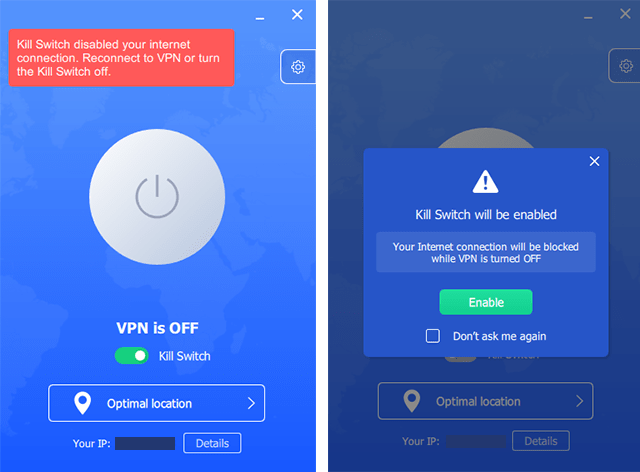
What information does VeePN need?
If you want to get a VeePN subscription, you need to provide some personal information, including a username, password, and a working email address. VeePN needs these details to create your account and allow you to access its VPN service. And, if you want to get in touch with VeePN’s customer service via live chat, you need to submit a name and your email address.
You also need to select a payment method to secure an account. Depending on your choice, you may need to provide some additional information. If you choose to pay with Bitcoin like Whoer VPN, you only need a working email address. This makes it possible to stay somewhat anonymous when buying a VeePN subscription.
Usability – How User-Friendly Is VeePN?

Without good software and a decent website, it’s not worth using a VPN. Excellent security and fast speeds count for nothing if you have to struggle to figure out/use a VPN service. This is why we assess the user-friendliness of VPNs in our reviews.
After assessing VeePN’s website, installation process, price, and customer service, we gave the provider a score of 5 out of 10. Here’s why:
- The VeePN website is well-organized and looks nice.
- Downloading and installing the VeePN app is relatively easy.
- There are some technical issues with the software.
- The 5-year VeePN subscription is very affordable.
- There’s a 30-day money-back guarantee.
- Customer service is slow.
VeePN website and installation process
The VeePN homepage is available in several languages. The design looks smooth and well-organized. With one click, you can access the pricing page and purchase a subscription.
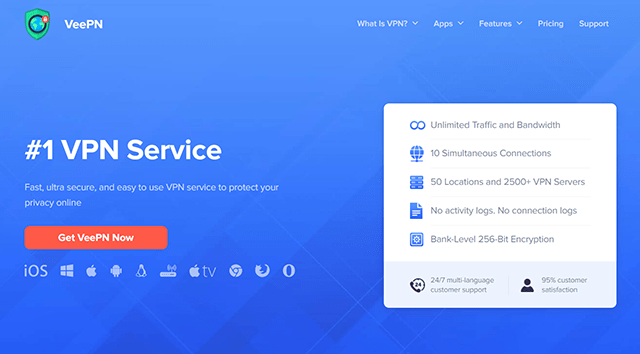
The website is also very informative. Under What is VPN, you can find out more about VPNs, how they work, and what VeePN offers. Under Apps, you can download the right software for your operating system. The Features page contains information about the various VeePN features.
Under Support, you can troubleshoot, find instructions about how to set up your VPN, and contact VeePN’s customer support team. The Pricing page allows you to purchase a subscription.
Once you’ve done so, it’s time to install the VPN. This is a pretty straightforward process. Start by downloading the right software for your operating system.
The app is available for Windows, macOS, Linux, iOS, and Android devices. It is also available as an extension for Chrome, Firefox, and Opera. What’s more, you can install the app on smart TVs and routers.
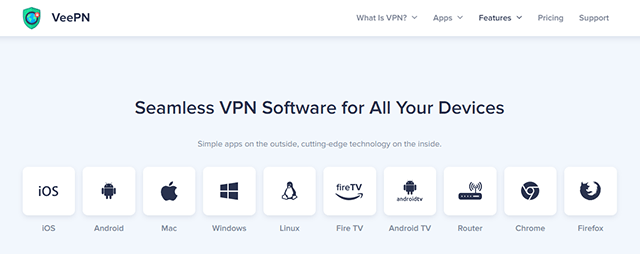
After installing the program, you need to restart your system for the installation process to be completed.
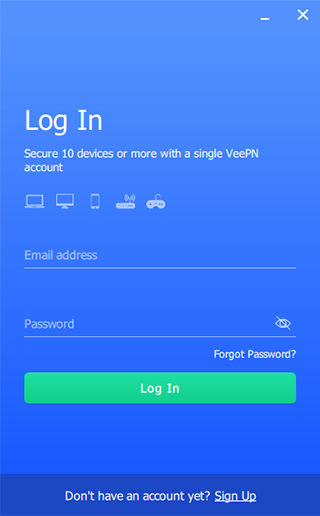
Once the installation process is complete, you can run the VeePN software, log in to your account, and connect to a server.
VeePN appearance and ease-of-use
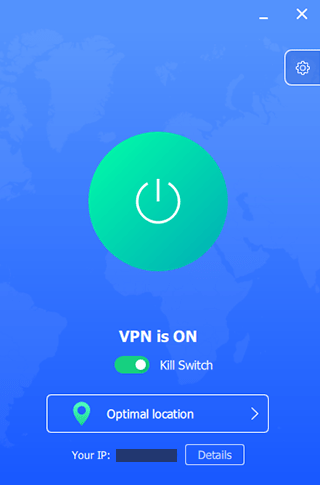
The appearance of the VeePN app is not very different from that of other VPN apps. The interface is lovely and easy to use. On the home page, there is a large “On” button, a bar to enable to kill switch, and your chosen server location.
You can let the VPN select the most optimal server for you or choose your preferred location. If you opt to select a server location, an extension to the screen opens that shows all the server locations.
You can mark certain locations as favorites by clicking the star icon. This will put them at the top of your server list.
To access the different features on the VeePN app, you can click the settings cog. It will show you your account details, protocol options, security settings, and support.
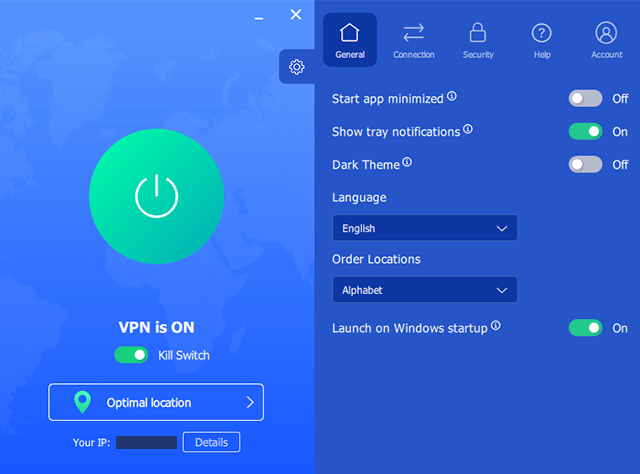
Unfortunately, the software has some technical flaws. While testing, the “On” button was unresponsive sometimes. Initially, this happened when we were trying to connect via the WireGuard protocol. We could subsequently connect via WireGuard.
When trying to enable some of VeePN’s extra security features, such as the split tunneling feature, we found the connect button unresponsive. This made using the VPN somewhat frustrating.
Pricing and payment methods
VeePN offers three different subscription plans. Each of these gives you access to all its servers and supports 10 simultaneous connections. There is also a 30-day money-back guarantee.
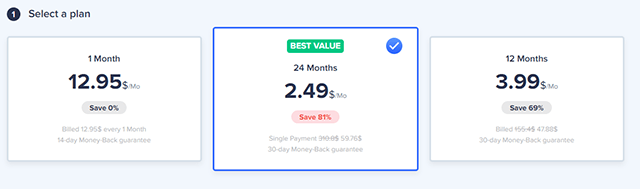
Note: The length of the subscriptions seems to differ, depending on which browser you are using to access the VeePN homepage. We found the following plans:
- A one-month plan for $12.95
- A 12-month plan for $3.99 per month
- A 24-month plan for $2.49 per month (best value)
Another time we visited the site, we also found plans for up to five years. This was at a rate of $1.67 monthly, which would be a great deal if you’re ready to commit for such a long time.
The following payment options are available:
- Credit card (VISA, MasterCard, American Express)
- PayPal
- AliPay
- Bitcoin (and other cryptocurrencies)
- Other payment options (WebMoney, iDeal, etc.)
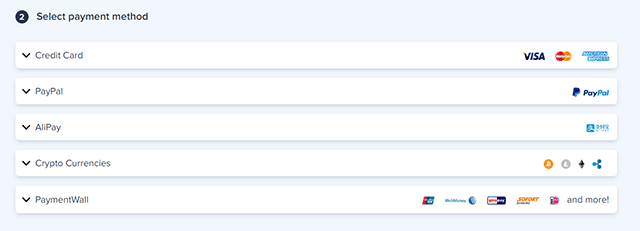
Customer service
To reach VeePN’s customer service team, you can choose to use the live chat function, send an email, or file a support ticket. It’s possible to get in contact with the support team 24/7.
We reached out to VeePN’s customer service via live chat when we ran into issues with the software. To open a chat, you need to submit a name and email address.
Initially, we got a pretty quick response. However, it seemed we were communicating with a chatbot. The responses were very generic and not exactly useful. Plus, we’d already tried each of the suggestions we received.
When we attempted to contact the live chat again, it took longer to get a response. We were referred to the provider’s email. After sending an email, we received a reply within an hour. The employee requested additional information and a screenshot of the issue.
Providing a screenshot, however, would put our real location on display. After mentioning this, it took a while until we got a response. The reply wasn’t very friendly and didn’t offer any solutions. Ultimately, it was up to us to identify and resolve the issue ourselves.
Server Network VeePN

VeePN has a relatively large server network—over 2,500 servers spread out all over the world.
Overall, we gave VeePN’s server network a score of 7 out of 10. These are the key things to note of:
- VeePN has over 2,500 servers in 56 countries; the total of server locations is 98.
- VeePN has many server locations in Russia.
- The provider claims to offer dedicated IP addresses, but it’s unclear what the conditions are.
Number of servers and locations
According to VeePN’s website, they have over 2,500 servers across 50 locations in 42 countries. The servers are distributed as follows:
- Europe: 1,168 servers
- United States: 1,153 servers
- Asia and Oceania: 226 servers
- Africa: 30 servers
- Middle-East and India: 102 servers
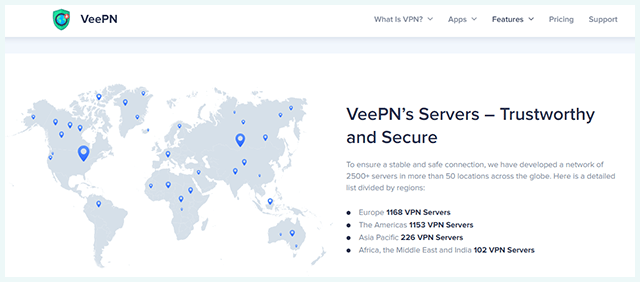
It turns out that VeePN actually has servers in 56 countries, rather than 42, which means its website needs to be updated. The app reflects this same number. According to our count, VeePN has servers in 98 locations in total.
Here’s a complete list of VeePN’s server locations:
| Country | Server locations |
|---|---|
| Argentina | Buenos Aires |
| Australia | Adelaide, Brisbane, Melbourne, Perth, Sydney |
| Austria | Vienna |
| Belarus | Minsk |
| Belgium | Brussels |
| Brazil | São Paulo |
| Bulgaria | Sofia |
| Canada | British Columbia, Ontario, Quebec |
| Chile | Santiago |
| Colombia | Bogotá |
| Costa Rica | Costa Rica |
| Cyprus | Limassol |
| Czech Republic | Prague |
| Egypt | Caïro |
| Finland | Helsinki |
| France | Paris, Strasbourg |
| Germany | Berlin, Frankfurt am Main, Düsseldorf |
| Greece | Athens |
| Hong Kong | Hong Kong (Tsuen Wan, Kwai Chung, Kwun Tong, Tung Chung, Wanchai) |
| Hungary | Budapest |
| Iceland | Hafnarfjörður |
| India | Bengaluru, Mumbai, Pune |
| Indonesia | Jakarta |
| Ireland | Dublin |
| Israel | Tel Aviv |
| Italy | Milan, Palermo, Rome |
| Japan | Tokyo (Minato, Shibuya, Shinagawa) |
| Kazakhstan | Almaty |
| Latvia | Riga |
| Luxembourg | Luxembourg |
| Malaysia | Kuala Lumpur |
| Moldavia | Chisinau |
| The Netherlands | Amsterdam |
| New Zealand | Auckland |
| Norway | Oslo |
| Panama | Panama |
| Poland | Warsaw |
| Portugal | Lisbon |
| Romania | Bucharest |
| Russia | Moscow, St Petersburg, Chabarovsk, Krasnojarsk, Novosibirsk, Vladivostok, Jekaterinenburg |
| Serbia | Belgrade |
| Slovakia | Bratislava |
| Spain | Barcelona, Madrid |
| South Africa | Johannesburg |
| South Korea | Seoul |
| Sweden | Stockholm |
| Switzerland | Zürich |
| Thailand | Bangkok |
| Turkey | Istanbul |
| Ukraine | Charkov |
| The United Arab Emirates | Dubai |
| The United Kingdom | London, Gloucester, Manchester |
| The United States | Arizona, California, Colorado, Florida, Illinois, Nevada, New Jersey, New York, Texas, Virginia, Washington, Georgia |
| Vietnam | Ha Noi, Ho Chi Minh |
Note: VeePN offers servers in Russia, which isn’t the case for many other VPN providers.
Dedicated IP address
On its website, VeePN claims to offer dedicated IP addresses.
Generally, IP addresses are shared with other customers. This increases online privacy, but can also make servers crowded. Therefore, some providers offer dedicated IP addresses, or what VeePN calls “personal servers.”
Unfortunately, it’s nearly impossible to find any information about personal servers (or their cost) on the VeePN website. The app doesn’t offer any clues either. For this reason, we couldn’t assess this feature.
If you’re looking for a provider that offers dedicated IPs and provides clear information about its features, we recommend Private Internet Access.
VeePN’s Options
VPNs allow you to get around geographic restrictions and access blocked content.
Not all providers have the same unblocking capabilities, however. Netflix blocks some providers, while others slip through the cracks. And not every VPN provider supports torrenting.
Below, we discuss how VeePN performed when we tried to access Netflix and download files. We also go over some of the extra security features that VeePN offers. Overall, these are the main things to take note of:
- Good security features, including malware blockers and Double VPN
- VeePN can’t unblock foreign Netflix libraries.
- Torrenting is possible and safe with VeePN.
Extra security options
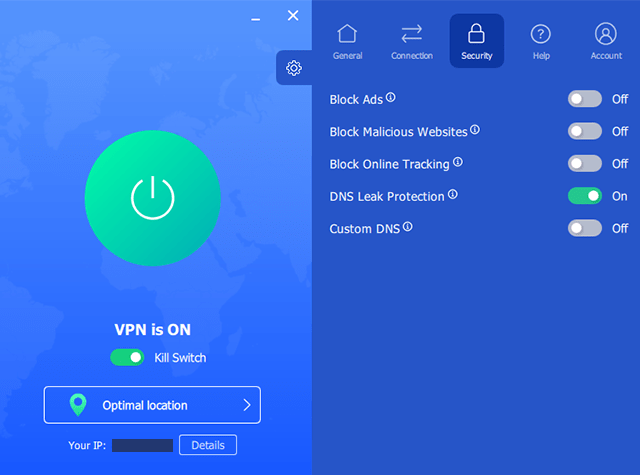
VeePN has several extra features that allow you to stay safe online and customize your browsing experience:
- DoubleVPN: This feature allows you to route your traffic through two different VPN servers instead of one. This will provide you with an extra layer of anonymity and can make it even more difficult for third parties to trace your traffic back to you. We tested out the Double VPN feature and found no issues with it.
- Malware blockers: The ‘Security’ tab on the VeePN app allows you to enable several malware blockers, including ones for ads, malicious websites, and online tracking.
- Custom DNS: This feature lets you pick alternate DNS servers.
- Split Tunneling: Recently, VeePN added a split tunneling feature that allows you to route only part of your traffic through its servers. This can be useful for maintaining speeds. Unfortunately, we struggled to connect with this function enabled.
VeePN and Netflix
VeePN doesn’t appear to be able to unblock content on Netflix. We could access our local Netflix library without any issues. But when we connected to an American server, we couldn’t even get to the website.
Since Netflix picked up on the fact that we were using a VPN or proxy, we were immediately denied access. This was the case for every server we connected to. Although the provider claims to support Netflix, the platform was inaccessible.
VeePN and torrents
VeePN allows users to download torrents safely. While its speeds aren’t impressive, the results are decent enough.
Our Experience With VeePN
We would have rated VeePN highly, were it not for the many flaws in its software. On multiple occasions, we were unable to even start the VPN because the ‘On’ button was unresponsive. Also, VeePN’s customer service team could not assist us.
Moreover, we found an IPv6 leak in VeePN’s configurations. This means that certain websites can view your real IP address, which defeats the entire purpose of a VPN. The provider did not seem to be aware of the leak.
While VeePN is a cheap service with a decent logging policy, the VPN has too many issues and doesn’t function well. As a result, we don’t recommend it. It’s middle-tier like Touch VPN, and lacks many features.
If you want a premium VPN that performs better on all fronts and comes with a lot of useful features, we recommend NordVPN.
Do you have questions about VeePN? Check out the FAQ below!
In theory, VeePN offers good encryption, advanced protocols, and other useful security features. But, in reality, we found some issues with the software—the connection button doesn’t always work, which can be frustrating when you’re trying to go online. Check out our full review to get a better picture of our experience with VeePN.
While VeePN allows you to stream local content on Netflix, it can’t unblock foreign Netflix libraries. We were unable to watch content on Netflix when we connected to servers in the U.S.
VeePN is located in Panama, a country with good privacy legislation. It’s not part of the 5 Eyes, 9 Eyes, and 14 Eyes alliances. Thanks to VeePN’s decent logging policy and the fact that Panama does not have data retention laws, your data is relatively safe.
No, VeePN is not free. They offer three different subscription plans. The prices for these plans seem to change at different times, and also depending on which browser you use. At the moment, these are the plans on offer:
- A one-month plan for $12.95
- A 12-month plan for $3.99 per month
- A 24-month plan for $2.49 per month
We also found a five-year plan for $1.67 monthly.

